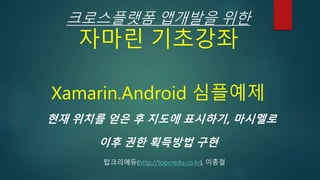
(자마린안드로이드예제실습)현재 위치를 얻은 후 지도에 표시하기, GPS다루기, 마시멜로이후 권한 획득방법 구현_추천자마린학원/자마린교육
- 1. 크로스플랫폼 앱개발을 위한 자마린 기초강좌 Xamarin.Android 심플예제 현재 위치를 얻은 후 지도에 표시하기, 마시멜로 이후 권한 획득방법 구현 탑크리에듀(http://topcredu.co.kr), 이종철
- 2. 예제 개요 – 프로젝트 생성 Android 개발자가 이용할 수있는 130 가지 이상의 고유 권한을 사용하여 응용프로그램에 서 사용할 권한을 정확히 알기 어렵다. Android Marshmallow는 사용 권한을 단순화 할뿐 만 아니라 필요한 사용 권한의 수를 줄이기 위해 응용 프로그램 사용 권한에 대해 완전히 새로운 방향을 제시하는 데 예제를 통해 알아보자. 폰접근 권한을 받아오고 GPS를 통해 위치 정보를 받아, 지도를 로딩하는 방법에 대한 실 습 “GetLocation“ 라는 이름의 Xamarin.Android 프로젝트 생성 AssemblyInfo.cs에 위치정보 서비스를 위한 두개의 권한을 허용 사용자 위치를 얻기 위해 GPS를 사용해야하는 경우 ACCESS_FINE_LOCATION 및 ACCESS_COARSE_LOCATION 권한을 지정하고 API 레벨 23(마시멜로) 이상에서 런타임시 사용자에게 요청하게 된다. 탑크리에듀(http://topcredu.co.kr), 이종철
- 3. 예제 개요 - 권한 Android 애플리케이션에서 특정 API를 호출 할 때 필요한 모든 권한을 지정해야 한다. 즉, 사용자 위치를 얻기 위해 GPS를 사용해야하는 경우 ACCESS_FINE_LOCATION 및 ACCESS_COARSE_LOCATION 권한을 지정해야 했다. 사용 권한 그룹은 위치, 연락처, 전화, 센서, SMS 및 저장소와 같은 유사한 작업을 수행하는 사용 권한을 단순화하려고 시도하는 데 앱 그룹은 현재 1 ~ 7 개의 권한을 단일 권한 그룹으로 묶는데 한 번에 그룹의 모든 권 한을 요청할 수 있다. 이러한 권한 그룹 중 하나에서 찾은 권한 또는 일반으로 지정되지 않은 권한을 사용하는 경우 사용자에게 권한을 요청해야 한다. Geolocator Plugin은 AccessFineLocation and AccessCoarseLocation 위치 권한을 모두 필요로하며, android.permission-group.LOCATION에 그룹화되어 있다. AndroidManifest.xml에 이 두 가지 권한을 추가해야 하며 런타임에 요청해야 한다. [assembly: UsesPermission(Manifest.Permission.AccessFineLocation)] [assembly: UsesPermission(Manifest.Permission.AccessCoarseLocation)] 탑크리에듀(http://topcredu.co.kr), 이종철
- 4. 예제 개요 - 권한 AssemblyInfo.cs에 Geocoder 클래스를 사용하는 데 필요한 권한을 선언, 기기의 GPS 좌 표를 얻기 위해 꼭 필요한 것은 아니지만 본 예제에서는 현재 위치의 번지를 얻기 위해 사 용.[assembly: UsesPermission(Manifest.Permission.Internet)] 위3가지 권한을 Properties 더블클릭 후 Android 매니페스트에서 필수권한을 체크하자. 탑크리에듀(http://topcredu.co.kr), 이종철
- 5. 텍스트뷰와 버튼을 위한 UI 생성, ResourcelayoutMain.axml <?xml version="1.0" encoding="utf-8"?> <LinearLayout xmlns:android="http://schemas.android.com/ap k/res/android" android:orientation="vertical" android:layout_width="fill_parent" android:layout_height="fill_parent" android:paddingTop="20dp" android:paddingLeft="8dp" android:paddingRight="8dp" android:id="@+id/main_layout"> 탑크리에듀(http://topcredu.co.kr), 이종철 <Button android:layout_width="fill_parent" android:textAppearance="?android:attr/textA ppearanceMedium" android:layout_height="wrap_content" android:id="@+id/get_permission_button" android:text="Get Permission" />
- 6. 텍스트뷰와 버튼을 위한 UI 생성, ResourcelayoutMain.axml <Button android:layout_width="fill_parent" android:textAppearance="?android:attr/textA ppearanceMedium" android:layout_height="wrap_content" android:id="@+id/get_address_button" android:text="Get Location" /> 탑크리에듀(http://topcredu.co.kr), 이종철 <TextView android:layout_width="fill_parent" android:textAppearance="?android:attr/textA ppearanceMedium" android:layout_height="wrap_content" android:text="Location (when available)" android:id="@+id/location_text" android:layout_marginBottom="15dp" />
- 7. 텍스트뷰와 버튼을 위한 UI 생성, ResourcelayoutMain.axml <TextView android:layout_width="fill_parent" android:textAppearance="?android:attr/textA ppearanceMedium" android:layout_height="wrap_content" android:text="Address (when available)" android:id="@+id/address_text" android:layout_marginTop="10dp" /> 탑크리에듀(http://topcredu.co.kr), 이종철 <Button android:layout_width="fill_parent" android:textAppearance="?android:attr/textA ppearanceMedium" android:layout_height="wrap_content" android:id="@+id/get_map_button" android:text="Get Map" /> </LinearLayout>
- 8. MainActivity.cs 파일에 Button의 클릭 이벤트 코드 작성 using System; using System.Collections.Generic; using System.Linq; using System.Text; using System.Threading.Tasks; using Android.App; using Android.Locations; using Android.OS; using Android.Util; using Android.Widget; using Android; using Android.Content.PM; using Android.Views; using Android.Content; 탑크리에듀(http://topcredu.co.kr), 이종철 namespace GetLocation { [Activity(Label = "Get Location", MainLauncher = true, Icon = "@drawable/icon")] public class MainActivity : Activity { static readonly string TAG = "[LOCATION APP]" + typeof(MainActivity).Name; TextView addressText; Location currentLocation; LocationManager locationManager = null; View layout;
- 9. MainActivity.cs 파일에 Button의 클릭 이벤트 코드 작성 string locationProvider; TextView locationText; const int RequestLocationId = 0; readonly string[] PermissionsLocation = { Manifest.Permission.AccessCoarseLocation, Manifest.Permission.AccessFineLocation }; 탑크리에듀(http://topcredu.co.kr), 이종철 protected override void OnCreate(Bundle bundle) { base.OnCreate(bundle); SetContentView(Resource.Layout.Main); addressText = FindViewById<TextView>(Resource.Id.address_text); locationText = FindViewById<TextView>(Resource.Id.location_text); layout = FindViewById<LinearLayout>(Resource.Id.main_layo ut);
- 10. MainActivity.cs 파일에 Button의 클릭 이벤트 코드 작성 Button permission_button = FindViewById<Button>(Resource.Id.get_per mission_button); permission_button.Click += PermissionButton_OnClick; Button addr_button = FindViewById<Button>(Resource.Id.get_ad dress_button); addr_button.Click += AddressButton_OnClick; 탑크리에듀(http://topcredu.co.kr), 이종철 Button map_button = FindViewById<Button>(Resource.Id.get_map _button); map_button.Click += MapButton_OnClick; }
- 11. MainActivity.cs 파일에 Button의 클릭 이벤트 코드 작성 // 권한을 가져온다. void PermissionButton_OnClick(object sender, EventArgs e) { if ((int)Build.VERSION.SdkInt < 23) { return; } 탑크리에듀(http://topcredu.co.kr), 이종철 //Check to see if any permission in our group is available, if one, then all are const string permission = Manifest.Permission.AccessFineLocation; if (CheckSelfPermission(permission) == (int)Permission.Granted) { return; } //Finally request permissions with the list of permissions and Id RequestPermissions(PermissionsLocation, RequestLocationId); }
- 12. MainActivity.cs 파일에 Button의 클릭 이벤트 코드 작성 // 사용자가 권한 요청을 승인하거나 거부 한 후에는 응답을 처리하고 기능을 켜거나 끔 // 권한이 요청 된 활동의 OnRequestPermissionsResult를 재정 의하여 수행 // 이 메소드는 결과 코드 (권한을 요청할 때 지정된 코드)와 부여 또는 거부 된 결과를 리턴 public override async void OnRequestPermissionsResult(int requestCode, string[] permissions, Permission[] grantResults) { 탑크리에듀(http://topcredu.co.kr), 이종철 switch (requestCode) { case RequestLocationId: { if (grantResults[0] == Permission.Granted) { var callDialog = new AlertDialog.Builder(this); callDialog.SetMessage("Permission Confirmed! "); callDialog.SetNeutralButton("OK", delegate { // Create intent to dial phone });
- 13. MainActivity.cs 파일에 Button의 클릭 이벤트 코드 작성 callDialog.Show(); return; } else { var callDialog = new AlertDialog.Builder(this); callDialog.SetMessage("Permission Denied! "); 탑크리에듀(http://topcredu.co.kr), 이종철 callDialog.SetNeutralButton("OK", delegate { // Create intent to dial phone }); callDialog.Show(); return; } } } }
- 14. MainActivity.cs 파일에 Button의 클릭 이벤트 코드 작성 // 지도를 표시한다. async void MapButton_OnClick(object sender, EventArgs e) { if (currentLocation == null) { addressText.Text = "Can't determine the current address. Try again in a few minutes."; return; } 탑크리에듀(http://topcredu.co.kr), 이종철 Address address = await ReverseGeocodeCurrentLocation(); var geoUri = Android.Net.Uri.Parse("geo:" + address.Latitude.ToString()+", "+address.Longitude.ToString()); var mapIntent = new Intent(Intent.ActionView, geoUri); StartActivity(mapIntent); }
- 15. MainActivity.cs 파일에 Button의 클릭 이벤트 코드 작성 // 위도와 경도를 읽고 에서 주소를 가져옴. async void AddressButton_OnClick(object sender, EventArgs e) { InitializeLocationManager(); currentLocation = locationManager.GetLastKnownLocation(loc ationProvider); 탑크리에듀(http://topcredu.co.kr), 이종철 if (currentLocation == null) { addressText.Text = "Can't determine the current address. Try again in a few minutes."; return; } locationText.Text = string.Format("{0:f6},{1:f6}", currentLocation.Latitude, currentLocation.Longitude); Address address = await ReverseGeocodeCurrentLocation(); DisplayAddress(address); }
- 16. MainActivity.cs 파일에 Button의 클릭 이벤트 코드 작성 // LocationManager 클래스는 장치에서 GPS 업데이트를 수신하고 // 이벤트를 통해 응용 프로그램에 알린다. // 주어진 기준 세트와 일치하는 최고의 GPS 위치 제공자를 Android에 요청하고 // 그 제공자를 LocationManager에 제공한다. void InitializeLocationManager() { locationManager = (LocationManager)GetSystemService(LocationService); Criteria criteriaForLocationService = new Criteria { Accuracy = Accuracy.Fine }; 탑크리에듀(http://topcredu.co.kr), 이종철 IList<string> acceptableLocationProviders = locationManager.GetProviders(criteriaForLoc ationService, true); if (acceptableLocationProviders.Any()) { locationProvider = acceptableLocationProviders.First(); }
- 17. MainActivity.cs 파일에 Button의 클릭 이벤트 코드 작성 else { locationProvider = string.Empty; } Log.Debug(TAG, "Using " + locationProvider + "."); } 탑크리에듀(http://topcredu.co.kr), 이종철 // 현재 위치의 Address 개체 컬렉션을 비동기 적으로 조회한다. // 위치 및 네트워크 가용성과 같은 요소에 따라 하나 또는 여러 개의 주소가 리턴되는데 // 첫 번째 주소 (가능한 경우)는 Activity에 주소를 표시하는 DisplayAddress 메소드로 전달된다. async Task<Address> ReverseGeocodeCurrentLocation() { Geocoder geocoder = new Geocoder(this); IList<Address> addressList = await geocoder.GetFromLocationAsync(currentLocation.Lat itude, currentLocation.Longitude, 10);
- 18. MainActivity.cs 파일에 Button의 클릭 이벤트 코드 작성 Address address = addressList.FirstOrDefault(); return address; } 탑크리에듀(http://topcredu.co.kr), 이종철 void DisplayAddress(Address address) { if (address != null) { StringBuilder deviceAddress = new StringBuilder(); deviceAddress.AppendLine(address.GetAddressLine(0)); // Remove the last comma from the end of the address. addressText.Text = deviceAddress.ToString(); } else { addressText.Text = "Unable to determine the address. Try again in a few minutes."; } } }}
