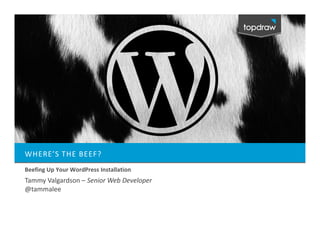
Beefy WordPress Security Wordcamp 2012 by Tammy Lee
- 1. WHERE’S THE BEEF? Beefing Up Your WordPress Installation Tammy Valgardson – Senior Web Developer @tammalee
- 2. INTRODUCTION Introduction Absolutely true! It will only take five minutes to download and install WordPress. But then what?
- 3. INTRODUCTION Introduction If you set up your blog and walk away, you leave yourself vulnerable to malicious activity! Further Reading WordPress Codex – Hardening WordPress http://codex.wordpress.org/Hardening_WordPress How To: Stop The Hacker By Hardening WordPress http://blog.sucuri.net/2012/06/how-to-stop-the- hacker-by-hardening-wordpress.html
- 4. INTRODUCTION What’s at Stake? If you don’t follow password best practices your hacked WordPress account could lead to other compromised accounts!
- 5. INTRODUCTION What’s at Stake? Shared hosting means more than just sharing a server. If one site gets hacked there is a chance malware infecting one site can spread to others on the same shared hosting space!
- 6. INTRODUCTION What’s at Stake? If your site is compromised, and hackers get their way, your site will now serve a nefarious purpose such as: Redirect visitors to a web site that will attempt to install malicious software. Compromise a shared hosting (soup kitchen) server and infect other web sites. Phish for sensitive information. Display spam to your visitors that you can’t see. Hijack links to other sections of your web site, such as ‘Contact’, and send visitors to an entirely different site.
- 7. INTRODUCTION What’s at Stake? If your WordPress site is infected with malware it could be blacklisted by Google and other search engines! [ Source: http://www.malware-info.com/mal_faq_inject.html ]
- 8. THREATS EXPLAINED – BRUTE FORCE ATTACKS a.k.a. When bored hackers with password cracking programs decide to cruise for fun on a Friday night.
- 9. THREATS EXPLAINED – BRUTE FORCE ATTACKS What is a brute force attack? [ Source: http://www.inmotionhosting.com/support/website/wordpress/wordpress-security-preventing-brute-force-attacks-on-admin- login ]
- 10. THREATS EXPLAINED – BRUTE FORCE ATTACKS How often do brute force attacks happen? Brute force attacks happen all the time! Peter Abraham over at DNI Dynamic Net, Inc. wrote on October 15, 2012 “If you asked me from September 2012 forward, the answer would change dramatically with WordPress Brute Force Attacks now exceeding 50% of all attacks being reported.” [source: http://www.dynamicnet.net/2012/10/wordpress-brute-force-attacks/] [ Source: http://freethegnu.wordpress.com/2010/09/22/yet-another-ssh-brute-force-attack-and-how-to-protect-against-it-with-iptables-and-sshguard/ ]
- 11. THREATS EXPLAINED – BRUTE FORCE ATTACKS What’s the purpose of a brute force attack? If your account has administrator permissions they can do all sorts of ‘fun’ things to your site. One of the most common reasons for a brute force attack is to inject malware into your files or database.
- 12. THREATS EXPLAINED - MALWARE Not Firefly-related. Not that I’d mind Captain Malcolm Reynolds getting into my WordPress installation. #fullfrontalnerdity
- 13. THREATS EXPLAINED - MALWARE What is Malware? Malware is software designed to harvest sensitive information or gain access to computer systems. On a WordPress installation malware can be injected into your source code, database, .htaccess files etc. Malware hijacks the purpose of visiting your site for its programmed agenda. Who Creates Malware? Why? What sort of person creates malware? Why do people create malware? • Young programmers with something • Petty theft to prove • Cybercrime • Older, more experienced, virus • Support for spammers writers who write malware • Distributed network attacks professionally • Stealing electronic currency • ‘Researchers’ who create malware as proof of concept projects • ...and many more. [Source: http://www.securelist.com/en/threats/detect?chapter=72 ]
- 14. THREATS EXPLAINED - MALWARE Malware - Backdoors Malware - Drive-by Downloads “A backdoor lets an attacker gain access to “The point of a drive-by download is often to your environment via what you would download a payload onto your user’s local consider to be abnormal methods — FTP, machine. One of the most common payloads SFTP, WP-ADMIN, etc…” informs the user that their website has been [ Source: infected and that they need to install an anti- http://wp.smashingmagazine.com/2012/10/09/four- virus product...” malware-infections-wordpress/ ] [ Source: http://wp.smashingmagazine.com/2012/10/09/four- malware-infections-wordpress/ ] Malware – Malicious Redirects “When a visitor is redirected to a website other than the main one, the website may or may not contain a malicious payload. Suppose you have a website at myhappysite.com; when someone visits it, the website could take the visitor to meansite.com/stats.php, where the malicious payload is in that website’s stats.php file. Or it could be a harmless website with just ads and no malicious payload.” [ Source: http://wp.smashingmagazine.com/2012/10/09/four- malware-infections-wordpress/ ]
- 15. THREATS EXPLAINED - MALWARE Malware – Pharma Hacks “Pharma hack is one of the most prevalent infections around. It should not be confused with malware; it’s actually categorized as SPAM — “stupid pointless annoying messages.” If you’re found to be distributing SPAM, you run the risk of being flagged by Google…” [ Source: http://wp.smashingmagazine.com/2012/10/09/four-malware-infections-wordpress/ ] [ Source: http://www.pearsonified.com/2010/04/wordpress-pharma-hack.php ]
- 16. THREATS EXPLAINED - MALWARE How does malware infect WordPress? Old and outdated plugins, themes, and WordPress installations may have holes in their security that can be exploited. Malware is injected into a file or your database where it hijacks your visitors experience when they visit your web site. It's written using a Web 2.0 language, usually PHP, Javascript, Ruby, Perl, etc. Because WordPress is so widely distributed and open-source there is not only an excellent chance there are outdated installations with security holes but the code of those installations is free for a hacker to study. Third-party plugins and themes may have backdoors coded into them that allow access to hackers. (eg. Tim Thumb hack) [ Source: http://www.intechgrity.com/timthumb-vulerability-how-it-got-hacked-how-to-recover/# ]
- 17. THREATS EXPLAINED - MALWARE How do I know I’m infected? Plugins that help scan your site • Formatting/theme is altered Sucuri Sitecheck Malware Scaner • You run a plugin that tells you http://wordpress.org/extend/plugins/sucuri- • Links/text have been inserted at the scanner/ bottom of the website • Warning in search results WordFence Security • Browsing the website with Google http://wordpress.org/extend/plugins/wordfe Chrome results in a warning nce/ (Multi-site support in beta!)
- 18. THREATS EXPLAINED - MALWARE How do I know I’m infected? • Google Webmaster Tools messages [ www.google.com/webmasters/tools/ ] • Google’s pretty good about notifying webmasters when it sees weird stuff going on. Example: Notice of Suspected Hacking on http://www.yourwebsite.com/ May 17, 2012 Dear owner or webmaster of http://www.yourwebsite.com/, We are writing to let you know that some pages from http://www.yourwebsite.com/ will be labeled as potentially compromised in our search results. This is because some of your pages contain content which may harm the quality and relevance of our search results. It appears that these pages were created or modified by a third party, who may have hacked all or part of your site. Many times, they will upload files or modify existing ones, which then show up as spam in our index. The following are some example URLs which exhibit this behavior:
- 19. THREATS EXPLAINED - MALWARE How do I get rid of Malware? Scan your Web site for possible infections by using the free service below: sitecheck.sucuri.net/scanner If you have an infection, I highly recommend hiring Sucuri.net to clean it up for you. They specialize in removing malware infections and they’re quick, specialized, and inexpensive. You could hire a developer to comb through your infected code, database, and .htaccess files. However, most developers don’t specialize in malware removal and when you pay an hourly rate for that inexperience you may be better off hiring a specialist.
- 20. PASSWORDS & ADMINISTRATIVE USERS If you’re starting to fall asleep, wake up! This is the most important section I’ll be talking about today.
- 21. YOUR PASSWORD & ADMINISTRATIVE USERS Creating your Password Further Reading When creating a password, do NOT use: Common passwords to avoid • Your birthdate, wedding http://www.labnol.org/internet/common- anniversary, or dates of birth of your passwords-to-avoid/14136/ children or spouse • Your name, username, company Avoiding Common Passwords name, names of your children or http://www.passworddragon.com/avoid- spouse common-passwords • Your SIN number • Only numbers or only letters • A short, easy to remember, password • The word, ‘password’. No, not even ‘password01’ or ‘password2012’ • No words found in a dictionary of any language (BUT WAIT! We’ll talk about multi-word passwords very soon!)
- 22. YOUR PASSWORD & ADMINISTRATIVE USERS Creating your Password When creating a password, do use: • At least 10 characters • A mix of numbers, upper and lower case letters, and special characters • A password you have never used before • Have a system or mnemonic Password Generatorwww.StrongPasswordGenerator.com Got to Password Meter to test the strength of your new password - www.PasswordMeter.com Brute Force calculator: https://www.grc.com/haystack.htm Further Reading Salting Passwords http://www.onextrapixel.com/2011/11/02/w ordpress-security-how-to-secure-wordpress- thoroughly/
- 23. YOUR PASSWORD & ADMINISTRATIVE USERS Creating your Password – Multi-word combo passwords [ Source: http://xkcd.com/936/ ]
- 24. YOUR PASSWORD & ADMINISTRATIVE USERS Multi-word combo passwords Test your password out Multi-word combo passwords are more likely https://www.grc.com/haystack.htm to be remembered but there are a few things to consider: My coworker came up with and tested: • The words must be random Staple2Deers@dawn • The words must not relate And found it would take 1.34 billion trillion • Throw in upper & lower cases centuries to crack using brute force. • Throw in numbers • Throw in special characters Further Reading “Numbers substituted for letters is really, Which are more secure, multi-word really bad. Most password applications will passwords or passwords made using a try that before they do plain English,...” combination of letters, numbers and [ Source: http://www.nettechblog.com/yes-your- symbols? passwords-suck-hints-on-creating-solid-passwords/ ] http://www.quora.com/Which-are-more- secure-multi-word-passwords-or-passwords- made-using-a-combination-of-letters- numbers-and-symbols
- 25. YOUR PASSWORD & ADMINISTRATIVE USERS Remembering your Password DO NOT store it in an obvious place! • NOT on a sticky note on your monitor • NOT in your daily planner Use a Password Keeper • www.keepass.info • https://agilebits.com/OnePassword • http://www.lastpass.com Don’t Panic! Password recovery is built into WordPress!
- 26. YOUR PASSWORD & ADMINISTRATIVE USERS Password Recovery Always keep your email up to date on your WordPress site!
- 27. YOUR PASSWORD & ADMINISTRATIVE USERS Strong, Unique Passwords aren’t just for WordPress The way you communicate with your web host should also be secure. You want strong passwords for: • Your cPanel user • Your FTP user (which you should make different from your cPanel user) • Your MySQL database user • Your PHPMyAdmin user Use SFTP to move files to your hosting space Every password should be different! Try to use SFTP for your file transfers. SFTP If you use a different password for stands for Secure File Transfer Protocol and it every service you have accounts for, uses encrypted SSH transport for it’s operations. you minimize the amount of damage a hacker can do! http://filezilla-project.org/
- 28. YOUR PASSWORD & ADMINISTRATIVE USERS Administration Users If you have an administrator-level user named ‘Admin’ or ‘Administrator’ get rid of it! Create a new administrator user Remove your old administrator user 1. Log into WordPress as your current 1. Log into WordPress as your new admin admin user 2. Create a new user 2. Go to Users and delete your old admin 3. Give it a name other than Admin or user Administrator 3. Or, set your old Admin user’s role to 4. Assign your new user an ‘administrator’ ‘subscriber’ and change the password to role something ridiculously long and complex
- 29. YOUR PASSWORD & ADMINISTRATIVE USERS Administration Users You don’t need to write posts as an administrator! Keep your administrator user separate from your blog-writing user. Hackers can find your username from your posts If you go to Your Profile you can change what your name is displayed as. I recommend changing this from the default of your username to something else. Clean up old admin accounts PASSWORD STRENGTH IS KEY! If you’ve got old admin accounts sitting The best security for your administration user around – like ones that you’ve created for is having a strong password developers to work on your site with, remove them. Make sure you reset your admin passwords Not all of your users need to be on a regular basis and make sure you haven't administrators, either. If you have used that password elsewhere before! contributors to your site, test out various settings to see how much access they really need.
- 30. UPDATES & HOUSEKEEPING If only my condo was as clean as my server.
- 31. UPDATES & HOUSEKEEPING Updates The majority of hacked WordPress sites are not updated! Updates include: • Core WordPress files • Themes • Plugins Outdated WordPress files, themes, and plugins can have holes in security that can be exploited by malware! [ Source: WPbeginner.com ]
- 32. UPDATES & HOUSEKEEPING Challenges to Updating Recommended Reading Theme hasn’t been coded according to WP WordPress Codex: Updating WordPress best guidelines and the site breaks if you http://codex.wordpress.org/Updating_Word upgrade. Press Plug-in has been abandoned by the developer and you’re afraid to update your core files or you continue using the plugin years after it’s been abandoned. You’re afraid to update because you’re not very web-savvy. Abandoned Plugin Suggestion Matt Jones (http://pluginchief.com/) suggests a plugin adoption program: http://digwp.com/2012/10/abandoned- plugin-adoption-program/
- 33. UPDATES & HOUSEKEEPING Backing up before updating Using an SFTP program (filezilla-project.org), back up all your web files to your Computer. Using PHPMyAdmin or cPanel to back your database up. Never leave .sql or other database backup files on your server! http://vaultpress.com/ Update Now! It’s not free but it’s highly recommended. WordPress Codex: WordPressBackups http://codex.wordpress.org/WordPress_Back ups
- 34. UPDATES & HOUSEKEEPING Safety First! Safe themes and plugins Curtis McHale, who spoke at WordCamp Edmonton 2011 (you can view his slide show here: http://www.slideshare.net/curtismchale) is part of a team that checks themes submitted to the WordPrss.org repository to make sure they are secure and well-formed. If you are interested in joining the WordPress Theme Review Team: http://make.wordpress.org/themes/about/how-to-join-wptrt/ This page has a list of useful plugins that they use to examine a theme and may be useful for anyone developing their own theme. http://www.woothemes.com/ http://wordpress.org/extend/themes/ Has a good reputation for paid themes. Themes are vetted by teams of Volunteers and are free. Nothing is 100% un-hackable!
- 35. UPDATES & HOUSEKEEPING Housekeeping Removing WordPress Version Don't leave files on your server that may give Altering your functions.php file: hackers information about yours site or old http://www.wpbeginner.com/wp- code that may be exploitable: tutorials/the-right-way-to-remove- • .sql backups wordpress-version-number/ • readme files • inactive plugins and themes • Phpinfo.php Further Reading http://resources.infosecinstitute.com/harden ing-wordpress/ http://wiki.dreamhost.com/Harden_WordPre ss How to: Stop the Hacker by Hardening WP http://blog.sucuri.net/2012/06/how-to-stop- the-hacker-by-hardening-wordpress.html
- 36. UPDATES & HOUSEKEEPING Use a plugin to change your database prefix Manually change your database prefix Also this plugin can help you change your Change your database prefix database prefix: http://digwp.com/2010/10/change- http://wordpress.org/extend/plugins/wp- database-prefix/ security-scan/ If you are setting up a new WordPress site I use this plugin to scan my site on a regular the option is there to change your database basis. prefix when you first set it up. WP Security Scan
- 37. UPDATES & HOUSEKEEPING The scary world of CHMOD Equally scary .htaccess! Check permissions of upload, upgrade, and .htaccess is a powerful file when used backup directories correctly! You can use it to secure: • wp-config.php WordPress Codex – Changing File • set up admin access from your IP only Permissions: • ban bad users http://codex.wordpress.org/Changing_File_P • stop directory browsing ermissions • prevent access to /wp-content/ • protect your .htaccess file! Protect Your WordPress Site with .htaccess http://www.netmagazine.com/tutorials/prot If you change your permalink ect-your-wordpress-site-htaccess structure any customization Securing directories with .htaccess: on your .htaccess file may be http://digwp.com/2012/09/secure-media- overwritten! uploads/ How to Password Protect your WP Admin http://www.wpbeginner.com/wp- tutorials/how-to-password-protect-your- wordpress-admin-wp-admin-directory/
- 38. HOSTING Hosting Good Hosts (caveat emptor) When it comes to hosting, you get what you Recommended on WordPress.org pay for. $5/month hosting is cheap but it’s Bluehost: http://www.bluehost.com/ not terribly secure. You take your chances with shared hosting. DreamHost: http://www.dreamhost.com/ Laughing Squid: http://laughingsquid.us/ How to identify a good WordPress host? A good WordPress host will mention what Recommended by WooThemes steps they take to provide you with a secure WPEngine: http://wpengine.com/ hosting environment or how they cater specifically to WordPress installations. Examples of good hosts Sadly, many bloggers are paid to shill for Hardening WordPress on Dreamhost hosting companies so you have to do your http://wiki.dreamhost.com/Harden_WordPre due diligence when it comes to picking a ss host. WP Engine’s list of disallowed plugins http://support.wpengine.com/disallowed- plugins/
- 39. PLUG-INS Plugins Brute Force Blocking Plugins are not the be all and end all when it User Locker: comes to security. http://wordpress.org/extend/plugins/user- locker/ That being said, here are some plugins you may find useful. Don’t use them all at once! Limit Login Attempts: http://wordpress.org/extend/plugins/limit- login-attempts/ Malware Scanning / Blocking General Security Sucuri Sitecheck Malware Scanner Wordfence Security: http://wordpress.org/extend/plugins/sucuri- http://wordpress.org/extend/plugins/wordfe scanner/ nce/ Block Bad Queries: WP Security Scan: http://wordpress.org/extend/plugins/block- http://wordpress.org/extend/plugins/wp- bad-queries/ security-scan/
- 40. CONCLUSION In Conclusion Recommended Reading There are many more tips and tricks than http://my.safaribooksonline.com/book/- what I’ve covered here but I’m trying to keep /9781849512107 things simple. http://blog.sucuri.net/category/wordpress Try as you might your security will never be perfect but the good news is you can easily http://codex.wordpress.org/Hardening_Wor make yourself less of a target by taking a few, dPress simple, security precautions. http://blogvault.net/wordpress-security-1- securing-wp-config-php/ Knowing how to protect yourself is the first step towards a safe, secure WordPress site. http://www.copyblogger.com/wordpress- website-security/ (The second step is to actually implement some of this advice.) http://www.wpsecuritylock.com/dreamhost- one-click-wordpress-installed-timthumb- vulnerability-and-security-risks/ http://www.instantfundas.com/2011/12/qui ck-guide-to-secure-wordpress-setup.html
- 41. CREDIT WHERE CREDIT IS DUE Credits: Cow hide photo in title graphic by Sherrie Thai of ShaireProductions http://www.flickr.com/photos/shaireproductions/3766840922/ Bashful Cow purchased from istockphoto.com “Let’s have fun” scary graphic purchased from istockphoto.com Herd Infection photo purchased from istockphoto.com Social Media icons from respective social media web sites ‘Common passwords to avoid’ poster http://www.etsy.com/listing/52531459/500-worst-passwords-poster-fold-down Special thanks to: Adriel Michaud @ TopDraw.com for his input Sarah Sinfield @ KickPoint.ca for encouraging me Curtis McHale @ CurtisMcHale.com for inspiring me My partner who makes sure my fuzzy blanket supply never runs out
