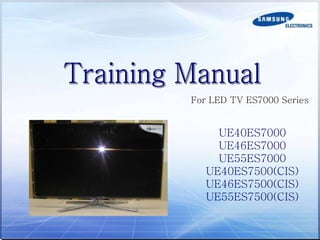
Samsung es7000.ppt
- 1. UE40ES7000 UE46ES7000 UE55ES7000 UE40ES7500(CIS) UE46ES7500(CIS) UE55ES7500(CIS) For LED TV ES7000 Series
- 2. index I. Product Concept II. UES7000 Overview III. Inside of UES7000 IV. Main board V. New Function of UES7000 VI. Disassembly and Reassembly VII. Change IR VIII. Cables IX. Troubleshooting
- 4. Ⅰ. Product Concept ES8000 Sony HX929 D8000 Cost New Experience Picture Quality Userability Sound Design ■ Strategic Positioning Premium Basic Technology Emotional ■ External Value Curve ES7000 SONY HX929 D8000 D7000 ES8000 - SI (Smart Interactive) : Quick approch to menu and service by voice control. Direct navigation by Gesture control “Voice/Gesture Control, Face Recognition SI, New Experience NEW Smart TV” (ES7000) “New Experience(SI), ’12 TV New Design Trend’s New Concept Premium Design, and Support world best picture quality. High-end Smart TV” (ES8000) - Design : Flower Petal look Metallic Design (Detailed Premium design) Curved line Stand: ’12 New Trend of TV Design - Picture Quality (Micro Dimming Ultimate) : By 576 block’s detaild picture control, Support world best clear quality
- 6. Spec Comparison to the Old Models UE8Y Overview Model UES7000 UD7000 Design Diplay Type LED TV LED TV Built-in Tuner O O Resolution 1920 x 1080 1920 x 1080 LCD Panel TFT LCD Panel 240Hz TFT LCD Panel 240Hz Screen Size 40"/46"/55" 40"/46"/55" Picture ratio 16:9 16:9 Dimensions(W x H x D) 914.4 * 611.2 * 241.3 mm with stand 914.4 * 545.7 * 29.7 mm without stand 46": 1046.8*691.2*276.7 mm with stand 1046.8*620.2*29.7 mm without stand 55": 1238.4*790.4*276.7 mm with stand 1238.4*728*29.7 mm without stand 40": 908.6 X 29.7 X 524.9 mm with stand 908.6 X 241.3 X 600 mm without stand 46": 1041.1 X 29.7 X 599.4 mm with stand 1041.1 X 276.5 X 607.5 mm without stand 55": 1232.6 X 29.7 X 707.2 mm with stand 1232.6 X 309.3 X 789.7 mm without stand Weight 40” : 9.55kg_without stand 11.8kg_with stand 46” : 11.98kg_without stand 14.6kg_with stand 55” : 16.6kg_without stand 19.3kg_with stand 40” : 10.0kg_without stand 12.0kg_with stand 46” : 12.4kg_without stand 14.3kg_with stand 55” : 16.2kg_without stand 18.6kg_with stand Contrast Ratio MEGA CR MEGA CR Picture Enhancer 3D HyperReal Engine 3D HyperReal Engine Equalizer 5 Band 5 Band Auto Volume Control O O Surround Sound Dolby Digital Plus / Dolby Pulse, DNSe Dolby Digital Plus/Pulse Speaker Output 10W + 10W 40"/ 46": 10W + 10W 55"/65" : 15W +15W PIP O O Double Window X X Caption O O Entertainment Mode X X Game Mode O O Energy Saving O O Anynet+ O O Antenna 1(Cable/Air/Satellite) 1(Cable/Air/Satellite)
- 7. UES7000 Key parts - 1080P FULL HD - 3HDMI, HDMI CEC support - 240Hz Auto Motion Plus - All Share Play - Smart Hub (Full browser, Media play) - Built–in Wifi - Motion Control & Voice Contol - Built-in Camera - 3D - Smart Control -IR Blaster UES7000 - Vesel: Super Narrow Bezel (Factory Option: U-MOIP-7K) - Panel: 40”,46”,55”, Super Clear - memory: 2G - power consumtion: 40”: 135W / 46”: 150W / 55”:160W/Standby <0.1W UE8Y Overview
- 8. UE8Y Overview Control & Connection Panel Remote sensor : light up Eco sensor
- 15. SAMSUNG Inside of UES7000 Inside of UE8Y
- 16. IP board, Main board, Panel Inner Feature of UE8Y Main board Power Board T-CON Speaker(R) Inside of UE8Y Speaker(L) LVDS Cable MoiP(IR) MoiP Cable
- 17. Wiring Diagram of UE8Y Inside of UE8Y CNM803 CN8015 CON3
- 19. USB3 PC sound EXT1 RF(S2) Component USB2 HDMI1 HDMI2 HDMI3 USB1 OPTICAL CN201 Power Moip IC1202 IC Video process H/P LAN CN301 Speaker CN1201 Function & LED Deco CN1601 LVDS RF UK/Nordic: T2/C EU: T/C Explanation of Main board Main board LAYOUT Please show bottom of board (move photo up or make smaller) FRONT BACK IC801 IC Video decoder
- 20. ECHO-P/ECHO-A Block Diagram SD VIDEO 13bit HD VIDEO 33bit Echo-P • 2 X Cortex-A9 (@1GHz) • 32/32/1M • eMMC4.41 • DDR3-2133 • 2MFD • H.264 (720p) Encoder • HDMI 1.4 TX 300MHz Echo-A • CVBS AFE • 3channel AFE • Audio Codec DDR3 I/F UART MAX3222 DEBUG Debug I2S_TX1_SDO 0 Optical USB 2.0 HDMI 4x1 SW SIL9587 RMII 800/933MHZ OD : 1066MHz IIC Ethernet RTL8201F LAN eMMC4.41 Component or AV1 PC/DVI Audio YPbPr AV1 CVBS Line out / Headphone NIM Tuner TS Line out (미주) Headphone (구주) eMMC4.41 2GB UART I2C USB SW 4X1 USB1/2/3 Bluetooth SIF_I2S PC/DVI_LR PCM_I2S SC1_I2S Mon./HP_I2S USB 2.0 CI LVDS 2ch SC1 CVBS RF_CVBS DTV_CVBS Scart1_LR Comp/AV_LR DAC OUT TMDS Max : 300MHz Scart 1 Scart 1 (구주) Speaker AMP TAS5735 Speaker Audio AMP 2V RMS I2S_Tx1_SDO 1/2 I2S_Tx0_SDO 0 24bit 96KHz DAC 2 24bit 96KHz DAC 1 24bit 96KHz DAC 3 DDR3-1866 256MB x4 RF CVBS AV2 In Scart RGB Interrupt USB Hub 4X1 Buffer LVDS SW DS90LV804 X 3 DDR3 128MB Echo-Fp . 240 FRC . 3D Echo-T . 240 T-con LVDS DDR3 128MB Flash T-con b’d LVDS 2ch USB SW 2:4 UART USB2.0 USB2.0 A5V B13V Main_check MOIP WOV Sub Micom WT61P806 I2S SPDIF Wi-fi Smart Evolution Kit Explanation of Main board
- 22. Motion Control New Function of UE8Y 5. If your hand let down on the screen, the manu will be a close 4. Grabbing hand is a Click. (If you maintain hand grabbed, TV execute channel up consecutively 3. Move a cursor by using hand gesture, move a cursor to Chanel up area 2. Indicate a menu about CH, VOL in Screen 1. Shake your hand in front of TV
- 23. Voice Control New Function of UE8Y 볼륨 내려 Volume down Hi TV 2. Control CH by command “Channel up/down” 채널 올려 Chanel up 1. Show a Voice cognition Menu by command “Hi TV” 3. Control Volume by command “Volume up/down”
- 24. Limitation of Voice control and Gesture Control New Function of UE8Y
- 25. Smart Control New Function of UE8Y
- 26. IR Bluster 2 6 Legacy Device BT IR BT Main TV IR 1 2 3 Push SMART touch control Key - Key Data sending to TV (Bluetooth) TV IR Bluster, Key Data Transfer - Bluetooth External Device control - IR Bluster Device, IR commend Send 1 2 3 IR Bluster SMART Touch Control New Function of UE8Y
- 27. HID Connection Item Maker Model No Keyboard+Mouse Samsung SRP-9100B Keyboard SRK-5000UB Keyboard+Mouse Logitech MK550 MK520 MK320 MK260 Keyboard K750 K400 K360 K350 K340 K320 Mouse Samsung SMO-3500B SMO-3200B Mouse Logitech V220 M510 M505 M325 M310 M305 M235 M215 M185 Mouse Microsoft Wireless Mobile Mouse 600 0 Wireless Mouse 5000 Wireless Mobile Mouse 400 0 Wireless Mobile Mouse 350 0 Wireless Mobile Mouse 300 0 Wireless Mouse 1000 Explorer Mini Mouse Arc Mouse Wired or wireless connection Sold Saparately, Support models are below. New Function of UE8Y
- 28. AllShare Play AllShare Play lets you access, view, or play photos, videos, or music located on USB devices, digital cameras, cell phones, and PCs. PCs, cell phones, and other compatible devices can be accessed wirelessly, through your wireless network. (Enjoy photos, music and/or movie files saved on a USB Mass Storage Class (MSC) device and/or your PC.) New Function of UE8Y
- 29. Evolution Kit ( Sold Separately) This socket is designed to accept an exten sion device called Evolution Kit. The Evolut ion Kit enables the TV to run a variety of th e latest applications for a better user experi ence. The Evolution Kit, which may not be availa ble depending on the product, will be sold s eparately in 2013 or later. New Function of UE8Y
- 31. Disassembly and Reassembly Disassembly and Reassembly
- 35. SAMSUNG Change IR Disassembly and Reassembly
- 38. SAMSUNG Cables
- 41. Service Mode 1. Check the various cable connections first. • Check to see if there is a burnt or damaged cable. • Check to see if there is a disconnected or loose cable connection. • Check to see if the cables are connected according to the connection diagram. 2. Check the power input to the Main Board. 3. How to distinguish if the problem is caused by Main board or T-Con a. No Video : If the problem is No Video but BLU is on and Indication LED is blinking repeatedly and faster than nomal booting, replace the T-Con board. b. Distorted Picture : Check the inner patterns. *How to check inner pattern? 1.Factory mode(mute -> 1 -> 8 -> 2 -> Power on when TV is in ‘stand-by mode’) 2. Move to SVC menu 3. Move to Test Pattern 4. Check inner patterns. (This model only support FBE, READ PRE, READ POST) Troubleshooting
- 42. Troubleshooting
- 43. Check LCD Panel Check SMPS, IP BLU ON/OFF ? Off Check TCON input 12V & clock On 12V & clock OK? Check SMPS, Main Board Check TCON DCDC output Voltage OK ? Check Main Board 12V output 12V & clock OK? T-con faulty No No Yes No Check Cable, CNT Yes No video? Yes LCD Panel faulty Troubleshooting No Video
- 44. Picture Quality Problems Problem Solution . First of all, please perform the Picture Test and confirm that your TV is properly displaying test image. (Go to Menu → Support → Self Diagnosis → Picture Test) If the test image is properly displayed, the poor picture may caused by the source or signal. ● The TV image does not look as good as it did in the store. . If you have an analogue cable / set top box, upgrade to a digital set top box. Use HDMI or Component cables to deliver HD (high definition) picture quality. Œ . Cable / Satellite subscribers: Try HD stations from the channel line up. Œ . Aerial connection: Try HD stations after performing Auto programme. - Many HD channels are up scaled from SD(Standard Definition) contents. Œ . Adjust the Cable/Set top box video output resolution to 1080i or 720p. Œ . Make sure you are watching TV at the minimum recommended distance based on the size and definition of the signal. ● The picture is distorted: macro block error, small block, dots, pixelization Œ . Compression of video contents may cause picture distortion especially in fast moving pictures such as sports and action movies. Œ . Low signal level or bad quality can cause picture distortion. This is not a TV issue. Œ . Mobile phones used close to the TV (cca up to 1m) may cause noise in picture on analogue and digital TV. ● Colour is wrong or missing. Œ . If you’re using a component connection, make sure the component cables are connected to the correct jacks. Incorrect or loose connections may cause colour problems or a blank screen. ● There is poor colour or brightness. Œ . Adjust the Picture options in the TV menu (go to Picture / Colour / Brightness / Sharpness) Œ . Adjust Energy Saving option in the TV menu (go to Menu → System → Eco Solution → Energy Saving) Œ . Try resetting the picture to view the default picture settings (go to Menu → Picture → Reset Picture) ● There is a dotted line on the edge of the screen. Œ . If the picture size is set to Screen Fit, change it to 16:09. Œ . Change cable / satellite box resolution. ● The picture is black and white. Œ . If you are using an AV composite input, connect the video cable (yellow) to the Green jack of component input 1 on the TV. ● When changing channels, the picture freezes or is distorted or delayed. Œ . If your TV connected with a cable / set-top box, reconnect the AC cord and wait until the cable / set-top box reboots. Œ . Set the output resolution of the cable box to 1080i or 720p. Troubleshooting
- 45. Sound Quality Problems Troubleshooting Problem Solution . First of all, please perform the Sound Test to confirm that your TV audio is properly operating. (Go to Menu →Support → Self Diagnosis → Sound Test) If the audio is OK, the sound problem may caused by the source or signal. ● There is no sound or the sound is too low at maximum volume. Œ Œ Œ Œ Please check the volume the of external device connected to your TV. ● The picture is good but there is no sound. Œ . Set the Speaker Select option to TV Speaker in the sound menu. . If you are using an external device, make sure the audio cables are connected to the correct audio input jacks on the TV. Œ . If you are using an external device, check the device’s audio output option (ex. you may need to change your cable box’s audio option ● The speakers are making an inappropriate noise. Œ Œ . Check the cable connections. Makesure a video cable is not connected to an audio input. Œ . For aerial or cable connections, check the signal strength. Low signal level may cause sound distortion.
- 46. No Picture / No video Problems Troubleshooting Problem Solution ● The TV won’t turn on. Œ . Make sure the AC power cord is securely plugged in to the wall outlet and the TV. Œ . Make sure the wall outlet is working. ● The TV turns off automatically. Œ Œ Œ Œ Œ . Ensure the Sleep Timer is set to Off in the Setup menu. Œ . If your PC is connected to the TV, check your PC power settings. Œ . Make sure the AC power cord is plugged in securely to the wall outlet and the TV. Œ . When watching TV from an aerial or cable connection, the TV will turn off after 10~15 minutes if there is no signal. ● There is no picture/Video. Œ . Check cable connections (remove and reconnect all cables connected to the TV and external devices). Œ . Set your external devices’ (Cable / Set top Box, DVD, Blu-ray etc) video outputs to match the connections to the TV input. For example, if an external device’s output is HDMI, it should be connected to an HDMI input on the TV. Œ . Make sure your connected devices are powered on. Œ . Be sure to select the TV’s correct source by select Source using your remote. ● This file may not be playable properly. Œ . This may appear because of high bit rate of content. Content generally will play but could experience some playability issue.
- 47. RF (Cable/Aerial) Connection Problems Troubleshooting Problem Solution The TV is not receiving all channels. •• Make sure the coaxial cable is connected securely. •• Please try Auto Program to add available channels to the channel list. Go to MENU - Channel - Auto Program then select Auto and make surethe correct Cable TV signal type is set in the menu. There are 3 options (STD, HRC and IRC) •• Verify the Antenna is positioned correctly. No Caption on digital channel s •• Check Caption Setup menu. Try changing Caption Mode Service1 to CC1. •• Some channels may not have caption data. The picture is distorted: macr o block error, small block, dots, pixelization. •• Compression of video contents may cause picture distortion, especially with fast moving pictures such as sports and action movies. •• A low signal can cause picture distortion. This is not a TV problem.
- 48. PC Connection Problems Troubleshooting Problem Solution “PC” is always shown on the source list, even if a PC is not connected . •• This is normal; “PC” is always shown on the source list, regardless of whether a PC is connected. The video is OK but there is no audio. •• If you are using an HDMI connection, check the audio output setting on your PC.
- 49. Other Problems Troubleshooting Problem Solution The picture won’t display in f ull screen. •• HD channels will have black bars on either side of the screen when displaying up scaled SD (4:3) contents. •• Black bars on the Top & Bottom will be shown on movies that have aspect ratios different from your TV. •• Adjust the picture size options on your external device or TV to full screen. Caption on TV menu is greye d out. •• Caption can not be selected in the TV menu when connected via HDMI or Component. •• Caption must be activated on the external device. There is a plastic smell from t he TV. •• This smell is normal and will dissipate over time. The TV Signal Information is unavailable in the Self Diagn ostic Test menu. •• This function is only available with digital channels from an Antenna / RF / Coax connection. The TV is tilted to the side. •• Remove the base stand from the TV and reassemble it. The channel menu is greyed out (unavailable). •• The Channel menu is only available when the TV source is selected. Your settings are lost after 30 minutes or every time the TV is turned off. •• If the TV is in the Store Demo mode, it will reset audio and picture settings every 30 minutes. Change the settings from Store Demo mode to Home Use mode in the Plug & Play procedure. Press the SOURCE button to select TV mode, and go to MENU → System → Plug & Play → ENTER You have intermittent loss of audio or video. •• Check the cable connections and reconnect them. •• Loss of audio or video can be caused by using overly rigid or thick cables. Make sure the cables are flexible enough for long term use. If mounting the TV to a wall, we recommend using cables with 90 degree connectors. You see small particles when you look closely at the edge of the frame of the TV. •• This is part of the product’s design and is not a defect.
- 50. Other Problems Troubleshooting Problem Solution POP (TV’s internal banner ad) appears on the screen. •• Select Home Use under Plug & Play mode. For details, refer to Plug & Play Feature. Melody is not played when television is turne d off. If the Volume is Mute or set to Volume level 0 or Melody mode is off, or in the case of automatic power off du e to the 'Sleep timer' function, then no melody will be played at power off. When the channel is changed, volume gradu ally gets louder. It takes about 2 seconds to adapt to volume levels on different channels. Even if I change sound mode, monitor out so und is constant. The monitor out sound is independent from the main sound output, therefore changes to the audio output will not affect the monitor output. Even if I set mute on, monitor out is still outp utting. The monitor out sound is independent from the main Speaker output, therefore to Mute or adjust the volume o f monitor out a separate external decoder (AMP) is required. I set Mute on but sound is still outputting. The volume buttons and MUTE buttons do not operate when the Speaker Select is set to External Speaker. Please set the volume on your Home theater. ■ Speaker Settings ● Speaker Select (External Speaker / TV Speaker) A sound echo may occur due to a difference in decoding speed between the main speaker and the audio receiver. In this case, set the TV to External Speaker. ☞When Speaker Select is set to External Speaker, the volume and MUTE buttons will not operate and the sound settings will be limited. ☞When Speaker Select is set to External Speaker. ● TV Speaker: Off, External Speaker: On ☞When Speaker Select is set to TV Speaker. ● TV Speaker: On, External Speaker: On ☞If there is no video signal, both speakers will be mute. There is a vertical line(red,green,blue) on pic ture. This occurs when TV set has a defect on one line from DATA SOURCE DRIVER IC. Contact Samsung Servi ce centre to resolve this problem.
- 51. Other Problems Troubleshooting Problem Solution I can not hear any sound from speaker in HD MI mode when using a DVI-HDMI conversio n cable. If the input signal is DVI RGB signal through an HDMI conversion cable, there is no digital sound data, you ca n not hear any sound. A DVI connection does not carry any sound data. You should connect an audio cable t o the appropriate input jack for a seperate audio channel. Although the TV caption shows HD, the visu al quality is not satisfactory. The HD caption that appears when switching channels or when pressing the Information button on the remote control means the selected channel is simply a digital channel. If the broadcasting station converts an analog signal into digital and transmits the signal, the visual quality may not be perfect. The visual qualities of digital channels vary The visual qualities of digital channels may vary depending on the original production method(analog or digita l) → Grouping displayed information when switching channels. → If the original production method is digital: High visual quality program. → If the original production method is analog: The digital program displayed on the screen is originally an analog program which has been converted. The visual quality is of an SD grade. HDMI Black Level does not work on HDMI d evice that is output by YCbCr. This function is active only when the an external device (DVD player, STB etc.) is connected to the TV via HDMI(RGB Signal). There is no sound when using HDMI mode. If you use external equipment that support low HDMI version, sound may not be output at TV that support ne w HDMI version(HDMI1.3). → If sound does not work, use HDMI2 IN for video input and DVI IN(HDMI1) port[R(red) - AUDIO - L(white)] f or audio input.
- 52. Supported Multi Media format(photo, music, video) Troubleshooting Video Decoder Audio codec • Supports up to H.264, Level 4.1 • H.264 FMO / ASO / RS, VC1 SP / MP / AP L4 and AV CHD are not supported. • For all Video codecs except MVC, VP8, VP6: −− Below 1280 x 720: 60 frame max −− Above 1280 x 720: 30 frame max −− GMC 2 over is not supported. • Supports only SVAF Top/Bottom and Side by Side. • Supports only BD MVC Spec. • WMA 10 Pro supports up to 5.1 channel. WMA lossless audio is not s upported. • RealAudio 10 lossless is not supported. • QCELP, AMR NB/WB are not supported. • If Vorbis is only in Webm container, supports up to 2 channel
- 53. Troubleshooting Supported Multi Media format(video)
Notes de l'éditeur
- Show all screw points.
- Update all documents here that have been requested in service manual