Game Design 2 (2013): Lecture 4 - UI Components
•
1 j'aime•2,218 vues
How do you pick a UI component for your interface element?
Signaler
Partager
Signaler
Partager
Télécharger pour lire hors ligne
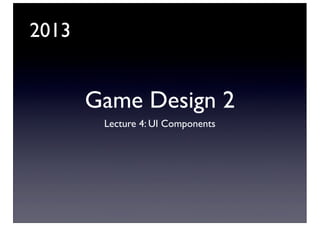
Recommandé
Recommandé
Contenu connexe
Tendances
Tendances (20)
Games Design 2 - Lecture 10 - Game Interface Prototyping

Games Design 2 - Lecture 10 - Game Interface Prototyping
Game design 2 (2013): Lecture 12 - Usability, Layout and Metaphor

Game design 2 (2013): Lecture 12 - Usability, Layout and Metaphor
Cognitive Walkthrough for Learning Through Game Mechanics at ECGBL13

Cognitive Walkthrough for Learning Through Game Mechanics at ECGBL13
Presentation - iOS - UI and UX - Mr. Samesh & Mr. Neetin

Presentation - iOS - UI and UX - Mr. Samesh & Mr. Neetin
Game design 2 (2013): Lecture 10 - Expert Evaluation Methods for Game UI

Game design 2 (2013): Lecture 10 - Expert Evaluation Methods for Game UI
Game Design 2 (2010): Lecture 8 - Immersion through UI

Game Design 2 (2010): Lecture 8 - Immersion through UI
Game design 2 (2013): Lecture 11 - User Feedback in Game Design

Game design 2 (2013): Lecture 11 - User Feedback in Game Design
En vedette
En vedette (17)
Game Design 2 (2013): Lecture 6 - Icons and Semiotics in Game UI Design

Game Design 2 (2013): Lecture 6 - Icons and Semiotics in Game UI Design
Alchemy Vs Chemistry: The Emperor's New Serious Game (Pecha Kucha)

Alchemy Vs Chemistry: The Emperor's New Serious Game (Pecha Kucha)
Game Design 2: Lecture 8 - Semiotics and Icon Design

Game Design 2: Lecture 8 - Semiotics and Icon Design
Game Design 2 (2013): Lecture 8 - Layering and Separation for Game Communication

Game Design 2 (2013): Lecture 8 - Layering and Separation for Game Communication
Mindset Training 1 - what are growth and fixed mindsets

Mindset Training 1 - what are growth and fixed mindsets
Similaire à Game Design 2 (2013): Lecture 4 - UI Components
Similaire à Game Design 2 (2013): Lecture 4 - UI Components (20)
Plus de David Farrell
Plus de David Farrell (9)
Game Design 2 (2013): Lecture 9 - Micro and Macro Design for Game Communication

Game Design 2 (2013): Lecture 9 - Micro and Macro Design for Game Communication
Game Design 2: Lecture 13 - Layering and Separation of Data Visualisation

Game Design 2: Lecture 13 - Layering and Separation of Data Visualisation
Game Design 2: Lecture 12 - Platform Specific Design

Game Design 2: Lecture 12 - Platform Specific Design
Dernier
Mehran University Newsletter is a Quarterly Publication from Public Relations OfficeMehran University Newsletter Vol-X, Issue-I, 2024

Mehran University Newsletter Vol-X, Issue-I, 2024Mehran University of Engineering & Technology, Jamshoro
https://app.box.com/s/7hlvjxjalkrik7fb082xx3jk7xd7liz3TỔNG ÔN TẬP THI VÀO LỚP 10 MÔN TIẾNG ANH NĂM HỌC 2023 - 2024 CÓ ĐÁP ÁN (NGỮ Â...

TỔNG ÔN TẬP THI VÀO LỚP 10 MÔN TIẾNG ANH NĂM HỌC 2023 - 2024 CÓ ĐÁP ÁN (NGỮ Â...Nguyen Thanh Tu Collection
Dernier (20)
Fostering Friendships - Enhancing Social Bonds in the Classroom

Fostering Friendships - Enhancing Social Bonds in the Classroom
Plant propagation: Sexual and Asexual propapagation.pptx

Plant propagation: Sexual and Asexual propapagation.pptx
Salient Features of India constitution especially power and functions

Salient Features of India constitution especially power and functions
On National Teacher Day, meet the 2024-25 Kenan Fellows

On National Teacher Day, meet the 2024-25 Kenan Fellows
Interdisciplinary_Insights_Data_Collection_Methods.pptx

Interdisciplinary_Insights_Data_Collection_Methods.pptx
TỔNG ÔN TẬP THI VÀO LỚP 10 MÔN TIẾNG ANH NĂM HỌC 2023 - 2024 CÓ ĐÁP ÁN (NGỮ Â...

TỔNG ÔN TẬP THI VÀO LỚP 10 MÔN TIẾNG ANH NĂM HỌC 2023 - 2024 CÓ ĐÁP ÁN (NGỮ Â...
HMCS Max Bernays Pre-Deployment Brief (May 2024).pptx

HMCS Max Bernays Pre-Deployment Brief (May 2024).pptx
ICT Role in 21st Century Education & its Challenges.pptx

ICT Role in 21st Century Education & its Challenges.pptx
21st_Century_Skills_Framework_Final_Presentation_2.pptx

21st_Century_Skills_Framework_Final_Presentation_2.pptx
General Principles of Intellectual Property: Concepts of Intellectual Proper...

General Principles of Intellectual Property: Concepts of Intellectual Proper...
Game Design 2 (2013): Lecture 4 - UI Components
- 1. 2013 Game Design 2 Lecture 4: UI Components
- 2. Buttons etc.
- 3. Interaction Options • Push Buttons • Radio Buttons (toggle) • Sliders • Lists • Text Fields • Drop Down Menus
- 8. Radio Buttons • Used to either • toggle • OR select from a group
- 9. Scroll Bars • Used to show more data than fits in space • Horizontal or vertical • Often have arrows at each side to allow for more controlled scrolling
- 12. Sliders • Adjust values with wide range. • Numeric ranges. • Music volume • Often used for settings • Analogue or Digital
- 14. Lists & Drop Downs • Used to display ordered data • Used to allow navigation • Can be single or multiple select • Either selection can move or list can move
- 17. Text Fields • User input for naming or communication • Intuitive with PC. • OK with iOS or Android etc... • Annoying with console
- 20. Expand / Contract • Symbols used to open and close branches on a tree structure • Familiar from Windows / Mac OS
- 23. Summary • Each of these components has a specific place where they should be used. • Try to use the correct UI component in your designs.
- 24. Mass Effect’s Interface • Most of this content sourced from Krystian Majewski’s great posts at: http://j.mp/4Itnhd http://j.mp/6FXxR9 http://j.mp/5s7At5 • Krystian Majewski’s game Trauma is on Steam
- 25. Character & HUD
- 34. Items
- 43. Navigation & Dialogue Spelling out awful button choices doesn’t make them good
- 45. Dialogue
- 49. The point of this is not to ‘slag off’ the Mass Effect design team - these are the kinds of problems that you find all over (most) games. We want to set a higher expectation here. Everything you design MUST have a purpose. You MUST think about the user at all times. Have a good reason for your design decisions.
