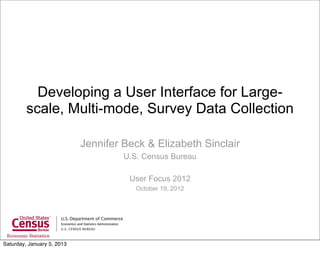
Developing User Interface Census Data Collection
- 1. Developing a User Interface for Large- scale, Multi-mode, Survey Data Collection Jennifer Beck & Elizabeth Sinclair U.S. Census Bureau User Focus 2012 October 19, 2012 Saturday, January 5, 2013
- 2. Economic Census • A measure of the health of U.S. businesses and the American economy every five years • Collects detailed information on revenue and business performance • Goes out to more than 4 million businesses across industries: 1. Multi-unit businesses = businesses with multiple locations 2. Single-unit businesses = businesses with a single location • Businesses receive a combination of forms tailored to their specific business activities – more than 800 different survey forms • The number of form combinations creates unique multi-mode data collection challenges Saturday, January 5, 2013
- 3. Economic Census reporting options • The 2012 Economic Census has three different modes for data collection: 1. Paper forms 2. Surveyor – a software application 3. Internet Saturday, January 5, 2013
- 4. Paper form Saturday, January 5, 2013
- 5. Surveyor Saturday, January 5, 2013
- 6. Internet option Saturday, January 5, 2013
- 7. 2012 Economic Census Internet option • Only available to single-unit businesses: – A pilot for future Economic Censuses – Alternative to Surveyor software • Respondents log into a Web interface through Census website • Respondents fill out and submit all information online Saturday, January 5, 2013
- 8. Multi-mode data collection • Offering multiple modes of data collection has benefits: – Can save costs – Good customer service • Designing for multiple modes is challenging: – Mode consistency – Mode capabilities and constraints Saturday, January 5, 2013
- 9. Multi-mode challenges in the Economic Census • The paper forms, Surveyor (software program) and the Web interface “share” a creation database • The database contains “images” that will make up the form pages for all three modes • Because the systems “share” pages, the pages have to work for all three modes: – The “shared” design creates limitations and usability issues, especially for Surveyor and the Web – Changes made for the Web also make the same changes to Surveyor Saturday, January 5, 2013
- 10. 2012 Economic Census Internet option: Usability testing goals 1. Evaluate the overall function and performance of the online interface 2. Assess respondents’ reactions to the interface Saturday, January 5, 2013
- 11. Participants • 17 respondents from small businesses • Diverse job titles: accountants, office managers, business owners • From three different industries: – Retail/Service companies – Manufacturing companies – Construction companies Saturday, January 5, 2013
- 12. Methodology Where: • Met at respondents’ place of business What: • Respondents used their own computers (or iPad) How: • Respondents filled out the census forms • Completed tasks to test features of the interface • Used standard “think-aloud” protocol Saturday, January 5, 2013
- 13. Usability findings • The Web interface performed well during the testing • We uncovered some key findings about the interface: 1. Questionnaire navigation 2. Scrolling 3. Response quality control Saturday, January 5, 2013
- 14. Questionnaire navigation • Survey navigation: – Forward and backward paging – Questionnaire navigation – response path through a survey • Skip patterns: – Questionnaire navigation path instructions for respondents – Help respondents locate and navigate to the relevant form sections Saturday, January 5, 2013
- 15. Skip pattern: Paper questionnaire Saturday, January 5, 2013
- 16. Skip pattern: Web interface Saturday, January 5, 2013
- 17. Using skip patterns • Skip patterns can have a mode-specific advantage: – Paper: • Require reading, understanding, and following skip instruction navigation • Respondents do not always follow skip patterns on paper forms well • Can create response errors – On the Web: • Skip patterns can be automated • Directly navigate user down the correct questionnaire navigation path • Can reduce response error Saturday, January 5, 2013
- 18. Problems with skip patterns: Usability findings • The Web Interface (and Surveyor) had no automated skip patterns – Questions still contained skip instructions – Respondents had to page through irrelevant sections – Due to timing and programming complexity • Respondents were confused as to how to navigate to the appropriate section of the questionnaire – Expected forward navigation to take them to the appropriate screen – Expected to be able to click “Remarks” to navigate to that section • Lack of automation was especially problematic for the Web interface – Web interface had no navigation tree – Surveyor software has a navigation tree Saturday, January 5, 2013
- 19. Surveyor navigation tree Saturday, January 5, 2013
- 20. Fixing problems with skip patterns The recommendations: 1. Program automated skip patterns to navigate the respondent to the next questions (and remove skip instructions) OR 2. Include a navigation tree The resolutions: • Skip instruction stayed with the question – Shared image database made changing question layout and presentation not possible • Programming complexities and time constraints prevented adding a navigation tree Saturday, January 5, 2013
- 21. Scrolling • Economic Census has a number of “long” questions – Tend to be detailed business activities and cumulative calculations – Do not fit on a single “page” • Long questions require mode-specific solutions: – Paper: • Pagination – Web interface (and Surveyor): • Paging • Scrolling Saturday, January 5, 2013
- 22. Paper Saturday, January 5, 2013
- 23. 23 Saturday, January 5, 2013
- 24. 24 Saturday, January 5, 2013
- 25. 25 Saturday, January 5, 2013
- 26. 26 Saturday, January 5, 2013
- 27. 27 Saturday, January 5, 2013
- 28. 28 Saturday, January 5, 2013
- 29. 29 Saturday, January 5, 2013
- 30. 30 Saturday, January 5, 2013
- 31. 31 Saturday, January 5, 2013
- 32. 32 Saturday, January 5, 2013
- 33. 33 Saturday, January 5, 2013
- 34. 34 Saturday, January 5, 2013
- 35. 35 Saturday, January 5, 2013
- 36. 36 Saturday, January 5, 2013
- 37. 37 Saturday, January 5, 2013
- 38. 38 Saturday, January 5, 2013
- 39. 39 Saturday, January 5, 2013
- 40. Surveyor Saturday, January 5, 2013
- 41. 41 Saturday, January 5, 2013
- 42. 42 Saturday, January 5, 2013
- 43. 43 Saturday, January 5, 2013
- 44. 44 Saturday, January 5, 2013
- 45. 45 Saturday, January 5, 2013
- 46. 46 Saturday, January 5, 2013
- 47. 47 Saturday, January 5, 2013
- 48. 48 Saturday, January 5, 2013
- 49. 49 Saturday, January 5, 2013
- 50. 50 Saturday, January 5, 2013
- 51. 51 Saturday, January 5, 2013
- 52. Internet Saturday, January 5, 2013
- 53. 53 Saturday, January 5, 2013
- 54. 54 Saturday, January 5, 2013
- 55. 55 Saturday, January 5, 2013
- 56. 56 Saturday, January 5, 2013
- 57. 57 Saturday, January 5, 2013
- 58. 58 Saturday, January 5, 2013
- 59. 59 Saturday, January 5, 2013
- 60. 60 Saturday, January 5, 2013
- 61. 61 Saturday, January 5, 2013
- 62. 62 Saturday, January 5, 2013
- 63. Choosing between paging and scrolling • Paging creates mode-consistency problems: – Paper: • Easy to “flip” back and forth between the question sections – Web interface (and Surveyor): • Requires forward and backward navigation to go back and forth between the question sections • Breaking up the item across pages can create response errors • Scrolling “preserves” mode consistency – The 2012 Economic Census Web interface employed scrolling Saturday, January 5, 2013
- 64. Problems Scrolling: Usability findings • Scrolling created mode-specific problems: 1. Long items were “intimidating” to respondents 2. Length attenuated the benefits of scrolling over paging • Scrolling was especially problematic for the Web interface – Timing out: • Long items take longer to fill out • Data save linked to navigating to the next page • Respondents could lose data Saturday, January 5, 2013
- 65. Fixing problems with scrolling The recommendations: 1. Break up the items over multiple pages 2. (Make changes to the question to maintain mode consistency) 3. Include a navigation tree The resolutions: • Questions maintained scrolling design: – Shared image database made changing question layout and presentation not possible • Not enough time to re-program and add a navigation tree • Time out increased to 50 minutes • Data saved on time out Saturday, January 5, 2013
- 66. Response Quality Control • Data quality is a big concern: – Follow-up is expensive – Post-collection editing is expensive and time consuming • Respondents find data edits helpful – Provides a “check” against errors – Communicates the importance of the information • Controlling for data quality is mode-specific advantage: – Paper forms offer no “built-in” data quality control – The Web interface allows for “real time data editing” – Can link responding to satisfying quality requirements • The web interface had edit triggers for individual items and for of the Saturday, January 5, 2013
- 67. Item-specific data edits: Errors Errors = items respondents must fill out in order to submit their data to Census Saturday, January 5, 2013
- 68. Item-specific data edits: Warnings Warnings = items we would like respondents to fill out * * Respondents can still submit their data to Census with out filling them out Saturday, January 5, 2013
- 69. Overall data edits: Form Review Form Review = indicated problem sections with color coding • One-click navigation to problem section Saturday, January 5, 2013
- 70. Response quality control: Usability findings • Respondents liked the quality control features: – Item-specific data edits: • The edit messages were clear and helpful • Liked having the “extra check” – Form Review: • Really liked the layout of the form review • Liked the ease of navigating to problem sections • Capabilities were examples of successful design features • Provide in quality-control measure not possible in a paper mode Saturday, January 5, 2013
- 71. Challenges to designing the 2012 Economic Census Web interface • The Economic Census is a large data-collection undertaking • Presents challenges for how to maintain consistency between modes and optimize mode advantages • More work needs to be done to refine web data collection for future Economic Censuses Saturday, January 5, 2013
- 72. Contact Information Jen Beck: jennifer.l.beck@census.gov Elizabeth Sinclair: elizabeth.sinclair@census.gov 72 Saturday, January 5, 2013
