Scratch Lesson 3
•Télécharger en tant que PPTX, PDF•
0 j'aime•1,280 vues
6 lesson program for teaching grades 2-4 to program in Scratch
Signaler
Partager
Signaler
Partager
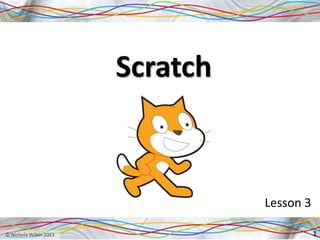
Contenu connexe
Tendances (20)
En vedette (20)
Similaire à Scratch Lesson 3
Similaire à Scratch Lesson 3 (20)
The Adventures of Mike, How to Use Scratch 2.0 to Program Your Game

The Adventures of Mike, How to Use Scratch 2.0 to Program Your Game
Start developing projects with Scratch Programming

Start developing projects with Scratch Programming
Dernier
Organic Name Reactions for the students and aspirants of Chemistry12th.pptx

Organic Name Reactions for the students and aspirants of Chemistry12th.pptxVS Mahajan Coaching Centre
APM Welcome, APM North West Network Conference, Synergies Across Sectors

APM Welcome, APM North West Network Conference, Synergies Across SectorsAssociation for Project Management
Mattingly "AI & Prompt Design: The Basics of Prompt Design"

Mattingly "AI & Prompt Design: The Basics of Prompt Design"National Information Standards Organization (NISO)
Mattingly "AI & Prompt Design: Structured Data, Assistants, & RAG"

Mattingly "AI & Prompt Design: Structured Data, Assistants, & RAG"National Information Standards Organization (NISO)
Dernier (20)
Organic Name Reactions for the students and aspirants of Chemistry12th.pptx

Organic Name Reactions for the students and aspirants of Chemistry12th.pptx
APM Welcome, APM North West Network Conference, Synergies Across Sectors

APM Welcome, APM North West Network Conference, Synergies Across Sectors
Interactive Powerpoint_How to Master effective communication

Interactive Powerpoint_How to Master effective communication
Disha NEET Physics Guide for classes 11 and 12.pdf

Disha NEET Physics Guide for classes 11 and 12.pdf
9548086042 for call girls in Indira Nagar with room service

9548086042 for call girls in Indira Nagar with room service
Mattingly "AI & Prompt Design: The Basics of Prompt Design"

Mattingly "AI & Prompt Design: The Basics of Prompt Design"
Web & Social Media Analytics Previous Year Question Paper.pdf

Web & Social Media Analytics Previous Year Question Paper.pdf
Mattingly "AI & Prompt Design: Structured Data, Assistants, & RAG"

Mattingly "AI & Prompt Design: Structured Data, Assistants, & RAG"
JAPAN: ORGANISATION OF PMDA, PHARMACEUTICAL LAWS & REGULATIONS, TYPES OF REGI...

JAPAN: ORGANISATION OF PMDA, PHARMACEUTICAL LAWS & REGULATIONS, TYPES OF REGI...
Measures of Dispersion and Variability: Range, QD, AD and SD

Measures of Dispersion and Variability: Range, QD, AD and SD
social pharmacy d-pharm 1st year by Pragati K. Mahajan

social pharmacy d-pharm 1st year by Pragati K. Mahajan
Scratch Lesson 3
- 2. Starter 1. Load Scratch 2. Use the pen tool and repeat loops to draw a square inside another square 2
- 3. Objective of the lesson Make a character dance • All of you will: – Change the background and add a sprite with multiple costumes • Most of you will: – Add script which will alter the costume which is displayed and use the wait command • Some of you will: – Move the sprite using the keyboard 3
- 4. How much do you remember? 1. What is the difference between the forever loop and the repeat loop? 2. How can you change the colour and thickness of your pen? 3. How can you make a sprite face towards your mouse pointer? 4
- 5. 5
- 6. How much do you remember? 1. How can you change the background? 2. How can you delete a sprite? 3. How can you import a new sprite from file? 4. How can you import a new costume to that sprite? 5. What is a costume? 6
- 7. Over to you… • Start a new project; you do not need to save the last one. • Change the background to one of your choice. • Delete the cat sprite. • Import a person of your choice but make sure they have at least three different possible poses. • Import a second costume for that person (we will use the third one later). 7
- 8. 8
- 9. How much do you remember? 1. How did the program start? 2. Why was a forever loop used? 3. How did you specify which costume to show? 4. What does the wait script do? 5. How could you specify how long the script should wait? 9
- 10. Over to you… • Add the script to make your character look like it is dancing. • Try to work out how you can add a third costume to your sprite which shows when the space bar is pressed. 10
- 11. Moving the sprite • Add this script to your sprite. • At the top of the screen use the “Don’t rotate” option to stop your person rotating. • Work out how you can make your dancer move about the screen using the other arrow keys. 11
- 12. What skills have you practiced today? New skills you have learnt today… 12 Revisit skills from another lesson…
