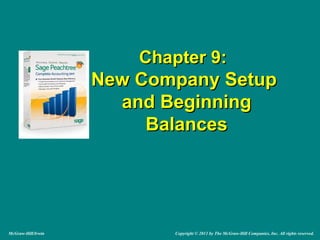
Chap009.peachtree
- 1. Chapter 9:Chapter 9: New Company SetupNew Company Setup and Beginningand Beginning BalancesBalances McGraw-Hill/Irwin Copyright © 2011 by The McGraw-Hill Companies, Inc. All rights reserved.
- 2. New Company Setup andNew Company Setup and Beginning Balances, p. 281Beginning Balances, p. 281 Chapter 9 begins Part 2 of the book—Peachtree Complete Accounting 2011 for Service Businesses. In this part of the book, you are the owner of an accounting practice that does the monthly record keeping for several service businesses. In Chapter 9, you set up two service businesses—Mike Parry Designer and the end-of chapter exercise, Art by Your Name. You set up a business using one of PCA’s sample companies. Then, you record October 1, 2011 beginning balances from Mr. Parry’s balance sheet. The chapters in Part 2 work together--the service businesses set up in Chapter 9 are continued in Chapters 10 and 11. 9-9-22
- 3. Peachtree TipsPeachtree Tips In Chapter 9, beginning balances are entered from the October 1, 2011 balance sheet (text page 306). This means that the chart of accounts beginning balances must be entered for the previous month— September 1 through 30, 2011. See Entering Chart of Accounts Beginning Balances text pages 305 through 311. Review steps 2, 3, and 4 on pages 307-308. The businesses that you set up in Chapter 9 are continued in Chapters 10 and 11. Remember to use a unique name for the businesses that you set up in Chapter 9. For example, use your first and last name Designer to identify the businesses. When a company is set up in Peachtree, a shortened named is assigned for that company; for example, the shortened company name for Mike Parry Designer is mikparde. The Windows 7 default location for Mike Parry Designer is C:Sage PeachtreeCompanymikparde. (If the student’s first and last name is used, the shortened company name differs. Windows Vista and XP default locations also differ. Refer to File Management, pages xvii-xviii.) Use Windows Explorer to see the file size, text pages 313-314. 9-9-33
- 4. Peachtree Tips (concluded)Peachtree Tips (concluded) You can restore to an existing company—one that is previously set up—or restore a new company, bypassing the process of creating a new company. The Restore Wizard includes two options on the Select Company window: An Existing Company and A New Company. If A New Company is selected, then the company will be named the same as the backup file selected. Let’s say you want to restore a backup file for a company that is not set up in Peachtree; for example, a back up file exists but the company is not shown as a Peachtree company. If you start Peachtree and the appropriate company cannot be opened, use the Restore Wizard to select A New Company. Using the appropriate backup file, and the selection for A New Company, you can start where you left off the last time Peachtree was used. 9-9-44
- 5. Backing Up Chapter 9Backing Up Chapter 9 Backup Name (.ptb) Excel (.xlsx) Kilobytes Page Nos. Chapter 9 Chart of Accounts.ptb 1,295 KB 298-301 Chapter 9 Beginning Balances.ptb 1,337 KB 314 Chapter 9_Chart of Accounts Beginning Balances.xlsx 16 KB 315-317 Exercise 9-1.ptb 1,287 KB 322-323 Exercise 9-2.ptb 1,290 KB 325-326 Exercise 9-2_Chart of Accounts and Beginning Balances.xlsx 18 KB 326 In the textbook, detailed steps are shown for backing up to Peachtree’s default hard drive location: C:SagePeachtreeCompanymikparde [or, your company’s shortened name]. The chart on pages 279-280 shows the size of the backup files. The Excel files saved are also shown. The textbook steps explain how to backup to external media such as CD-Rs, DVD-Rs, and USB media. 9-9-55
- 6. Business Status – Peachtree’s Dashboard, p. 289Business Status – Peachtree’s Dashboard, p. 289 Navigation Bar Period 10 - 10/01/11- 10/31/11 9-9-66
- 7. Shortened name for Mike Parry DesignerShortened name for Mike Parry Designer (Read me box, p. 289)(Read me box, p. 289) A folder is set up on the hard drive for Mike Parry Designer— C:SagePeachtreeCompany mikparde. (If you are using Vista or XP, refer to Company Data Files location, text page xviii.) Peachtree’s shortened name is the first three letters from the first word (mik), the second word’s first three letters (par), the third word’s first two letters (de). If you used your first and last name, the shortened name will differ. 9-9-77
- 8. Entering Chart of AccountsEntering Chart of Accounts Beginning Balances, pages 305-308Beginning Balances, pages 305-308 Follow steps 1-3 on pp. 306 and 307 to select the beginning balance period. (The Select Period window is shown below step 3 on p. 307). Make sure you have selected From 9/1/11 through 9/30/11. You cannot change this later. Then, click on <OK>. Make sure that From 9/1/11 through 9/30/11 is selected 9-9-88
- 9. Chart of Accounts BeginningChart of Accounts Beginning Balances window, pp. 308-309Balances window, pp. 308-309 Make sure that your beginning balances are as of September 30, 2011. If you enter your balances for the wrong month (period), your financial statements will not show the current, month and year-to-date amounts correctly in Chapter 11. Complete steps 7 and 8, pp. 309-310. 9-9-99
- 10. Glossary of TermsGlossary of Terms Chapter 9Chapter 9
- 11. Posting, p. 277Posting, p. 277 Part 2 openerPart 2 opener One of the best features of a computerized accounting system is how quickly posting is done. Once entries are recorded and checked for accuracy, posting is a click of the mouse. All entries are posted to accounts in the general ledger and account balances are calculated—fast, easy, and accurate. The diagram illustrates this process. 9-9-1111
- 12. Balance Sheet, p. 305Balance Sheet, p. 305 A Balance Sheet lists the types and amounts of assets, liabilities, and equity as of a specific date. The balance sheet is also called a statement of financial position. Mike Parry Designer’s October 1, 2011 balance sheet is shown on page 306. [Hint: Peachtree dates reports the last day of the month. See Peachtree’s balance sheet, page 311.] 9-9-1212
- 13. Statement of FinancialStatement of Financial Position, p. 305Position, p. 305 A balance sheet is also called a statement of financial position. 9-9-1313
- 14. Internet Activity, p. 317Internet Activity, p. 317 1 Go to the book’s website at www.mhhe.com/yacht2011. 2 Link to Student Edition. 3 In the Choose a Chapter field, select Chapter 9. Observe that the Quizzes and More Resources list includes additional activities. In the Course-wide Content list, link Internet Activities; then link to Part 2 Internet Activities for Chapter 9-11. Select Open or Save. 4 If necessary, scroll down the window to STARTING A BUSINESS – Chapter 9. Read steps 1, 2 and 3. 5 Follow the steps shown on the textbook’s website to complete this Internet activity. 6 Use a word processing program to write a summary for each website visited. Your summaries should be no more than 75 words. 9-9-1414
- 15. Going to the Net, pp. 317-318Going to the Net, pp. 317-318 Access information about the chart of accounts at http://en.wikipedia.org/wiki/Chart_of_accounts. Read the information on Wikipedia’s chart of accounts website. 1. What is the chart of accounts? 2. List four asset accounts, two liability accounts, two equity accounts, one revenue account, and three expense accounts. 3. What is the trial balance? 9-9-1515
- 16. Assessment Rubric, pp. 326-327Assessment Rubric, pp. 326-327 Task Date Selections Window Shortened Company Name October 1, 2011 Beginning Balances 9-9-1616
- 17. Analysis Questions, p. 327Analysis Questions, p. 327 1. What chart of accounts beginning balance date is used for entering October 1, 2011 account balances in Peachtree? 2. How does the account beginning balance date affect the current month and year-to- date amounts on the financial statements? 3. After recording beginning balances, why does Peachtree show October 31, 2011 as the balance sheet date? 9-9-1717
