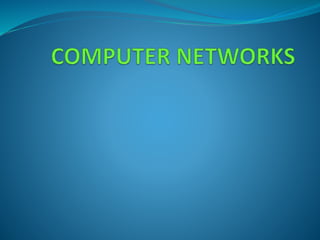
COMPUTER NETWORKS.pptx
- 2. INDEX Introduction Importance of networking Mediums of communication Devices Network topologies Conclusion
- 3. A collection of interconnected computers is called a Computer Network. It is a collection of interconnected and other devices to share data and other resources(hardware and software resources).
- 4. Advantages: Resource Sharing: The main purpose of network is to share information/data among users ,programs and apps connected to the network. Improved Communication: It enables fast , reliable and secure communication between users and also saves time . Reduced Communication Cost: A large quantity of data can be shared at a very low cost . Internet and Mobile networks play a very important role nowadays in sharing images, videos and data at a low cost.
- 5. Reliability of Data: Data can be stored and copied on multiple devices . If for some reason a file gets deleted/corrupted from a device it can always be restored from another device if it has been shared to them. Central Storage of Data: With central processing, data is stored and retrieved from a single central location. It prevents duplication and data retundancy.
- 6. Disadvantages: Cost of set-up and maintenance: It is difficult to set up large networks because the systems are complex and equipments and their maintenance is costly. Threat to data security: Unauthorized access to data may lead to data theft , phishing , viruses etc.
- 7. EVOLUTION OF NETWORK Advanced Research Project Agency Network(ARPANET) National Science Federation Network(NSFNET) Internet Interspace
- 8. ARPANET : It was jointly designed and named by Advanced Research Projects Agency(ARPA) and US department of defence(DoD) . It was the first network and it came into existence in 1969 . Its purpose was to connect a handful of computers at different universities and US DoD for sharing of data and connecting people at that time.
- 9. NSFNET : It was created in the mid-80’s by another federal agency ,NSFNET and it was far more capable than ARPANET. Its main aim was to use network for academic purpose only and not for any private business activity ,but later many private companies combined their networks with ARPANET and NSFNET to create a more capable and broad network – INTERNET.
- 10. INTERNET : Internet came into existence in the 1990’s. In this the computers are connected through World Wide Web that comprises a large network and shares a common communication protocol . It allows computers of different types to exchange information. INTERSPACE : It is a software that allows multiple users in a client-server environment to communicate with each other by sending and receiving data of various types in a 3-D environment. It is the most advanced form of communication available on the internet today. ARPANET+NSFNET+PRIVATE NETWORKS = INTERNET
- 12. Working: Since its beginning in 1969, the internet has grown from four host computer systems to tens of millions . The Internet Society ,a non-profit group established in 1992 , oversees the formation of the policies and protocols tat define how we use and interact with the internet. Every computer that is connected to the internet is part of a network , the computer at homes is connected to an internet service provider(ISP) through a modem and at work it may be a part of a local area network (LAN). When a computer network connects to an ISP it becomes a part of a network .
- 13. Most large communication companies have their own dedicated backbones connecting various regions. In each region , the company has a Point of Presence(POP). The POP is a place for local users to access the company’s network often through a local phone number or dedicated line . Every computer connected to the internet uses the same set protocols . The communication protocol used by internet is TCP/IP. The TCP(Transmission Control Protocol) part is responsible for dividing the message into packets on the source computer and reassembling them at the destination computer .
- 14. The IP (Internet Protocol) part s responsible for handling the address of the destination computer so that the packet is sent to its proper destination .
- 15. Terminology: Nodes(Workstations): The term node refers to computers that are attached to a network and are seeking to share resources ,e.g., PC , smartphones , laptops , etc. Server : A computer that facilitates sharing of data , software and hardware resources on the network . Servers tend to have more memory , processing power and storage than a normal workstation.
- 16. Network Interface Unit(NIU)(MAC Address): A network interface unit is an interpreter that helps in establishing communication between the server and the client . It is also called network adapter , LAN adapter or network interface controller. IP Address : Every machine on a TCP/IP Network has a unique identifying number called an IP Address . It is provided by ISP. Domain Name : It is a way to identify and locate the computers connected to the internet . It must be unique.
- 17. Components: Sender : A device or a computer that sends the data. Receiver : A device or a computer that receives the data. Message : Message is the information to be communicated . It may be text, image, audio or video. Transmission Medium : A transmission medium is a physical path through which the data flows from sender to receiver . A cable or wire or radio waves can be the medium. Protocol : A set of rules that governs data transmission. It represents the communication methods which are to be followed by the sending and receiving devices.
- 18. Modes of Data Transmission Analog or Broadband Transmission Digital or Baseband Transmission Parallel Communication Serial Communication Synchronous or Asynchronous Transmission
- 19. Terminologies: Channel : A channel is a communication path through which the data is transmitted from the sender device to the receiver device. Baud : The number of channges in a signal per second is known as baud . It is the measuring unit of the data transfer rate . Technically , baud refers to the number of discrete signal elements transmittedper second. Bits per second : It is the measuring unit of speed at which data transfer takes place.
- 20. Bandwidth : The amount of data that can be passed along a communication channel in a given period of time (1 second) is termed as bandwidth i.e., it measures the information carrying capacity of a line or a network. Data and signals : Data are entities that are stored in the form of 0’s and 1’s which convey special meaning to the computer system . When data is transferred from one place to another , it is converted into signal. Signals are the electric or electromagnetic of data to and from the sender and receiver.
- 21. Communication/Transmission Media : Communication media is the way of transmitting the signal from one place to another. Communication media is also known as transmission media. Data Transfer Rate : It is the amount of data transferred in one direction over a link divided by the time taken to transfer it in bits per second(bps). The various measuring units are bits per second(bps) , bytes per second (Bps) or baud , kilobits per second (kbps) , megabits per second (mbps) , gigabits per second (gbps) , terabits per second (tbps) .
- 22. Devices: Modem RJ-45 Connector Ethernet Card Hub Switch Bridge Gateway Repeater Router Wi-Fi Card
- 23. Types of networks: TYPES OF NETWORKS LOGIC CLIENT-SERVER NETWORK PEER-TO- PEERNETWORK GEOGRAPHICAL SPREAD PERSONAL AREA NETWORK(PAN) LOCAL AREA NETWORK(LAN) METROPOLITAN AREA NETWORK(MAN) WIDE AREA NETWORK(WAN)