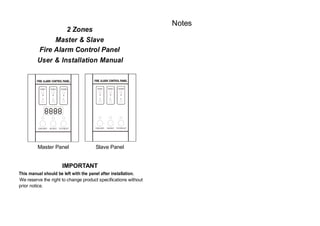
Mini 2 zones Conventional Fire Alarm Control Panel
- 1. 2 Zones Master & Slave Fire Alarm Control Panel User & Installation Manual ZONE1 ZONE2 SOUND A F A F A F EVACUATE SILENCE TEST/RESET ZONE1 ZONE2 SOUND A F A F A F EVACUATE SILENCE TEST/RESET Master Panel Slave Panel IMPORTANT This manual should be left with the panel after installation. We reserve the right to change product specifications without prior notice. Notes
- 2. INSTRUCTION MANUAL 3 Introduction The information provided in this manual covers the Master and Slave fire alarm control panel. The panel range is designed to meet the requirements of EN54 Parts 2 & 4. This product should be installed, commissioned and maintained by suitably qualified service personnel with reference to IEE regulations and any statutory requirements. General Description The panel 2 zones ranges of fire alarm control panels are microprocessor controlled and are available with 2 sense zones (detector zones) . The panels have 1 alarm sound output zones (bell zones), a 24V supply energised on fire, one set of volt free changeover contacts which operate on fault, and two sets of volt free changeover contacts which operate on fire. Installation Procedure Before proceeding with the installation, please read the section Panel Operation. Installation of the panel should be carried out by qualified personnel. 4 FIRE ALARM PANEL Using the metal box as a template, mark the position of the fixing holes on the wall. Drill and plug the wall, then screw the panel to the wall. Ensure the panel is free from knockout discs, swarf and other debris. The back of panel box is as below, there are three wiring holes on the back, and another three holes on the top of box for cable wiring. And there are six diameter 6mm holes on the back of box for screws to fix the box on the wall. 57mm 82mm 59mm Diameter 6mm 28.5mm 12mm 29.5mm Diameter 20mm 28.5mm 105mm 140mm
- 3. INSTRUCTION MANUAL 5 Do not remove any end of line resistors from the panel until after the following test is performed. With all end of line resistors fitted inside the panel, connect the panel DC24V input to an external DC22 to 26V power supply. Switch the external DC24V supply on. The internal buzzer will sound. With the panel DC power supplies connected, the panel should be silent and in its normal operating mode, the power running lamp (above the Test/Reset button) would flash (about 10 seconds without communication, about 5 seconds with communication), alarms & buzzer silent. If a fault is indicated, refer to the fault finding section before proceeding. Switch off the mains supply. Remove the 5k6 end of line resistor from sense zone 1. Terminate sense zone 1 circuit wiring in the panel observing correct polarity and fit the end of line resistor at the very end of the circuit. Check that all the detectors and call points are correctly wired. With sense zone 1 connected and all other end of line resistors fitted inside the panel, connect the DC power supplies. If the panel indicates a fault, refer to the fault finding section before proceeding. Do not megger cables connected to either the panel or any field devices. If no faults are indicated then 6 FIRE ALARM PANEL power down the panel and follow the same procedure with the additional sense zones and then the alarm zones. Adding the zones one at a time makes fault finding and commissioning much simpler. Make sure that no bare wires come into contact with the panel circuit boards during installation. Detector Head Removal The Panel supports head removal. The basic principle of head removal is to ensure that all call points will function even if a detector head has been removed. Head removal requires either zener clamp bases or schottky diode bases with the appropriate end of line device to be fitted.When a detector head is removed, the panel will show a fault, but the sense zone circuit will remain intact.
- 4. INSTRUCTION MANUAL 7 Control panel fascia In addition to the mandatory controls and indications required by the EN54-2/4 standards, Reset, Test, and Silence Alarm/Fault buttons are provided to allow easy operation to the control pane. Master Panel Zone1 Fault LED Zone2 Fault LED Master panel has 4 digital LED. Sound Alarm LED Sound Fault LED Digital LED Silence LED RUN LED Test/Reset Button Silence Button Zone1 Alarm LED Zone2 Alarm LED Evacuate LED Evacuate Button 8 FIRE ALARM PANEL Slave Panel Zone1 Fault LED Zone2 Fault LED Slave panel has no 4 digital LED. Sound Alarm LED Sound Fault LED Silence LED RUN LED Test/Reset Button Silence Button Zone1 Alarm LED Zone2 Alarm LED Evacuate LED Evacuate Button
- 5. INSTRUCTION MANUAL 9 Panel Operation Normal Status. If the panel is in its normal condition, the RUN led (above the TEST/RESET button) would flash once every 10 seconds (without communication) or 5 seconds (with communication).. Performing a lamp test. If the panel is in its normal condition, pressing the Test/Reset button will cause the panel to perform a lamp test. In the normal condition, press and hold down Test/Reset button about 10 seconds, the panel would be reset. Resetting the panel after a fire or fault is detected. To reset the panel after a fire or fault event, press the Silence button first and then press the Reset button. Resetting the all the panels. If any of the panel functions have been activated, pressing Silence button first and then press the Reset button will return the panel to its normal condition. When the master panel’s Reset button pressed, master panel and all the slave panels would be reset. 10 FIRE ALARM PANEL Silencing the internal buzzer. If a fault or a alarm is detected by the panel, the internal buzzer will sound. To silence the buzzer press the Silence button. Silencing the Sound Alarms. If a fire is detected, the panel will automatically activate the sound circuits. To silence the sound alarms, press and hold down the Silence button about 5 seconds. Active sound alarm manually. Anytime, press the Evacuate button, the sound output would be activated. Active Fire1 & Fire2 Relay output manually Anytime, press and hold down the Evacuate button first, and then press and hold down the Silence button, and then press Test/Reset button, then release the Test/Reset button, then release Silence button, at last release the Evacuate button, the Evacuate LED would flash, and then Fire1 relay and Sound output would be activated, after 30 seconds delay, the Fire 2 relay would be activated. The Evacuate LED would be light steady. Pause the Fire2 Relay output delay time
- 6. INSTRUCTION MANUAL 11 Whenever automatically or manually active the 30 seconds count down delay time, , press Evacuate button, the count down delay time would be paused, the Evacuate LED and Silence LED would flash together, when press Evacuate button again, the Silence LED would not flash, the count down delay time would go on continuously. Fault Finding RUN LED blinks intermittently This is perfectly normal and indicates that the processor is running an internal memory check. Fault LED and sense zone fault LED flashing, buzzer sounding. Faults monitored are: • Open circuit on the sense zone wiring. • Detector head removal. Check all detectors and call points on the sense zone indicated. Check wiring is as in example diagrams and ensure the end of line monitor is a 5k6 resistor or an active end of line device. Sound fault LED flashing, buzzer sounding. Faults monitored are: • Open circuit on the sound output wiring. 12 FIRE ALARM PANEL • Short circuit on the sound output wiring. • The end of line diode not connected or not connected correctly. Head removal not working. Check compatible base is being used and is wired correctly. Other faults. Switch off the power supply and restart the power on. Fault Output The fault output, marked FAULT on the PCB, is a set of volt free changeover contacts.When the panel is in fault, common (C) is shorted to normally open (NO). In normal operation with no faults, common (C) is shorted to normally closed (NO).
- 7. INSTRUCTION MANUAL 13 Panel Inside 14 FIRE ALARM PANEL Panel Specifications Master Slave System Voltage (V DC) DC22-26V DC22-26V Normal Quiescent Current (normal status) <50mA <50 mA Alarm Current (not include the others) <150 mA <150 mA Detector Voltage (V DC) 24 24 Number of Sense Zones 1-2 1-2 Maximum Number of Detectors per Zone 30 30 Firing Resistance (Ohms) 510 ± 200 510 ± 200 Sense Zone End of Line (Ohms) 4K7-10K 4K7-10K Alarm Voltage (V DC) 24 24 Number of Alarm Zones 1 1 Maximum Alarm Current per Zone (mA) 300 300 Maximum Number of Sounders per Zone 16 16 Sound Output End of Line Diode 1N4007 1N4007 Max. Sound Supply Current in Fire (A) 1A/24V 1A/24V Fire, Fault Relay contacts Load (A) 2A/24V 2A/24V Panel Weight [Without Battery] (kg) 520g 500g Panel Dimensions (mm) 108 x 143 x40 108 x 143 x40
- 8. INSTRUCTION MANUAL 15 Terminal Wiring Diagram Zone Detectors Diode 1N4007 24VDC+ SOUND+ FIRE2 JP1 RS485 B NO C FIRE1 NO C FAULT NO C ZONE2 + ZONE1+ A S S S S Polarised Sounder Auxiliary Signalling Relays Sounders 5K6 5K6 FIRE2 FIRE1 FAULT DC24 V POWER INPUT RS485 Communicaiton 16 FIRE ALARM PANEL Sense Zone Wiring Diagrams Find the detector bases you will be using and check to see which end of line device is required - either a 5k6 resistor or an active end of line unit. The 5k6 resistor should be used if a zone is comprised entirely of call points. Sense zone with a 5k6 end of line resistor. Zone+ Zone- +in +out -in -out +in +out -in -out The color bars on a 5k6 resistor are 5k6 EOL gold red blue green The panel is supplied with 5k6 end of line resistors as standard. Manual call point can be connected into Zone wiring, when the manual call pint switch closed, the sense zone wire would be short, the panel would alarm when the sense zone circuit is short.
- 9. INSTRUCTION MANUAL 17 Sound OuptutWiring Diagram The sound output are wired as in the diagram below. A end of line diode must be fitted at the end of the circuit. Motorised fire bells may be used, but solenoid bells MUST NOT be connected to the panel. Sound+ Sound- Diode 1N4007 +in/out -in/out +in/out -in/out 18 FIRE ALARM PANEL Auxiliary Signaling Relays and Sound Outputs There are three auxiliary signal relay output and two sound output inside the panel. Fire1 Relay Output If any zones fire alarms, the Fire1 relay would be activated and output relay contacts(C, NO). Meanwhile, the Sound output would be activated. Fire2 Relay Output If zone 1 and zone 2 fire alarms together, the Evacuate LED flash, after 30 seconds delay, the LED would light continuously, Meanwhile the Fire2 relay would be activated and output relay contacts(C, NO). Fault Relay Output If any fault occurs in the panel, the Fault Relay would be activated and output relay signal outputs(C, NO).
- 10. INSTRUCTION MANUAL 19 Fire Alarm Network One Master Panel could connect 1 to 31 slave panels. When the slave panel has alarm or fault event, the slave panel would send even to master panel, and then master would show the event of slaves one by one. RS 485 Communication terminal wiring Mater panel connect all the slave panel with RS485 communication port, Each panel RS485 port have two terminals A and B, all the terminal A should be connected in one wire, and also terminal B should be connected in another wire. Also the DC24V power of panels should be connected together. DC24+ DC24- RS485-A RS485-B DC24+ DC24- RS485-A RS485-B Master Panel No.1 Slave Panel No.2 Slave Panel DC24+ DC24- RS485-A RS485-B No.31 Slave Panel JP1 SW1 1 2 3 4 5 JP1 SW1 1 2 3 4 5 JP1 SW1 1 2 3 4 5 JP1 SW1 1 2 3 4 5 20 FIRE ALARM PANEL Panel address setting Slave panel address must be from 1 to 31 continuously. And master address should be set as the total number of slave panels. For example, if you connect 18 slaves to the master panel, the master panel address should be set to 18. And the slave panel address should be set from one to 18. The address setting dip switch SW1 is on the PCB board. There are 5 small dip switch on the SW1 switch, from right to left each dip switch correspond to binary number of panel address. ON is “1” and OFF is “0” for each bit.
- 11. INSTRUCTION MANUAL 21 The following table would show all address status from 1 to 31. 1 2 3 4 5 1 2 3 4 5 1 2 3 4 5 1 2 3 4 5 1 2 3 4 1 2 3 4 5 1 2 3 4 5 1 2 3 4 5 1 2 3 4 5 5 6 7 8 1 2 3 4 5 1 2 3 4 5 1 2 3 4 5 1 2 3 4 5 9 10 11 12 1 2 3 4 5 1 2 3 4 5 1 2 3 4 5 1 2 3 4 5 13 14 15 16 1 2 3 4 5 1 2 3 4 5 1 2 3 4 5 1 2 3 4 5 17 18 19 20 1 2 3 4 5 1 2 3 4 5 1 2 3 4 5 1 2 3 4 5 21 22 23 24 1 2 3 4 5 1 2 3 4 5 1 2 3 4 5 1 2 3 4 5 25 26 27 28 1 2 3 4 5 1 2 3 4 5 1 2 3 4 5 1 2 3 4 5 29 30 31 0 22 FIRE ALARM PANEL RS485 EOL resistor setting For the RS485 communication network, two End of Line (EOL) resistors should be used at both end of RS485 wires. The resistor is on the PCB board already, you just use jump J1 to select. For the master panel and the last one panel, the jump J1 should be set as below: JP1 For the other slave panel, the jump J1 should be set as below: JP1 JP1
- 12. INSTRUCTION MANUAL 23 How Master Panel show the Event of Slave Panel When then fire alarm system working, all the fire or fault event of slave panel would send to master panel. The Master panel would show fire and fault event one bye one. When there are no fire alarm events, the master would show the fault event. If there are fire event, the master would not show the fault event. Communication Fault Event In the normal condition, the Master would communicate with Slave panels one by one, if one of slave panel is not respond the master panel commands. The master would show CF.XX, XX is the number of slave panel, for example, if No.7 slave panel has some communication problem, the Master panel would show CF.07 as below. CF is short abbreviation for Communication Fault. 24 FIRE ALARM PANEL Fire alarm Event When master or slave panel alarm, the master panel would show all fire alarm events one by one. The master panel would show PA.XX, XX is the address of panel, address 00 is for master panel, address 01 to 31 is for slave panel. When the digital LED show the PA.XX, the corresponding zone1 or zone2 fire alarm LED would light. For example, if zone2 of slave panel 16 alarms, zone 1 of slave panel 28 alarms, the master would show information as below in cycle: Any slave panel’s alarm event would active the master panel’s sound output ZONE1 ZONE2 SOUND A F A F A F EVACUATE SILENCE TEST/RESET ZONE1 ZONE2 SOUND A A A F F F EVACUATE SILENCE TEST/RESET Zone2 of No.16 slave Zone1 of No.28 slave
- 13. INSTRUCTION MANUAL 25 Fault Event When master or slave panel has fault, the master panel would show all fault events one by one. The master panel would show PF.XX, XX is the address of panel, address 00 is for master panel, address 01 to 31 is for slave panel. When the digital LED show the PFXX, the corresponding zone1 or zone2 fault LED would light. For example, if zone1 of slave panel 5 has fault, zone 2 of master has fault, the master would show information as below in cycle: ZONE1 ZONE2 SOUND A F A F A F EVACUATE SILENCE TEST/RESET ZONE1 ZONE2 SOUND A F A F A F EVACUATE SILENCE TEST/RESET Zone1 of No. 5 slave Zone2 of Master 26 FIRE ALARM PANEL Panel System Log All events should be properly recorded in this log book. An ‘event’ should include fire alarms (whether real or false), faults, tests, temporary disconnections and the dates of installing or servicing engineer’s visits with a brief note of work carried out and outstanding. Name and address .............................................. of installation ........ .................................... Person responsible ....................... Date............... for log book ....................... Date ............... ........................ Date ............... ........................ Date ............... System installed by ............................................. and is maintained under contract by ...................... Tel.......................... .
- 14. INSTRUCTION MANUAL 27 Notes:
