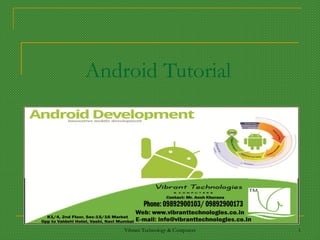
Android best training-in-mumbai
- 1. Android Tutorial Vibrant Technology & Computers 1
- 2. References This tutorial is a brief overview of some major concepts…Android is much richer and more complex Developer’s Guide http://developer.android.com/guide/index.html API Reference http://developer.android.com/reference/packages.html Vibrant Technology & Computers 2
- 3. Tools Phone Eclipse ( http://www.eclipse.org/downloads/ ) Android Plugin (ADT) Android SDK ( http://developer.android.com/sdk/index.html ) Install everything except Additional SDK Platforms, unless you want to Windows Users: may need to install Motorola Driver directly ( http://www.motorola.com/Support/US-EN/Support-Homepage/Software_a ) Vibrant Technology & Computers 3
- 4. Android SDK Once installed open the SDK Manager Install the desired packages Create an Android Virtual Device (AVD) Vibrant Technology & Computers 4
- 5. SDK Manager Vibrant Technology & Computers 5
- 6. AVD Vibrant Technology & Computers 6
- 7. ADT Plugin (1) In Eclipse, go to Help -> Install New Software Click ‘Add’ in top right Enter: Name: ADT Plugin Location: https://dl-ssl.google.com/android/eclipse/ Click OK, then select ‘Developer Tools’, click Next Click Next and then Finish Afterwards, restart Eclipse Specify SDK location (next 3 slides) Must do this every time start a new project in a new location (at least in Windows) Vibrant Technology & Computers 7
- 8. ADT Plugin (2) Vibrant Technology & Computers 8
- 9. ADT Plugin (3) Vibrant Technology & Computers 9
- 10. ADT Plugin (4) Vibrant Technology & Computers 10
- 11. Creating a Project (1) Vibrant Technology & Computers 11
- 12. Creating a Project (2) Need the items circled Then click Finish Vibrant Technology & Computers 12
- 13. Project Components src – your source code gen – auto-generated code (usually just R.java) Included libraries Resources Drawables (like .png images) Layouts Values (like strings) Manifest file Vibrant Technology & Computers 13
- 14. XML Used to define some of the resources Layouts (UI) Strings Manifest file Shouldn’t usually have to edit it directly, Eclipse can do that for you Preferred way of creating UIs Separates the description of the layout from any actual code that controls it Can easily take a UI from one platform to another Vibrant Technology & Computers 14
- 15. R Class Auto-generated: you shouldn’t edit it Contains IDs of the project resources Enforces good software engineering Use findViewById and Resources object to get access to the resources Ex. Button b = (Button)findViewById(R.id.button1) Ex. getResources().getString(R.string.hello)); Vibrant Technology & Computers 15
- 16. Layouts (1) Eclipse has a great UI creator Generates the XML for you Composed of View objects Can be specified for portrait and landscape mode Use same file name, so can make completely different UIs for the orientations without modifying any code Vibrant Technology & Computers 16
- 17. Layouts (2) Vibrant Technology & Computers 17
- 18. Layouts (3) Click ‘Create’ to make layout modifications When in portrait mode can select ‘Portrait’ to make a res sub folder for portrait layouts Likewise for Landscape layouts while in landscape mode Will create folders titled ‘layout-port’ and ‘layout-land’ Note: these ‘port’ and ‘land’ folders are examples of ‘alternate layouts’, see here for more info http://developer.android.com/guide/topics/resources/providing-resources.html Avoid errors by making sure components have the same id in both orientations, and that you’ve tested each orientation thoroughly Vibrant Technology & Computers 18
- 19. Layouts (4) Vibrant Technology & Computers 19
- 20. Strings In res/values strings.xml Application wide available strings Promotes good software engineering UI components made in the UI editor should have text defined in strings.xml Strings are just one kind of ‘Value’ there are many others Vibrant Technology & Computers 20
- 21. Manifest File (1) Contains characteristics about your application When have more than one Activity in app, NEED to specify it in manifest file Go to graphical view of the manifest file Add an Activity in the bottom right Browse for the name of the activity Need to specify Services and other components too Also important to define permissions and external libraries, like Google Maps API Vibrant Technology & Computers 21
- 22. Manifest File (2) – Adding an Activity Vibrant Technology & Computers 22
- 23. Activities (1) The basis of android applications A single Activity defines a single viewable screen the actions, not the layout Can have multiple per application Each is a separate entity They have a structured life cycle Different events in their life happen either via the user touching buttons or programmatically Vibrant Technology & Computers 23
- 24. Activities (2) Vibrant Technology & Computers 24
- 25. Android Programming Components Activity http://developer.android.com/guide/topics/fundamentals/activities.html Service http://developer.android.com/guide/topics/fundamentals/services.html Content Providers Broadcast Receivers Android in a nutshell: http://developer.android.com/guide/topics/fundamentals.html Vibrant Technology & Computers 25
- 26. Services (1) Run in the background Can continue even if Activity that started it dies Should be used if something needs to be done while the user is not interacting with application Otherwise, a thread is probably more applicable Should create a new thread in the service to do work in, since the service runs in the main thread Can be bound to an application In which case will terminate when all applications bound to it unbind Allows multiple applications to communicate with it via a common interface Needs to be declared in manifest file Like Activities, has a structured life cycle Vibrant Technology & Computers 26
- 27. Services (2) Vibrant Technology & Computers 27
- 28. Running in Eclipse (1) Similar to launching a regular Java app, use the launch configurations Specify an Android Application and create a new one Specify activity to be run Can select a manual option, so each time program is run, you are asked whether you want to use the actual phone or the emulator Otherwise, it should be smart and use whichever one is available Vibrant Technology & Computers 28
- 29. Running in Eclipse (2) Vibrant Technology & Computers 29
- 30. Running in Eclipse (3) Vibrant Technology & Computers 30
- 31. Running in Eclipse (4) Vibrant Technology & Computers 31
- 32. USB Debugging Should be enabled on phone to use developer features In the main apps screen select Settings -> Applications -> Development -> USB debugging (it needs to be checked) Vibrant Technology & Computers 32
- 33. Android Debug Bridge Used for a wide variety of developer tasks Read from the log file Show what android devices are available Install android applications (.apk files) In the ‘platform-tools’ directory of the main android sdk directory Recommend putting this directory and the ‘tools’ directory on the system path adb.exe Vibrant Technology & Computers 33
- 34. Debugging Instead of using traditional System.out.println, use the Log class Imported with android.util.Log Multiple types of output (debug, warning, error, …) Log.d(<tag>,<string>) Can be read using logcat. Print out the whole log, which auto-updates adb logcat Erase log adb logcat –c Filter output via tags adb logcat <tag>:<msg type> *:S can have multiple <tag>:<msg type> filters <msg type> corresponds to debug, warning, error, etc. If use Log.d(), then <msg type> = D Reference http://developer.android.com/guide/developing/debugging/debugging-log.html Vibrant Technology & Computers 34
- 35. Screen Shots Some say you need to root the phone – that is not true One option: Android Screen Capture http://www.mightypocket.com/2010/08/android-screens It’s slow, but fine for screenshots of applications whose screens aren’t changing fast Read their installation help, following the extra steps if need be (I had to copy adb.exe and some dll files, as they explain) Vibrant Technology & Computers 35
- 36. Maps Example (1) Using Google Maps in your app Setup project to use ‘Google API’ version Edit Manifest file To indicate the app will use maps and the internet Get a maps API key Note: Google Maps API can display a map and draw overlays, but is not the full Google Maps experience you enjoy on the web For example, there does not seem to be inherent support for drawing routes between points (if you find it let me know)… however, you can draw lines between points and almost any type of overlay, but that’s different than street routes The directions API is a web service, which is different, among several other Google web services Read the Google API terms of use Vibrant Technology & Computers 36
- 37. Maps Example (2) Vibrant Technology & Computers 37
- 38. Maps Example (3) – Manifest (1) Open Manifest file Add map library tag Add the ‘Uses Library’ com.google.android.maps Indicate the app will access the internet Add the ‘Permission’ android.permission.lNTERNET End goal is to add the following two lines to XML file, under the <manifest> and <application tags>, respectively Under the <manifest> tag <uses-permission android:name="android.permission.INTERNET"></uses-permission> Under the <application> tag <uses-library android:name="com.google.android.maps"></uses-library> Following is GUI way to add them Vibrant Technology & Computers 38
- 39. Maps Example (4) – Manifest (2) 1 2 Vibrant Technology & Computers 39
- 40. Maps Example (5) – Manifest (3) Select ‘Add’ under ‘Uses Library’ (last slide) Then select ‘Uses Library at this prompt Set name as: com.google.android.maps (next slide) and save Vibrant Technology & Computers 40
- 41. Maps Example (6) – Manifest (4) Vibrant Technology & Computers 41
- 42. Maps Example (7) – Manifest (5) 2 1 Vibrant Technology & Computers 42
- 43. Maps Example (8) – Manifest (6) Select ‘Permissions’ and then ‘Add’ (last slide) Select ‘Uses Permissions’ at this prompt Set name to: android.permission.INTERNET and save (next slide) Vibrant Technology & Computers 43
- 44. Maps Example (9) – Manifest (7) Vibrant Technology & Computers 44
- 45. Maps Example (10) – Maps API Key (1) All Android applications need to be signed The debug mode signs for you with special debug certificate All MapView elements in map applications need to have an API key associated with them That key must be registered with the certificate used to sign the app When releasing app, need to sign with a release certificate and get a new API Key Vibrant Technology & Computers 45
- 46. Maps Example (11) – Maps API Key (2) For debug mode, get the MD5 fingerprint of the debug certificate Locate the ‘keystore’ Windows Vista: C:Users<user>.androiddebug.keystore Windows XP: C:Documents and Settings<user>.androiddebug.keystore OS X and Linux: ~/.android/debug.keystore Use Keytool (comes with Java, in the bin directory with the other Java tools, should put that dir on system PATH) to get fingerprint keytool -list –v -alias androiddebugkey -keystore “<path_to_debug_keystore>” -storepass android -keypass android If don’t include –v option, then will probably get only 1 fingerprint, and if it’s not MD5, then need –v (Java 7 needs –v) Extract the MD5 fingerprint, SHA will not work unfortunately Go to https://code.google. com/android/maps-api-signup.html , agree to terms and paste MD5 fingerprint, you will then be given an API Key Vibrant Technology & Computers 46
- 47. Maps Example (12) Need to put MapView tag in XML com.google.android.maps.MapView MapView is the basic view that represents a Google Map display Must include API Key in XML, inside a layout <com.google.android.maps.MapView android:id="@+id/mapview" android:layout_width="fill_parent" android:layout_height="fill_parent" android:clickable="true" android:apiKey=“<api key>”/> Maps API Reference http://code.google.com/android/add-ons/google-apis/reference/index.html Vibrant Technology & Computers 47
- 48. Acknowledgements Android Developer’s Website Activity and Service life-cycle flow charts Tons of other Android info Google Maps API external library http://code.google.com/android/add-ons/google-apis/maps-overview.html MightyPocket http://www.mightypocket.com/2010/08/android-screenshots-screen-capture-screen-cast/ Numerous Forums & other developer sites, including: http://www.javacodegeeks.com/2011/02/android-google-maps-tutorial.html http://efreedom.com/Question/1-6070968/Google-Maps-Api-Directions http://www.mail-archive.com/android-developers@googlegroups.com/msg28487.html http://android.bigresource.com/ threads http://groups.google.com/group/android-developers threads Many http://stackoverflow.com threads http://www.anddev.org/google_driving_directions_-_mapview_overlayed-t826.html Zainan Victor Zhou – for advice and his own tutorial Vibrant Technology & Computers 48
- 49. Thank You… Vibrant Technology & Computers 49