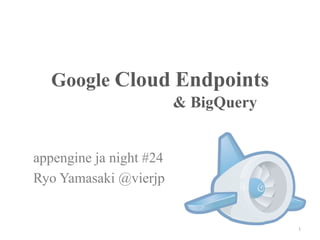
appengine ja night #24 Google Cloud Endpoints and BigQuery (English)
- 1. Google Cloud Endpoints & BigQuery appengine ja night #24 Ryo Yamasaki @vierjp 1
- 2. Self Introduction Ryo Yamasaki • Blog • http://blog.vier.jp/ • Twitter • @vierjp • Work • I mainly develop server side applications by Java. • I was a technical leader for the smart phone service provider company in the previous job. • I used the products of Google Cloud Platform, such as App Engine, Cloud Storage and BigQuery. • Publishing Android apps • WiFi Tunes Sync • WiFi Tunes Sync Pro 2
- 3. Google Cloud Endpoints Overview 3
- 4. Google Cloud Endpoints In one sentence… Cloud Endpoints make it possible to use App Engine more easily as the backend of client applications. 4
- 5. Google Cloud Endpoints You don’t need to write codes for communicating with servers anymore. Range which Cloud Endpoints supports クライアント サーバー側 Get values Set GET or which Send Receive POST required to request request Parameters execute API Process Server Side API using the Client Library request Framework parameters Convert Parse json Process objects to and using the Receive json format Mapping results response and values to obtained return json your objects string 5
- 6. Google Cloud Endpoints You can generate client libraries for Android, iOS, and JavaScript. App Engine Cloud Endpoints Android iOS JavaScript 6
- 7. Google Cloud Endpoints Authentication support with OAuth 2.0 7
- 8. Google Cloud Endpoints You can use all of the services and features available in App Engine. Cloud Endpoints AppEngine Google Cloud Datastore Url Fetch Mail Task Queues Storage 8
- 9. Google Cloud Endpoints APIs that was created with Endpoints can be execute from the APIs Explorer • Comply with “Google APIs Discovery Service” • You can execute APIs with OAuth2 authentication Execute View List View 9
- 10. Google Cloud Endpoints The Development Process 10
- 11. Google Cloud Endpoints Requirements (Java) • Eclipse • AppEngine SDK 1.7.5 or newer • Google Plugin for Eclipse (newer) 11
- 12. Google Cloud Endpoints The Development Process 1. Create your Eclipse Project 2. Write your backend app, and add annotations 3. Test your API using the APIs Explorer 4. Generating the client library 5. Write your client app, using the client library 12
- 13. Google Cloud Endpoints Create Eclipse Write your Test using the GeneraWng Write your Project Backend App APIs Explorer Client Libraries Client App If you make Android If you do not make clients Android clients 2.Right-‐click on the New-‐>Project-‐> 1.Create an Android Android project and Google -‐> project select "Generate “Web ApplicaWon AppEngine Backend". Project” 13
- 14. Google Cloud Endpoints Create Eclipse Write your Test using the GeneraWng Write your Project Backend App APIs Explorer Client Libraries Client App @Api(name = "appData", version = "v1", description = "AppData API description v1") public class AppDataV1Endpoint { Process which acquires one data @ApiMethod(name = "data.get", path = "data/get/{id}”) specified by ID and returns it. public AppDataV1 get(String id) throws ServiceException { @Named("id") String id) throws ServiceException { try { // Get Entity Key key = KeyFactory.createKey("AppData", id); DatastoreService ds = DatastoreServiceFactory.getDatastoreService(); Entity entity = ds.get(key); // Generate a DTO to return, refill the value of Entity. Point AppDataV1 result = entity2Dto(entity); - Annotations: @Api, @ApiMethod, @Named return result; - Exception is thrown to notify an error to a client. } } catch (EntityNotFoundException e) { // Error handling in case the data corresponding to ID is not found. throw new NotFoundException("id:" + id + " is not found."); } catch (Exception e) { // Error handling in case an unexpected error occurs. throw new InternalServerErrorException(e); } } 14
- 15. Google Cloud Endpoints Create Eclipse Write your Test using the GeneraWng Write your Project Backend App APIs Explorer Client Libraries Client App • Annotation offered by Endpoints • @Api • Defined for the class • Declare API (ex. appData API v1) • If you define multiple versions of the same API, create multi classes. • @ApiMethod • Defined for the method • Declare an individual function (ex. ”data.get”) • @Named • Defined for the method argument • If you specify @Nullable, @Named is required. • @Nullable • Defined for the method argument • Specify if you want to allow Null 15
- 16. Google Cloud Endpoints Create Eclipse Write your Test using the GeneraWng Write your Project Backend App APIs Explorer Client Libraries Client App • @Api @Api(name = "appData", version = "v1", description = "AppData API description v1”) ・JavaScript gapi.client.appData.data.get({'id':$scope.id}).execute(function(response,rawResponseJson) { // callback }); ・Android AppData.Builder builder = new AppData.Builder(AndroidHttp.newCompatibleTransport(), new GsonFactory(), null); AppData appDataApi = CloudEndpointUtils.updateBuilder(builder).build(); AppDataV1 response = appDataApi.data().get(id).execute(); return response; 16
- 17. Google Cloud Endpoints Create Eclipse Write your Test using the GeneraWng Write your Project Backend App APIs Explorer Client Libraries Client App • @ApiMethod @ApiMethod(name = "data.get", path = "data/get/{id}”) @ApiMethod(name = "data.put", path = "data/put”) ・JavaScript gapi.client.appData.data.get({'id':$scope.id}).execute(function(response,rawResponseJson) { // callback }); ・Android AppData.Builder builder = new AppData.Builder(AndroidHttp.newCompatibleTransport(), new GsonFactory(), null); AppData appDataApi = CloudEndpointUtils.updateBuilder(builder).build(); AppDataV1 response = appDataApi.data().get(id).execute(); return response; 17
- 18. Google Cloud Endpoints Create Eclipse Write your Test using the GeneraWng Write your Project Backend App APIs Explorer Client Libraries Client App Exception classes that can be used for notification of errors BadRequestExcepWon • For input errors (h[p status code: 400) UnauthorizedExcepWon • For authenWcaWon errors (h[p status code: 401) ForbiddenExcepWon • For permission errors (h[p status code: 403) NotFoundExcepWon • For resource not found errors (h[p status code: 404) InternalServerErrorExcepWon • For system errors (h[p status code: 500) ServiceUnavailableExcepWon • For service unavailable errors (h[p status code: 503) 18
- 19. Google Cloud Endpoints Create Eclipse Write your Test using the GeneraWng Write your Project Backend App APIs Explorer Client Libraries Client App • How to create your exception class • Extends “com.google.api.server.spi.ServiceException” • Sample Code public class ConflictException extends ServiceException{ public ConflictException(String message){ super(409, message); } } 19
- 20. Google Cloud Endpoints Create Eclipse Write your Test using the GeneraWng Write your Project Backend App APIs Explorer Client Libraries Client App • Point • API name (value of name attribute of @API) should start with lower case. • Can’t return a literal as the return value. • Can't return Entity type of App Engine as the return value. • By using CollectionResponse, paging can be implemented easily. • The following types can be obtained if defined as the method argument. • javax.servlet.http.HttpServletRequest • javax.servlet.ServletContext 20
- 21. Google Cloud Endpoints Create Eclipse Write your Test using the GeneraWng Write your Project Backend App APIs Explorer Client Libraries Client App • Tips: Unit testing for server side with JUnit • You can write unit test codes as well as the other test codes of AppEngine app general. • Simplified by AppEngineTestCase of Slim3. 21
- 22. Google Cloud Endpoints Create Eclipse Write your Test using the GeneraWng Write your Project Backend App APIs Explorer Client Libraries Client App • Testing using the APIs Explorer • Input items are automatically reflected on form. • Required items are displayed in red. • The contents of a request can be referred to. • The contents of a response can be referred to. • You can execute APIs with OAuth2 authentication 22
- 23. Google Cloud Endpoints Create Eclipse Write your Test using the GeneraWng Write your Project Backend App APIs Explorer Client Libraries Client App • Use Google Plugin for Eclipse • From the command line sh appengine-‐java-‐sdk-‐1.7.7/bin/endpoints.sh get-‐java-‐client-‐lib jp.vier.sample.endpoints.sample.v1.SampleEndpoint 23
- 24. Google Cloud Endpoints Create Eclipse Write your Test using the GeneraWng Write your Project Backend App APIs Explorer Client Libraries Client App • Point • If the code is incorrect, an error occurs in the process of generating client libraries. • Error informations are displayed on "Error Log" view. (Notice: It isn't a "Problems" view.) 24
- 25. Google Cloud Endpoints Create Eclipse Write your Test using the GeneraWng Write your Project Backend App APIs Explorer Client Libraries Client App • JavaScript: Initialize (with AngularJS) <script type="text/javascript"> var ENDPOINTS_ROOT = 'https://[your_app_id].appspot.com/_ah/api'; function init() { // Initialization process for using the API of Endpoints. // Specify the API name that is defined by @API on the server side to the first argument. gapi.client.load(’appData', 'v1', function() { // initialize AngularJS angular.bootstrap(document,['ui.bootstrap','my.filter']); }, ENDPOINTS_ROOT); } </script> <script src="https://apis.google.com/js/client.js?onload=init"></script> 25
- 26. Google Cloud Endpoints Create Eclipse Write your Test using the GeneraWng Write your Project Backend App APIs Explorer Client Libraries Client App • JavaScript: Execute Method (with AngularJS) $scope.getAppData=function() { // Execute API gapi.client.appData.data.get({'id':$scope.id}).execute(function(response) { // To process the response received $scope.appData = response; $scope.$apply(); }); ・By calling the function of JavaScript, you can get the results from the API on the server. ・Calling "apply" is needed with AngularJS. 26
- 27. Google Cloud Endpoints Create Eclipse Write your Test using the GeneraWng Write your Project Backend App APIs Explorer Client Libraries Client App • JavaScript: Error Handling (with AngularJS) $scope.getAppData=function() { // Execute API gapi.client.appData.data.get({'id':$scope.id}).execute(function(response,rawResponseJson) { // for dev server if(response===false){ var rawResponse = JSON.parse(rawResponseJson); // Display an error dialog $scope.openErrorModal(rawResponse[0].error.message); $scope.$apply(); // for production }else if(response.error && response.error.data && response.error.data.length > 0){ // Display an error dialog $scope.openErrorModal(response.error.data[0].message); $scope.$apply(); // success ・You can get the http status code and error message. }else{ ・Errors behavior is different between the dev server and production environment. (Issue 9171) $scope.appData = response; ・"rawResponseJson" is normally not necessary, but It is needed to error $scope.$apply(); handling on dev server. } }); } 27
- 28. Google Cloud Endpoints Create Eclipse Write your Test using the GeneraWng Write your Project Backend App APIs Explorer Client Libraries Client App • Android: Execute Method AppData.Builder builder = new AppData.Builder(AndroidHttp.newCompatibleTransport(), new GsonFactory(), null); AppData appDataApi = CloudEndpointUtils.updateBuilder(builder).build(); AppDataV1 response = appDataApi.data().get(id).execute(); ・By calling the method of Client Library, you can get the results from the API on the server. ・It will be executed using the AsyncTask normally. 28
- 29. Google Cloud Endpoints Create Eclipse Write your Test using the GeneraWng Write your Project Backend App APIs Explorer Client Libraries Client App • Android: Error Handling @Override protected AppDataV1 doInBackground(Void... unused) { try { AppData.Builder builder = new AppData.Builder(AndroidH[p.newCompaWbleTransport(), new GsonFactory(), null); AppData appDataApi = CloudEndpointUWls.updateBuilder(builder).build(); AppDataV1 response = appDataApi.data().get(id).execute(); return response; } catch (final GoogleJsonResponseExcepWon e) { handler.post(new Runnable() { @Override public void run() { // Get the error message that was passed to the excepWon instance on the server side. String resMessage = e.getDetails().getMessage(); Toast.makeText(context, "Error: " + resMessage, Toast.LENGTH_LONG).show(); return; ・You can catch the error returned from the server as } GoogleJsonResponseException. }); ・You can get the http status code and error message. return null; } catch (IOExcepWon e) { ・IOException should be treated as a communication // CommunicaWon error error. handler.post(new Runnable() { @Override public void run() { Toast.makeText(context, “A communicaWon error has occurred. Please check the network status.", Toast.LENGTH_LONG).show(); return; } }); return null; } } 29
- 30. Google Cloud Endpoints Create Eclipse Write your Test using the GeneraWng Write your Project Backend App APIs Explorer Client Libraries Client App • Point • By calling the function or method of Client Library, you can get the results from the API on the server. • How to use the client library is almost same as that of the Google API. • Therefore, when you are in trouble, searching how to use the Google API might be a good idea. 30
- 31. Google Cloud Endpoints Create Eclipse Write your Test using the GeneraWng Write your Project Backend App APIs Explorer Client Libraries Client App Tips:How to connect to the dev server from Android. • Use “CloudEndpointUtils” on Android. • It is generated by the “Generate AppEngine Backend” • How to use: Show ”Android: Execute Method” • Set true to CloudEndpointUtils#LOCAL_ANDROID_RUN. • Change the settings of your dev server. • Debug Configurations -> “Arguments” Tab -> Program arguments • Add “ --address=0.0.0.0” 31
- 32. Google Cloud Endpoints OAuth 2.0 authentication 32
- 33. Google Cloud Endpoints OAuth2 : Create Client ID APIs Console -> API Access For JavaScript For Android 33
- 34. Google Cloud Endpoints OAuth2: Implementation of Backend /** ClientId for Web */ private static final String CLIENT_ID_WEB = "10*********09-7ufji**********k2a91.apps.googleusercontent.com"; /** ClientId for Android */ private static final String CLIENT_ID_ANDROID = "10*********09- o4e8d**********gt2ts3.apps.googleusercontent.com"; /** Audience for Android */ private static final String AUDIENCE_ANDROID = CLIENT_ID_WEB; - Definition of Client ID is required for using the OAuth2 authentication. - When it is accessed using the token that is obtained by authentication in @ApiMethod( the ClientID that is not defined, the user argument will be null. name = "data.put", (In this case the request is treated as not authenticated) - "Audience" is required if you are supporting Android clients. path = "data/put", clientIds = {CLIENT_ID_WEB, CLIENT_ID_ANDROID }, audiences = AUDIENCE_ANDROID) public AppDataV2 put(AppDataV2 appDataV2, User user) throws ServiceException { // Authentication check - When you define the argument of com.google.appengine.api.users.User type, if (user == null) { user information is set in the variable in the case of throw new UnauthorizedException(“Login is required. "); OAuth2 authenticated. } - An authentication state can be judged by whether user is null. // Registration of data - If authentication is required and user is null, throw } UnauthorizedException. 34
- 35. Google Cloud Endpoints OAuth2: Implementation of JavaScript var mainCtrl = funcWon($scope) { var CLIENT_ID = '10*********09-‐7uti**********k2a91.apps.googleusercontent.com'; var SCOPES = 'h[ps://www.googleapis.com/auth/userinfo.email’; // OAuthライブラリをloadして自動で認証を試みる - Use Client Id for Web gapi.client.load('oauth2', 'v2', funcWon(response) { - At minimum, you should request access $scope.signin(true, $scope.userAuthed); to the userinfo.email scope. }); // OAuth認証関数 - Execute the authentication process $scope.signin=funcWon(mode) { -‐ Specify the "immediate:true" for automaWcally gapi.auth.authorize({client_id: CLIENT_ID, authenWcate. scope: SCOPES, immediate: mode, -‐ Specify the "immediate:false" for explicitly response_type: 'token id_token'}, authenWcate. $scope.userAuthed); }; - Get a Token and user informations in the callback // 認証後にユーザー情報を取得するcallback関数 which is called after the authentication process. $scope.userAuthed = funcWon() { var request = gapi.client.oauth2.userinfo.get().execute(funcWon(response) { if (!response.code) { var token = gapi.auth.getToken(); token.access_token = token.id_token; -‐ For sign out , call gapi.auth.setToken(null); gapi.auth.setToken(token); -‐ How to sign in explicitly // User情報を取得 $scope.user=response; <a ng-‐click="signin(false);"> Sign In </a> // 反映させる $scope.$apply(); } }); } } 35
- 36. Google Cloud Endpoints OAuth2: Implementation of Android (Manage Credential) private staWc final String CLIENT_ID = "10*********09-‐7uti**********k2a91.apps.googleusercontent.com"; Define the clientId specified as the Audience on the server side. private GoogleAccountCredenWal credenWal; Define a Credential @Override protected void onCreate(Bundle savedInstanceState) { super.onCreate(savedInstanceState); setContentView(R.layout.acWvity_main); // Create a credenWal credenWal = GoogleAccountCredenWal.usingAudience(this, "server:client_id:" + CLIENT_ID); } private void setAccountName(String accountName) { // set account name to credenWal credenWal.setSelectedAccountName(accountName); } 36
- 37. Google Cloud Endpoints OAuth2: Implementation of Android (Choose Account) // Display Account Picker private void chooseAccount() { startAcWvityForResult(credenWal.newChooseAccountIntent(), REQUEST_ACCOUNT_PICKER); } @Override protected void onAcWvityResult(int requestCode, int resultCode, Intent data) { super.onAcWvityResult(requestCode, resultCode, data); switch (requestCode) { // Get the selecWon result of Account Picker case REQUEST_ACCOUNT_PICKER: if (data != null && data.getExtras() != null) { Bundle bundle = data.getExtras(); String accountName = bundle.getString(AccountManager.KEY_ACCOUNT_NAME); if (accountName != null) { // Set account name to credenWal setAccountName(accountName); } } break; } } 37
- 38. Google Cloud Endpoints OAuth2: Implementation of Android (Execute Method) AppData.Builder builder = new AppData.Builder( AndroidH[p.newCompaWbleTransport(), new GsonFactory(), credenWal); AppData appDataApi = CloudEndpointUWls.updateBuilder(builder).build(); To execute API using authentication information, credential is specified as an argument. If authentication information is not required, you specify null. 38
- 39. Google Cloud Endpoints OAuth2: Two kinds of token Id_token access_token Used by official sample code Used by API Explorer (*1) Documented Not Documented (*2) You can get only a NickName and an Email You can get the UserId, the Email, NickName, and Address from variable of User Type. (*3) AuthDomain from variable of User Type. Perhaps, on the server side, it is not possible to On the server side, it is possible to exercise the exercise the privileges of authenWcated users. privileges of authenWcated users. (*4) AutomaWcally check the validity of ClientID that (same as on the le|) was used to generate the Token. 1. Regarding authentication, Behavior is different in the API Explorer and JS-Android implementation written in the document. 2. It is not clear whether the way of using access token will be supported continuously. Because it is not written in the document. 3. It may be fixed as a bug because the status of issue has been accepted. 4. It seems that there is no structure to get a token or a credential as a function of Endpoints. You need to get access token directly from HttpServletRequest#getHeader. 39
- 40. Google Cloud Endpoints Demo of JavaScript & Android • APIs on backend • Get messages • Post a message (require authentication) • Client • List messges • Post a message • OAuth2 authntication 40
- 41. Google Cloud Endpoints Useful links • Official documentation • http://goo.gl/6wp7R • Official Sample (tictactoe) • Android - http://goo.gl/xjX1B • Backend & JS - http://goo.gl/V8MEV • API Explorer • https://developers.google.com/apis-explorer/#s/ • Google APIs Discovery Service • https://developers.google.com/discovery/?hl=ja • APIs Console • https://code.google.com/apis/console/ 41
- 42. BigQuery Demo of the new features • Small JOIN &Big JOIN • GROUP BY &GROUP EACH BY 42
- 43. BigQuery Useful links • BigQuery Official documentation • https://developers.google.com/bigquery/ • BigQuery Query Reference (JOIN) • http://goo.gl/LKEZq • BigQuery Query Reference (GROUP BY) • http://goo.gl/EI2aK • Google Developers Blog (BigQuery gets big new features to make data analysis even easier) • http://goo.gl/Unwmq 43
- 44. Google Cloud Endpoints & BigQuery Thanks for reading! 44
