Power point
•Télécharger en tant que PPT, PDF•
1 j'aime•9,463 vues
Power point
Signaler
Partager
Signaler
Partager
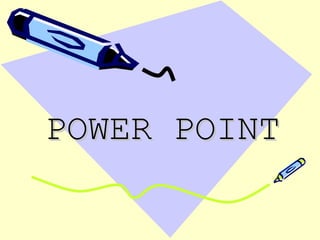
Recommandé
Recommandé
Bill Aulet's keynote speech at 2016 Global Entrepreneurship Conference in Medellin Colombia. Focus on the past, present and future of entrepreneurship educaiton and what needs to be done.Bill Aulet GEC2016 keynote speech March 16 2016 Medellin Colombia

Bill Aulet GEC2016 keynote speech March 16 2016 Medellin ColombiaMassachusetts Institute of Technology
Contenu connexe
En vedette
Bill Aulet's keynote speech at 2016 Global Entrepreneurship Conference in Medellin Colombia. Focus on the past, present and future of entrepreneurship educaiton and what needs to be done.Bill Aulet GEC2016 keynote speech March 16 2016 Medellin Colombia

Bill Aulet GEC2016 keynote speech March 16 2016 Medellin ColombiaMassachusetts Institute of Technology
En vedette (16)
Leading Without Seeing: managing distributed teams

Leading Without Seeing: managing distributed teams
Bill Aulet GEC2016 keynote speech March 16 2016 Medellin Colombia

Bill Aulet GEC2016 keynote speech March 16 2016 Medellin Colombia
Dernier
Dernier (6)
Album de Crestaturi in Lemn (Dimitrie Comşa) - Sibiu 1979.pdf

Album de Crestaturi in Lemn (Dimitrie Comşa) - Sibiu 1979.pdf
Studiu Nike.pptx proiect pentru Mijloace de Promovare

Studiu Nike.pptx proiect pentru Mijloace de Promovare
SPĂTARU-PAUL-ANUL2-CRP-16LF323-NIKE-YOUCANTSTOPUS-2024-SEM2-MP.pdf

SPĂTARU-PAUL-ANUL2-CRP-16LF323-NIKE-YOUCANTSTOPUS-2024-SEM2-MP.pdf
Power point
- 1. POWER POINT
- 12. AUTOR: PROF.GALES CRISTINA SCOALA CU CLASELE I-VIII BREBU
Notes de l'éditeur
- Prezentare pentru consolidarea cunoştinţelor de Power Point !!!
