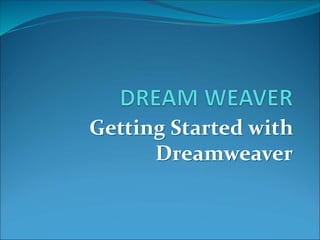
Dream weaver ppt
- 2. Chapter 1 Lessons Introduction 1. Explore the Dreamweaver workspace 2. View a web page and use Help 3. Plan and set up a website 4. Add a folder and pages
- 3. Getting Started with Dreamweaver What is Dreamweaver? Web design software for creating a web page or a complex website What is a website? A group of related web pages that are linked together and share a common interface and design Introduction
- 5. Using Dreamweaver Tools What does Dreamweaver CS6 offer? Design tools that can create dynamic and interactive web page without writing HTML code Organizational tools Site management tools Graphic site maps Introduction
- 6. Dreamweaver CS6 Workspace – cont. Document Window Area where you create and edit web pages Menu (or Application) Bar Above Document Window, includes menu names, a Workspace switcher, and other application commands Panel A window that displays information on a particular topic or contains related commands Insert Panel Categories of buttons that contain popular Dreamweaver Commands (Common, Layout, Forms, Data, Spry, etc.) Lesson 1: Explore the Dreamweaver Workspace
- 7. Dreamweaver CS6 Workspace – cont.• Document Toolbar – Contains buttons and drop-down menus you can use to change the current work mode, preview web pages, view file- management option • Related Files Toolbar – Files that are linked to a document and are necessary for the document to display correctly (ex. External CSS style sheet) • Property Inspector – Located at the bottom of the Dreamweaver window, lets you view and change the properties of the selected object. – Context sensitive – will change based on you selection Lesson 1: Explore the Dreamweaver Workspace
- 8. Dreamweaver CS6 Workspace – cont. • Live View – Displays an open document as if you were viewing it in a browser • Standard Toolbar – Contains buttons you can use to execute frequently used commands (also available in File and Edit Menus) • Style Rendering Toolbar – Contains buttons that you can use to display data for different platforms (ie telephones and televisions) • Tag Selector – Shows the HTML tag used at the Insertion Point location Lesson 1: Explore the Dreamweaver Workspace
- 9. Working with Dreamweaver Views • Design view – Shows a page as it would appear in a browser – Primarily used for designing and creating a web page • Code view – Shows HTML code for the page • Code and Design view (Split View) – Combination of Code and Design Views – Best view for correcting errors because you can see how code changes affect the appearance of pages Lesson 1: Explore the Dreamweaver Workspace
- 10. Opening a Web Page Create new or open existing Website Web page Homepage First web page that appears when viewers go to a website Sets the look and feel of the website and directs viewers to the rest of the pages in the website Lesson 2: View a Web Page and Use Help
- 11. Basic Web Page Elements • Text • Hyperlinks (links) • Graphics (LESS IS MORE) – Banners – Images that display at the top of the screen • Navigation bars – Bars that contain multiple links that are usually organized in rows or columns – Image map – Image that has been divided into sections, each of which containing a link • Rich media content – Engaging images, interactive elements, video, or animations Lesson 2: View a Web Page and Use Help
- 12. Using Dreamweaver Help Clicking the Dreamweaver Help command opens the Dreamweaver Help page that contains a list of topics and subtopics by category Lesson 2: View a Web Page and Use Help
- 13. Phases of a Website Development Project Lesson 3: Plan and Define a Website
- 14. Planning a Website • Planning a website is a complex process that requires careful planning including: – Developing a plan – Creating the basic structure – Creating the content – Testing – Modifying (if necessary) – Publishing Lesson 3: Plan and Define a Website
- 15. Setting Up the Basic Structure • Storyboard (or wireboard) is a small sketch that represents each page • Allow you to visualize how each page is linked to one another – Parent pages: home page – Child pages: pages linked below it • Contains root folders and assets – Root folder: stores all the pages or HTML files for the site – Assets: subfolder used to store all of the files that are not pages Lesson 3: Plan and Define a Website
- 16. Striped Umbrella Website Storyboard Lesson 3: Plan and Define a Website
- 17. Creating and Collecting the Page Content Gather the files that will be used Some will come from other software Some will be done in Dreamweaver Lesson 3: Plan and Define a Website
- 18. Testing the Pages Browsers and browser versions Screen sizes Connection download time Testing is a continuous process Lesson 3: Plan and Define a Website
- 19. Modifying the Pages Changes are constantly needed Test page after each change Modifying and testing is an ongoing process Lesson 3: Plan and Define a Website
- 20. Publishing the Site Transfer all the files to a web server Web server: a computer that is connected to the Internet with an IP address (ie Go Daddy, Fat Cow, blue host) A website must be published to the web server before it can be viewed by others Lesson 3: Plan and Define a Website
- 21. Publishing the Site • IP: Internet Protocol – IP address – Example: 207.456.123.2 • ISP: Internet Service Provider – Hosts website • FTP: File Transfer Protocol – Host, host directory, login, password Lesson 3: Plan and Define a Website