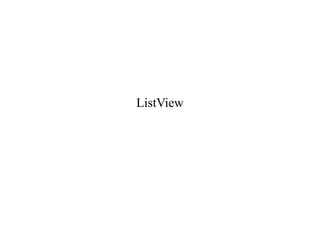
Session 2- day 3
- 1. ListView
- 2. ListViews ● ● Displays a group of scrollable items. The items are automatically inserted to list using an Adapter that pull content from a source.
- 3. Implementation ● Create a layout with listview <LinearLayout xmlns:android="http://schemas.android.com/apk/res/android" android:layout_width="match_parent" android:layout_height="match_parent" android:orientation="vertical" > <ListView android:id="@+id/list" android:layout_height="wrap_content" android:layout_width="match_parent"> </ListView> </LinearLayout>
- 4. In MainActivity ● Define the listview listView = (ListView) findViewById(R.id.list); ● Define arrays to show in the ListView String[] values = { “abc”, “def” , “ijk” , “xyz”}; ● Use Adapter – Helper to feed data into the list view
- 5. Using Adapter: ArrayAdapter<String> ● What are the parameters to be passed in this adapter ? – First parameter - Context – Second parameter - Layout for the row – Third parameter - ID of the TextView to which the data is written – Forth - the Array of data
- 6. ● Define a new Adapter ArrayAdapter<String> adapter = new ArrayAdapter<String>(this,android.R.layout.simple_list_ item_1, android.R.id.text1, values); – ● These are all generic layouts defined by Android for us Set the adapter listView.setAdapter(adapter); Notice android being referenced at first
- 7. ● Set onItemClickListener listView.setOnItemClickListener(new OnItemClickListener() { public void onItemClick(AdapterView<?> parent, View view, int position, long id) { int itemPosition = position; String itemValue = (String) listView.getItemAtPosition(position); Toast.makeText(getApplicationContext(), "Position :"+itemPosition+" ListItem : " +itemValue , Toast.LENGTH_LONG).show(); }
- 9. ListView with SimpleAdapter ● Similar to what we have discussed. ● Can be used to create a more dynamic layout. Name Address Details ... Layout for our program
- 10. Implementation ● ● Same as earlier. Store all the contents that are to be filled inside an array. String[] name = {“abc”, “def”, “xyz”}; String[] address = {“abc”, “def”, “xyz”}; String[] details = {“abc”, “def”, “xyz”};
- 11. HashMaps ● They are used to store data in a key/value pair. ● Iterate all the arrays inside the HashMap for (int i = 0; i < name.length; i++) { HashMap<String, String> toFill = new HashMap<String, String>(); toFill.put("name", name[i]); toFill.put("address", address[i]); toFill.put("details", details[i]); // fill this HashMap inside an ArrayList listFill.add(toFill); }
- 12. ArrayList ● ● ● ArrayList is the most frequently used collection class after HashMap They represent an automatic, re-sizable array and are much more dynamic than your average java array. We use this ArrayList here to fill in all the HashMap entires ArrayList<HashMap<String, String>> listFill; listFill = new ArrayList<HashMap<String, String>>();
- 13. Using Adapter: SimpleAdapter ● What are the parameters to be passed ? – First-parameter: Context – Second-parameter: ArrayList initialized – Third-parameter: Layout file – Forth-parameter: HashMap references – Fifth-parameter: Reference Id's from the layout
- 14. ● Defining the adapter: ListAdapter adapter = new SimpleAdapter(MainActivity.this, listFill,R.layout.custom_layout, new String[] { "name", "address","details" }, new int[] { R.id.list_name,R.id.list_add, R.id.list_details }); ● Setting up adapter: listView.setAdapter(adapter);
- 15. ● Implementing the onItemClickListener: listView.setOnItemClickListener(new OnItemClickListener() { @Override public void onItemClick(AdapterView<?> parent, View view, int position,long id) { int itemPosition = position; HashMap<String, String> hashReference = (HashMap)parent.getItemAtPosition(position); String name = hashReference.get("name"); String address = hashReference.get("address"); Toast.makeText(getApplicationContext(), itemPosition+"n"+name"n" + address, Toast.LENGTH_SHORT).show(); } });
- 16. SQLite and Android ● ● ● SQLite is an open source database. Supports standard relational database features like the SQL syntax, transactions and prepared statements. Why SQLite? – These databases require limited memory at runtime
- 17. SQLiteOpenHelper ● ● ● From a programming perspective, the SQLiteOpenHelper is to be extended. In the constructor the super() of SQLiteOpenHelper is called specifying the name and the current database version along with the context. e.g.: public DatabaseHandler(Context context) { super (context, DB_NAME, null, DB_VERSION); }
- 18. SQLiteOpenHelper ● On using this class, two methods are to be overridden: – onCreate() - is called when the database is first created. – onUpgrade() - called, if the database version is increased in the code. This method allows to update/drop the database and recreate it via the onCreate() method. Both method receive a SQLiteDatabase object as parameter which is the Java representation of the database
- 19. Creating databases and tables ● ● As mentioned earlier, the database is created in the constructor call. For table construction, onCreate() is used public void onCreate(SQLiteDatabase db){ String query = “CREATE TABLE demo ( id INTEGER PRIMARY KEY, name TEXT, phone TEXT )”; db.execSQL(query); }
- 20. SQLiteDatabase ● ● All operations regarding the database is to be performed by the SQLiteDatabase object Either the: – getWritableDatabase() : Write mode – getReadableDatabase() : Read mode used with the SQLiteDatabase object. SQLiteDatabase db = this.getWritableDatabase() db.insert(...)
- 21. SQLiteDatabase ● ● This is the base class for working with the SQLite database in Android. Provides methods to open, query, update and close the database: – – update() – ● insert() delete() To execute SQL statements, execSQL()
- 22. SQLiteDatabase ● Queries can be created via the rawQuery() and query() methods or via the SQLiteQueryBuilder class. – rawQuery() directly accepts an SQL select statement as input. – query() provides a structured interface for specifying the SQL query.
- 23. Inserting data into database ● ● While inserting data into the database we always use ContentValues in Android ContentValues allows definition of key/values. – Key represents column identifier. – Values represents the content for the table record in the column. public void addContact(String name, String address) { SQLiteDatabase db = this.getWritableDatabase(); ContentValues values = new ContentValues(); values.put(KEY_NAME, name); values.put(KEY_PHONE_NO, address); db.insert(TABLE_CONTACTS, null, values); db.close(); }
- 24. Extracting data ● ● ● A query always returns a Cursor object. A Cursor represents the result of a query and basically points to one row of the query result. To move between individual data rows, we use the moveToFirst() and moveToNext() methods.
- 25. Extracting data public Cursor getAllRows() { String where = null; Cursor c = db.query(true, DATABASE_TABLE, ALL_KEYS, where, null, null, null, null, null); if (c != null) { c.moveToFirst(); } return c; }
- 26. Creating a simple application ● ● ● ● Take inputs from the EditTexts. Save to enter into database. Show to display the database entries. Clear to wipe the shown entries.
- 27. Logic ● ● Save: call a function on Android's database to save the entry. Show: call Cursor from the database and display the results respectively.
- 28. Programming the app ● ● Create a separate class to handle all the database operations. Follow the following steps: – Declare all the variables needed. – Instantiate the Context and SQLiteDatabase object. – Declare the functions required to insert data into database as well as retrieve. – Declare another helper class that extends SQLiteOpenHelper.
- 29. Declare all the variables needed public static final String DB_NAME = "demo_db"; public static final String TABLE_NAME = "demo_table"; public static final int DB_VERSION = 1; public final static String KEY_ROWID = "_id"; // similarly declare static variables KEY_NAME and KEY_ADD public final static String[] ALL_KEYS = { KEY_ROWID, KEY_NAME, KEY_ADD }; public final static String TABLE_CREATE = "CREATE TABLE” …; private final Context context; private SQLiteDatabase db;
- 30. Instantiate Context and SQLiteDatabase ● Creating a constructor we declare the following: //DBHelper is the class implementing the SQLiteOpenHelper DBHelper myDBHelper; public DBAdapter(Context cnt) { this.context = cnt; myDBHelper = new DBHelper(context); }
- 31. Function to insert data public long insertRow(String name, String add) { ContentValues initialValues = new ContentValues(); initialValues.put(KEY_NAME, name); initialValues.put(KEY_ADD, add); return db.insert(TABLE_NAME, null, initialValues); }
- 32. Function to retrieve data //Remember we are returning a Cursor public Cursor getAllRows() { String where = null; Cursor c = db.query(true, TABLE_NAME, ALL_KEYS,where, null, null, null, null, null); if (c != null) { c.moveToFirst(); } return c; }
- 33. Extending the SQLiteOpenHelper private static class DBHelper extends SQLiteOpenHelper { public DBHelper(Context context) { super(context, DB_NAME, null, DB_VERSION); } //onCreate and onUpdate are overridden }
- 34. Programming the app ● Use the functions declared in the helper classes in your main activity. ● Retrieving entry from the Cursor: if (cursor.moveToFirst()) { do { int id = cursor.getInt(DBAdapter.COL_ROWID); String name = cursor.getString(DBAdapter.COL_NAME); String add = cursor.getString(DBAdapter.COL_ADD); message += "id= " + id +", name= " + name+", add= " + add +"n"; } while(cursor.moveToNext()); }
