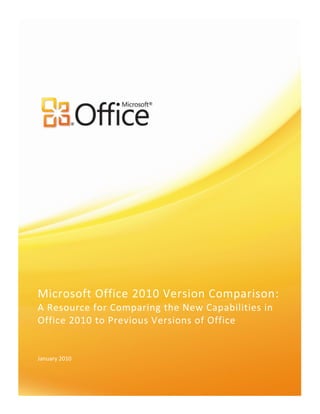
Сравнение версий Office 2003 vs 2007 vs 2010
- 1. Microsoft Office 2010 Version Comparison: A Resource for Comparing the New Capabilities in Office 2010 to Previous Versions of Office <br />January 2010<br />Compare Microsoft Office 2010 to Previous Versions<br />See how much more efficient your organization can be with Microsoft® Office 2010. Although not a comprehensive list of features, this chart shows why Office 2010 is a critical tool to extend productivity. It also increases the value of your existing IT infrastructure and helps you accomplish more, even with fewer resources.<br />Note: Some features require a related Microsoft Business Productivity Server or Service, such as Microsoft SharePoint® Server, Microsoft Exchange Server, or Office Communications Server to be enabled.<br />Use Office Anywhere<br />Office 2003Office 2007Office 2010View and Edit Office Documents with a Web browser Microsoft Excel® 2010, OneNote® 2010, PowerPoint® 2010, Word 2010Microsoft Outlook® Web Access 2003 gives you basic functionality for accessing e-mail, contacts, and calendar through a browser.Improved! With Outlook Web Access 2007 you get browser-based access to e-mail, calendar, and contacts.2 Changes are automatically maintained within the Outlook 2007 client. Outlook Web Access 2007 also supports Information Rights Management policies.New! With Office Web Apps 2010--online companions to Word, Excel, PowerPoint, and OneNote--you can review and make light edits to documents from a supported Web browser. Improved! You can also get new conversation tools in the Outlook Web App2, along with the Ribbon in a new redesigned interface that supports presence and IM integration. Use Office from a mobile deviceExcel 2010, OneNote 2010, Outlook 2010, PowerPoint 2010, SharePoint Workspace 2010, Word 2010Office Mobile 5.0 provides view-only access for Word, Excel and PowerPoint files. Office Mobile 6.1 provides basic authoring and editing capabilities for Word, Excel, and PowerPoint on Windows Mobile 6.1 Professional only.New & Improved! Office Mobile 2010 delivers an improved authoring and editing experience for Word, Excel, and PowerPoint, which is available from Windows and Nokia e-series phones. It also offers improved touch-friendly navigation and introduces SharePoint Workspace Mobile for browsing SharePoint sites and opening and synching documents to a phone.Offline Access to SharePoint Server 2010 ContentSharePoint Workspace 2010Microsoft Office Groove® 2007 (new to Office 2007) includes a SharePoint Files Tool, so you can take SharePoint document libraries offline.Improved! Save your server-based documents onto your PC, and take them with you. View and edit your content offline, then sync your changes onto the server when you’re back in the office. You can even access your enterprise data that is linked to back-end systems while you’re out.Web DatabaseMicrosoft Access® 2010New! Start collaborating right away. Post your databases online and then access, view, and edit them from the Web. Users without an Access client can open Web forms and reports via a browser and changes are automatically synchronized.Compatibility CheckerOffice 2010New! Use the new Compatibility Checker to determine if there are any changes that need to be made prior to converting and publishing your document or database.Data caching and synchronization Access 2010, Excel 2010, SharePoint Workspace 2010, Word 2010Forms and reports that use the SharePoint list are fully interactive—and Access 2007 can later synchronize the local list with the online list when you bring your laptop back online.Improved! Ensures that changes made to applications and data while offline—including line-of-business information— are automatically synchronized when a connection is restored, so you can stay productive from more places.New! For Excel 2010, SharePoint Workspace 2010, and Word 2010.Work with forms online or offlineMicrosoft InfoPath® 2010 and SharePoint Workspace 2010Work with forms online or offline so you can complete the forms anywhere, anytime. Improved! Work either online or offline with a native implementation of list InfoPath forms inside SharePoint Workspace 2010.Access voice mail transcripts from your inboxOutlook 2010New! Voice messages are automatically transcribed. A voice-to-text preview of a recorded voice message is sent, along with the voice mail recording, directly to your inbox. Access your messages virtually anywhere using a Web browser, computer, or smartphone.Synchronize your content directly from SharePoint Server 2010 to your PCSharePoint Workspace 2010New! Right from SharePoint Server 2010, initiate a download of libraries and lists to your computer that stay synchronized with the latest content.<br />Work Better Together<br />Office 2003Office 2007Office 2010Co-authoringExcel 2010, OneNote 2010, PowerPoint 2010, Word 2010 New! Edit the same file at the same time with people in different locations. Simultaneously edit a Word 2010 document or PowerPoint 2010 presentation. Use Excel Web App to edit the same workbook at the same time or simultaneously edit the same OneNote 2010 shared notebook with others who are using OneNote on their desktop or in a Web browser.Broadcast SlideshowPowerPoint 2010New! Instantly broadcast your slides to a remote audience who can view them online even if they don’t have PowerPoint installed.Create a VideoPowerPoint 2010New! Share a high-quality version of your presentation with virtually anyone by making a video of that presentation.Calendar PreviewOutlook 2010New! Instantly review any calendar conflicts or adjacent items in a calendar snapshot, shown in a meeting request.Multiple Exchange MailboxesOutlook 2010New! Connect multiple Exchange accounts to a single profile in Outlook 2010.Outlook Social ConnectorOutlook 2010New! Stay up-to-the-minute with the people in your social networks, such as SharePoint My Site or Windows Live, by accessing everything from e-mail threads to status updates in one single, centralized view.Streamlined CommunicationsExcel 2010, Outlook 2010, PowerPoint 2010, SharePoint Workspace 2010, Word 2010 New! Wherever you see presence information, you can point to the person’s name for a contact card and initiate a conversation directly from within the application you are using.Accessibility CheckerExcel 2010, PowerPoint 2010, Word 2010New! The new Accessibility Checker inspects your work for accessibility issues and provides explanations along with step-by-step instructions for making corrections.Language toolsAccess 2010, Excel 2010, OneNote 2010, Outlook 2010, PowerPoint 2010, Publisher 2010, Word 2010You can change your default settings in Microsoft Office to have them match the default settings of a different languageOffice Language Packs address the needs of multilingual individuals that routinely create or edit documents and presentations in different languages.Improved! Simplify and customize your multilingual experience. Multilingual users can easily access a single dialog box where preferences can be set for editing, display, and Help languages.Translation toolsOneNote 2010, Outlook 2010, PowerPoint 2010, Word 2010Translation services use local and online bilingual dictionaries and machine translation on the Web. Translate words, phrases, or paragraphs by using bilingual dictionaries or translate your whole document by using Web-based translation services.New & Improved! Use on-demand translation and a Mini Translator to easily work across languages. Additionally, English assistance and Windows English text-to-speech playback are available from the Mini Translator.SharePoint 2010 and Excel Services integration Excel 2010Excel 2007 and Excel Services enable spreadsheets to be managed on a server to better protect important business information and help ensure people are working with the most current data.New & Improved! Share analyses and results, including workbooks with Sparklines and Slicers, across the organization by publishing workbooks and dashboards to the Web.InfoPath FillerInfoPath 2010 New! Fill out a form in a straightforward way. InfoPath Filler makes it easy for people who just need to open and fill out a form. Shared NotebooksOneNote 2010By using Live Meeting sessions with peer-to-peer technology, teams can share the same pages of notes in the form of a digital whiteboard.People in different geographical locations can work together in real time by using a Live Sharing Session or working on a Shared notebook. Improved! New content is highlighted and those who added the content are identified when working with multiple users on a shared notebook. Page versions in shared notebooksOneNote 2010 New! OneNote preserves earlier versions of each page as different people make changes, so you can view the change history and undo changes at any time.Notebook Recycle BinOneNote 2010New! Review and restore previously deleted pages.Wiki linkingOneNote 2010New! Easily reference and browse through related content such as note pages, sections and section groups within a notebook. Generate links to new content so everyone using the same notebook is automatically pointed to the right place.Schedule View and group scheduling tools Outlook 2010Outlook scans participants’ calendars for available meeting times.New & Improved! Share your time with others and stay up-to-date on their schedules all from one easy-to-view location. The new Schedule View slices a group of calendars horizontally and streamlines their display. See what you, your family members, or colleagues are scheduled to do and easily, determine when they are available.Team calendarOutlook 2010Quickly view another person's calendar, contacts, and tasks from the Navigation Pane.Calendar Overlay View shows multiple calendars to more easily find available meeting times.Improved! See your Team calendar automatically listed in the Navigation Pane when viewing your calendar. When you select the check box next to your Team calendar group, the calendars for your entire team will instantly display in Schedule View. Quick ContactsOutlook 2010New! Access your Office Communicator contacts directly from your inbox with Quick Contacts. Simply begin typing the name of the person you’re looking for and Outlook will show you the people you can connect with.Room FinderOutlook 2010New! Schedule a room for your meeting directly from a new meeting request. Just choose a group of rooms, or building, for your meeting and Room Finder will show you all rooms that are free at that given time.Suggested ContactsOutlook 2010New! Save time and effort creating new contacts. Recipients that do not belong to an Outlook Address Book are automatically created.Business Contact Manager WorkspacesOutlook 2010 with Business Contact ManagerNew! Use four role-specific workspaces to organize your business data: Contact Management, Sales, Marketing, and Project Management.Business Contact Manager full form customizationOutlook 2010 with Business Contact ManagerManage business contacts, accounts, and sales opportunities within Outlook for consolidated access to business contact information.Customize the type of contact information you track to suit your unique business needs.Improved! Completely customize Business Contact, Account, Opportunity and Project forms.Create entirely new records that reflect your business Outlook 2010 with Business Contact ManagerNew! Create records that reflect your business, beyond contacts and accounts. Create vendors, patients, cardiologists, mechanics or store managers – whatever you need to run your business.Business Contact Manager Project TemplatesOutlook 2010 with Business Contact ManagerNew! Create a complex project only once. From then on, use Project Templates to create new projects of the same type.Business Contact Manager DashboardOutlook 2010 with Business Contact ManagerThe new information dashboard provides a snapshot of your sales pipeline to help you make decisions and stay focused on your priorities.Improved! Get an overview of all your business data. Decide which metrics are important to your business, and then monitor them directly in Outlook. Use lead scoring to maximize your efficiency by pursuing the most promising leads first.Business Contact Manager Reports and ChartingOutlook 2010 with Business Contact ManagerReports help users gain insight into their business, prioritize sales-related tasks, and manage follow-ups efficiently. Choose from a wide selection of customer and prospect reports and sort and filter information, drill down for more details, and export to Microsoft Office Excel for further analysis.Improved! Analyze your business with over 70 reports that allow drill-down into the supporting records. Most reports now have charts to see trends immediately. See the status of each project and its tasks with simple Gantt charts.Business Contact Manager Sales stages and activitiesOutlook 2010 with Business Contact ManagerManage sales opportunities throughout the sales cycle, and view updated, detailed product information to help predict revenue potential and ensure accurate quotesGet a consolidated view of the sales pipeline across your company to help you forecast sales and prioritize tasks. Track opportunities from the initial contact to closing the sale. Improved! Define sales stages and activities within each stage to create a sales process that works for your business. Automatic reminders keep you on top of your most profitable opportunities.Compress media and optimize media compatibilityPowerPoint 2010New! Simplify sharing your multimedia presentations by easily compressing embedded media files to reduce file size. Optimize compatibility for the embedded audio and video files in your presentation to help improve the experience if you deliver that presentation on another computer.Additional media formatsPowerPoint 2010PowerPoint 2003 now supports the following audio playlist formats: ASX, WMX, M3U, WVX, WAX, and WMA. If a media codec is not available, PowerPoint 2003 tries to download it from the Web by using Microsoft Windows Media® player technology.Compatible audio files include: AIFF Audio file, AU Audio file, MIDI file, MP3 Audio file, Windows Audio file, Windows Media Audio file. Compatible video files include: Windows Media file, Windows Video file, Movie file, Windows Media Video fileImproved! Insert a core set of audio and video formats with no additional software or installation necessary. Supported video formats can be extended with DirectShow codecs available from third parties (fees may apply).Easy access to key SharePoint Server file featuresSharePoint Workspace 2010Check in and check out files via the SharePoint Files Tool in Groove 2007.Improved! Easily check in and check out files from SharePoint Server 2010 directly from the SharePoint Workspace Ribbon. New! Review version history of files in SharePoint Server 2010. Review SharePoint propertiesSharePoint Workspace 2010New! SharePoint Workspace 2010 automatically synchronizes a document’s properties from the SharePoint Server so you can review and edit them with ease.Quick access from workspace to your SharePoint site SharePoint Workspace 2010Office Groove 2007 includes a SharePoint Files Tool for taking SharePoint document libraries offline.Improved! Easily click back to the original SharePoint site even when working in SharePoint Workspace.InfoPath Forms easily synced from SharePoint sitesInfoPath 2010 and SharePoint Workspace 2010New! Automatically synchronize InfoPath list Forms to your PC. Add or delete records and be confident that the data will automatically synchronize with your SharePoint Server.Support for SharePoint Business Connectivity ServicesSharePoint Workspace 2010New! SharePoint Business Connectivity Services (BCS) enables connections to external data sources, including read and write access to line-of-business applications. When combined with the offline capability of SharePoint Workspace, you can review your external data inside SharePoint Workspace and even make changes to the data. SharePoint Workspace synchronizes your changes to the external data source.Content ControlsWord 2010Easily create powerful forms and reuse dynamic content throughout your documents.Improved! Word 2010 adds the widely requested Check Box control for even more versatile form design.Create PDF or XPSPublisher 2010Publish Publisher 2007 files as Portable Document Format (PDF) or XML Paper Specification for easy sharing and printing. Improved! Quickly create the perfect PDF or XPS version of your publication. Expanded output options—including the ability to password-protect PDF files—make it easy to share for commercial or desktop printing, e-mail, or viewing online.Send e-mail newslettersPublisher 2010 Create effective, personalized e-mail marketing campaigns with e-mail templates, bookmarks, and personalized hyperlinks and E-mail Merge.Improved! Formatting and design stays intact when you send e-mail newsletters to a variety of Web-based and e-mail applications.<br />Bring Ideas to Life<br />Office 2003Office 2007Office 2010Picture editing toolsExcel 2010, Outlook 2010, PowerPoint 2010, Publisher 2010, Word 2010Office Word 2003 and Office PowerPoint 2003 provide basic photo editing options to help your users make pictures suitable for a presentation or report.Picture tools in Office Word 2007 and Office PowerPoint 2007 give your users expanded photo-editing capabilities, including the ability to add frames, drop shadows, rotate images, create mirror images and apply special effects.New! Edit photos without using additional photo editing programs. Explore Color and Correction galleries, add artistic effects, or use the improved crop tool and new remove background feature to display exactly what you want to show for every picture.Embed video from your filesPowerPoint 2010Movies that you embed in a slide can now play across the entire screen during a slide show. Specify whether the video will play automatically when the slide containing it appears or whether you will start the video manually.Improved! Videos that you insert from your files are now embedded by default, ensuring that your presentation is always ready to travel.Video editing and formattingPowerPoint 2010New! Edit and format embedded videos right from within PowerPoint. Trim your video; add bookmarks to key points in the video and then trigger animation to begin when bookmarks are reached; set a preview image for your video using the Poster Frame feature; add fades; or, apply video styles and effects that are retained while the video plays.Audio editingPowerPoint 2010New! Edit embedded audio files right from within PowerPoint. Trim audio, add bookmarks, and apply fades. Insert video from Web sitePowerPoint 2010New! Insert linked videos that you have uploaded to a Web site into your presentation.Video and audio controlsPowerPoint 2010New! Instantly move to any location in your video or audio object and control the audio level during playback, without leaving slide show mode during your presentation.OpenType typographyPublisher 2010, Word 2010New! Add a new level of sophistication to your work by using typography features available in many OpenType fonts, including stylistic sets, stylistic alternates, ligatures, true small caps, number styles, and OpenType kerning.Text effectsWord 2010Available in PowerPoint 2007 and Publisher 2007New! Add formatting effects such as shadows, reflections, and bevels directly to text in Word documents as easily as applying bold or underline. So, you can still spell check text that uses text effects or even add text effects to character, paragraph, list, or table styles.RibbonOffice 2010 The Ribbon replaces the traditional menus and toolbars in most Office 2007 applications and presents commands organized into a set of tabs that display relevant commands for each task area.Improved! The improved Ribbon, available across Office 2010 applications, makes it easy to uncover more commands so you can focus on the end product rather than how to get there. You can also customize or create your own tabs on the Ribbon to personalize the Office 2010 experience to your work style.New! New to InfoPath, OneNote, Publisher, and SharePoint WorkspaceMicrosoft Office Backstage viewOffice 2010New! The Backstage view replaces the File menu to help you get to the tasks you need and complete your work more efficiently. Get easy, organized access to tools that were previously spread across several locations. All print options are now combined on one effortless Print tab. Also, find commonly accessed commands when opening or finishing a document, such as creating, opening, and saving files; defining document properties; and sharing your content.Paste with Live PreviewExcel 2010, Outlook 2010, PowerPoint 2010, Publisher 2010, Word 2010New! Effortlessly reuse content by previewing how information will look when it is copied and pasted.Live PreviewExcel 2010, Outlook 2010, PowerPoint 2010, Publisher 2010, Word 2010Live visual previews, predefined style galleries, table formats, and other content help you get more out of Office 2007 capabilities.Improved! Save time and get exactly the formatting you want by previewing formatting for text and objects before you apply it. Just point to options in a formatting gallery to see a preview of that formatting on your selected content.New! New to Publisher 2010SparklinesExcel 2010New! Get a visual summary of data using tiny charts that fit within a cell near its corresponding values with new Sparklines.SlicerExcel 2010New! Quickly and intuitively drill down into large amounts of data using new Slicer functionality and enhance your PivotTable and PivotChart visual analysis by filtering large sets of data.PowerPivot for Excel Excel 2010New! Download the PowerPivot for Excel 2010 add-in to efficiently model any business scenario. Experience lightning-fast manipulation of large data sets (often in millions of rows); streamlined integration of data; and the ability to effortlessly share your analysis through SharePoint 2010.MailTipsOutlook 2010New! Sending unnecessary e-mail messages to out-of-office contacts, accidentally replying to a large distribution list and distributing confidential data outside the company are frequent concerns. MailTips alerts you when you are about to send e-mail to a large distribution list, someone who is out of the office or individuals outside the organization.Search navigationOneNote 2010Search for text in your entire notebook or only specific folders and sections. OneNote displays the number of search results, and lets you view each page where the text appears. Search across new types of content, like text in scanned documents or images, and spoken words in audio and video recordings.Improved! Improved search in OneNote shows you search results as you type and a new ranking system learns from past choices, prioritizing notes, pages, page titles and recent picks so you can get to your information faster and easier.Linked NotesOneNote 2010New! Take notes while working in Word 2010, PowerPoint 2010, or Internet Explorer, and notes link automatically to the page you're working on in the other application. And take notes in OneNote 2010 that automatically link to the active location in your PowerPoint presentation or Word document.Quick filingOneNote 2010New! OneNote 2010 helps save you time by eliminating the need to organize information after the fact. With quick filing, you can easily pick a notebook to send your notes to as you insert them from multiple sources, including documents, Web pages and e-mail messages.Navigation PaneWord 2010The Document Map is a separate pane that displays a list of headings in the document. Use it to quickly navigate through a document and keep track of your location in it.Improved! The improved Navigation Pane (formerly called the Document Map) transforms the document navigation experience, enabling you to browse your document by headings or reorganize document contents with a simple click and drag.Find experienceWord 2010Find and replace text, formatting, paragraph marks, page breaks and other items. Extend your search by using wildcards and codes.Find and replace noun or adjective forms or verb tenses. New & Improved! Search for text or browse objects directly from the improved Navigation Pane. See results easily with automatic highlighting or browse a summary of results in the new search results pane and just click to access any individual result.Recover Unsaved VersionsExcel 2010, PowerPoint 2010, Word 2010New! Recover draft versions as easily as opening any file. For previously saved files, you can view up to five AutoSaved versions of your files as you work, right from Backstage view.Conditional FormattingExcel 2010Use highly visual conditional formatting with new data bars and more colorful and gradual fills to format data based on specific rules, making it easier to identify key data trends.Improved! New options let you quickly visualize and comprehend data. Find more styles, icons, and data bar options as well as gradient fills with borders and solid fills to make it easier to add more visibility to your values.PivotChart interactivityExcel 2010Use the PivotTable and PivotChart® Wizard to specify which data to include and create the report framework. Use the PivotTable toolbar to arrange the data within the framework.Use the PivotChart Filter Pane to sort and filter the underlying data of the PivotChart report. Changes are reflected immediately in the layout and data in the PivotChart report.Improved! PivotChart filtering is now completely independent of a PivotChart or task pane. Filter directly on your PivotChart using new interactive buttons.Search FilterExcel 2010New! Easily find relevant items among potentially thousands or, if you’re using PowerPivot for Excel 2010, millions of available choices of items in tables or PivotTable views.Pre-built database templatesAccess 2010Built-in templates enable people with very limited database knowledge to organize and track information more efficiently.Improved! Find templates that you can start using with or without customization. You can also select prebuilt community-submitted database templates and customize them to meet your needs.Application PartsAccess 2010New! Save time and effort by using pre-built database components in your database.Quick Start fieldsAccess 2010New! Simultaneously add a group of related fields, such as Address, City, State, Zip, and Country to your table in just a few clicks.Office themesAccess 2010, Excel 2010, Outlook 2010, PowerPoint 2010, Word 2010Document Themes make it easy to preserve a consistent look across documents.Improved! Enjoy a wide range of additional, professionally-designed Office themes. Apply a coordinated set of fonts, colors, and graphic effects with just one click.New! Easily apply consistent, professional formatting across your Access databases using Office themes.Navigation FormAccess 2010New! Create navigation forms for your database without writing any code or logic. Simply drag and drop forms or reports to display.Create and easily format ReportsAccess 2010Create reports in Office Access 2007 with a single click, and use improved tools to filter, sort, group, and subtotal data.Creating a report in Office Access 2007 delivers a “what you see is what you get” (WYSIWYG) experience. Modify reports with real-time visual feedback and save various views for different audiences. Improved! Now, with Access 2010, users can add data bars with gradient fills to their forms and reports and visually see how one value compares to the others or quickly identify trends.Data barsAccess 2010New! Add data bars with gradient fills to your forms and reports and visually see how one value compares to others or identify trends.Macro DesignerAccess 2010Macros are a set of actions that you can create to help you automate common tasks. By using groups of macros, you can perform several tasks at once.Create a macro by using the Macro BuilderImproved! The revamped Macro Designer makes it much simpler for you to get started quickly and create macros from scratch.Data MacrosAccess 2010New! Use new data macros to attach logic to your data, centralizing the logic on the table, not the objects that update your data.Conversation ViewOutlook 2010This feature groups messages by message subject or “thread.” The sorting order of items in the “threads” is based on who replied to whom, and the sorting order of the groups is by date.Improved! Conversation View improves the tracking and managing of related e-mails letting you manage large amounts of e-mail with ease. Move and categorize entire conversations — or even ignore them — with a few clicks. Quick StepsOutlook 2010New! Create and save custom actions in a new way with Quick Steps. Manage and respond to information rapidly by creating and defining common tasks to execute with a single click. Expression BuilderAccess 2010The Expression Builder provides easy access to the names of the fields and controls in your database and many of the built-in functions that are available to you when you write expressions.Improved! Newly added IntelliSense—AutoComplete, ToolTips, and Quick Info—can help you quickly and easily create your expressions and reduce errors.Calculated FieldAccess 2010New! You can now create calculated fields in the tables that store the data used in your calculation. Create calculations once and use them across your database.Web Browser controlAccess 2010New! Incorporate Web 2.0 content and create mash-ups, such as a Bing™ map that dynamically updates for an address in a selected record, in your Access forms.Charting performanceExcel 2010Keep documents current by creating dynamic charts and graphs that draw on up-to-date, real-time data from back-end systems.New tools help you create professional-looking charts in just a few clicks. Format your chart with the Chart Layout and Chart Styles galleries, or manually format each component, such as axes, titles, and other chart labels. Improved! Improved performance and increased charting limits allow more data points in a series.Solver add-inExcel 2010The Solver add-in searches over all feasible solutions and finds the feasible solution that has the quot; bestquot; target cell value (the largest for maximum optimization, the smallest for minimum optimization).Improved! Perform what-if analysis using the redesigned Solver add-in. Find optimal solutions using solving methods, such as the new Evolutionary solver, based on genetic and evolutionary algorithms, along with improved linear and nonlinear methods. Step through trial solutions, reuse your constraint models, and find new global optimization options, new Linearity and Feasibility reports.Equation EditorPowerPoint 2010, OneNote 2010New! Create and display math equations with a rich set of equation editing tools.Functional accuracyExcel 2010Improved! New algorithms and more meaningful function names help improve over 45 statistical, financial, and mathematical functions. Older functions are still supported for compatibility.SmartArt graphicsExcel 2010, Outlook 2010, PowerPoint 2010, Word 2010SmartArt graphics make it easy for you to create visually stunning diagrams and charts.Improved! Create professional-quality diagrams as easily as typing a bulleted list. Office 2010 adds dozens of additional SmartArt layouts for even more choices to help you display your important information most effectively.Insert ScreenshotExcel 2010, Outlook 2010, PowerPoint 2010, Word 2010New! Quickly insert screenshots in your documents without leaving your Office 2010 application.Dock to DesktopOneNote 2010New! Dock OneNote to your desktop to easily take notes while working in other applications.Notebook navigation barOneNote 2010New navigation pane that makes it easy to organize and navigate the program.Improved! An improved notebook navigation bar offers the tools you need to easily organize and jump between your notebooks.Page tabsOneNote 2010Resize page tabs in the side margins to show as much or as little of the page title as you want. Give subpage tabs their own page titles and tab labels for easier identification and organization.Drag page tabs up or down to the locations you prefer and right-click a tab to display formatting and organization options. Improved! Create multi-level subpages, collapse subpages, and even drag and drop to create subpages. And, a floating New Page icon enables you to create a new page exactly where you want it.Apply styles to your textOneNote 2010New! Save time by using the same shortcut keys found in Word 2010 for basic styling of text. The new styles are added to give you more formatting options to structure and organize your thoughts.Format PainterOneNote 2010New! The Format Painter that you know from other Microsoft Office applications is now available to your notes. Just click Format Painter to copy the formatting of selected text and then click into another paragraph to apply your formatting.Automatic text wrappingOneNote 2010New! Access notes more easily while working in narrow window spaces. OneNote 2010 automatically displays your notes wrapped to the window width.Search ToolsOutlook 2010New search technology helps you find the e-mail message you need much faster.Improved! Easily sort through high volumes of data and find what you need when you need it. New contextual Search Tools help you quickly narrow your search and locate your vital information.Dynamic presentation toolsPowerPoint 2010Build consistent, compelling presentations with much less manual effort, using templates and a library of animation and transition options.Use SmartArt to easily create high-impact and dynamic workflow, relationship, or hierarchy diagrams. Improved! With PowerPoint 2007, it’s easy to captivate audiences with exciting special effects—including high-quality 3-D—that look like graphics on TV. The library of themes and SmartArt diagrams is also expanded to present important information effectively.Presentation SectionsPowerPoint 2010New! Easily organize and navigate through your slides by dividing your presentation into logical sections.Multi-window supportPowerPoint 2010New! Each presentation that you open is in a completely separate window, enabling you to view and edit multiple presentations independently, side-by-side, or even on separate monitors.Dynamic alignment guidesPowerPoint 2010New! New dynamic alignment guides make it easier to create great slide content. Guides appear automatically as you drag one shape in proximity to another, showing you when alignment is precise.Reading ViewPowerPoint 2010New! The new Reading View lets you view your presentation as a slide show without hiding the Windows taskbar. See your presentation with animations and media in Reading View while retaining full access to your other open presentations and programs.InkingPowerPoint 2010Ink is integrated directly, allowing ink users to use more functions and use ink more effectively for annotating and drawing within their documents.Review and comment on a Microsoft Office PowerPoint 2007 presentation by using the pen and ink tools in PowerPoint.Improved! Convert drawn shapes to Office Art shapes as you ink. Choose from a gallery of Pens, save your favorite pen types for quick access, and use drawing tools that make it easier to position and manage ink objects.Layout technologyPublisher 2010Create multiple master pages; align text and objects with baseline alignment, movable rulers, grids, and guides; link text frames; easily navigate, move, rename, duplicate, insert a page; or apply a master page with page navigation.Improved! Updated alignment technology provides dynamic guides that show you suggested locations for objects (such as text boxes and images) as you drag them and allow you to easily align to existing objects. You get precise results while staying in control of the final layout in your publication or template.Easier access to online templates and building blocksPublisher 2010Create mastheads, logos and other designs within Publisher, save in file format for use on the Web or print, and reuse them within other applications.Choose from a library of hundreds of professionally designed templates. Office Publisher 2007 includes dozens of new templates for popular print, e-mail, and Web publication types such as brochures, postcards, flyers, e-mail newsletters, Web sites, and more. Create a Business Information Set that includes your company name, contact information, and logo to apply to all publications.Improved! Templates created by both businesses and the Publisher user community are hosted online and can be easily accessed from within Publisher 2010. Customize any template you find to accommodate your specific needs.Select from galleries of built-in and community-submitted content, including borders, sidebars, graphics and more, to help you easily build professional-quality publications. You can also save your customized content as additional building blocks for reuse whenever you need them or to share with the Publisher community.Save time by reusing contentPublisher 2010The Content Library makes it easy to store and reuse text, graphics, and design elements across publications.Improved! Save and reuse content across multiple templates or publications, such as your organization’s contact information or the color schemes and font schemes that reflect your brand identity. Preview your changes as you customize templates with your content before you even create the publication.Replace and edit picturesPublisher 2010Use the Picture toolbar to change the color and brightness, set transparent color, crop a picture, insert a picture from scanner, change the line and border style, choose text wrapping options, format a picture, or reset a picture.Recolor pictures, adjust brightness and contrast, crop and compress images, set text-wrapping properties, insert images from a scanner or digital camera, rotate and flip images, and control with drawing tools and Auto Shapes.Improved! Easily swap out pictures while preserving the look and layout of your publication. View the entire image while you drag, pan, zoom, or crop photos within the picture area to display exactly the picture you want every time.Picture placeholdersPublisher 2010Insert an empty picture frame to use as a placeholder.Improved! Click the icon in the center of a picture placeholder (formerly called a picture frame) to add a picture from your files. The placeholder remains the size you made it and is filled with the inserted picture. The improved cropping tool automatically turns on so you can view and adjust your picture to fit exactly as you want it in the placeholder.Picture captionsPublisher 2010New! Select from a gallery of caption formatting and layout options, such as placing the caption at the top, bottom, or sides of your photos, or overlaying text.Color palettePublisher 2010Change the color of text by selecting a color from your publication's color scheme or by selecting a new color, tint, or shade.Change the color of text by selecting a color from your publication's color scheme or by selecting a new color, tint, or shade.Improved! The color palettes you use to format text and objects now provide additional options that coordinate with your selected color scheme, including a range of tints and shades of each of your scheme colors. The Shape Fill color palette also provides a gallery of quick access gradient options.Table AutoFormatPublisher 2010Improve the look of tables in your publications with a wide range of built-in table styles.Improved! Save time and improve the look of tables in your publications with a wide range of additional, built-in table styles. Preview and apply styles easily from the Table Formats gallery on the Ribbon or open the familiar Table AutoFormat dialog box to customize table styles.Design schemesPublisher 2010View representations of publication designs integrated into the Task Pane to speed the process of choosing or applying a new design.Easily apply and view elements from your brand — including logo, colors, fonts, and business information — to all templates within the Publisher Catalog.Improved! Select from dozens of color schemes and font schemes or create your own. Design schemes make it easy to quickly customize a template and apply your organization's brand identity for a head start on creating your own professional-quality publications.Design CheckerPublisher 2010The Design Checker task pane will list all of the design problems that are detected in your publication, such as design elements that are partially off the pageRun the enhanced Design Checker before distributing or printing your publication to identify common problems in commercial print, Web, and e-mail publications and correct them.Feature Included: Identify and correct unintended desktop, commercial print and e-mail problems.Hide scratch areaPublisher 2010New! The Publisher scratch area surrounds the publication and allows objects to be placed off-page for convenient retrieval or partially off-page for creating edge-to-edge bleeds. When you place objects on the scratch area, you now have the option to hide or show that content as needed.Mini ToolbarPublisher 2010New! When you select text, the transparent Mini Toolbar appears briefly beside your selection. Point to the toolbar and it becomes solid, giving you quick access to several common text formatting commands.Easily categorize and access your own templatesPublisher 2010Categorize templates so that they appear in the New Publication task pane for easy access.Easily categorize and save your own branded templates.Improved! Categorize and access your own templates easily using My Templates.Integrated print experiencePublisher 2010New! Adjust print settings while viewing a large print preview of your publication—no need to switch back and forth between multiple screens to see the impact of your changes. View page boundaries, page numbers, sheet rulers and other key print information. Also use the new backlight feature to see “through” the paper to preview the other side of your publication.Commercial and digital printing supportPublisher 2010Publisher supports six spot colors, as well as support for spot and process colors within a single publication.Publisher 2003 added the ability to create CMYK composite PostScript, making it easier to get Publisher publications commercially printed for highest quality and large quantities.Improvements include the ability to save as PDF. (Requires the installation of a free downloadable add-in.)Improved! Documents designed for printing in larger quantities at higher-quality often have different color needs. Publisher 2010 supports a variety of color models including four-color process and spot color printing, CMYK composite postscript, save as PDF, support for Pantone colors - PMS and the NEW! Pantone GOE color system.Create and manage your customer listPublisher 2010Combine and filter lists from multiple databases, including those in Excel, Outlook, and Access, to create personalized print and e-mail materials.Improved! The Mailings tab on the Ribbon makes it even more efficient to create and manage a single customer list in Publisher. Combine and edit customer lists from multiple sources. Then personalize your publications and marketing materials for additional impact.Direct folder accessSharePoint Workspace 2010New! Access your SharePoint and Groove workspaces directly from Windows folders.SearchSharePoint Workspace 2010New! When you choose to synchronize sites to your PC, they are automatically indexed locally by Windows Search.Groove WorkspacesSharePoint Workspace 2010Work together in collaborative workspaces that place all team members, tools, and information in one convenient location accessible right on each member’s computer. You can create a Groove workspace in minutes, add the right tools for the job to the workspace, and invite anyone to join—employees, customers, or partners.Improved! Groove workspaces allow you to collaborate with advanced security directly between team members without SharePoint Server.Shapes and shape effectsWord 2010Shapes can be resized, rotated, flipped, colored, and combined to make more complex shapes. The AutoShapes available on the Drawing toolbar include several categories of shapes: lines, connectors, basic shapes, flowchart elements, stars and banners, and callouts.Change the look of your shape by changing its fill or by adding effects, such as shadows, glows, reflections, soft edges, bevels, and three-dimensional (3-D) rotations to it. You can also change or remove the outline or border of the shape.Improved! Select from an expanded selection of shapes and take advantage of improved functionality for shapes, such as the ability to simply start typing to add text to any selected shape. Improved formatting effects allow you to format shapes much as you do pictures and improved Shape Styles automatically coordinate with the shape effects from your active document theme.Selection paneWord 2010New! Manage graphics more easily with selection and visibility tools. The Selection Pane enables you to easily select any graphic on the page. You can also rename or hide selected graphics with just a click.Contextual spelling checker Word 2010Verify that your spelling is correct and that you are using the word in the right context.Improved! The context-sensitive spelling checker can now correct more spelling errors when the word is correct in spelling but used incorrectly in the sentence.<br />The Practical Productivity Platform for IT<br />FeOffice 2003Office 2007Office 2010Interoperability with line-of-business applications Office 2007, together with Office SharePoint Server 2007, provides more secure access to business information through a number of differentiated features and capabilities, including integrated document workflow, label and barcode attachment, and the new Report Center portal.Improved! Office business applications deliver line-of-business information and workflow and business processes to users through SharePoint 2010 and Business Connectivity Services. Your company can reduce its training cycles, improve data center utilization, and increase the effectiveness of your workers by delivering key data through this solution. Office 2010 is a quality companion to SharePoint solutions for workflow, forms, collaboration and social networking. Create custom productivity solutions that extend, enhance, or automate the built-in Office application featuresOffice 2003 provides an extensible infrastructure for quick task automation through Visual Basic for Applications and a programmable user interface.Businesses benefit from a broader range of solution possibilities with the introduction of SharePoint 2007, the customizable Office Ribbon, and the Open XML file formats. Improved! IT can build on an evolved platform with new services (such Word Services, Access Services), application extensibility improvements, and the ability to extend new areas of the user interface, such as the Backstage view to deliver highly refined productivity experiences for users.Keep security in mind when opening e-mail attachmentsBuilt-in features for improved attachment security, more control for users, and a change to the default security zone in which Outlook runs.A junk e-mail filter, anti-phishing tools, and the ability to preview attachments without opening them enhance security in Outlook 2007.Improved! The Trusted Documents and Protected View features of layered defense combine to first determine the trustworthiness of a document, and then, if not trusted, to open it for viewing in a protected area before enabling. This tiered approached is new in Office 2010 to deliver enhanced security.Maximize performance across the hardware you already own, while also positioning you for future hardware investmentsNew! Office 2010 was designed to take advantage of most existing hardware, as well as newer items such as 64-bit chips, advanced graphics cards, and multicore processors to enhance the value of your IT infrastructure.Web Services connection and support for Microsoft SharePoint 2010 Business Connectivity Services (BCS)Access 2010New! You can now connect to data sources via Web service protocol and include line-of-business applications data right in the applications you build.Build sophisticated forms easilyInfoPath 2010The InfoPath design mode makes it easy to customize existing forms or build a custom form from scratch or from an existing data source.Provides drag-and-drop insertion of controls, data validation, a view of the underlying schema, and an interactive preview so that users know exactly how the form will behave and look when completed and a publishing wizard that simplifies form deployment.Improved! Now you can build sophisticated forms more easily using the new pre-built rules (rules management and quick rules), form layout sections, styles and more in InfoPath 2010.Combine data from different sources in a single formInfoPath 2010Office InfoPath 2007 works with the Forms Services of Office SharePoint Server to support electronic forms-based workflows. Together with browser-based form fill-in, it streamlines processes inside and outside your firewall. Office InfoPath 2007 also works with Office Outlook 2007 to make it easy to gather and consolidate information from coworkers using e-mail forms.Improved! Easily combine data from many sources simultaneously by using Web services, XML, Microsoft SQL Server and Access 2010 data connections in the same form.Design a form once for rendering in the browser and on your PCInfoPath 2010Export current view to the Web in an .mht format, enabling those without InfoPath to view the content of a form. Export selected form data to Excel for analysis.InfoPath Forms Services can render InfoPath form templates as browser-based forms that do not require a local installation of InfoPath.Improved! Improved parity between client and SharePoint Server forms provide a more consistent and richer user experience. Controls available in both include: bulleted, numbered and plain lists, multiple selection list box, combo box, picture buttons, hyperlink, choice group and choice section. Also, filtering functionality is available in both environments.Easily portable formsInfoPath 2010New! Package a custom InfoPath solution with relative URLs on one machine and redeploy the solution on almost any other server, saving time and effort.Create WCAG 2.0-compliant forms for accessibilityInfoPath 2010New! InfoPath 2010 forms on SharePoint Server 2010 are now compliant with WCAG 2.0 AA to help you create forms that are accessible to users with disabilities.Extend your InfoPath forms solutionsInfoPath 2010New! InfoPath 2010 is interoperable with SharePoint Server 2010. For organizations that use both products, InfoPath 2010 forms can be extended to Internet browsers and mobile devices, used in SharePoint-enabled business workflows, and more. Designers also have more options to create InfoPath forms, such as easily auto-generating forms from SharePoint regular or external lists.REST Web service data connection supportInfoPath 2010New! InfoPath 2010 now supports getting XML data from Representative State Transfer (REST) Web services. REST Web Services use input parameters that are passed in through a URL. Form designers can now change the URL parameters dynamically in the InfoPath form without any code using rules to get desired data from the REST Web Service.PowerPivot/SharePoint integrationExcel 2010New! Enable users to share data models and analysis, and because the solutions are in SharePoint, you can configure refresh cycles to ensure the data remains current automaticallyHelp maintain compliance with limited resources and give users the ability to prepare documents for sharingWith the Document Inspector, users can remove “invisible” information such as comments, hidden text, and properties.Improved! Office 2010 includes Retention Policy, an archiving and retention tool that is more flexible to users’ workflow. In addition, the new Accessibility checker scans documents for issues that will affect users with disabilities.Use one identity management system for ease of administrationOffice 2003 provides access through a single identity management system for most applications.Office 2007 provides access through a single identity management system for all Office client applications.Improved! Office 2010 can provide access to information through a single identity management system, so that a user’s identity is consistent across platforms, including InfoPath, Office Mobile, SharePoint Workspace, and SharePoint Improved support for Microsoft Application Virtualization and System Center deploymentsImproved! Office 2010 helps virtualization reduce compatibility issues and deployment time and costs, through improved support for Microsoft Application Virtualization and System Center deployments.Support for Information Rights Management (IRM) to help protect sensitive information Through integration with Windows Rights Management, IRM support in Office 2003 helps organizations address restricted permissions for sensitive information along with information privacy, control, and integrity.Businesses can apply persistent usage policies to documents and e-mail messages, helping protect and control intellectual property and sensitive information.Improved! Now, even outside organizations with their own RMS server can be federated to receive protected content—and improve communications.Save bandwidth — only changes are syncedSharePoint Workspace 2010New! SharePoint Workspace now supports synchronizing only changes in files—not the entire file—every time. Save time and bandwidth.Manage content with Open XML file formatThe new Open XML file format supports smaller, more robust documents and deep integration with information systems and external data sources.Improved! Office 2010 continues support for the Open XML file format and adds new tools for more quickly creating solutions that integrate with backend systems.<br />
