Development and Optimization of GearVR games using Unreal Engine
•Télécharger en tant que PPTX, PDF•
0 j'aime•49 vues
Presentation for the SPRV Meetup #6 about the techniques used to have our game, Apocalipse Rider, running great on the GearVR
Signaler
Partager
Signaler
Partager
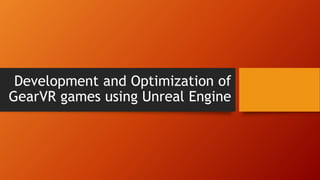
Recommandé
Recommandé
Contenu connexe
Similaire à Development and Optimization of GearVR games using Unreal Engine
Similaire à Development and Optimization of GearVR games using Unreal Engine (20)
BSidesDelhi 2018: Headshot - Game Hacking on macOS

BSidesDelhi 2018: Headshot - Game Hacking on macOS
Developing and optimizing a procedural game: The Elder Scrolls Blades- Unite ...

Developing and optimizing a procedural game: The Elder Scrolls Blades- Unite ...
2D Endless Runner in Unity for Mobile - GDG DevFest Istanbul 2014

2D Endless Runner in Unity for Mobile - GDG DevFest Istanbul 2014
GDC Europe 2014: Unreal Engine 4 for Programmers - Lessons Learned & Things t...

GDC Europe 2014: Unreal Engine 4 for Programmers - Lessons Learned & Things t...
2 Dimensions Of Awesome: Advanced ActionScript For Platform Games by Iain Lobb

2 Dimensions Of Awesome: Advanced ActionScript For Platform Games by Iain Lobb
Write retrogames in the web and add something more with Azure

Write retrogames in the web and add something more with Azure
Dernier
From customer value engagements to hands-on production support, our Services span across every stage of our customers digital transformation journey, to help ensure that every customer is successful in their adoption of our solutions.
• Implementation, Upgrade, Migration, and Maintenance Services
• On-Premises and On-Cloud
• COTS Training Services; On-Site and Virtual
• Software Support Services; Legacy and 3DEXPERIENCE
• Value Engagement & Blueprinting
• Specialized Consulting and Support Services
• Customized Training Services
• Automation and Configuration Services
• Technical Resource Augmentation Services
• Project Management
• Know-how Training (mentoring) and Resource AugmentationNavigating Complexity: The Role of Trusted Partners and VIAS3D in Dassault Sy...

Navigating Complexity: The Role of Trusted Partners and VIAS3D in Dassault Sy...Arindam Chakraborty, Ph.D., P.E. (CA, TX)
Dernier (20)
Double Revolving field theory-how the rotor develops torque

Double Revolving field theory-how the rotor develops torque
Cara Menggugurkan Sperma Yang Masuk Rahim Biyar Tidak Hamil

Cara Menggugurkan Sperma Yang Masuk Rahim Biyar Tidak Hamil
DC MACHINE-Motoring and generation, Armature circuit equation

DC MACHINE-Motoring and generation, Armature circuit equation
Bhubaneswar🌹Call Girls Bhubaneswar ❤Komal 9777949614 💟 Full Trusted CALL GIRL...

Bhubaneswar🌹Call Girls Bhubaneswar ❤Komal 9777949614 💟 Full Trusted CALL GIRL...
Tamil Call Girls Bhayandar WhatsApp +91-9930687706, Best Service

Tamil Call Girls Bhayandar WhatsApp +91-9930687706, Best Service
Navigating Complexity: The Role of Trusted Partners and VIAS3D in Dassault Sy...

Navigating Complexity: The Role of Trusted Partners and VIAS3D in Dassault Sy...
+97470301568>> buy weed in qatar,buy thc oil qatar,buy weed and vape oil in d...

+97470301568>> buy weed in qatar,buy thc oil qatar,buy weed and vape oil in d...
HOA1&2 - Module 3 - PREHISTORCI ARCHITECTURE OF KERALA.pptx

HOA1&2 - Module 3 - PREHISTORCI ARCHITECTURE OF KERALA.pptx
Development and Optimization of GearVR games using Unreal Engine
- 1. Development and Optimization of GearVR games using Unreal Engine
- 2. Who am I? • Professional Games Developer since 2008 • Mostly working on mobile games • First worked with VR development in 2014
- 3. • Unreal Engine • GearVR • GearVR Games • Optimization
- 4. Unreal Engine • Created for the game Unreal in 2008 • • Currently in the 4th version
- 5. Unreal 4 • Released in 2012 • We did chose it for the “Dinos do Brasil” project • Excelent lightning and materials • Good VR support at the time
- 6. Unreal 4 for GearVR • We had familiarity with it • Some mobile optimizations that Unity3d had weren’t availble on it. • Even so, we delivered a game that had a good reception and paid its development
- 7. GearVR • Virtual reality headset from Samsung in colaboration with Oculus • Has lenses, interial sensor, a trackpad and one or two buttons • Its brains is compatible Samsung Galaxy Phone
- 8. GearVR
- 9. GearVR • A bit more than a plastic box with some lenses • Has the same intertial sensors than the rift, way more acurate than the phone ones
- 10. GearVR • A Back button and a trackpad • Optional Controllers
- 11. Gameplay • The player can look at virtual objects • They have acces to a trackpad • The back button has limited use • The user can have a joypad or motion controller(Not required)
- 12. Think your gameplay • The player can gaze at virtual objects and interact using the trackpad as big button
- 13. Think your gameplay • Moving the head can have direct action in the game. • But, just orientation
- 14. Think your gameplay • Although it can be not very acurate, you ca use gestures in the trackpad
- 15. Thinking about performance • Low framerates induce more VR Sickness • You want that the players have a good experience with your game
- 16. Thinking about performance • The GearVR has Asynchronous TimeWarp, which translate the image based on head movements • Animations and head locked objects can look strange • Black borders
- 17. Thinking about performance • Oculus will reject your game
- 18. Thinking about performance • Ideally you will want to run at 0 or 1 CPU and GPU levels • You don’t want to see this screen
- 19. Galaxy S6 • Weakest, and cheapest, device compatible with the GearVR consumer edition • Our perfomance target
- 20. Galaxy S6 • 2 CPU cores at up to 1.5 GHz • 8 GPU “cores” at up to544MHz • Will overheat in about 10 minutes at those frequencies
- 21. Profiling on GearVR • Android device monitor • Stat Unit • stat startfile (SD/UE4Game/nomeDoJogo/Saved/Profiling/UnrealStats/level/level.ue4 stats) • Other stat commands work, but reduce performance and are hard to read
- 22. Problems • Number of drawcalls • Number of ticking objects • Move overlap Events • Shading cost
- 23. Drawcall • The engine defines some properties and send then to the GPU • The data goes through the driver
- 24. Drawcalls • Common mobile problem • Each Mesh/Material sends a drawcall • Avoid more than 50 in the same frame • Don’t go over 100
- 25. Drawcalls • Unreal doesn’t batch meshs • One could ask an artist to merge then • Or you could try the merge actors function of the Editor
- 26. Drawcalls • Avoid many materials on one object • Avoid many objects
- 27. Drawcalls • One trick we used was rotating the wheels using the vertex shader • Based on the Robot Recall Blimps
- 28. The wheels keep on turning
- 29. The wheels keep on turning
- 30. Tick • In our second game we had many moving objects • Each one moved itself on its tick event • We put managers to handle objects movement
- 31. Tick • This cut about 3ms of our processor time • Still not enough
- 32. C++ • The enemies manager was moved to C++ • This reduced our processing time in another 2ms • Those changes moved our game time from 14ms to 9ms per frame
- 33. Move Overlap •The device was still heating up pretty rapdly •Next thing we noted on our profiling was the time updating the overlaps
- 34. Move overlap • Each moved objevt moved its collision mesh • After that all collision and overlap events were recalculated
- 35. Move Overlap • Our game could ran on simplified physics model • All the collision detection was then done on our custom code
- 36. Move overlap • We also turned off the option to generate Overlap Events in each one of our game objects • Our game time was further reduced to about 6ms
- 37. Nativization • Since the version 4.12 Unreal Engine has an option to nativize the blueprints • We had already experimented some success using this feature in another project
- 38. Nativization • But the project wasn’t packaging using it • Later we found that accesing enums in level blueprints caused it.
- 39. Nativization • Moved the enum access to other classes, then it worked • With nativization we cut another 1.5ms • Probably would’ve be more if we weren’t already doing things in C++
- 40. Other things • We also started moving some distant objects at 30fps • And stopped moving meshes while they weren’t being seen
- 41. Results • After all those optimizations, the game was taking only 4ms to process the gameplay • Good in keeping the framerate and also minimizing the overheat
- 42. Graphics • We wanted missions in different times of day • We even thought about adding some missions from the sunset until evening
- 43. Graphics • Early in the project we decided to keep the player somewhat static and move the world • It is a game about avoiding other cars and it would be kind of boring if those cars were static
- 44. Graphics • This made using lights baked by the editor infeasible • We tried dynamic and stationary lights
- 45. Graphics • At first we were below even 30fps • Turning the shadows off increased performance to 45 fps • With a bit more optimization we reached 50fps
- 46. Graphics • But we needed 60fps • We forego using the Unreal Lightning pipeline and implemented our own • Once again based on the Robot Recall Blimp
- 47. Graphics • We used the material editor to shade our objects
- 48. Graphics • On some materials we didn’t use normal mapping and abused a bit the material editor
- 49. Graphics
- 50. Graphics • We run our gameplay scene in unlit mode
- 51. Graphics • Our draw distance is relatively short • We then made the objects show up smoothly
- 52. Graphics
- 53. Graphics
- 54. Graphics • In mostly static scenes you can use static lights • Then, for objects with a little movement you can use this option • Remember to set a big enough lightmap resolution
- 55. Graphics
- 56. Graphics
- 57. Thanks! • Questions? • @vvecchi (mostly in portuguese) • vinicius@vrmonkey.com.br
