Add m card to device
•Télécharger en tant que PPTX, PDF•
0 j'aime•899 vues
The document provides instructions for downloading and sharing a mobile business card (mCard) on iPhone and Android devices. It describes how to download the mCard to the home screen, share it via email or QR code, and add it to the device's contacts. The steps are similar on both iOS and Android - users visit the mCard link, select "Add to home screen," title it, and then the mCard icon will be accessible on the device to access it anywhere.
Signaler
Partager
Signaler
Partager
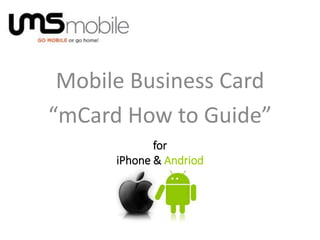
Recommandé
Recommandé
Contenu connexe
Similaire à Add m card to device
Similaire à Add m card to device (20)
Mobile Email Marketing: Small Screen, Big Opportunity

Mobile Email Marketing: Small Screen, Big Opportunity
Mobile Email Marketing: Small Screen, Big Opportunity

Mobile Email Marketing: Small Screen, Big Opportunity
Dernier
Dernier (20)
Powerful Google developer tools for immediate impact! (2023-24 C)

Powerful Google developer tools for immediate impact! (2023-24 C)
Boost Fertility New Invention Ups Success Rates.pdf

Boost Fertility New Invention Ups Success Rates.pdf
ProductAnonymous-April2024-WinProductDiscovery-MelissaKlemke

ProductAnonymous-April2024-WinProductDiscovery-MelissaKlemke
Apidays New York 2024 - The Good, the Bad and the Governed by David O'Neill, ...

Apidays New York 2024 - The Good, the Bad and the Governed by David O'Neill, ...
Axa Assurance Maroc - Insurer Innovation Award 2024

Axa Assurance Maroc - Insurer Innovation Award 2024
Apidays Singapore 2024 - Scalable LLM APIs for AI and Generative AI Applicati...

Apidays Singapore 2024 - Scalable LLM APIs for AI and Generative AI Applicati...
Web Form Automation for Bonterra Impact Management (fka Social Solutions Apri...

Web Form Automation for Bonterra Impact Management (fka Social Solutions Apri...
EMPOWERMENT TECHNOLOGY GRADE 11 QUARTER 2 REVIEWER

EMPOWERMENT TECHNOLOGY GRADE 11 QUARTER 2 REVIEWER
Cloud Frontiers: A Deep Dive into Serverless Spatial Data and FME

Cloud Frontiers: A Deep Dive into Serverless Spatial Data and FME
TrustArc Webinar - Stay Ahead of US State Data Privacy Law Developments

TrustArc Webinar - Stay Ahead of US State Data Privacy Law Developments
A Beginners Guide to Building a RAG App Using Open Source Milvus

A Beginners Guide to Building a RAG App Using Open Source Milvus
Apidays New York 2024 - Scaling API-first by Ian Reasor and Radu Cotescu, Adobe

Apidays New York 2024 - Scaling API-first by Ian Reasor and Radu Cotescu, Adobe
AWS Community Day CPH - Three problems of Terraform

AWS Community Day CPH - Three problems of Terraform
Apidays New York 2024 - Accelerating FinTech Innovation by Vasa Krishnan, Fin...

Apidays New York 2024 - Accelerating FinTech Innovation by Vasa Krishnan, Fin...
Automating Google Workspace (GWS) & more with Apps Script

Automating Google Workspace (GWS) & more with Apps Script
Connector Corner: Accelerate revenue generation using UiPath API-centric busi...

Connector Corner: Accelerate revenue generation using UiPath API-centric busi...
Add m card to device
- 1. Mobile Business Card “mCard How to Guide” for iPhone & Andriod
- 2. • Download mCard to Home Screen • Download mCard to Contacts • Share mCard via Email • Share mCard via QR Code • Download vcard to mobile device contacts mCard “How To” for Andriod iPhone & Andriod
- 3. Add mCard to Android Phone
- 4. Step 1 - Android Visit mCard link that you received via email or txt message.
- 5. Step 2 - Android Touch the settings menu icon for your browser.
- 6. Step 3 - Android Scroll to tap the “Add to home screen” option
- 7. Step 4 Title the mCard and click “Add”
- 8. Step 5 - Android The mCard is now on your device. Touch the icon to access the mCard anywhere at anytime.
- 9. Add mCard to iPhone
- 10. Step 1 - iPhone Visit mCard link that you received via email or txt message.
- 11. Step 2 - iPhone Click the notification at the bottom of your screen to add the mCard to your home.
- 12. Step 3 - iPhone Click on “Add to Home Screen”
- 13. Step 4 - iPhone Title the mCard and click “Add” Do not change the URL
- 14. Step 5 - iPhone The mCard is now on your device. Touch the icon to access the mCard anywhere at anytime.
- 15. Share mCard via Email, Tweeter & Facebook
- 16. Sharing your mCard This process is the same for both Android and iPhone operating systems. Look for the letter icon with the arrow and touch it for sharing options
- 17. Email, Twitter, Facebook Select any of the sharing options that are shown. When selecting the email option, you may be prompted with a menu to choose your email account.
- 18. Email, Twitter, Facebook All sharing options will generate a precompiled message ready for sending.
- 19. Sharing your QR Code
- 20. Sharing your QR Code QR codes are uniquely designed images for storing information. Every mCard receives its own QR code for sharing purposes. Look for the square icon containing pixelated markings.
- 21. Use QR code scanner Download a QR code scanner from your operating system’s respective App Store. Aim the scanner at the QR code to be taken to the mCard url. We recommend QRReader
- 22. Use QR code scanner Download a QR code scanner from your operating system’s respective App Store. Aim the scanner at the QR code to be taken to the mCard url.
- 24. Adding to Contacts Look for “Add to Contacts” Banner located at the top or bottom of the mCard. By touching this icon, a .VCF file will be downloaded to your device. Install the file and add the information to your contacts. This process is the same for all operating systems.
