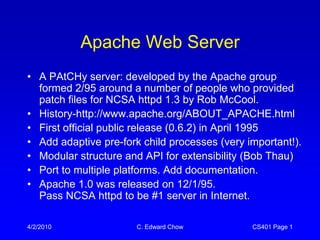
Apache web server installation/configuration, Virtual Hosting
- 1. Apache Web Server • A PAtCHy server: developed by the Apache group formed 2/95 around a number of people who provided patch files for NCSA httpd 1.3 by Rob McCool. • History-http://www.apache.org/ABOUT_APACHE.html • First official public release (0.6.2) in April 1995 • Add adaptive pre-fork child processes (very important!). • Modular structure and API for extensibility (Bob Thau) • Port to multiple platforms. Add documentation. • Apache 1.0 was released on 12/1/95. Pass NCSA httpd to be #1 server in Internet. 4/2/2010 C. Edward Chow CS401 Page 1
- 2. Web Server Installation Statistics • http://www.netcraft.co.uk/survey/ 4/2/2010 C. Edward Chow CS401 Page 2
- 3. Compiling Apache_1.3.12 • Download apache_1.3.12.tar.gz from http://www.apache.org/dist or closer mirror sites • $tar xzvf apache_1.3.12.tar.gz • $ ./configure --prefix=PREFIX • $ make • $ make install • $ PREFIX/bin/apachectl start • Here PREFIX is the prefix of the directory containing the distribution, typically it is /usr/local/apache. 4/2/2010 C. Edward Chow CS401 Page 3
- 4. CS401 Apache Testbed • bilbo.uccs.edu and frodo.uccs.edu are installed with Apache1.3.12. • /mpc/home/www/sites contains the configuration files of various web sites contained in the CD-ROM of Apache text. • See http://cs.uccs.edu/~cs401/cs401lab.html for more detail on how to carry out the exercise. • Copy /mpc/home/www/sites to your directory. • To avoid conflict, use port # = 8<last 3 digits of SS#> Add “Port 8<last 3 digits of SS#>“ to httpd.conf. 4/2/2010 C. Edward Chow CS401 Page 4
- 5. Apache Exercise Setup • Replace domain name/IP address on 3rd left Linux PC www.butterhlies.com 192.168.123.2 with bilbo.uccs.edu 128.198.192.182 sales.butterthlies.com 192.168.123.3 with b2b.uccs.edu 128.198.192.172 www.faraway.com 192.168.124.1 with wait.uccs.edu 128.198.192.202 • Replace domain name/IP address on 4th left Linux PC www.butterhlies.com 192.168.123.2 with frodo.uccs.edu 128.198.192.183 sales.butterthlies.com 192.168.123.3 with feline.uccs.edu 128.198.192.173 www.faraway.com 192.168.124.1 with walden.uccs.edu 128.198.192.203 • Replace domain name/IP address on 5th left Linux PC www.butterhlies.com 192.168.123.2 with gandalf.uccs.edu 128.198.192.194 sales.butterthlies.com 192.168.123.3 with gallop.uccs.edu 128.198.192.174 www.faraway.com 192.168.124.1 with wind.uccs.edu 128.198.192.204 4/2/2010 C. Edward Chow CS401 Page 5
- 6. Apache Testbed: LAN Setup • /usr/www/lan_setup script for bilbo: ifconfig eth0 128.198.192.182 ifconfig eth0:0 128.198.192.172 ifconfig eth0:1 128.198.192.202 • Or on linuxconf for bilbo, select config | networking | IP aliases for virtual hosts | eth0. Type in 128.198.192.172, 128.198.192.202 for IP aliases (I have not succeeded in using the above method.) • Normally we skip lan_setup. We will share the same lan_setup. Run the above lan_setup if you find the computer is configured incorrectly (through ifconfig). 4/2/2010 C. Edward Chow CS401 Page 6
- 7. Ifconfig command • Interface configuration command. • There is an equivalent command ipconfig on win32. • In Redhat linux, it is in /sbin. I have modified /etc/profile to include that directory in $PATH. • Use ifconfig to show the status • Use ifconfig eth0:1 down to shut down the IP aliase. • Use ifconfig eth0:1 up to bring it up again. 4/2/2010 C. Edward Chow CS401 Page 7
- 8. Apache Web Site Exercises • Each site.<exercise> directory contains – conf: configuration files, httpd.conf, srm.conf, access.conf, mime.types – htdocs: contains web pages, scripts – logs: access_log, error_log, httpd.pid, (referer_log, agent_log) – go: alias of “httpd -d xxSITESxx/site.<name> -X” -d for the site directory, -X single process execution • Edit the httpd.conf file. Add the following lines Port 8<last 3 digits of your SS#> TransferLog /mpc/home/<login>/sites/site.<name>/logs/access_log • In go shell script file, replace xxSITESxx with /mpc/home/<login>/sites replace <name> with the corresponding site name. • Type go to start the web server 4/2/2010 C. Edward Chow CS401 Page 8
- 9. Examine httpd Configuration • To enhance the security, webuser is created to run httpd Add “User webuser” and “Group webgroup” to httpd.conf. • “tail -f <site>/logs/error_log” or “ps aux | grep webuser” to see if the server is configured and running. [Sat Feb 7 20:23:57 1998] Server configured -- resuming normal operations or webuser 13013 0.0 2.2 1260 704 ? S 20:23 0:00 httpd -d /home/cs401 • “tail -f <site>/logs/access_log” to see the processing results of client requests usrp16.uccs.edu - - [07/Feb/1998:03:21:16 -0700] "GET / HTTP/1.0" 200 170 • Use a browser (on vinci or other machines) to access the server a few times with url = http://bilbo:8345/ • “kill `cat <site>/logs/httpd.pid`” to terminate web server. note that it is back quote ` and not „ 4/2/2010 C. Edward Chow CS401 Page 9
- 10. Httpd Configuration File • Apache uses a set of (73) directives to describe to httpd how the web site should be configured. http://www.apache.org/docs/mod/directives.html Each Apache configuration directive is described using a common format that looks like this: Syntax: directive-name some args Default: directive-name default-value Context: context-list Override: override Status: status Module: module-name Compatibility: compatibility notes 4/2/2010 C. Edward Chow CS401 Page 10
- 11. Block Directives • Directives that limit the application of other directives. • Specify by a group like a tag section in html. • <VirtualHost host[:port]> ... </VirtualHost> • <VirtualHost…><Directory dir>, <Files file>, <Location URL> in ascending order of authority. <Location> can overwrite others. • dir, file, URL can specify using wildcards and full regular expressions preceded by “~” 4/2/2010 C. Edward Chow CS401 Page 11
- 12. List of Directives • User, Group: specify user and group that httpd runs on. • ServerName: hostname of server (for redirection URL) • ResourceConfig, AccessConfig: for reading additional related directives. Can be disabled by /dev/null as value • Port: specify the port httpd run on • ServerAdmin:email addr. for browser to do automatic replies. • DocumentRoot: • TransferLog, ErrorLog, PidFile: where access,error logs, httpd.pid should be located. Can be file or pipe “|rotatelogs” The file is relative to the server root directory (specified in httpd -d <server root> or /usr/local/etc/httpd) 4/2/2010 C. Edward Chow CS401 Page 12
- 13. Directives • KeepAlive [on|off](on): keep connection alive for n requests before terminate provided they come in before timeout. n is defined in MaxKeepAliveRequests <n>(100) directive • KeepAliveTimeout <n>(15): wait for the next request for n seconds before terminate the connections. • Timeout <n>(300): max. time in sec for a block data. • HostNameLookups [on|off|double](off): do reverse DNS lookup for logging the domain name of the request. • MaxClients <n>(256): the limit of # of simultaneous requests (hence the # of child processes). • MaxRequestsPerChild <n>(0): Spare(child) server dies after <n> requests, avoid mem leak. 0 mean infinite requests. • Min/MaxSpareServers <n>(5/10): # of Idle child servers • StartServers <n>(5): sets the number of child server processes created on startup. 4/2/2010 C. Edward Chow CS401 Page 13
- 14. Homework#3 Exercise 1: Site.toddle and Site.simple • “cp -r /mpc/home/www/sites /mpc/home/<login>“ • Edit the httpd.conf in conf directory DocumentRoot /usr/www/site.simple/htdocs DocumentRoot /mpc/home/<login>/sites/site.simple/htdocs Port 8<last 3 digits of your SS#> TransferLog logs/access_log • Edit go shell script “httpd -d /mpc/home/<login>/sites/site.<name> [-X]“ go in the site.simple does not have –X. • go will start the web server. Control-c will terminate it. • Use browser to visit the site a few times. Remember to specify the port # in url. For IE browser, type http://bilbo.uccs.edu:<portno>/ or http://frodo.uccs.edu:<portno>/ depending which machine • Check the access_log file. Keep them as record 4/2/2010 C. Edward Chow CS401 Page 14
- 15. Homework#3 Exercise 1 User webuser Group webgroup ServerName bilbo.uccs.edu or frodo.uccs.edu DocumentRoot /mpc/home/<login>/sites/site.toddle/htdocs Port 8<last 3 digits of your SS#> TransferLog logs/access_log 4/2/2010 C. Edward Chow CS401 Page 15
- 16. Site.twocopy • Create two web servers: one serves customers; one for sales. There are two directories in site.twocopy. • In customers/conf/httpd.conf, replace www.butterthlies.com with bilbo.uccs.edu add Port 8<last 3 digits of SS#> • Here BindAddress is used to specify the reception of request from specific IP address (domain name) by this web server. BindAddress bilbo.uccs.edu • In sales/conf/httpd.conf replace sales.butterthlies.com with b2b.uccs.edu Replace Listen sales.butterthlies.com:80 with Listen b2b.uccs.edu:8<last 3 digits of SS#> • httpd -d /mpc/home/<login>/sites/site.twocopy/customers -X • httpd -d /mpc/home/<login>/sites/site.twocopy/sales -X 4/2/2010 C. Edward Chow CS401 Page 16
- 17. Web Hosting • Named-based vs. IP-based Virtual Host (VH) HOST: <name> a unique IP address for each VH on metaheader different to support a lot of VHs old browsers not support this • Use <VirtualHost hostname[:port]> block directives • Specify ServerAdmin, DocumentRoot, ServerName, ErrorLog, TransferLog for individual VH • Be aware that UNIX File Limits on # of file descriptors. (default 64) only support 32 VHs? • You may want to increase # of child servers. 4/2/2010 C. Edward Chow CS401 Page 17
- 18. Site.Virtual/Name-based • cd /mpc/home/<login>/sites/site.virtual/Name-based • edit the httpd.conf in conf directory: • NameVirtualHost 192.168.123.2 NameVirtualHost 128.198.192.182 Port 8<last 3 digits of SS#> • <VirtualHost www.butterthlies.com> <VirtualHost bilbo.uccs.edu:portno> Here portno is 8<last 3 digits of your SS#> • ServerAdmin sales@butterthlies.com ServerAdmin <login>@cs.uccs.edu • /usr/www /mpc/home/<login>/sites/ • <VirtualHost sales.butterthlies.com> <VirtualHost sales-bilbo.uccs.edu:portno> • Go to start virtual hositng. 4/2/2010 C. Edward Chow CS401 Page 18
- 19. Site.Virtual/IP-based • cd /mpc/home/<login>/sites/site.virtual/IP-based • edit the httpd.conf in conf directory: • Add Port 8<last 3 digits of SS#> right after Group webgroup • <VirtualHost 192.168.123.2> <VirtualHost 128.198.192.182:portno> Here portno is 8<last 3 digits of your SS#> • ServerName bilbo.uccs.edu • ServerAdmin sales@butterthlies.com ServerAdmin <login>@cs.uccs.edu • /usr/www /mpc/home/<login>/sites/ • <VirtualHost 192.168.123.3> <VirtualHost 128.198.192.172:portno> • ServerName b2b.uccs.edu 4/2/2010 C. Edward Chow CS401 Page 19
- 20. Site.Virtual/Mixed-based • We can mix Name-based with IP-based virtual hosting. • Change “IP-based” to “Mixed-based”. An error in config file. NameVirtualHost 128.198.192.182:8888 Port 8888 <VirtualHost bilbo.csnet.uccs.edu:8888> DocumentRoot /mpc/home/guest/sites/site.virtual/htdocs/customers <VirtualHost salesbilbo.csnet.uccs.edu:8888> DocumentRoot /mpc/home/guest/sites/site.virtual/htdocs/salesmen <VirtualHost 128.198.192.172:8888> DocumentRoot /mpc/home/guest/sites/site.virtual/htdocs/salesmen 4/2/2010 C. Edward Chow CS401 Page 20
- 21. Port-based Virtual Hosting • Can use one IP address to test many sites. • Change IP-based to Port-based. An error in config file. • Different ports map to different sites. User webuser Group webgroup Listen 7888 Listen 8888 <VirtualHost 128.198.192.182:7888> DocumentRoot /mpc/home/guest/sites/site.virtual/htdocs/customers <VirtualHost 128.198.192.182:8888> DocumentRoot /mpc/home/guest/sites/site.virtual/htdocs/salesmen 4/2/2010 C. Edward Chow CS401 Page 21
- 22. Bonus Exercise #1 • After copying the site.virtual to the nfs mount dir and executing the httpd, the access_log and error_log files are empty. • When use the directory mounted on local disk, there are no problem. • See the bonus exercise on http://owl/~cs401/bonus.html • Try to explain why this happens. • A good answer gets 1 point count towards final grade. 4/2/2010 C. Edward Chow CS401 Page 22
- 23. Homework #3 Exercise 2 • Run site.virtual/Name-based, site.virtual/IP-based, and site.twocopy according to the textbook and verify the results. • Keep the access_log and error_log as records. • Send me email when you finish both exercises. 4/2/2010 C. Edward Chow CS401 Page 23
- 24. Homework #3: Problem 3 • Explain why it is possible not to require a new IP address to host a customer‟s web site, even though it has a unique domain name. 4/2/2010 C. Edward Chow CS401 Page 24