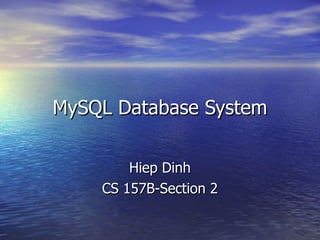
MySQL Database Installation and Usage Guide
- 1. MySQL Database System Hiep Dinh CS 157B-Section 2
- 2. 2-Tier Architecture Web Browser (Client) Web Server PHP
- 3. 3-Tier Architecture Web Browser (Client) Database Server Web Server PHP
- 6. Client-Server Interaction MySQL Server Client Program Make a request (SQL query) Get results Client program can be a MySQL command line client, GUI client, or a program written in any language such as C, Perl, PHP, Java that has an interface to the MySQL server.
- 35. marks.sql (1) studentID first_name USE test; CREATE TABLE marks ( studentID SMALLINT AUTO_INCREMENT NOT NULL , first_name VARCHAR (20) NOT NULL , last_name VARCHAR (20) NOT NULL , mark SMALLINT DEFAULT 0 NOT NULL , PRIMARY KEY (studentID) ); marks table last_name mark
- 36. marks.sql (2) -- Insert some rows into marks table INSERT INTO marks (first_name, last_name, mark) VALUES ('Fred', 'Jones', 78); INSERT INTO marks (first_name, last_name, mark) VALUES ('Bill', 'James', 67); INSERT INTO marks (first_name, last_name, mark) VALUES ('Carol', 'Smith', 82); INSERT INTO marks (first_name, last_name, mark) VALUES ('Bob', 'Duncan', 60); INSERT INTO marks (first_name, last_name, mark) VALUES ('Joan', 'Davis', 86);
- 51. books.sql (1) USE web_db; CREATE TABLE books ( isbn CHAR (15) PRIMARY KEY NOT NULL , title VARCHAR (100) NOT NULL , author VARCHAR (100) NOT NULL , pub VARCHAR (20) NOT NULL , year YEAR NOT NULL, price DECIMAL (9,2) DEFAULT NULL ); books table this is a simple design isbn title author pub year price
- 52. books.sql (2) -- Insert some books into books table INSERT INTO books VALUES ( '0-672-31784-2' , 'PHP and MySQL Web Development' , 'Luke Welling, Laura Thomson' , 'Sams' , 2001, 74.95 ); INSERT INTO books VALUES ( '1-861003-02-1' , 'Professional Apache' , 'Peter Wainwright' , 'Wrox Press Ltd' , 1999, 74.95 );
- 54. employee_db.sql (1) CREATE DATABASE IF NOT EXISTS employee_db; USE employee_db; DROP TABLE IF EXISTS employees; DROP TABLE IF EXITS jobs; employees table jobs table employeeID name position address employeeID hours
- 55. employee_db.sql (1) CREATE TABLE employees ( employeeID SMALLINT NOT NULL , name VARCHAR (20) NOT NULL , position VARCHAR (20) NOT NULL , address VARCHAR (40) NOT NULL , PRIMARY KEY (employeeID) ); INSERT INTO employees VALUES (1001, 'Fred', 'programmer', '13 Windle St'); INSERT INTO employees VALUES (1002, 'Joan', 'programmer', '23 Rock St'); INSERT INTO employees VALUES (1003, 'Bill', 'manager', '37 Front St');
- 56. employee_db.sql (2) CREATE TABLE jobs ( employeeID SMALLINT NOT NULL , hours DECIMAL (5,2) NOT NULL , ); INSERT INTO jobs VALUES (1001, 13.5); INSERT INTO jobs VALUES (1002, 2); INSERT INTO jobs VALUES (1002, 6.25); INSERT INTO jobs VALUES (1003, 4); INSERT INTO jobs VALUES (1001, 1); INSERT INTO jobs VALUES (1003, 7); INSERT INTO jobs VALUES (1003, 9.5);