PowerPoint Presentation
•Télécharger en tant que PPT, PDF•
1 j'aime•771 vues
Signaler
Partager
Signaler
Partager
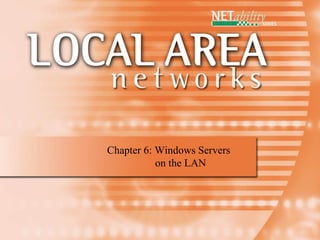
Recommandé
Contenu connexe
Tendances
Tendances (20)
Windows server 2008 step by-step guide for dns in small networks

Windows server 2008 step by-step guide for dns in small networks
Unit4 NMA working with user accounts WINDOWS SERVER 2008

Unit4 NMA working with user accounts WINDOWS SERVER 2008
Windows 2000 Infrastructure Directions ITSS Windows 2000 Goals

Windows 2000 Infrastructure Directions ITSS Windows 2000 Goals
Lecture 4 -_internet_infrastructure_2_updated_2011

Lecture 4 -_internet_infrastructure_2_updated_2011
Similaire à PowerPoint Presentation
Similaire à PowerPoint Presentation (20)
32 Most Commonly Asked Windows Server Administrator Interview Questions (With...

32 Most Commonly Asked Windows Server Administrator Interview Questions (With...
Chapter_2_Network_Operating_System_NOS_and_Windows_Network_Concepts.pptx

Chapter_2_Network_Operating_System_NOS_and_Windows_Network_Concepts.pptx
Plus de webhostingguy
Plus de webhostingguy (20)
Running and Developing Tests with the Apache::Test Framework

Running and Developing Tests with the Apache::Test Framework
Load-balancing web servers Load-balancing web servers

Load-balancing web servers Load-balancing web servers
PHP and MySQL PHP Written as a set of CGI binaries in C in ...

PHP and MySQL PHP Written as a set of CGI binaries in C in ...
Dell Reference Architecture Guide Deploying Microsoft® SQL ...

Dell Reference Architecture Guide Deploying Microsoft® SQL ...
PowerPoint Presentation
- 1. Chapter 6: Windows Servers on the LAN
- 7. Windows Server 2003 Hardware Requirements Minimum hardware requirements for Server 2003, Standard Edition ?
- 13. OUs (Organizational Units) Multiple domains in one organization
- 14. OUs (Organizational Units) A tree with multiple domains and OUs
- 16. Trust Relationships Two-way trusts between domains in a tree
- 23. Configure a Static IP 1. Open Network Connections from the Control Panel. 2. Right-click Local Area Connection and select Properties. 3. Select Internet Protocol and then click Properties. 4. Select Use the following IP address and enter IP address information.