Wix
•Télécharger en tant que PPT, PDF•
6 j'aime•883 vues
Tutorial : Easily Create Your Own Free Business Website With Wix. Nowadays, it is very important for every business to own a website. But sometimes for those who just starting up their own businesses and have no knowledge in website development, hiring experts to create a company website could be expensive. The good news is, there are many website builders out there that allows you to create your own website without any coding experiences. Even better, it’s free and easy to use.
Signaler
Partager
Signaler
Partager
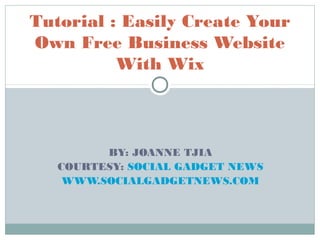
Recommandé
Recommandé
NicheTech is providing Wordpress training in Ahmedabad.
We are providing best wordpress training in Ahmedabad.
WWW.Facebook.com/liveprojecttrainingAhmedabadIntroduction of wordpress, Wordpress Training Ahmedabad, Wordpress Class Ahme...

Introduction of wordpress, Wordpress Training Ahmedabad, Wordpress Class Ahme...NicheTech Com. Solutions Pvt. Ltd.
Contenu connexe
Tendances
NicheTech is providing Wordpress training in Ahmedabad.
We are providing best wordpress training in Ahmedabad.
WWW.Facebook.com/liveprojecttrainingAhmedabadIntroduction of wordpress, Wordpress Training Ahmedabad, Wordpress Class Ahme...

Introduction of wordpress, Wordpress Training Ahmedabad, Wordpress Class Ahme...NicheTech Com. Solutions Pvt. Ltd.
Tendances (20)
Introduction of wordpress, Wordpress Training Ahmedabad, Wordpress Class Ahme...

Introduction of wordpress, Wordpress Training Ahmedabad, Wordpress Class Ahme...
Similaire à Wix
Similaire à Wix (20)
Dernier
Falcon stands out as a top-tier P2P Invoice Discounting platform in India, bridging esteemed blue-chip companies and eager investors. Our goal is to transform the investment landscape in India by establishing a comprehensive destination for borrowers and investors with diverse profiles and needs, all while minimizing risk. What sets Falcon apart is the elimination of intermediaries such as commercial banks and depository institutions, allowing investors to enjoy higher yields.Unveiling Falcon Invoice Discounting: Leading the Way as India's Premier Bill...

Unveiling Falcon Invoice Discounting: Leading the Way as India's Premier Bill...Falcon Invoice Discounting
Dernier (20)
UAE Bur Dubai Call Girls ☏ 0564401582 Call Girl in Bur Dubai

UAE Bur Dubai Call Girls ☏ 0564401582 Call Girl in Bur Dubai
Unveiling Falcon Invoice Discounting: Leading the Way as India's Premier Bill...

Unveiling Falcon Invoice Discounting: Leading the Way as India's Premier Bill...
Bangalore Call Girl Just Call♥️ 8084732287 ♥️Top Class Call Girl Service Avai...

Bangalore Call Girl Just Call♥️ 8084732287 ♥️Top Class Call Girl Service Avai...
Ooty Call Gril 80022//12248 Only For Sex And High Profile Best Gril Sex Avail...

Ooty Call Gril 80022//12248 Only For Sex And High Profile Best Gril Sex Avail...
Quick Doctor In Kuwait +2773`7758`557 Kuwait Doha Qatar Dubai Abu Dhabi Sharj...

Quick Doctor In Kuwait +2773`7758`557 Kuwait Doha Qatar Dubai Abu Dhabi Sharj...
Berhampur 70918*19311 CALL GIRLS IN ESCORT SERVICE WE ARE PROVIDING

Berhampur 70918*19311 CALL GIRLS IN ESCORT SERVICE WE ARE PROVIDING
KALYANI 💋 Call Girl 9827461493 Call Girls in Escort service book now

KALYANI 💋 Call Girl 9827461493 Call Girls in Escort service book now
KOTA 💋 Call Girl 9827461493 Call Girls in Escort service book now

KOTA 💋 Call Girl 9827461493 Call Girls in Escort service book now
Uneak White's Personal Brand Exploration Presentation

Uneak White's Personal Brand Exploration Presentation
Falcon Invoice Discounting: Unlock Your Business Potential

Falcon Invoice Discounting: Unlock Your Business Potential
JAJPUR CALL GIRL ❤ 82729*64427❤ CALL GIRLS IN JAJPUR ESCORTS

JAJPUR CALL GIRL ❤ 82729*64427❤ CALL GIRLS IN JAJPUR ESCORTS
Nanded Call Girl Just Call 8084732287 Top Class Call Girl Service Available

Nanded Call Girl Just Call 8084732287 Top Class Call Girl Service Available
Paradip CALL GIRL❤7091819311❤CALL GIRLS IN ESCORT SERVICE WE ARE PROVIDING

Paradip CALL GIRL❤7091819311❤CALL GIRLS IN ESCORT SERVICE WE ARE PROVIDING
Nashik Call Girl Just Call 7091819311 Top Class Call Girl Service Available

Nashik Call Girl Just Call 7091819311 Top Class Call Girl Service Available
obat aborsi bandung wa 081336238223 jual obat aborsi cytotec asli di bandung9...

obat aborsi bandung wa 081336238223 jual obat aborsi cytotec asli di bandung9...
Wix
- 1. Tutorial : Easily Create Your Own Free Business Website With Wix BY: JOANNE TJIA COURTESY: SOCIAL GADGET NEWS WWW.SOCIALGADGETNEWS.COM
- 2. Website display using website builder Wix Website display using web builder Wix
- 3. Prologue It is very important for every business to own a website. The owners have no knowledge in website development Hiring experts could be expensive. The good news is, there are many website builders.
- 4. Prologue Website builder allows you to create your own website without any coding experiences. Some are free and easy to use. This tutorial will guide you through some steps of creating your own free business website using Wix as one of the popular website builders
- 5. Step 1. Create account on Wix Sign up and log in to your account on Wix.com Wix provides free and premium Later, you can always upgrade to premium to get more benefits and features.
- 6. Step 2. Choose a template Create a site by clicking the “Create a site” button Choose template in a page Wix provides many templates based on categories that suits your business, for instance: a fashion retail website.
- 8. Step 3. Edit a template Customize the template by simply clicking the“Edit” button located below the template. Customize your template with its drag and drop functionality in the Wix HTML5 editor, Customize a template with Wix editor is easy and fun.
- 9. Step 4. Add or edit page (1/3) The first page appears on the editor is the homepage. At the top of the page there is a drop down menu called “page” Navigate through pages that have been provided by the template.
- 10. Pages panel
- 11. Step 4. Add or edit page (2/3) Add page by clicking the pages button located at the left side of the editor. The pages panel will be appeared. Drag and drop pages to arrange the order of the pages. Add page by clicking on the “Add page” button
- 12. Step 4. Add or edit page (3/3) Choose a page layout that suitable with the page topic. Don’t forget to name your page, and to decide whether the page will be a main page or a sub page. Edit the pages by clicking the page name on the pages panel.
- 13. Step 5. Edit the design (1/3) Customize the look and feel of your site to look exactly how you want in background, colors, and font. Click on the “Design” button Click on the “background” button Background panel will be displayed. The same step is required for colors and font as well.
- 14. Step 5. Edit the design (2/3) Change the background as you want, even upload your own image. Pick color palette to transform your site into exactly what you like, even you can create your own color palette by simply clicking the “Customize palette” button.
- 15. Step 5. Edit the design (3/3) Change your site’s font scheme. Choose font type that fits your site theme, and customize fonts for each design element such as title, menu, heading and body.
- 16. Background panel
- 17. Colour panel
- 18. Fonts panel
- 19. Step 6. Edit and Add Elements (title, image, paragraph, etc) (1/2) Edit some elements or add more elements to your site. Change the template elements such as title, images and paragraphs by simply double clicking on the element. Change the homepage title, just double click on it and put any text you like in it.
- 20. Step 6. Edit and Add Elements (title, image, paragraph, etc) (2/2) Change the default images by double click on the image and add more images by clicking on the “Add images” button or upload images from your computer. Add more elements into your site if the content available is insufficient by clicking the “Add”button
- 21. Edit elements
- 22. Add images
- 23. Add elements
- 24. Step 7. Save and publish your website Save your custom template by clicking on the “save”. Enter your site name that will also be used as your site URL. For example: URL will be :http://yourusername.wix.com/j-clothing Publish your brand new website Try to access your site a few moments after you published it
- 25. Save panel
- 26. Congratulations! You have your own business website For more further details tutorial, click here SocialGadgetNews. If you have any questions regarding this tutorial, please submit to comments in our website. Thank you!
