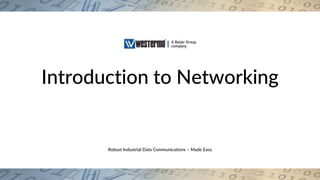
The Basics of Industrial Ethernet Communications
- 1. Robust Industrial Data Communications – Made Easy Introduction to Networking
- 2. 2 Overview Team Introduction Introduction to Westermo Industrial Networking Introduction and Considerations Physical Layers How does Ethernet Handle Data? Switching and Layer 2 Routing and Layer 3 Firewalls Tying it all together
- 3. 3 Introductions Dakota Diehl Network Application Engineer dakota.diehl@westermo.us 847.453.3899 Benjamin Campbell Technical Support Engineer benjamin.campbell@westermo.us 847.453.3896
- 4. 4 Who is Westermo 2020 Founded in 1975 Order Value: 60 M USD No. of employees: 250 14% R&D Extensive IPR portfolio for key technologies Flexible production with state of the art process control Sales and support units in 12 countries, distributors in another 36 Member of the Beijer Electronics Group
- 5. 5 Industrial Networking Introduction Operate on the “Edge” Likely interfaces with the core network Completely different considerations Environmental Noise Legacy Cabling Focuses on “LAN” type networking Many Physical Layers (Layer 1) MAC Addresses (Layer 2) IP Addresses (Layer 3) Firewalls (Layer 3 and 4)
- 6. 6 Industrial Networking Considerations Tough Physical Environment Noisy Electromagnetic Environments Many Different Physical Mediums Fiber Multi-mode Single-mode Copper Cat 5 and better “Legacy” Copper Legacy Devices Serial Devices ISDN Dial-up
- 7. 7 Tough Physical Environments Hot +70 c Cold -40 c Dusty No fans to pull in dirt Wet Environmental ratings as high as IP67 Shock and Vibration “Core Networking” devices won’t cut it Requires devices designed to live in these places
- 8. 8 Noisy Environments and Old Cables High levels of Electromagnetic Noise Extreme spikes High average noise (Noise Floor) Cables installed for legacy systems RS 232/422/485 LonWorks New cables cost prohibitive Fiber or Cat 5,6,7 is rare Requires a “Media Conversion”
- 9. 9 Physical Mediums Fiber optic is the best choice Expensive to install Relatively rare in brown field applications Cat 5,6,7 Ethernet Compliant Legacy cabling Installed for legacy systems Non-Ethernet compliant Often not shielded Maybe twisted pair, maybe not (50/50) Coax
- 10. 10 More Physical Mediums Wireless (WiFi) Only option sometimes Can be affected by high noise floors Media Conversions (Legacy Cables) SHDSL Long distances (15 km) High noise resilience Limited Speed 15.3 Mbit/s 30.6 Mbit/s with bonding PLC Extreme environments Cable sharing Shorter Distances 300 m Higher Speeds 70 Mbit/s
- 11. Robust Industrial Data Communications – Made Easy OSI Model and Packetization
- 12. 12 OSI Model Overview • Stands for Open Systems Interconnection Model. • Consists of 7 layers that explains how data interchange occurs. • Layers are named based on what they manage, with each layer working with a different form of data. • Each layer only interacts with the layers immediately above and below it.
- 13. 13 Layers 1 and 2 • The Physical Layer refers to the physical medium through which data communication occurs. • Includes Copper, Fiber, even Air as a wireless medium. • Focuses on the conversion of binary 1 and 0s (bits) into a signal. • Outlines the method for node-to-node data transfer, a link over which data is transferred. • The layer establishes and terminates connections between two physically connected devices. • MAC Addresses are assigned at this layer, with any physical Network Interface Card (NIC) receiving a standardized MAC address for all communications.
- 14. 14 Layers 3 and 4 • The Network Layer provides the means to transfer packets from one node to another, located in different networks. • Assigns a logical address of nodes (IP Address). • Path determination, or Routing is enforced. Many protocols were created to cover many different network types. • Transport layer covers how to transfer data from source to host while maintaining the Quality of Service (QoS). • Reliability is maintained through flow control and error checking. • Acknowledges failures in sent data and resend lost packets to ensure communications are not lost. • Firewalls exist between layers 3 and 4.
- 15. 15 Layers 5 through 7 • The top 3 layers are referred to as the “Application Layers”. • Application is the highest layer in the OSI model, and the layer closest to the end user. This layer interacts directly with the software applications. • The Presentation layer works between the Application and Session layers to translate between data the application uses, to data that can span the network. • The Session Layer manages connections between computers. This layer establishes and terminates connections between applications.
- 17. 17 DATA DATAAPPLICATION HEADER DATA APPLICATION HEADER DATAAPPLICATION HEADER APPLICATION DATA TCP HEADER APPLICATION DATA TCP HEADER IP HEADER APPLICATION DATA TCP HEADER IP HEADER ETHERNET HEADER ETHERNET FOOTER 01110111 01100101 01110011 01110100 01100101 01110010 01101101 01101111
- 18. Robust Industrial Data Communications – Made Easy Layer 2 Switching Concepts
- 19. 19 Introduction to Network Switching In network communications, traffic between nodes can result in collisions of packets, rendering information useless. Hubs expand these collision domains, adding more chances of mangled packets. Switches segment the collision domain between the node and the switch by directing traffic to only go to the intended recipient rather than over broadcast. All data is sent through “Frames”, which list the Source and Destination MAC Address. Switches learn the MAC Addresses of the connected nodes. VLANs can be implemented to add security and further segment a network in Layer 2 Switching. Protocols such as Spanning Tree Protocol and FRNT add redundancy to switched networks while avoiding broadcast storms.
- 20. 20 Hub vs Switch A D B C • With a Hub, all traffic is broadcasted (sent to all connected nodes) regardless of destination.
- 21. 21 Hub vs Switch A D B C • The Switch only sends traffic to the intended recipient based on information in the Frame.
- 22. 22 Switching and Frames In a Layer 2 Environment, all data is sent in the form of Frames. Frames are a type of data transmission unit containing a single network packet. Destination Address Source Address VLAN Tag Type Data FCS • Destination Address: The physical address of where the frame is going. • Source Address: The physical address of where the frame came from. • VLAN Tag: Information that specifies what VLAN the frame belongs to. • Type: Specifies the protocol type of network, typically Ethernet. • Data: The payload including all the data and information requested. • FCS: Frame Check Sequence, or error checking.
- 23. 23 MAC Addresses Media Access Control Address is a unique identifier assigned to every Network Interface Controller. Also known as a “Physical Address” or “Ethernet Hardware Address" 6 pairs of hexadecimal values or Octets, separated by “ : ” Made up of 2 parts: OUI and NIC Specific OUI (Organizationally Unique Identifier) is first 3 octets of MAC Address Denotes a manufacturer of NIC or node NIC Specific are remaining 3 octets that are a unique number given to each device. EC:B1:D7:9A:E9:D2 OUI NIC Specific
- 24. 24 MAC Address Table Switches automatically build tables assigning MAC addresses to ports. When a frame is received it holds the Source MAC address. The switch then assigns the port the frame came through to that MAC address. Also uses the VLAN Tag portion of the frame to assign the VLAN the port belongs to. VLAN MAC Address Port 1 1 10 10 00:07:91:21:23:8C 00:12:9E:5C:EE:D7 00:1D:9D:5D:37:55 00:20:2E:3B:24:76 Fa0/1 Fa0/2 Fa0/3 Fa0/4
- 25. 25 VLANs VLAN, or Virtual LAN, or Virtual Local Area Network segments a single broadcast domain. Several physical devices can all share the same network while being separated by VLAN software controls. “Pipes inside a pipe” Adds security, performance, and can organize a complex network. Frames are tagged with a VLAN ID to define what VLAN they belong to. VLANs can be configured to apply to either a physical port on the switch (Static VLAN) or to all traffic coming from a specific MAC address (Dynamic VLAN).
- 26. 26 VLANs
- 27. 27 Layer 2 Redundancy When learning MAC Addresses, a switch broadcasts all traffic for the first time. These broadcasts can propagate and flood the network in a “Broadcast Storm” when a loop is made between multiple switches. Protocols exist such as Spanning Tree Protocol (STP) and Fast Reconfiguration of Network Topology (FRNT) that automatically disable a link to prevent Broadcast Storms and only enable it when another link is detected to go down. In networks without these protocols configured, it’s very important to avoid looping the network.
- 33. 33 FRNT
- 34. 34 FRNT
- 35. Robust Industrial Data Communications – Made Easy Layer 3 Westermo North America
- 36. 36 Overview IP Addressing, Subnets and Ports Basics of Routing Firewalls Tying it all together Address Resolution Protocol (ARP)
- 37. 37 IP Addressing IP Addresses Not burned into the hardware Divided into 4 octets Required for any IP routing functions IPv4 still most common in industrial IPv6 becoming more common in core networks Private vs. Public Addresses 192.168.0.0 – 192.168.255.255 172.16.0.0 – 172.31.255.255 10.0.0.0/8 – 10.255.255.255
- 38. 38 Subnetting Defined by a Subnet Mask 32 bit number like an IP Address Used to logically divide IP Networks Segregates a physical network into smaller logical subnetworks A “filter” of sorts Helps a device determine if the host it wishes to reach is in the same network Controls how many hosts can be on a network Requires a router to communicate across subnets
- 39. 39 Ports The “room number” at the hotel Paired with an IP Address 192.168.1.1:80 Many network applications running on the same computer Each application would be “bound” to a port Web Server : 80 SSH : 22 FTP : 21
- 40. 40 Routing Basics Allows communications between subnets or VLANs Device 1 wants to talk to Device 2 Device 1 will calculate that Device 2’s IP address is outside of its subnet. Device 1, who’s default gateway is the router, sends the packet to the router. The router will realize that Device 2 lives on VLAN2 and will route the packet to Device 2 on that subnet. If the communications are 2 way, the exact same thing happens in reverse from Device 2. Device 1 192.168.0.100 255.255.255.0 Device 2 10.2.1.50 255.0.0.0 VLAN1 VLAN2 VLAN1: 192.168.0.1 VLAN2: 10.0.0.1
- 41. 41 Firewalls Controls what data can enter or leave a network Work on a “deny by default” policy Only traffic that is explicitly allowed is passed thru the firewall Different kinds Port Based Port 80 is allowed in Host Based 10.0.1.2 is allowed 10.0.0.0/24 is allowed Deep Packet Inspection Looks at the data in a packet Requires a lot of “horsepower” Generally standalone appliance
- 42. 42 Address Resolution Protocol The glue that ties Layer 2 to 3 “Links” a MAC Address to an IP Switches, Routers, Computers all rely on this. Any network device. Expire after some time. Different from operating system to operating system. Cleared after reboot. When a device wants to send a message to a device that it’s never talked to, it will only have it’s IP address. The device will send a layer 2 message to all devices asking, “who as IP Address aaa.bbb.ccc.ddd”. If a device has that IP it will respond saying “IP Address aaa.bbb.ccc.ddd is at MAC Address eee.fff.ggg.hhh”.
- 43. 43 Next Webinar in February! Cyber Secure focus, coming on 2/27. See Westermo’s Website under News and Events for more details.
- 44. 44 Robust Industrial Data Communications – Made Easy
Notes de l'éditeur
- Open Systems Interconnection Model consists of 7 layers that characterizes and standardizes the method through which data communication occurs through two computing systems. Layers are named based on what they manage, with each layer working with a different form of data. E.g. The Network Layer manages multi-mode networks through addressing and path determination, using packets as a primary data form. Each layer only interacts with the layers immediately above and below it. For instance, the Network layer relies on information from the Data Link layer to function, and passes its information to the Transport layer.
- The Physical Layer refers to the physical medium through which data communication occurs. Copper, Fiber, even Air can all be considered physical medium. This layer focuses on the conversion of Binary 1 and 0s (bits) into an electrical, optical, or radio signal. Directly interacts with the second layer, the Data Link Layer above it. The Data Link Layer outlines the method for node-to-node data transfer, or more directly, a link over which data is transferred. The layer establishes and terminates connections between two physically connected devices. MAC Addresses are assigned at this layer, with any physical Network Interface Card (NIC) receiving a standardized MAC address for all communications.
- The third layer, the Network Layer, provides the means to transfer packets from one node to another, located in different networks. Covers a logical address of nodes (IP Address) in comparison to Layer 2 covering the physical address (MAC Address). Path determination, or Routing, is an important feature of this layer as well, with many protocols designed to cover many different network types. Transport layer covers how to transfer data from source to host while maintaining the Quality of Service (QoS). Reliability is maintained through flow control and error checking. Protocols can cover many different standards of quality. Layer four networks can acknowledge failures in sent data and resend lost packets to ensure communications are not lost.
