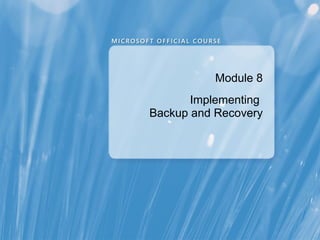
Implementing Backup and Recovery in Exchange Server 2010
- 1. Module 8 Implementing Backup and Recovery
- 2. Module Overview • Planning Backup and Recovery • Backing Up Exchange Server 2010 • Restoring Exchange Server 2010
- 3. Lesson 1: Planning Backup and Recovery • Discussion: The Importance of Planning for Disaster Recovery • Considerations for Highly Available Mailbox Databases • What Is Exchange Native Data Protection? • Disaster Mitigation Options in Exchange Server 2010 • Demonstration: Recovering Deleted Items
- 4. Discussion: The Importance of Planning for Disaster Recovery • Why is it important to plan for a disaster? • What do you do in your organization to plan for a disaster recovery?
- 5. Considerations for Highly Available Mailbox Databases When planning mailbox databases, first determine whether you will deploy standalone mailbox servers or DAGs Your choice will determine how you plan: • Backup policies • Mailbox database size • Database and transaction log locations • Storage solutions
- 6. What Is Exchange Native Data Protection? Exchange Native Data Protection includes the following Exchange Server 2010 features: • High availability minimizes downtime and data loss • Single item recovery and litigation hold policies for recovering deleted messages • Point-in-time database recovery with lagged copies of mailbox databases • Archive mailboxes, retention and archive policies, Multi-Mailbox Search for managing large mailboxes Some organization may not be able to use Exchange Native Data Protection because of regulatory or other requirements that require to do traditional backups to disk or tape
- 7. Disaster Mitigation Options in Exchange Server 2010 Risk Mitigation Option Loss of a message • Configure recoverable items and deleted item retention settings • Recover messages from backup by using the recovery database Loss of a mailbox • Configure and use mailbox retention settings • Back up the Exchange Server 2010 data, and recover database to a recover database Loss of a database • Create a DAG on another server or server • Recover the server from backup • Install Exchange Server with /m:RecoverServer Logical corruption • Create a lagged database copy in a DAG in the database environment • Back up the Exchange Server 2010 data, and recover database Loss of a public • Implement public folder replicas folder database
- 8. Demonstration: Recovering Deleted Items In this demonstration, you will see how to configure single item recovery so that you can recover a deleted folder with the Discovery Search Mailbox to the original mailbox
- 9. Lesson 2: Backing Up Exchange Server 2010 • Changes to Backup in Exchange Server 2010 • Backup Requirements for Exchange Server 2010 • How Does a VSS Backup Work? • Selecting an Exchange Server Backup Solution • Demonstration: How to Back Up Exchange Server 2010
- 10. Changes to Backup in Exchange Server 2010 Exchange Server 2010 changes that affect the backup of Exchange server databases: • Removal of ESE streaming APIs for backup and restore • Removal of storage groups • Database no longer closely linked to a specific Mailbox server Using DAGs, you can have multiple database copies hosted on multiple servers and you can effectively have Exchange Server organization without traditional backups
- 11. Backup Requirements for Exchange Server 2010 Exchange Backed-Up Data Server Role All roles • System State of server and Active Directory database on domain controllers Mailbox server • Databases and transaction logs Client Access • Server certificates used for SSL server • Specific IIS configuration Transport servers • Message tracking logs Edge Transport • Content filtering database server Unified • Custom audio prompts Messaging server
- 12. How Does a VSS Backup Work? VSS: • Produces consistent shadow copies by coordinating with business applications, file-system services, backup applications, and storage hardware • VSS consists of a writer, a requestor, and a provider Writer: Volume Requestor: VSS writer freezes Shadow Copy Vendor integration write operations Service module for to ensure data Exchange Server consistency Provider (System or Hardware) e.g. storage array Disk 1 Disk 2 Disk 3 Disk 4 Disk 5
- 13. Selecting an Exchange Server Backup Solution When selecting a backup solution, consider the following: • System characteristics: • Amount of data to backup, recovery time requirements • Backup software selection: • Windows Server Backup or 3rd Party Backup Tools • Backup hardware selection: • Disk or Tape
- 14. Demonstration: How to Back Up Exchange Server 2010 In this demonstration, you will see how to: • Install Windows Server Backup • Use Windows Server Backup to backup Exchange Server 2010 • Use Event Viewer to verify backup of Exchange Server databases
- 15. Lesson 3: Restoring Exchange Server 2010 • Repairing Exchange Database Corruption • Restore Strategies • Process for Recovering Data Using the Recovery Database • Demonstration: How to Recover Data by Using the Recovery Database • What Is Dial-Tone Recovery? • Process for Implementing Dial-Tone Recovery • Process for Recovering Computers That Run Exchange Server
- 16. Repairing Exchange Database Corruption Since Exchange Server 2010 SP1, the following cmdlets to repair database corruption are available: • New-MailboxRepairRequest • New-PublicFolderDatabaseRepairRequest The cmdlets provide the following benefits over isinteg.exe: • No need to take the database offline • Runs on Windows PowerShell , therefore you can automate the process
- 17. Restore Strategies Restore and recovery strategies in Exchange Server 2010 include: • Hold policy and Single Item Recovery • Deleted mailbox retention • Database restores • Recovery database • Dial-tone recovery • Recovery server
- 18. Process for Recovering Data Using the Recovery Database A recovery database lets you mount a second copy of a mailbox database and extract data 1 Restore the database from backup KJK 2 Create a recovery database 3 Mount the database and extract data Recovery database scenarios include: • Dial-tone recovery • Individual mailbox recovery • Specific item recovery
- 19. Demonstration: How to Recover Data by Using the Recovery Database In this demonstration, you will see how to: • Create the recovery database • Restore data to the recovery database
- 20. What Is Dial-Tone Recovery? Dial-tone recovery is the process of implementing access to email services without restoring data to user mailboxes Benefits of dial-tone recovery: • Enables users to send and receive email as soon as possible after the loss of a database or server • Dial tone database can be merged with the recovered database into a single up-to-date mailbox database
- 21. Process for Implementing Dial-Tone Recovery Process for implementing dial-tone recovery: 1 Create the dial-tone database 2 If necessary, configure the mailboxes that were on the failed database to use the new dial-tone database 3 If necessary, configure the Outlook client profiles 4 Restore the failed databases from backup 5 Merge the data in the two databases
- 22. Process for Recovering Computers That Run Exchange Server Process for recovering computers that run Exchange Server: Install Windows Server 2008, and any service packs and 1 software updates, on the computer that you are rebuilding 2 Reset the Active Directory computer account for the failed server, and join the computer to the domain 3 Run Exchange Server 2010 Setup in Recover Server mode 4 Recover the Exchange Server data
- 23. Lab: Implementing Backup and Recovery • Exercise 1: Backing Up Exchange Server 2010 • Exercise 2: Restoring Exchange Server Data • Exercise 3: Restoring Exchange Servers (optional) Logon information Estimated time: 75 minutes
- 24. Lab Scenario You are a messaging administrator for A. Datum Corporation. Your organization has deployed Exchange Server 2010. You now want to ensure that all Exchange Server-related data is backed up and that you can restore not only the full server or database, but also a mailbox or mailbox folder.
- 25. Lab Review • What backup options can you use to recover a single mailbox? • Which Exchange Server 2010 technology would you use to create a database backup at a remote site? • What is VSS? • What is dial-tone recovery?
- 26. Module Review and Takeaways • Review Questions • Common Issues and Troubleshooting Tips • Best Practices
Notes de l'éditeur
- Course 10135B Presentation: 75 minutes Lab: 75 minutes After completing this module, students will be able to: Plan backup and recovery Backup Microsoft® Exchange Server 2010 Restore Exchange Server 2010 Required materials To teach this module, you need the Microsoft Office PowerPoint® file 10135B_08.ppt. Important: We recommend that you use PowerPoint 2002 or a newer version to display the slides for this course. If you use PowerPoint Viewer or an earlier version of PowerPoint, all the features of the slides might not display correctly. Preparation tasks To prepare for this module: Read all of the materials for this module. Practice performing the demonstrations and the lab exercises. Work through the Module Review and Takeaways section, and determine how you will use this section to reinforce student learning and promote knowledge transfer to on-the-job performance. Note about the demonstrations : To prepare for the demonstrations, start the 10135B-VAN-DC1 virtual machine and log on to the server before starting the other virtual machines. To save time during the demonstrations, log on to the Exchange servers and open the Exchange Server management tools before starting the demonstrations. Additionally, connect to the Microsoft Outlook® Web App site on the Exchange servers, and then log on as Administrator. It can take more than a minute to open the management tools and Outlook Web App for the first time. Module 8: Implementing Backup and Recovery
- Course 10135B Module 8: Implementing Backup and Recovery
- Course 10135B Module 8: Implementing Backup and Recovery
- Make sure that the discussion about planning provides enough depth so students understand the seriousness of this topic. Write down the best examples on a whiteboard so you can refer to these scenarios when considering the new backup and recovery options later in this module. Question: What current plan does your organization have for disaster recovery? Answer: Answers may include various options, such as maintaining guidelines, performing regularly scheduled restores (such as every month), and conducting drills to increase administrators’ experience with the restore process. Additionally, interesting discussion points include how the students teach disaster-recovery processes to new employees or how they ensure the plan remains up-to-date. Question: What issues have you seen with your current disaster recovery process? Answer: Answers may include various options, such as the recovery process is very complex or complicated thus hard to understand, never tested or tested only once a year, new employees are not aware of it because they are not specifically taught on the disaster recovery process or they never practically did it. The discussion could also go around how to access the recover procedures or required passwords in an emergency; or around the decision process to be able to recover a server (which might require to involve senior management and that can take a while of course). The students can also talk about that recovery procedures are outdated as they are not updated frequently when configuration changes occur. Course 10135B Module 8: Implementing Backup and Recovery
- Stress that the first and most important decision when planning a mailbox database design is whether the organization will implement Database Availability Groups (DAGs) or not. The answer to this question goes a long way in determining how the other design questions will be answered. Discuss each of the configuration setting below twice, once for organizations that will decide to implement DAGs, and once for organizations that will not implement DAGs. Explain backup policies, and how they should be managed in an organization. Explain mailbox database size considerations. Explain the importance of database and transaction log locations. Explain the different type of storage solutions organizations may choose according to their requirements. Question: When would you want or need to create multiple databases? Answer: You may discuss a number of reasons, depending on the students. Often, organizations create databases to separate users in different departments or geographical regions, or users that require different service levels. Maintaining a database at a manageable size also is important. You should size databases to fit on the available storage, yet still have enough room for growth. Additionally, their size should coincide with the backup and recovery times that you define for the messaging system. Course 10135B Module 8: Implementing Backup and Recovery
- Explain Exchange Native Data Protection and what it means for your students ’ existing backup solutions. Explain that native data protection might be a good alternative to completely retiring your existing solution. You can ask the students if they are considering Exchange Native Data Protection and what reasons might exist to still use a backup solution. Question: Would Exchange Native Data Protection be an option for your organization? Answer: The answers depend on your organizations point of view on backups. If your organization is an governmental agency, there might be a regulatory requirement for traditional backups thus Native Data Protection might not be a valid option. For an public organization it can be a valid way to save a lot of money in backup hardware and software. Course 10135B Module 8: Implementing Backup and Recovery
- Exchange Server 2010 provides several tools and features for mitigating a disaster’s impact. This includes setting deleted item retention times, deleted mailbox retention time, and high availability. Be prepared to spend considerable time on this topic. Review the potential risks, and then discuss how you can mitigate them. Ask the students if they can think of any other risks, and then discuss options for mitigating those risks. Mention that this lesson provides details about how to recover from some of the disasters. Be sure to mention the new Exchange Server 2010 features: Message recovery. You can use the Recoverable Items folder in Exchange Server 2010, and apply the Message Retention hold policies to the folder to retain hard-deleted and modified data for a specified time. This makes it much easier and faster to recover these items. Point-in-time database snapshot. If a point-in-time copy of mailbox data is a requirement for your organization, Exchange Server 2010 provides the ability to create a lagged copy in a DAG environment. You can use a lagged copy in the rare event that there is a logical corruption that replicates across the DAG databases. You can mitigate this corruption by returning to a previous database snapshot. Question: What mitigation strategy can you follow to be able to recover single messages for a mailbox? Answer: The best strategy to recover messages in Exchange 2010 is to configure single item recovery, and then recover the messages using a discovery mailbox. Course 10135B Module 8: Implementing Backup and Recovery
- In this demonstration, you will show the students how to configure single item recovery for Jeff Hay’s mailbox. You then will log into Jeff Hay’s mailbox and create a folder, add items, and delete the folder. After that, you will use the Discovery Search Mailbox to recover the deleted folder to Hay’s mailbox. Demonstration Steps: On VAN-EX1, click Start , click All Programs , click Microsoft Exchange Server 2010 , and then click Exchange Management Shell . At the Exchange Management Shell prompt, type Set-Mailbox Scott -SingleItemRecoveryEnabled $true , and then press Enter. At the Exchange Management Shell prompt, type New-ManagementRoleAssignment -Role ‘Mailbox Import Export’ -User ‘adatum\\administrator’ , and then press Enter and close Exchange Management Shell. Open the Exchange Management Console. Expand Microsoft Exchange On-Premises , expand Recipient Configuration , and then click Mailbox. Right-click Discovery Search Mailbox , and then click Manage Full Access Permission . Add the A dministrator account, click Manage , and then click Finish . Click Start , point to All Programs , and then click Internet Explorer . In the Address bar, type https://VAN-EX1.adatum.com/owa , and then press Enter. Log on as Adatum\\Scott with the password Pa$$w0rd . Click OK to accept the default Outlook Web App settings. On left pane, right-click Scott MacDonald , click Create New Folder , and then type Personal Items as the folder name. Create and send a message to Scott. When the message arrives, move it to the Personal Items folder. Right-click the Personal Items folder, and then click Delete . In the Delete dialog box, click Yes . When you delete a folder, the folder’s items will now be available in Recover Deleted Items. Right-click Deleted Items , click Empty Deleted Items , and then click Yes . Right-click Deleted Items , and then click Recover Deleted Items . In the Recover Deleted Items window, click the Purge Selected Items icon. In the Message from webpage dialog box, click OK , and then close the Recover Deleted Items window. Close Windows® Internet Explorer®, and then open it again and connect to https://VAN-EX1.adatum.com/owa . Course 10135B Module 8: Implementing Backup and Recovery
- Log on as Adatum\\Administrator with the password Pa$$w0rd . Click OK . In Outlook Web App, click Options and then click See All Options in the context menu. In the Select what to manage drop-down list, select My Organization . On the left pane, click Roles & Auditing , and then click the Administrator Roles tab. On the Role Groups pane, double-click Discovery Management . In the Role Group window, under Members , click Add . In the Select Members window, under Members , click Add . In Select Members window, select Administrator , click Add , click OK , and then click Save . Close Internet Explorer, and then open it again and connect to https://VAN-EX1.adatum.com/owa . Log on as Adatum\\Administrator with the password Pa$$w0rd . In Outlook Web App, click Options and then click See All Options in the context menu. Under Select what to manage , select My Organization . On the left pane, click Mail Control , and then click Discovery . On the Multi-Mailbox Search pane, click New . In New Mailbox Search window, expand Mailboxes to Search , click Add . Add Scott MacDonald‘s mailbox, and then click OK . Expand Search Name, Type and Storage Location, type Scott Recovery in the Search name field, click Copy the search results to the destination mailbox , uncheck Enable deduplication and then click Browse . In the Select a Mailbox to Store Search Results window, select Discovery Search Mailbox , and then click OK . On the Search Name, Type, and Storage Location pane, click Send me an email when the search is done check box, and then click Save . Point out that mailbox search is now processed. On the Multi-Mailbox Search pane, click Refresh . Repeat this until the Status of the Scott Recover search shows Search Succeeded. On the Scott Recover pane, in Results, click [open] to open the Discovery Search Mailbox. In the Discovery Search Mailbox window, in the Mail pane, expand the Scott Recover folder, expand Scott MacDonald… , expand Recoverable Items , and then click Purges . Point out that these are the items that were deleted previously. Mention that the folder name was not preserved. Close Internet Explorer. Course 10135B Module 8: Implementing Backup and Recovery
- Course 10135B Module 8: Implementing Backup and Recovery Open the Exchange Management Shell. At the Exchange Management Shell prompt, type Search-Mailbox “Discovery Search Mailbox” -TargetMailbox “Scott” -TargetFolder “Restored Items” , and then press Enter. Click Start , point to All Programs , and then click Internet Explorer . In the Address bar, type https://VAN-EX1.adatum.com/owa , and then press Enter. Log on as Adatum\\Scott with the password Pa$$w0rd . On the left pane, expand Personal Items (restored) , and then expand the folders beneath until you see the Purges folder. Click the Purges folder. Verify that all messages are restored to the Results folder. Question: What is the benefit of using this feature to recover mailboxes compared to existing brick-level backup solutions? Answer: Using single item recovery is quicker than existing brick-level backup solutions, because you do not need to recover the data from the backup device.
- Course 10135B Module 8: Implementing Backup and Recovery
- Describe the changes in Exchange Server 2010, and how they affect backups: Removal of Exchange Storage Engine (ESE) streaming application programming interfaces (APIs) Removal of storage groups Database no longer closely linked to a specific Mailbox server The database mobility topic will be discussed later in the module. You can start a discussion on using a combination of DAGs and traditional backups, and how this affects circular logging. Circular logging works with DAGs, but can be problematic when you decide to perform traditional backups, such as to a tape. So you should consider turning off circular logging when you implement a backup tool. Course 10135B Module 8: Implementing Backup and Recovery
- Each server hosting an Exchange Server role stores some information locally. The precise data or information varies by server role. As a result, an Exchange Server backup plan must include backing up the information and data that each server role stores. Additionally, you need to back up of Active Directory® Domain Services (AD DS) and Active Directory directory services to ensure Exchange Server recovery. Use the table to describe the data that you should back up on Exchange Server 2010 computers. Describe why you should back up each component. Course 10135B Module 8: Implementing Backup and Recovery
- The only option for backing up Exchange Server 2010 is a Volume Shadow Copy Service (VSS)-based backup. Exchange Server administrators must be aware of how VSS backups work, and how to configure backups. Explain the following VSS definitions: Writer. of an application that coordinates its input/output (I/O) with VSS, such as flushing unwritten data to disk. Requestor . Backup or restore application. Provider. Low-level hardware interface. Reference How Volume Shadow Copy Service Works http://go.microsoft.com/fwlink/?LinkId=179980 Course 10135B Module 8: Implementing Backup and Recovery
- Describe the considerations for choosing an Exchange Server backup solution. Ensure that students understand the limitations of using Windows Server Backup in Windows Server® 2008 to back up and restore Exchange Server. Explain that third-party backup solutions often charge an additional fee to support Exchange Server. It must be an application that is Exchange Server-aware, or a VSS-based backup application or one that supports the ESE streaming backup APIs. Some students may be unfamiliar with disk-based backups. Ensure that they understand there are other disk-based backup solutions apart from using a portable USB drive. Course 10135B Module 8: Implementing Backup and Recovery
- In this demonstration, you will show the students how to install the Windows Server Backup program and how to use Windows Server Backup to backup Exchange Server 2010. Note : You as the instructor can decide if you actually want spend the 15 to 20 minutes to install Windows Server Backup and run the backup ,or to do the backup during a lab exercise, and just show students how to configure backup without actually performing it during the demonstration. The backup that results from this demonstration is required for the restore demonstrations later in this module. You can start the demonstration, and then continue with the presentation rather than waiting for the backup to finish. Or, you can perform the backup while the students are working on the previous lab and then not perform this demonstration. Preparation Ensure that the 10135B-DC1 and 10135B-VAN-EX1 virtual machines are running. Log on to 10135B-VAN-EX1 as Administrator with the password Pa$$w0rd . Demonstration Steps On VAN-EX1, click Start , click All Programs , click Administrative Tools , and then click Server Manager . In Server Manager , click Features , and then on the Features Summary pane, click Add Features . In the Add Features Wizard , expand Windows Server Backup Features , click Windows Server Backup , and then click Next . On the Confirm Installation Selections page, click Install , and then after the installation finishes, click Close . Click Start , click All Programs , click Administrative Tools , and then click Windows Server Backup . In Windows Server Backup, on the Actions pane, click Backup Once . In the Backup Once Wizard , on the Backup Options page, click Different options , and then click Next . On the Select Backup Configuration page, select Custom , and then click Next . On the Select Items for Backup page, click Add items , select Local disk (C:) in the Select Items window, and then click OK . On the Select Items for Backup page, click Advanced Settings , click the VSS Settings tab, select VSS full Backup , click OK , and then click Next . On the Specify Destination Type page, select Local drives , and then click Next . On the Select Backup Destination page, in Backup destination , select Allfiles (D:) , and then click Next . Course 10135B Module 8: Implementing Backup and Recovery
- On the Confirmation page, click Backup . The backup will take about 20 minutes. When the backup finishes, click Close , and then close Windows Server Backup. Click Start , click Administrative Tools , and then click Event Viewer . In Event Viewer, expand Windows Logs , and then click Application . In Event Viewer, on the Application log, locate the event items labeled Source MSExchangeIS and EventID 9811 . Wait until the backup is finished, then in Event Viewer, on the Application pane, locate the event items labeled Source MSExchangeIS and EventID 9780 . Question: Do you plan to can use Windows Server Backup as your primary Exchange Server backup solution? Answer: Windows Server Backup is a solution for small- to medium-sized businesses that do not have the budget for a third-party backup solution. You can use Windows Server Backup to backup Exchange Server data to a file share. Course 10135B Module 8: Implementing Backup and Recovery
- Course 10135B Module 8: Implementing Backup and Recovery
- This topic introduces two new cmdlets to the students: New-MailboxRepairRequest , and New-PublicFolderDatabaseRepairRequest . Some students should be aware of the ISINTEG.EXE tool that was available in Exchange Server 2003 and Exchange Server 2007. You could ask who has used the tool recently, and what the drawbacks of the tool were. Most of the students will tell you that taking the database offline is the biggest problem. Talk about the two cmdlets and their parameters, such as DetectOnly, before proceeding to the demonstration. Question: In your Exchange Server environment you experience corrupt mailbox items. What can you do to remove these corrupt items from the mailboxes? Answer: You can use the New-MailboxRepairRequest cmdlet. Course 10135B Module 8: Implementing Backup and Recovery
- Exchange Server provides a variety of data-recovery options, including using recovery databases, dial-tone restores, and database and server restores. Exchange Server administrators must be aware of when to use each option. Course 10135B Module 8: Implementing Backup and Recovery
- If students are not familiar with Exchange Server 2003 or Exchange Server 2007, spend some time discussing how those versions used the recovery storage group, and then discuss the differences in how Exchange Server 2010 implements recovery databases instead of storage groups. Course 10135B Module 8: Implementing Backup and Recovery
- In this demonstration, you will show how to create a recovery database and how to restore data to the recovery database. As you perform the demonstration, discuss the recovery database features and functionalities. Preparation Ensure that the 10135B-DC1, 10135B-VAN-EX1, and 10135B-VAN-EX2 virtual machines are running. Log on to 10135B-VAN-EX1 as Administrator with the password of Pa$$w0rd . Also, you need to have an offline copy of your database available at C:\\DBBackup. Demonstration Steps On VAN-EX1, click Start , click Programs , click Administrative Tools , and then click Windows Server Backup . In Windows Server Backup, on the Actions pane, click Recover . In the Recovery Wizard, on the Getting Started page, select This Server (VAN-EX1) , and then click Next . On the Select Backup Date page, click Next . On the Select Recovery Type page, select Applications , and then click Next . On the Select Application page, select Exchange , and then click Next . On the Specify Recovery Options page, click Recover to another location , click Browse , expand Computer , click Local Disk (C:) , click Make New Folder , enter DBBackup , click OK , and then click Next . On the Confirmation page, click Recover . On the Recovery Progress page, wait until the recovery process is finished, then click Close . Close Windows Server Backup. On VAN-EX1, click Start , click Programs , click Microsoft Exchange Server 2010 , and then click Exchange Management Shell . At the Exchange Management Shell prompt, type New-MailboxDatabase -Name “RecoverDB” -Server VAN-EX1 -EDBFilePath “c:\\DBBackup\\C_\\Program Files\\Microsoft\\Exchange Server\\V14\\Mailbox\\Accounting\\Accounting.edb” -LogFolderPath “c:\\DBBackup\\C_\\Program Files\\Microsoft\\Exchange Server\\V14\\Mailbox\\Accounting” -Recovery , and then press Enter. At the Exchange Management Shell prompt, type the command, and then press Enter cd "c:\\Program Files\\Microsoft\\Exchange Server\\v14\\bin” . Course 10135B Module 8: Implementing Backup and Recovery
- At the Exchange Management Shell prompt, type the command, and then press Enter eseutil /p "c:\\dbbackup\\c_\\Program Files\\Microsoft\\Exchange Server\\v14\\Mailbox\\Accounting\\Accounting.edb" . In the Warning dialog box, click OK . At the Exchange Management Shell prompt, type Mount-Database “RecoverDB” , and then press Enter. At the Exchange Management Shell prompt, type Get-MailboxStatistics -Database “RecoverDB” , and then press Enter. This cmdlet displays all mailboxes within the recovery database. At the Exchange Management Shell prompt, type Restore-Mailbox -Identity Michiyo -RecoveryDatabase RecoverDB , and then press Enter. At the Confirm prompt, type Y , and then press Enter. Question : What is the difference between using Single Item Recovery and performing a restore by using the recovery database? Answer : The Single Item Recovery stores the items in the mailbox database on the Exchange server, so the data still occupies space in the Exchange Server database. A recovery database is stored on a secondary device that provides a cheaper way to store data, like a hard drive or tape drive. Using Single Item Recovery, you can restore the items or mailboxes more quickly than you can by using a recovery database. However, some administrators may want to use recovery databases, because they performed mailbox restorations by using this method in previous Exchange Server versions. Course 10135B Module 8: Implementing Backup and Recovery
- Ask students if they have ever implemented dial-tone recovery in Exchange Server. This is an option in Exchange Server 2003 and Exchange Server 2007, but it is much easier to implement in Exchange Server 2010. Describe dial-tone recovery, and then discuss scenarios in which you would implement dial-tone recovery. Stress the advantage of using AutoDiscover to automatically reconfigure the profile for users running Microsoft Office Outlook 2007. Course 10135B Module 8: Implementing Backup and Recovery
- Explain that there are several dial-tone recovery scenarios, but that all scenarios follow the same general steps. Describe the general steps for implementing dial-tone recovery. Course 10135B Module 8: Implementing Backup and Recovery
- The process of restoring a failed server has not changed significantly from previous Exchange Server versions. Ask students if they ever restored a computer running Exchange Server by using the /m:RecoverServer switch. Stress that for the disaster-recovery installation to succeed, the computer account for the failed server must exist in AD DS and Active Directory, because all configuration information that the Recover Server mode uses is associated with that account. Course 10135B Module 8: Implementing Backup and Recovery
- In this lab, students will: Backup Exchange Server 2010 Restore Exchange Server data Restore Exchange servers (optional) Exercise 1: Backing Up Exchange Server 2010 Inputs: Students will be provided with instructions for configuring a full and incremental server backup. This exercise will require a domain controller, and an Exchange Server with the Client Access server, Hub Transport, and mailbox server roles installed. Outputs: Students will complete a successful backup of the Exchange server. Exercise 2: Restoring Exchange Server Data Inputs: Students will be provided with instructions for restoring different components from the Exchange Server backup. This lab will require a domain controller, and a second Exchange Server with the Client Access server, Hub Transport and mailbox server roles installed. Outputs: Students will restore the following types of data: Specific messages in a mailbox A single mailbox A mailbox database Exercise 3: Restoring Exchange Servers (optional) Inputs: Students will be provided with instructions on how to restore a failed Exchange server. This lab requires the domain controller, and a server that has all of the Exchange Server prerequisites installed. Outputs: Students will restore a failed server by using /recoverserver switch. Course 10135B Module 8: Implementing Backup and Recovery
- Course 10135B Module 8: Implementing Backup and Recovery
- Use the questions on the slide to guide the debriefing after students have completed the lab exercises. Question : What backup options can you use to recover a single mailbox? Answer: You can use hold policy and the Deleted Items folder to restore items from a mailbox. You can recover a deleted mailbox using deleted mailbox retention. However, if the deleted mailbox is older than your deleted mailbox-retention setting, you need to use a recovery database to restore the mailbox. Question : Which Exchange Server 2010 technology would you use to create a database backup at a remote site? Answer: You can use DAGs to create a database backup at a remote site. Question : What is VSS? Answer: VSS is a snapshot-based backup system. Question : What is dial-tone recovery? Answer: Dial-tone recovery is the process that enables you to implement access to email without restoring data after a disaster. Course 10135B Module 8: Implementing Backup and Recovery
- Review Questions Question: What kind of backup options for Exchange Server 2010 do you find suitable for your organization? Answer : Exchange Server 2010 provides you with various options for backing up your Exchange Server environment, from the traditional Windows Server Backup to Exchange Question: Native Data Protection that uses multiple database copies and a lagged database. What options does Exchange Server 2010 include for restoring a single item from a mailbox? Answer: You can use hold policy and the Deleted Items folder to restore items from a mailbox. Alternatively, you can restore the database to a restore database, and then access the mailbox to recover items. Common Issues Related to Recovering Messages Identify the causes for the following common issues related to recovering messages, and complete the troubleshooting tips. For answers, refer to relevant lessons in the module. Best Practices Related to Backup and Restore Supplement or modify the following best practices for your own work situations: Utilize your existing backup solution for Exchange Server backups, as you are already experienced and familiar with it. Try always to perform a full backup of your Exchange Server databases if you use a VSS-aware backup solution. This reduces the time you need to recover the database to its most current state. If you plan to implement Exchange Native Data Protection, create one more database copy on cheap hard drives at a different site. This guarantees that you have an additional backup of your database available. Course 10135B Module 8: Implementing Backup and Recovery Issue Troubleshooting tip Recover single mailbox items quickly Try using Multi-Mailbox Search before you recover a database. Restore fails when it is urgent You should try to restore a database regularly, as a practice session, and verify that your backups work as you expect.
