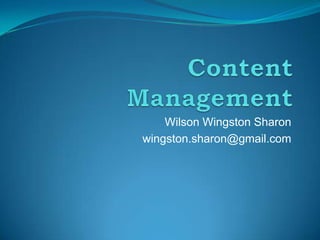
4.content mgmt
- 2. What now? manage and administer content in drupal. Menu and blocks to link to content. Forums creation and moderation. Taxonomy for advanced content organization. Use views to run optimized SQL queries. Use CCK to customize drupal.
- 3. Nodes All content on a Drupal website is stored and treated as "nodes.“ allows the flexibility of creating new types of content. to painlessly apply new features or changes to all content The nodes module List, sort through, and manage all the content on your site; set norms for how all posts are displayed List and configure the "content types" for your site, and create new ones.
- 4. Administer Nodes - Administer >>Content management >> Content Administer workflow - Administer >> Content management >> Content types Administer misc - Administer >> Content management >> Post settings Administer user access control - Administer >> User management >> Access control.
- 5. Add pathatuo module In material/modules find pathauto-6.x-1.2.tar.gz token-6.x-1.12.tar.gz token_filter-6.x-1.0.tar.gz go to c:/wamp/www/mysite/sites/all Create a folder called modules. Copy these files into it. Right click the tar file and click extract here. In browser, go to administer>site building>modules Enable pathatuo and all token modules.
- 6. Types of Content Core Page Story Book Blog Forum topic Poll 3rd party CCK Image Webform
- 7. List all content types on site Administer > Content management > Content types > List All posts are instances of ONE content type. Permissions for different content types can be controlled Administer > User management > Permissions
- 8. Creating Content Go to Content management > Create content > Select content type you want to create. [story] Give title and Enter your required content. Input format as required – full/filtered HTML/php Give a log entry if there are multiple editors. Enable/disable comments Give alt URL path Set published, promoted to front page Make at least 3 story items for your site
- 9. Administer content Administer >> content mgmt >> content Gives a list of all site content available Content is usually classified as node/x unless given an alternate alias. Select content and select one of available tasks. Administer nodes permission required for this.
- 10. Comments moderation Administer >> content mgmt >> comments Allows you to see and edit all user comments. Block anonymous commenting. (in user permissions) Use a spam blocker like mollom
- 11. Content mgmt>>post settings Rebuilding permissions – cron does it automatically. Manual control here. Lets you control no of automatic post publishing to front page. Lets you force people to preview post before publishing.
- 12. Front page Create a front page from create content and remember its node number or give it an alias(frontpage). Go to Site Configuration > Site Information Enter either node/x or the alias (frontpage) in the "Default front page“ text box.
- 13. Menu management Lets create a primary menu. Go to Administer>>site building>>menu Click on primary links Click on Add item Give path as <front> Give menu title as Home Keep parent items as primary links
- 14. Create these paths as more primary menu menu blog contact search Forum logout Or pages you’ve created as node/x or as its alias node/1 node/2 – give parent as node/1 node/3 – give parent as node/1 Or link directly to create a content type node/add/story
- 15. Building secondary links from primary links Now go to administer>>site building>>menu go to settings Set source for secondary links as primary links Check out your menu. Click on node/1 item link and see the submenu.
- 16. Create a new custom menu From administer>>site building>>menu click the add menu and give it a name and title. Now you can add links to it as usual with add item option. Add links to all the content pages you’ve created. Use path aliasing. Now, how do we see this menu? You can see it as a block you can go to menu settings and redirect primary links to retrieve its links from your custom menu.
- 17. Blocks Go to administer>>site building>>blocks Blocks are the boxes of content (such as "User Login" or "Who's online") that can be displayed in regions (such as footer or sidebar) on your page Your site's theme defines the regions available. Therefore, block placement in regions is done per theme on the Block Admin page. If you have more than one theme enabled on your site blocks can be placed differently for each theme
- 18. Blocks must be Enabled and assigned to a region. Disabled blocks are never shown. Throttled blocks are hidden during high server loads. Page-specific visibility settings. Individual blocks can be configured to only show/hide on certain pages Custom visibility settings. Individual blocks can be configured so that users decide whether to show/hide certain blocks. Dynamic blocks (such as those defined by modules) may be empty on certain pages and will not be shown
- 19. Blocks Drag who’s new and who’s online blocks to right sidebar area in block list. Click save. Go to configure link next to the who’s new block entry. Select show only on listed pages And enter <front> Save Repeat for who’s online Remember the menu we made earlier? It should be there in the block list. You can put it and set it to appear in a specific set of pages.
- 20. More block control Go to administer>>content mgmt>>content click on edit content. Change url path settings to page/<description> Where description is page name you want to give Repeat for two or three content pages. This allows you to group content. Eg: page/* routes to all content that you’ve just made. In block settings of that menu Select show on every pages except listed pages. Give this entry in list page/* Page Click save
- 21. A block trick – step 1 Go to site config>>input formats. Click configure next to filtered HTML If you’ve installed the token filter module earlier, you will see a token filter checkbox. Check it and click save. Go to administer>>site building>>blocks Click add block. Give block description as hello. Give this as body. Hi [token global user-name]!
- 22. A block trick – step 2 Select show block for authenticated users. Now, in block page, find the hello block you’ve just created and drag it to the header region. Click save. Voila! This will appear only for logged in users and will provide a customized personal feel to the site users.
- 23. Forums. In material/modules find advanced_forum advanced_forum_more_styles Author_pane go to c:/wamp/www/mysite/sites/all Copy these files into modules folder. Right click the tar file and click extract here. In browser, go to administer>site building>modules Enable all forum modules.
- 24. About forums Go to administer>>content mgmt>>forums Containers – placeholders for forums Forums – placeholders for forum threads Forum Topic – the content type for forums Comments – the subsequent replies.
- 25. Creating forums In administer>>content mgmt>>forums Click add container and create the following containers one by one tech discussions Gardening Help here Then click on add foums Create mobiles, computers and give parent as tech discussions Create landscaping, flowers and give parent as gardening Create help forum under help
- 26. Advanced forum Go to In administer>>site cofig>>advanced forums Select blue lagoon as theme Change other setting as necessary. Go to forums link and check the forum out. Congratulate yourself.
- 27. Organizing content Taxonomy is the practice and science of classification according to natural relationships. In Drupal, this is one method administrators use to organize content in a web site. When users view a post to which a term has been assigned, along with the post, themes can be set to display the taxonomy terms as links.
- 28. Working with taxonomy Go to Administer >> Content management >> Taxonomy Click add vocabulary. Name it music. You can tie your vocab with a custom content type if required. Choose page for the time being. Now click on add terms next to music vocab entry. Here you can choose parent terms as well as related terms. [synonyms] Create page content to see how these tags work.
- 29. Eg taxonomy structure Vocabulary = Music term = classical sub-term = concertos sub-term = sonatas sub-term = symphonies term = jazz sub-term = swing sub-term = fusion term = rock sub-term = soft rock sub-term = hard rock
- 30. Taxonomy tricks Make a couple of pages with music vocabularies Go to menu administration and make a menu link in primary with path as category/music/classical Now, to find taxonomy number – when editing a termn in URL ….taxonomy/edit/term/8&destin…. When you create a new term, Drupal assigns it a number. And you can call up all the items categorized under that term by calling for its number. taxonomy/term/8 taxonomy/term/8,9 [two term listing by AND] Taxonomy/term/8+9 [two term listing by OR] taxonomy/term/8/all [all child terms]
- 31. Views Views is a powerful query builder for Drupal that allows you to fetch and present lists and tables of content (posts/nodes) to the user in ways that are tailored to your site and your content. This tool is essentially a smart query builder that, given enough information, can build the proper query, execute it, and display the results as a page, block, or other format such as an RSS feed.
- 32. Install DEVEL In material/modules find Devel module go to c:/wamp/www/mysite/sites/all Create a folder called modules. Copy these files into it. Right click the tar file and click extract here. In browser, go to administer>site building>modules Enable all devel modules Now go to administer>>Generate items. Populate categories, users and content.
- 33. views. In material/modules find views go to c:/wamp/www/mysite/sites/all Copy these files into modules folder. Right click the tar file and click extract here. In browser, go to administer>site building>modules Enable all views & views UI
- 34. Go to administer>>site building>>views Click “add” Give name as music types Give view type as node. If using CCK, give type as that content type here. Click next.
- 36. In basic setting click on row style and make it node. Click plus button on filters. Change groups to taxonomy and select taxonomy:vocabulary. Click add. Keep operator as is one off and check Music. Click update.
- 37. Click plus button next to arguments. Group:taxonomy and select taxonomy:term. Click add. In Action to take if argument is not present: choose Summary, sorted ascending. Click update. Click style: and choose list. Click update use defaults for the next option.
- 38. Under page click on the add display button. Now on this page, give title to your view. On page settings give a path to your view [music]. And add a normal menu item link for it in primary links. Click save. Check out your views from the primary link created.
- 39. CCK – why we use drupal. Drupal comes with core content types like story and blog. 'create content' to submit a new story, blog entry, etc. The Content Construction Kit allows you to add custom fields to any of the content types using a web interface CCK is one the most important and at the same time most mystifying features of the Drupal platform.
- 40. uses CCK allows you to add one or more fields to an existing content type. You could also add a field to make it easier for you to organize or theme your content later using views. If you want ultimate flexibility in customizing your content types then you can use CCK to create a whole new content type that meets your specifications.
- 41. advantages Easier block visibility - display a block when the node viewed has this type Different URL schemes when auto-naming - EG: /node-type/* content laid out by different custom types can also be a benefit in organizing and searching content in the content manager.
- 42. Do the CCK Go to Administer>>content types Go to add content type Fill in all details. In submission form settings, keep body field label blank. In workflow, uncheck all. In comment settings, disable comments. Save content type
- 43. Now, go to manage fields for your new content type. Create fields as required for your custom content. [try making one now for a fruit] More contrib modules will increase the field types available here. Get them from drupalmodules.org In manage fields, after adding, configure for more settings related to the field type.
- 44. CCK Fields will show up in the views – filters area under groups “content type”. You can customise exactly how you present all available content sorted however you require from the views module. Play around with this as per your requirements.
