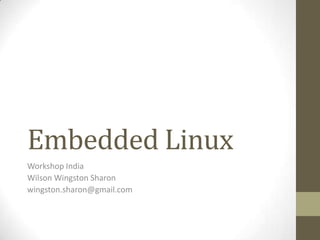
Embedded linux
- 1. Embedded Linux Workshop India Wilson Wingston Sharon wingston.sharon@gmail.com
- 2. What are embedded systems? • Embedded systems are self contained intelligent electronic control systems. • They contain a microcontroller / microprocessor and peripherals interfaced to perform a particular series of tasks. • Embedded systems today run almost every electronic device imaginable from TV’s to washing machine. • Embedded systems also can be used for self-contained intelligent automated systems.
- 3. Simple Embedded Example • An AVR microcontroller. Atmega328. • Contains all hardware necessary to perform computational tasks onboard provided power is given to it. • Communicates with the outside world via gpio pins. • Can be used to read data from a sensor connected to it and analyze that. (e.g.: IR • Can be interfaces to motors and set to control the movement of the motors depending on the sensor input. • Then, the microcontroller can be put on-board a bot and be asked to perform line following!
- 4. Programming simple MC’s • Microcontrollers are defined by their architecture and bus bit width. • The atmega is an 8 bit AVR series microcontroller. • To program the atmega we need • A Compiler to compile C code for the atmega328 • A Flash/EPROM burning device • The cross compiler convers our code from C to the hex op code that can be placed in the atmega’s internal memory. • The atmega executes each instruction sequentially!
- 5. The problem! • When we program in native C for a microcontroller, we need to be intimately aware of the underlying hardware. • To control the atmega’s behavior we need to engage in register level programming. • This makes the code non-portable as the program is now written to run on only one controller! • Even different atmega that has different pinouts and register names will require a complete rewrite of most of the code before the program can work on it. • As more advanced microcontrollers / microprocessors emerged into the market, register level programming needed an alternative to avoid over specializing developers.
- 6. Hardware available • Hardware manufactures keep increasing complexity and system performance. • The higher processing power comes with the price of too much registers with individual internal controlling methodology • Hardware manufacturers needed to abstract their hardware to be able to support easier development. • Software developers needed a generalized framework where they cab build their applications without worrying about their hardware.
- 7. Hardware v/s software • Objective : Getting your code to sense / control external devices. • The more complex your hardware is, the more requirements it will have in respect to code to write control mechanism. • If a stand-alone application is required to be developed • Multiple (internal / external) devices have to be managed in the background • I/O of different devices must be managed and processed as per demand. • Interrupts / clocks / power must be managed to keep the microcontroller running. • This calls for increased debugging / non portability and results in increased development time / bugs in the system. • If hardware is as complicated and powerful as a computer (SBC) then we need code comparable to that of an Operating System (DOS) to be able to run it!!
- 8. Line between HW / SW • Very few processors can be programmed by flash burning with ICSP. (e.g: ARM5) • Modern communication standards are replacing “legacy” RS- 232 with USB, I2C ,Ethernet etc. • The software control of these protocols in the Atmega register level way is too complex. • Harware manufacturers release “Drivers” or libraries for controlling their hardware to software developers which allows for more efficient usage of the underlying hardware.
- 10. Embedded Linux Hardware Kernel Userland • Processor • Kernel • This is • RAM developers where user • GPIO work on level hardware application • Clocks control of programs • UART the devices. are written. • I2C
- 11. Embedded Linux • In 1990s, an underground software movement consisting of the worlds leading developers and programmers wrote a completely free Operating System! • As more people used it with the FOSS philosophy, improvements, fixes and support for multiple processors creeped in! • This resulted in Linux (the very same kernel ) to run on many processors and provide a similar level of functionality. • A Global collaborative effort for improvements and upgrades make linux so popular with hardware developers • Most of the time, linux gets fixes and support for new hardware as soon as they are available!
- 12. Application Developers • Embedded developers prefer a non black box OS distribution. • Although Software application are completely abstracted away from the hardware, it is still requirement that slight changes / improvements in the OS code could make the application a lot more efficiently on the developers embedded target. • The HAL (Hardware Abstraction Layer) lets you focus on image recognition and not memory management! • The Open Source Linux Kernel Project provids a HAL that is ported to wide range of processors and has driver support for almost every hardware device in the market.
- 13. Linux -> Embedded Linux • Linux for x86 and amd64 (desktop architectures) require almost 100 - 500mb. • Embedded Devices have more strict requirements in terms of memory and processing power. • Embedded Linux kernels can go as low of 11Mb when placed in RAM. • A non distribtion based linux – with only kernel and a minimal filesystem for a “dos” – like usage is usually run. • Any custom linux libraries for hardware / software can be installed to help with application development.
- 14. Starting the Hardware • When the hardware is switched on, the OS is present in some onboard memory peripheral. • First there is code called a bootloader that initializes all the required hardware on the board. • Bootloaders are small programs (4 – 16K) written for and compiled for specific hardware to be executed immediately after start. • The bootloader starts the board and loads the kernel from where-ever it is into RAM. • Once the Kernel starts executing from RAM, it takes over and starts a linux session!
- 15. Types of Bootloaders • Intel Motherboard : PHOENIX BIOS : • This bootloader is present on most intel based laptops. • It starts the laptop hardware and loads “NTLDR” the windows bootmanager. • This code is hardwired into the mother board. • Embedded Hardware • Bootloader is usually places in a NAND Flash memory. • Bootloaders are very small. • They load, uncompress the linux kernel and relenquish control..
- 16. Kernel • Designed as a Finnish UG (B.tech eq) student’s hobby project. • First was made as a UNIC port for a motorola 64Kb machine that made Linux designed for Portability. • The groundwork and FOSS nature allowed the kernel to be ported to (and thus support) almost every hardware platform on/off the market. • The base for extending the kernel through “Device Drivers” have hardware manufactures / driver developers to release support for any hardware available. • Kernel is just a runtime HAL! It just has instructions for running the hardware – something has to give it instructions -> RootFS..
- 18. Filesystem (UserLand) • Filesystem : Collection of directories • These directories follow a tree heirarchy and contain • Executable files or programs that the kernel loads into memory • Libraries for application to link to at run-time • User Application that can be simply installed onto it • Setting files that control the Linux OS’s behaviour. • Hardware devices are also linked as special file nodes in the filesystem to connect them to the Kernel’s HAL. • USB drives / HDDs / SD cards are mounted onto the filesystem and can be browsed as usual.
- 20. Cross Compilers and Toolchains • Different Hardware – Same Source code? • Cross Compilers are called the translators to machine language for different architectures. • Hardware manufactures and developers develop a toolchain for their architectures. • The toolchain contain all the utilities required to compile, debug code and link for the processor. • There is a GNU toolchain for AVR and ARM architectures. • The same source code when used with different cross compilers allow for targeting different platforms. • The changes in code required for a particular hardware is managed with localised “patches”.
- 21. Applications • Headless units : Devices without the need for a graphical display • Routers • Set Top Box • GUI based Applications • Touch Smartphones • GPS car navigation multimedia systems. • Application developers have: • System level functionality if required • Shared libraries for efficient management of resources • Linux kernel provided complete HAL • Same code workable of various devices • Android is a Linux Kernel and FS example! • Android will run on any phone that linux can work in. • Phone developers have a unified Free OS to work with. • Cheaper and more wide variety of applications!
- 22. Drivers • Run time modules attached to the linux kernel to manage hardware peripherals • USB Wifi • Camera • GPS • Unified driver API that makes it easy to write Driver Code that integrated to the main Kernel. • Hardware that is accepted to the main repository (upstream) means that everybody has access to the driver for that hardware! • Linux drivers need not be released as source – which means hardware manufactures can release their driver in binary format. (becomes proprietary)
- 23. Libraries • C library • Provides an interface to the kenel functions via calls from userland. • Stripped down minimal C libraries are there for use in embedded devices. • GlibC (Full Featured) • uCibC (Minimal Variant) • POSIX support • Allows for communication job sceduling, multiprocessing and IPC in a unified framework. • ALSA • Advanced Linux Sound Architecture for Hardware DSP support
- 24. Custom Applications • Compiled with appropriate cross-compiler as UNIX / POSIX Compliant applications • BusyBox • Provides an embedded shell functionality in embedded devices • cd ls mkdir echo cat and all standard linux commands all work • I/O can be managed over a serial line • Can be thought of as a terminal equivalent • Commands allow for direct control of the kernel • Helps navigate the filesystem • Qt GUI applications can also be built if LCD is present.
- 25. Run Time Linux • Serial Console • Apps that can be autostarted • Daemons or “services” that provide background application functionality • Kernel Threads for Real-Time interrupt management • RTOS supprt in RT-Linux Project.
- 26. Memory Considerations • Linux works primarily on processors with a hardware MMU. (memory management unit) • MMU enforces copy and access violation protection in RAM between kernel, hardware and user application to make sure system can be kept stable at all times. • Virtual Memory allows for run-time linking and delinking of un responsive kernel modules / application to keep the system functioning even in the event of a crash.
- 27. Try for yourself • devmem2 • Memory inspector • ps • Running processors • cat files in /proc • Gives you current system information
- 28. Open source Licenses • Basic funda • Us at your own Risk • No guarantee • We’ll help if we CAN. We don’t need to. • GPLv2 • GNU Public Licence • Source must accompany binary • Linkng to non GPL software not possible. • LGPL • Link to non GPL software possible • To provide for non open source driver development • LGPL source must be provided • Modified Free-BSD • No source delivery required • For proprietary kernels • Broken and non FOSS supported Forks
