What Is VLOOKUP Function and How To Use It In Excel 2013
•
1 j'aime•2,917 vues
Microsoft Excel 2013 : What Is VLOOKUP Function and How To Use It In Excel 2013 www.writeawriting.com www.facebook.com/writeawriting www.twitter.com/writeawriting
Signaler
Partager
Signaler
Partager
Télécharger pour lire hors ligne
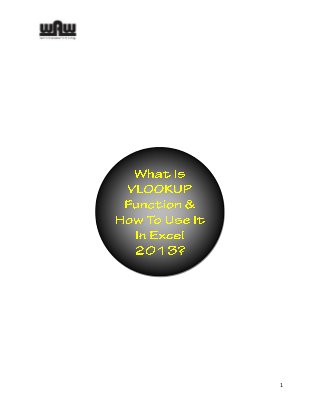
Recommandé
Recommandé
Contenu connexe
Dernier
Dernier (20)
Boost Fertility New Invention Ups Success Rates.pdf

Boost Fertility New Invention Ups Success Rates.pdf
Understanding Discord NSFW Servers A Guide for Responsible Users.pdf

Understanding Discord NSFW Servers A Guide for Responsible Users.pdf
Scaling API-first – The story of a global engineering organization

Scaling API-first – The story of a global engineering organization
Bajaj Allianz Life Insurance Company - Insurer Innovation Award 2024

Bajaj Allianz Life Insurance Company - Insurer Innovation Award 2024
[2024]Digital Global Overview Report 2024 Meltwater.pdf![[2024]Digital Global Overview Report 2024 Meltwater.pdf](data:image/gif;base64,R0lGODlhAQABAIAAAAAAAP///yH5BAEAAAAALAAAAAABAAEAAAIBRAA7)
![[2024]Digital Global Overview Report 2024 Meltwater.pdf](data:image/gif;base64,R0lGODlhAQABAIAAAAAAAP///yH5BAEAAAAALAAAAAABAAEAAAIBRAA7)
[2024]Digital Global Overview Report 2024 Meltwater.pdf
The 7 Things I Know About Cyber Security After 25 Years | April 2024

The 7 Things I Know About Cyber Security After 25 Years | April 2024
ProductAnonymous-April2024-WinProductDiscovery-MelissaKlemke

ProductAnonymous-April2024-WinProductDiscovery-MelissaKlemke
08448380779 Call Girls In Civil Lines Women Seeking Men

08448380779 Call Girls In Civil Lines Women Seeking Men
The Role of Taxonomy and Ontology in Semantic Layers - Heather Hedden.pdf

The Role of Taxonomy and Ontology in Semantic Layers - Heather Hedden.pdf
2024: Domino Containers - The Next Step. News from the Domino Container commu...

2024: Domino Containers - The Next Step. News from the Domino Container commu...
Tech Trends Report 2024 Future Today Institute.pdf

Tech Trends Report 2024 Future Today Institute.pdf
08448380779 Call Girls In Diplomatic Enclave Women Seeking Men

08448380779 Call Girls In Diplomatic Enclave Women Seeking Men
How to Troubleshoot Apps for the Modern Connected Worker

How to Troubleshoot Apps for the Modern Connected Worker
Exploring the Future Potential of AI-Enabled Smartphone Processors

Exploring the Future Potential of AI-Enabled Smartphone Processors
En vedette
En vedette (20)
Product Design Trends in 2024 | Teenage Engineerings

Product Design Trends in 2024 | Teenage Engineerings
How Race, Age and Gender Shape Attitudes Towards Mental Health

How Race, Age and Gender Shape Attitudes Towards Mental Health
AI Trends in Creative Operations 2024 by Artwork Flow.pdf

AI Trends in Creative Operations 2024 by Artwork Flow.pdf
Content Methodology: A Best Practices Report (Webinar)

Content Methodology: A Best Practices Report (Webinar)
How to Prepare For a Successful Job Search for 2024

How to Prepare For a Successful Job Search for 2024
Social Media Marketing Trends 2024 // The Global Indie Insights

Social Media Marketing Trends 2024 // The Global Indie Insights
Trends In Paid Search: Navigating The Digital Landscape In 2024

Trends In Paid Search: Navigating The Digital Landscape In 2024
5 Public speaking tips from TED - Visualized summary

5 Public speaking tips from TED - Visualized summary
Google's Just Not That Into You: Understanding Core Updates & Search Intent

Google's Just Not That Into You: Understanding Core Updates & Search Intent
The six step guide to practical project management

The six step guide to practical project management
Beginners Guide to TikTok for Search - Rachel Pearson - We are Tilt __ Bright...

Beginners Guide to TikTok for Search - Rachel Pearson - We are Tilt __ Bright...
Unlocking the Power of ChatGPT and AI in Testing - A Real-World Look, present...

Unlocking the Power of ChatGPT and AI in Testing - A Real-World Look, present...
What Is VLOOKUP Function and How To Use It In Excel 2013
- 1. 1
- 2. 2 What Is VLOOKUP Function & How To Use It In Excel 2013? If you use Excel a lot at work, odds of you finding yourself in situations where you’re looking for a function that can search values for you in a table, are high. With Excel up and running, you no longer need to design the logic for your requirements in order to carry out the desired operation. Instead, what you can use is the built-in VLOOKUP function, as it allows you to easily search the required values from the defined range. The V in the name stands for Vertical. It’s basically a database function that can retrieve data from a list (or a database). Anyone familiar with database queries would know how this function works: It can retrieve values from a column (hence the name vertical) based on the given value of another column called the key. Before getting into the details, let’s understand what it actually does? See Here Although, it does sound pretty easy, you should keep it in mind that this function is best utilized in situations where your list needs to be reusable. For example, if you employ the function where every time the cashier enters the id of an item, he gets the details of the item, then it would be useful, but if you need to check the value just once, you’re better off searching the value manually from the table/data set. Let’s get started with the same example that we used in our previous excel guide: a movie store. As said earlier, VLOOKUP is a database function, so it needs a key to work. We have used the ID column for our key. It must be noted that since it is an identifier, it must be a unique value for each row in your database (or table). Now we make two tables in Excel; one will act as our database and the other as our empty list. Our secondary list contains an empty table with column names. It is the interface where the cashier of our fictitious Movie Store will obtain Figure 3: Click here to view large image Figure 2: Click here to view large image Figure 1: Click here to view large image
- 3. 3 information from. The cashier inputs the ID of the particular item in the ID column, and the rest of the information is retrieved automatically from our database. In our Secondary Sheet, we want the VLOOKUP function to retrieve value for the column B and C, when the user inputs the ID in the column A. Click the cell B3 followed by insert function in the formulas tab. A new window opens up that has a list of different functions. Select “All” in category option and search for VLOOKUP function in the given list. Click OK. Now you have assigned VLOOKUP function to the cell B3, but it is yet to be implemented. There are four values that the function required to work. These are Unique Identifiers to validate the data you want to retrieve Location of the original list What information from the database associated with the identifier needs to be retrieved? Is the database sorted in ascending order of the identifier? A new window opens that prompts you to input these values. In our Lookup Value, we give the cell number of the ID, the cell which needs to be searched in our main list. Read More Figure 7: Click here to view large image Figure 6: Click here to view large image Figure 5: Click here to view large image Figure 4: Click here to view large image
- 4. 4 Table_array will be the location of our primary list or database. Keep it in mind that although right now, the lists are a part of the same workbook, it doesn’t really make a big difference if the database is located in a different workbook. The procedure remains the same. Click the select icon on the right of the edit box of Table_array edit box. A select view will open using which you can select the list in your main sheet. Click the import button and you have inserted the value of Table_array. The third value will determine what value is returned when the given ID matches with an ID in our database. In our current example, either title or price can be returned. Since we are implementing the value of title cell, we input value 2 (meaning return the value of the second column). The last value, Range_lookup is a binary input. If your database is sorted in ascending order of the ID, then input true, otherwise false. This is an optional value and it can be left blank. Since our database is sorted, we input TRUE in the edit box. Follow a similar procedure for the cell C3, and remember to change the Col_index_num to 3 to return the price values. We have completely implemented a VLOOKUP function. To test it, insert the id of any movie from the main database in the ID column of the secondary list and the details will fill themselves up automatically. Did you like this tutorial? Tell us what you think in the comments section Here. Figure 12: Click here to view large image Figure 11: Click here to view large image Figure 10: Click here to view large image Figure 9: Click here to view large image Figure 8: Click here to view large image
- 5. 5 Related Articles: A Complete Guide On Using Google Scholar For Academic Research What Are Access 2013 Web Apps? A Look Into New Features & Tools Top 10 Microsoft Powerpoint 2013 Features You Should Know About E-book by writeawriting An Ultimate survival guide for Writers, Bloggers, Social Media Mavens, Business Experts and Marketing Guys
