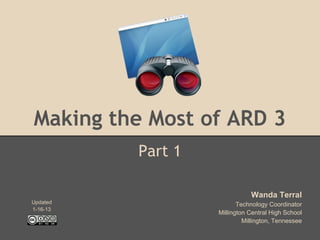
Making the Most of Apple Remote Desktop - Part 1
- 1. Making the Most of ARD 3 Part 1 Wanda Terral Updated Technology Coordinator 1-16-13 Millington Central High School Millington, Tennessee
- 2. Series: Making the Most of ARD 3 This series is to share tips for using Apple Remote Desktop to manage groups of Apple computers. Information from this series will likely be used in future workshop presentations.
- 3. ARD 3 Basics The links below will assist you if a primer about Apple Remote Desktop basics. ● ARD 3 Introduction [Video 3:29] ● ARD Tutorial (from ITS@ MSUM) ● ARD 3 Manuals (from Apple) ● ARD 3 Resources (from Apple) ● ARD 3 Support (from Apple)
- 4. Background I am a Technology Coordinator and use ARD 3 to manage hundreds of Apple computers at our high school. Our teachers have access to ARD 3 on the teacher computer in computer labs and on mobile carts.
- 5. Making the Most of ARD 3 - Part 1 Adjust Default Preferences When configuring ARD on the administrative computer, you can adjust a number of preferences by using the Remote Desktop > Preferences menu. There some adjustments I make each time I set up an administrative computer.
- 6. Making the Most of ARD 3 - Part 1 Adjust Default Preferences: General Change to Observe from the default Get Info. We have Chat turned off but, just in case, I make sure this is unchecked. If you use the Chat feature, this option should be checked if you want client computers to have the ability to reply to messages sent by the administrative computer.
- 7. Making the Most of ARD 3 - Part 1 Adjust Default Preferences: Security On our teacher computers, I place a check here which allows me to access the teacher computer if they are using ARD so I can ● demo a feature for them ● pull up an observed screen for them ● copy files to client computers from teacher computer ● send them a longer message by opening TextEdit and typing there (which also allows them to reply) While the teacher may not know how to access all the features ARD has to offer, sometimes I am the one using the install and I want to have full access.
- 8. Making the Most of ARD 3 - Part 1 Customize Your Toolbars When types of windows are opened in ARD, they have toolbars which can be customized based on your needs - add needed shortcuts or remove unneeded ones.
- 9. Making the Most of ARD 3 - Part 1 Customize Your Toolbars Drag items up to toolbar to add items. Click and hold on toolbar items to drag them off of the toolbar. Set other toolbar preferences at the bottom of the sheet. Click DONE to save settings for that type of window.
- 10. Making the Most of ARD 3 - Part 1 UNIX Commands ARD has a number of UNIX command templates available for you to use. To use them, open a UNIX command window with a toolbar icon or by Manage > Send UNIX Command...
- 11. Making the Most of ARD 3 - Part 1 UNIX Commands Click the drop-down menu beside Templates to view This choice default will install commands all needed Software available. Updates.
- 12. Making the Most of ARD 3 - Part 1 Templates for "Open Application" On occasion, I want to launch an application on a group of computers. Sometimes it is to prepare for student use. Sometimes it is to verify a change I've made remotely. Use the "Open Application" icon on the toolbar or Manage > Open Application...
- 13. Making the Most of ARD 3 - Part 1 Templates for "Open Application" It can take some time for the list of available applications to load so I have created templates for ones I open most often. First, select application with the button or drag-&-drop an Tip: Have the application onto the application in the Applications folder window. Then select before saving as a template. Save as Template.
- 14. Making the Most of ARD 3 - Part 1 Templates for "Copy" A similar procedure can be used for copying files. This is especially handy for .plist files to reset items like the Dock. Tip: Have the items to be copied in a permanent location before saving as a template. I have a folder on my computer for each set of computers. Files I copy often are saved there.
- 15. Series: Making the Most of ARD 3 This brings Part 1 to an end. I hope the information has been helpful. Keep an eye on my website Follow me on Twitter for the release of Part 2! @wterral InterlockedPieces.com
