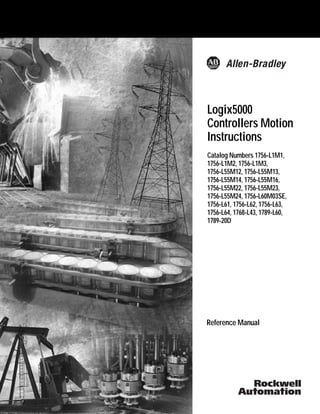
Kinetix motion instructions_1756-rm007_-en-p_2006
- 1. Logix5000 Controllers Motion Instructions Catalog Numbers 1756-L1M1, 1756-L1M2, 1756-L1M3, 1756-L55M12, 1756-L55M13, 1756-L55M14, 1756-L55M16, 1756-L55M22, 1756-L55M23, 1756-L55M24, 1756-L60M03SE, 1756-L61, 1756-L62, 1756-L63, 1756-L64, 1768-L43, 1789-L60, 1789-20D Reference Manual
- 2. Important User Information Solid state equipment has operational characteristics differing from those of electromechanical equipment. Safety Guidelines for the Application, Installation and Maintenance of Solid State Controls (publication SGI-1.1 available from your local Rockwell Automation sales office or online at http://literature.rockwellautomation.com) describes some important differences between solid state equipment and hard-wired electromechanical devices. Because of this difference, and also because of the wide variety of uses for solid state equipment, all persons responsible for applying this equipment must satisfy themselves that each intended application of this equipment is acceptable. In no event will Rockwell Automation, Inc. be responsible or liable for indirect or consequential damages resulting from the use or application of this equipment. The examples and diagrams in this manual are included solely for illustrative purposes. Because of the many variables and requirements associated with any particular installation, Rockwell Automation, Inc. cannot assume responsibility or liability for actual use based on the examples and diagrams. No patent liability is assumed by Rockwell Automation, Inc. with respect to use of information, circuits, equipment, or software described in this manual. Reproduction of the contents of this manual, in whole or in part, without written permission of Rockwell Automation, Inc., is prohibited. Throughout this manual, when necessary, we use notes to make you aware of safety considerations. Allen-Bradley, CompactLogix, ControlLogix, Logix5000, Logix, Rockwell Automation, TechConnect, PLC-5, SLC 500, Logix5550, PowerFlex 700S, RSLogix 5000, DriveLogix, PowerFlex, and SoftLogix are trademarks of Rockwell Automation, Inc. Trademarks not belonging to Rockwell Automation are property of their respective companies. WARNING Identifies information about practices or circumstances that can cause an explosion in a hazardous environment, which may lead to personal injury or death, property damage, or economic loss. IMPORTANT Identifies information that is critical for successful application and understanding of the product. ATTENTION Identifies information about practices or circumstances that can lead to personal injury or death, property damage, or economic loss. Attentions help you identify a hazard, avoid a hazard, and recognize the consequence SHOCK HAZARD Labels may be on or inside the equipment, for example, a drive or motor, to alert people that dangerous voltage may be present. BURN HAZARD Labels may be on or inside the equipment, for example, a drive or motor, to alert people that surfaces may reach dangerous temperatures.
- 3. 3 Publication 1756-RM007H-EN-P - December 2006 Instruction Locator Where to Find an Instruction Use this locator to find the reference details about Logix instructions (the grayed-out instructions are available in other manuals). This locator also lists which programming languages are available for the instructions. If the locator lists The instruction is documented in a page number this manual general Logix5000 Controllers General Instructions Reference Manual, 1756-RM003 process Logix5000 Controllers Process Control and Drives Instructions Reference Manual, 1756-RM006 phase Logix5000 Controllers PhaseManager User Manual, LOGIX-UM001 Instruction Location Languages ABL ASCII Test For Buffer Line general relay ladder structured text ABS Absolute Value general relay ladder structured text function block ACB ASCII Chars in Buffer general relay ladder structured text ACL ASCII Clear Buffer general relay ladder structured text ACOS Arc Cosine general structured text ACS Arc Cosine general relay ladder function block ADD Add general relay ladder structured text function block AFI Always False Instruction general relay ladder AHL ASCII Handshake Lines general relay ladder structured text ALMA Analog Alarm general relay ladder structured text function block ALM Alarm process structured text function block ALMD Digital Alarm general relay ladder structured text function block AND Bitwise AND general relay ladder structured text function block ARD ASCII Read general relay ladder structured text ARL ASCII Read Line general relay ladder structured text ASIN Arc Sine general structured text ASN Arc Sine general relay ladder function block ATAN Arc Tangent general structured text ATN Arc Tangent general relay ladder function block AVE File Average general relay ladder AWA ASCII Write Append general relay ladder structured text AWT ASCII Write general relay ladder structured text BAND Boolean AND general structured text function block BNOT Boolean NOT general structured text function block BOR Boolean OR general structured text function block BRK Break general relay ladder BSL Bit Shift Left general relay ladder BSR Bit Shift Right general relay ladder BTD Bit Field Distribute general relay ladder BTDT Bit Field Distribute with Target general structured text function block BTR Message general relay ladder structured text Instruction Location Languages
- 4. Publication 1756-RM007H-EN-P - December 2006 Instruction Locator 4 BTW Message general relay ladder structured text BXOR Boolean Exclusive OR general structured text function block CLR Clear general relay ladder structured text CMP Compare general relay ladder CONCAT String Concatenate general relay ladder structured text COP Copy File general relay ladder structured text COS Cosine general relay ladder structured text function block CPS Synchronous Copy File general relay ladder structured text CPT Compute general relay ladder CTD Count Down general relay ladder CTU Count Up general relay ladder CTUD Count Up/Down general structured text function block D2SD Discrete 2-State Device process structured text function block D3SD Discrete 3-State Device process structured text function block DDT Diagnostic Detect general relay ladder DEDT Deadtime process structured text function block DEG Degrees general relay ladder structured text function block DELETE String Delete general relay ladder structured text DERV Derivative process structured text function block DFF D Flip-Flop process structured text function block DIV Divide general relay ladder structured text function block DTOS DINT to String general relay ladder structured text Instruction Location Languages DTR Data Transitional general relay ladder EOT End of Transition general relay ladder structured text EQU Equal to general relay ladder structured text function block ESEL Enhanced Select process structured text function block EVENT Trigger Event Task general relay ladder structured text FAL File Arithmetic and Logic general relay ladder FBC File Bit Comparison general relay ladder FFL FIFO Load general relay ladder FFU FIFO Unload general relay ladder FGEN Function Generator process structured text function block FIND Find String general relay ladder structured text FLL File Fill general relay ladder FOR For general relay ladder FRD Convert to Integer general relay ladder function block FSC File Search and Compare general relay ladder GEQ Greater than or Equal to general relay ladder structured text function block GRT Greater Than general relay ladder structured text function block GSV Get System Value general relay ladder structured text HLL High/Low Limit process structured text function block HPF High Pass Filter process structured text function block ICON Input Wire Connector process function block INSERT Insert String general relay ladder structured text Instruction Location Languages
- 5. Publication 1756-RM007H-EN-P - December 2006 Instruction Locator 5 INTG Integrator process structured text function block IOT Immediate Output general relay ladder structured text IREF Input Reference process function block JKFF JK Flip-Flop process structured text function block JMP Jump to Label general relay ladder JSR Jump to Subroutine general relay ladder structured text function block JXR Jump to External Routine general relay ladder LBL Label general relay ladder LDL2 Second-Order Lead Lag process structured text function block LDLG Lead-Lag process structured text function block LEQ Less Than or Equal to general relay ladder structured text function block LES Less Than general relay ladder structured text function block LFL LIFO Load general relay ladder LFU LIFO Unload general relay ladder LIM Limit general relay ladder function block LN Natural Log general relay ladder structured text function block LOG Log Base 10 general relay ladder structured text function block LOWER Lower Case general relay ladder structured text LPF Low Pass Filter process structured text function block MAAT Motion Apply Axis Tuning 218 relay ladder structured text MAFR Motion Axis Fault Reset 47 relay ladder structured text MAG Motion Axis Gear 87 relay ladder structured text Instruction Location Languages MAHD Motion Apply Hookup Diagnostics 229 relay ladder structured text MAH Motion Axis Home 60 relay ladder structured text MAJ Motion Axis Jog 65 relay ladder structured text MAM Motion Axis Move 75 relay ladder structured text MAOC Motion Arm Output Cam 186 relay ladder structured text MAPC Motion Axis Position Cam 115 relay ladder structured text MAR Motion Arm Registration 176 relay ladder structured text MASD Motion Axis Shutdown 37 relay ladder structured text MAS Motion Axis Stop 50 relay ladder structured text MASR Motion Axis Shutdown Reset 40 relay ladder structured text MATC Motion Axis Time Cam 138 relay ladder structured text MAVE Moving Average process structured text function block MAW Motion Arm Watch 170 relay ladder structured text MAXC Maximum Capture process structured text function block MCCP Motion Calculate Cam Profile 109 relay ladder structured text MCD Motion Change Dynamics 98 relay ladder structured text MCR Master Control Reset general relay ladder MCT Motion Coordinated Transform 338 relay ladder structured text MCTP Motion Calculate Transform Position 350 relay ladder structured text MDF Motion Direct Drive Off 45 relay ladder structured text MDOC Motion Disarm Output Cam 213 relay ladder structured text Instruction Location Languages
- 6. Publication 1756-RM007H-EN-P - December 2006 Instruction Locator 6 MDO Motion Direct Drive On 42 relay ladder structured text MDR Motion Disarm Registration 183 relay ladder structured text MDW Motion Disarm Watch 174 relay ladder structured text MEQ Mask Equal to general relay ladder structured text function block MGSD Motion Group Shutdown 161 relay ladder structured text MGS Motion Group Stop 156 relay ladder structured text MGSP Motion Group Strobe Position 166 relay ladder structured text MGSR Motion Group Shutdown Reset 164 relay ladder structured text MID Middle String general relay ladder structured text MINC Minimum Capture process structured text function block MOD Modulo general relay ladder structured text function block MOV Move general relay ladder MRAT Motion Run Axis Tuning 223 relay ladder structured text MRHD Motion Run Hookup Diagnostics 234 relay ladder structured text MRP Motion Redefine Position 103 relay ladder structured text MSF Motion Servo Off 34 relay ladder structured text MSG Message general relay ladder structured text MSO Motion Servo On 31 relay ladder structured text MSTD Moving Standard Deviation process structured text function block MUL Multiply general relay ladder structured text function block MUX Multiplexer process function block Instruction Location Languages MVM Masked Move general relay ladder MVMT Masked Move with Target general structured text function block NEG Negate general relay ladder structured text function block NEQ Not Equal to general relay ladder structured text function block NOP No Operation general relay ladder NOT Bitwise NOT general relay ladder structured text function block NTCH Notch Filter process structured text function block OCON Output Wire Connector process function block ONS One Shot general relay ladder OR Bitwise OR general relay ladder structured text function block OREF Output Reference process function block OSFI One Shot Falling with Input general structured text function block OSF One Shot Falling general relay ladder OSRI One Shot Rising with Input general structured text function block OSR One Shot Rising general relay ladder OTE Output Energize general relay ladder OTL Output Latch general relay ladder OTU Output Unlatch general relay ladder PATT Attach to Equipment Phase phase relay ladder structured text PCLF Equipment Phase Clear Failure phase relay ladder structured text PCMD Equipment Phase Command phase relay ladder structured text Instruction Location Languages
- 7. Publication 1756-RM007H-EN-P - December 2006 Instruction Locator 7 PDET Detach from Equipment Phase phase relay ladder structured text PFL Equipment Phase Failure phase relay ladder structured text PIDE Enhanced PID process structured text function block PID Proportional Integral Derivative general relay ladder structured text PI Proportional + Integral process structured text function block PMUL Pulse Multiplier process structured text function block POSP Position Proportional process structured text function block POVR Equipment Phase Override Command phase relay ladder structured text PPD Equipment Phase Paused phase relay ladder structured text PRNP Equipment Phase New Parameters phase relay ladder structured text PSC Phase State Complete phase relay ladder structured text PXRQ Equipment Phase External Request phase relay ladder structured text RAD Radians general relay ladder structured text function block RESD Reset Dominant process structured text function block RES Reset general relay ladder RET Return general relay ladder structured text function block RLIM Rate Limiter process structured text function block RMPS Ramp/Soak process structured text function block RTO Retentive Timer On general relay ladder RTOR Retentive Timer On with Reset general structured text function block RTOS REAL to String general relay ladder structured text Instruction Location Languages SBR Subroutine general relay ladder structured text function block SCL Scale process structured text function block SCRV S-Curve process structured text function block SEL Select process function block SETD Set Dominant process structured text function block SFP SFC Pause general relay ladder structured text SFR SFC Reset general relay ladder structured text SIN Sine general relay ladder structured text function block SIZE Size In Elements general relay ladder structured text SNEG Selected Negate process structured text function block SOC Second-Order Controller process structured text function block SQI Sequencer Input general relay ladder SQL Sequencer Load general relay ladder SQO Sequencer Output general relay ladder SQR Square Root general relay ladder function block SQRT Square Root general structured text SRT File Sort general relay ladder structured text SRTP Split Range Time Proportional process structured text function block SSUM Selected Summer process structured text function block SSV Set System Value general relay ladder structured text STD File Standard Deviation general relay ladder STOD String To DINT general relay ladder structured text Instruction Location Languages
- 8. Publication 1756-RM007H-EN-P - December 2006 Instruction Locator 8 STOR String To REAL general relay ladder structured text SUB Subtract general relay ladder structured text function block SWPB Swap Byte general relay ladder structured text TAN Tangent general relay ladder structured text function block TND Temporary End general relay ladder TOD Convert to BCD general relay ladder function block TOFR Timer Off Delay with Reset general structured text function block TOF Timer Off Delay general relay ladder TONR Timer On Delay with Reset general structured text function block TON Timer On Delay general relay ladder TOT Totalizer process structured text function block TRN Truncate general relay ladder function block TRUNC Truncate general structured text UID User Interrupt Disable general relay ladder structured text UIE User Interrupt Enable general relay ladder structured text UPDN Up/Down Accumulator process structured text function block UPPER Upper Case general relay ladder structured text XIC Examine If Closed general relay ladder XIO Examine If Open general relay ladder XOR Bitwise Exclusive OR general relay ladder structured text function block XPY X to the Power of Y general relay ladder structured text function block Instruction Location Languages
- 9. 9 Publication 1756-RM007H-EN-P - December 2006 Table of Contents Preface Introduction . . . . . . . . . . . . . . . . . . . . . . . . . . . . . . . . . . . . 13 Who Should Use This Manual . . . . . . . . . . . . . . . . . . . . . . . 14 Purpose of This Manual. . . . . . . . . . . . . . . . . . . . . . . . . . . . 14 Sequential Function Chart (SFC) . . . . . . . . . . . . . . . . . . . . . 15 Conventions and Related Terms. . . . . . . . . . . . . . . . . . . . . . 16 Chapter 1 Motion Concepts Introduction . . . . . . . . . . . . . . . . . . . . . . . . . . . . . . . . . . . . 17 Instruction Timing. . . . . . . . . . . . . . . . . . . . . . . . . . . . . . . . 17 Program a Velocity Profile. . . . . . . . . . . . . . . . . . . . . . . . . . 22 Choose a Command . . . . . . . . . . . . . . . . . . . . . . . . . . . . . . 26 Chapter 2 Motion State Instructions (MSO, MSF, MASD, MASR, MDO,MDF, MAFR) Introduction . . . . . . . . . . . . . . . . . . . . . . . . . . . . . . . . . . . . 29 Motion Servo On (MSO) . . . . . . . . . . . . . . . . . . . . . . . . . . . 31 Motion Servo Off (MSF). . . . . . . . . . . . . . . . . . . . . . . . . . . . 34 Motion Axis Shutdown (MASD) . . . . . . . . . . . . . . . . . . . . . . 37 Motion Axis Shutdown Reset (MASR). . . . . . . . . . . . . . . . . . 40 Motion Direct Drive On (MDO) . . . . . . . . . . . . . . . . . . . . . . 42 Motion Direct Drive Off (MDF) . . . . . . . . . . . . . . . . . . . . . . 45 Motion Axis Fault Reset (MAFR). . . . . . . . . . . . . . . . . . . . . . 47 Chapter 3 Motion Move Instructions (MAS, MAH, MAJ, MAM, MAG, MCD, MRP, MCCP, MAPC, MATC, MCSV) Introduction . . . . . . . . . . . . . . . . . . . . . . . . . . . . . . . . . . . . 49 Motion Axis Stop (MAS) . . . . . . . . . . . . . . . . . . . . . . . . . . . 50 Motion Axis Home (MAH). . . . . . . . . . . . . . . . . . . . . . . . . . 60 Motion Axis Jog (MAJ). . . . . . . . . . . . . . . . . . . . . . . . . . . . . 65 Motion Axis Move (MAM) . . . . . . . . . . . . . . . . . . . . . . . . . . 75 Motion Axis Gear (MAG). . . . . . . . . . . . . . . . . . . . . . . . . . . 87 Motion Change Dynamics (MCD). . . . . . . . . . . . . . . . . . . . . 98 Motion Redefine Position (MRP) . . . . . . . . . . . . . . . . . . . . 103 Motion Calculate Cam Profile (MCCP) . . . . . . . . . . . . . . . . 109 Motion Axis Position Cam (MAPC). . . . . . . . . . . . . . . . . . . 115 Motion Axis Time Cam (MATC) . . . . . . . . . . . . . . . . . . . . . 138 Motion Calculate Slave Values (MCSV). . . . . . . . . . . . . . . . 151 Notes . . . . . . . . . . . . . . . . . . . . . . . . . . . . . . . . . . . . . . . . 154 Chapter 4 Motion Group Instructions (MGS, MGSD, MGSR, MGSP) Introduction. . . . . . . . . . . . . . . . . . . . . . . . . . . . . . . . . . . 155 Motion Group Stop (MGS). . . . . . . . . . . . . . . . . . . . . . . . . 156 Motion Group Shutdown (MGSD) . . . . . . . . . . . . . . . . . . . 161 Motion Group Shutdown Reset (MGSR) . . . . . . . . . . . . . . . 164 Motion Group Strobe Position (MGSP). . . . . . . . . . . . . . . . 166
- 10. Publication 1756-RM007H-EN-P - December 2006 10 Table of Contents Chapter 5 Motion Event Instructions (MAW, MDW, MAR, MDR, MAOC, MDOC) Introduction . . . . . . . . . . . . . . . . . . . . . . . . . . . . . . . . . . . 169 Motion Arm Watch (MAW). . . . . . . . . . . . . . . . . . . . . . . . 170 Motion Disarm Watch (MDW) . . . . . . . . . . . . . . . . . . . . . . 174 Motion Arm Registration (MAR) . . . . . . . . . . . . . . . . . . . . . 176 Motion Disarm Registration (MDR). . . . . . . . . . . . . . . . . . . 183 Motion Arm Output Cam (MAOC) . . . . . . . . . . . . . . . . . . . 186 Scheduled Output Module. . . . . . . . . . . . . . . . . . . . . . . . . 206 Motion Disarm Output Cam (MDOC). . . . . . . . . . . . . . . . . 213 Chapter 6 Motion Configuration Instructions (MAAT, MRAT, MAHD, MRHD) Introduction. . . . . . . . . . . . . . . . . . . . . . . . . . . . . . . . . . . 217 Motion Apply Axis Tuning (MAAT) . . . . . . . . . . . . . . . . . . 218 Motion Run Axis Tuning (MRAT) . . . . . . . . . . . . . . . . . . . . 223 Motion Apply Hookup Diagnostics (MAHD). . . . . . . . . . . . 229 Motion Run Hookup Diagnostics (MRHD) . . . . . . . . . . . . . 234 Chapter 7 Motion Coordinated Instructions (MCLM, MCCM, MCCD, MCS, MCSD, MCT, MCTP, MCSR) Introduction . . . . . . . . . . . . . . . . . . . . . . . . . . . . . . . . . . . 241 Using Different Termination Types When Blending Instrucs. 243 Choose a termination type. . . . . . . . . . . . . . . . . . . . . . . . . 249 How do I get a triangular velocity profile? . . . . . . . . . . . . . 251 Blending Moves at Different Speeds. . . . . . . . . . . . . . . . . . 252 Motion Coordinated Linear Move (MCLM) . . . . . . . . . . . . . 253 Motion Coordinated Circular Move (MCCM) . . . . . . . . . . . . 276 Motion Coordinated Change Dynamics (MCCD) . . . . . . . . . 319 Motion Coordinated Stop (MCS) . . . . . . . . . . . . . . . . . . . . 327 Motion Coordinated Shutdown (MCSD) . . . . . . . . . . . . . . . 335 Motion Coordinated Transform (MCT) . . . . . . . . . . . . . . . . 338 Motion Calculate Transform Position (MCTP) . . . . . . . . . . . 350 Motion Coordinated Shutdown Reset (MCSR) . . . . . . . . . . . 359 Chapter 8 Tune an S-curve Profile Introduction . . . . . . . . . . . . . . . . . . . . . . . . . . . . . . . . . . . 363 Do This When . . . . . . . . . . . . . . . . . . . . . . . . . . . . . . . . . 363 Before You Begin . . . . . . . . . . . . . . . . . . . . . . . . . . . . . . . 364 Procedure. . . . . . . . . . . . . . . . . . . . . . . . . . . . . . . . . . . . . 364 Additional Resources. . . . . . . . . . . . . . . . . . . . . . . . . . . . . 365 Chapter 9 Troubleshoot Axis Motion Introduction . . . . . . . . . . . . . . . . . . . . . . . . . . . . . . . . . . . 367 Why does my axis accelerate when I stop it? . . . . . . . . . . . 367 Why does my axis overshoot its target speed? . . . . . . . . . . 371 Why is there a delay when I stop and then restart a jog?. . . 375
- 11. Publication 1756-RM007H-EN-P - December 2006 Table of Contents 11 Why does my axis reverse dir when I stop and start it?. . . . 377 Why does my axis overshoot its position and reverse dir?. . 381 Appendix A Error Codes (ERR) for Motion Instructions . . . . . . . . . . . . . . . . . . . . . . . . . . . . . . . . . . . . . . . . . . . . 383 Appendix B Motion-related Data Types (Structures) Introduction . . . . . . . . . . . . . . . . . . . . . . . . . . . . . . . . . . . 389 CAM Structure. . . . . . . . . . . . . . . . . . . . . . . . . . . . . . . . . . 389 CAM_PROFILE Structure . . . . . . . . . . . . . . . . . . . . . . . . . . 390 MOTION_GROUP Structure. . . . . . . . . . . . . . . . . . . . . . . . 391 MOTION_INSTRUCTION Data Type . . . . . . . . . . . . . . . . . 392 OUTPUT_CAM Structure . . . . . . . . . . . . . . . . . . . . . . . . . . 393 OUTPUT_COMPENSATION Structure. . . . . . . . . . . . . . . . . 394 Appendix C Structured Text Programming Introduction . . . . . . . . . . . . . . . . . . . . . . . . . . . . . . . . . . . 397 Structured Text Syntax. . . . . . . . . . . . . . . . . . . . . . . . . . . . 397 Assignments . . . . . . . . . . . . . . . . . . . . . . . . . . . . . . . . . . . 399 Expressions . . . . . . . . . . . . . . . . . . . . . . . . . . . . . . . . . . . 401 Instructions. . . . . . . . . . . . . . . . . . . . . . . . . . . . . . . . . . . . 408 Constructs. . . . . . . . . . . . . . . . . . . . . . . . . . . . . . . . . . . . . 409 IF...THEN . . . . . . . . . . . . . . . . . . . . . . . . . . . . . . . . . . . . . 410 CASE...OF. . . . . . . . . . . . . . . . . . . . . . . . . . . . . . . . . . . . . 413 FOR…DO. . . . . . . . . . . . . . . . . . . . . . . . . . . . . . . . . . . . . 416 WHILE…DO. . . . . . . . . . . . . . . . . . . . . . . . . . . . . . . . . . . 419 REPEAT…UNTIL. . . . . . . . . . . . . . . . . . . . . . . . . . . . . . . . 422 Comments . . . . . . . . . . . . . . . . . . . . . . . . . . . . . . . . . . . . 425 Index . . . . . . . . . . . . . . . . . . . . . . . . . . . . . . . . . . . . . . . . . . . . 440
- 12. Publication 1756-RM007H-EN-P - December 2006 12 Table of Contents
- 13. 13 Publication 1756-RM007H-EN-P - December 2006 Preface Introduction This manual is one of several Logix5000-based instruction manuals. You can use these Logix5000 controllers for motion control: • 1756 ControlLogix controllers • 1768 CompactLogix ontrollers (available in the future) • 1789 SoftLogix5800 controllers • 20D PowerFlex 700S with DriveLogix controllers If you have a PowerFlex 700S Drive with DriveLogix controller You can’t use these instructions with a DriveLogix controller: • Motion Direct Drive On (MDO) • Motion Direct Drive Off (MDF) • Motion Apply Axis Tuning (MAAT) • Motion Run Axis Tuning (MRAT) • Motion Apply Hookup Diagnostics (MAHD) • Motion Run Hookup Diagnostics (MRHD) Task/Goal Documents Program the controller for sequential applications Logix5000 Controllers General Instructions Reference Manual, publication 1756-RM003 Program the controller for process or drives applications Logix5000 Controllers Process Control and Drives Instructions Reference Manual, publication 1756-RM006 Program the controller for motion applications Logix5000 Controllers Motion Instructions Reference Manual, publication 1756-RM007 Program the controller to use equipment phases PhaseManager User Manual, publication LOGIX-UM001 Import a text file or tags into a project Logix5000 Controllers Import/Export Reference Manual, publication 1756-RM084 Export a project or tags to a text file Convert a PLC-5 or SLC 500 application to a Logix5000 application Logix5550 Controller Converting PLC-5 or SLC 500 Logic to Logix5550 Logic Reference Manual, publication 1756-6.8.5 You are here
- 14. Publication 1756-RM007H-EN-P - December 2006 14 Preface Who Should Use This Manual This document provides a programmer with details about the motion instructions that are available for a Logix5000 controller. You should already be familiar with how the Logix5000 controller stores and processes data. Novice programmers should read all the details about an instruction before using the instruction. Experienced programmers can refer to the instruction information to verify details. Purpose of This Manual This manual provides information about each motion instruction. This section Provides this type of information Instruction name Identifies the instruction. Defines whether the instruction is an input or an output instruction. Operands Lists all the operands of the instruction. Structured Text Describes the use of operands in Structured Text format. Motion Instruction structure Lists control status bits and values, if any, of the instruction. Description Describes the instruction’s use. Defines any differences when the instruction is enabled and disabled, if appropriate. Arithmetic status flags Defines whether or not the instruction affects arithmetic status flags. Fault conditions Defines whether or not the instruction generates minor or major faults. if so, defines the fault type and code. Error Codes Lists and defines the applicable error codes. Status Bits Lists affected status bits, their states, and definitions. Example Provides at least one programming example. Includes a description explaining each example.
- 15. Publication 1756-RM007H-EN-P - December 2006 Preface 15 Sequential Function Chart (SFC) A Sequential Function Chart is a flowchart that controls your machine or process. SFC uses steps and transitions to perform specific operations or actions. You can use SFC to: • Organize the functional specification of your system. • Program and control your system as a series of steps and transitions. You gain the following advantages by using Sequential Function Chart (SFC). • Graphical division of processes into major logic pieces. • Faster repeated execution of individual pieces of your logic. • A more simple screen display. • Time to design and debug your program is reduced. • Troubleshooting is faster and easier. • Direct access to the point in the logic where the machine faulted. • Easier to enhance and update. For more detailed information about how to program and use SFC, see Logix5000 Controllers Common Procedures Manual, publication 1756-PM001.
- 16. Publication 1756-RM007H-EN-P - December 2006 16 Preface Conventions and Related Terms Set and clear This manual uses set and clear to define the status of bits (booleans) and values (non-booleans): An instruction executes faster and requires less memory if all the operands of the instruction use the same optimal data type, typically DINT or REAL. Rung condition The controller evaluates ladder instructions based on the rung condition preceding the instruction (rung-condition-in). Based on the rung-condition-in and the instruction, the controller sets the rung condition following the instruction (rung-condition-out), which in turn, affects any subsequent instruction. If the rung-in condition to an input instruction is true, the controller evaluates the instruction and sets the rung-out condition based on the results of the instruction. If the instruction evaluates to true, the rung-out condition is true; if the instruction evaluates to false, the rung-out condition is false. This term Means set the bit is set to 1 (ON) a value is set to any non-zero number clear the bit is cleared to 0 (OFF) all the bits in a value are cleared to 0 input instruction output instruction rung-in condition rung-out condition
- 17. 17 Publication 1756-RM007H-EN-P - December 2006 Chapter 1 Motion Concepts Introduction This chapter covers concepts that are common to all the motion instructions. Instruction Timing Motion instructions use three types of timing sequences. Immediate Type Instructions Immediate type motion instructions execute to completion in one scan. If the controller detects an error during the execution of these instructions, the error status bit sets and the operation ends. Examples of immediate type instructions include the: • Motion Change Dynamics (MCD) instruction • Motion Group Strobe Position (MGSP) instruction For This Information See Page Instruction Timing 17 Program a Velocity Profile 22 Choose a Command 26 Timing type Description Immediate The instruction completes in one scan. Message The instruction completes over several scans because the instruction sends messages to the servo module. Process The instruction could take an indefinite amount of time to complete.
- 18. Publication 1756-RM007H-EN-P - December 2006 18 Motion Concepts Immediate instructions work as follows: 1. When the rung that contains the motion instruction becomes true, the controller: • Sets the enable (.EN) bit. • Clears the done (.DN) bit. • Clears the error (.ER) bit. The controller executes the instruction completely. 2. 3. The next time the rung becomes false after either the .DN or .ER bit sets, the controller clears the .EN bit. 4. The controller can execute the instruction again when the rung becomes true. Immediate Type Instructions - Rung Conditions If the controller Then Does not detect an error when the instruction executes The controller sets the .DN bit. Detects an error when the instruction executes The controller sets the .ER bit and stores an error code in the control structure. .EN .DN .ER Scan rung true Scan rung true Scan rung false Scan rung true
- 19. Publication 1756-RM007H-EN-P - December 2006 Motion Concepts 19 Message Type Instructions Message type motion instructions send one or more messages to the servo module. Examples of message type instructions include the: • Motion Direct Drive On (MDO) instruction • Motion Redefine Position (MRP) instruction Message type instructions work as follows: 1. When the rung that contains the motion instruction becomes true, the controller: • Sets the enable (.EN) bit. • Clears the done (.DN) bit. • Clears the error (.ER) bit. 2. The controller begins to execute the instruction by setting up a message request to the servo module. The remainder of the instruction executes in parallel to the program scan. 3. The controller checks if the servo module is ready to receive a new message. 4. The controller places the results of the check in the message status word of the control structure. 5. When the module is ready, the controller constructs and transmits the message to the module. This process may repeat several times if the instruction requires multiple messages. 6. 7. The next time the rung becomes false after either the .DN or .ER bit sets, the controller clears the .EN bit. If the controller Then Does not detect an error when the instruction executes The controller sets the .DN bit if all messaging to the module is completed. Detects an error when the instruction executes The controller sets the .ER bit and stores an error code in the control structure.
- 20. Publication 1756-RM007H-EN-P - December 2006 20 Motion Concepts 8. When the rung becomes true, the controller can execute the instruction again. Message Type Instructions - Rung Conditions Process Type Instructions Process type motion instructions initiate motion processes that can take an indefinite amount of time to complete. Examples of process type instructions include the: • Motion Arm Watch Position (MAW) instruction • Motion Axis Move (MAM) instruction Process type instructions work as follows: 1. When the rung that contains the motion instruction becomes true, the controller: • Sets the enable (.EN) bit. • Clears the done (.DN) bit. • Clears the error (.ER) bit. • Clears the process complete (.PC) bit. • Sets the in process (.IP) bit. 2. The controller initiates the motion process. .EN .DN .ER Scan rung true Scan rung false Execution complete Scan rung false Scan rung true
- 21. Publication 1756-RM007H-EN-P - December 2006 Motion Concepts 21 3. 4. After the initiation of the motion process, the program scan can continue. The remainder of the instruction and the control process continue in parallel with the program scan. 5. The next time the rung becomes false after either the .DN bit or the .ER bit sets, the controller clears the .EN bit. If Then the controller The controller does not detect an error when the instruction executes • Sets the .DN bit. • Sets the in process (.IP) bit. The controller detects an error when the instruction executes • Sets the .ER bit. • Stores an error code in the control structure. The controller detects another instance of the motion instruction Clears the .IP bit for that instance. The motion process reaches the point where the instruction can be executed again Sets the .DN bit. For some process type instructions, like MAM, this occurs on the first scan. For others, like MAH, the.DN bit is not set until the entire homing process is complete. One of the following occurs during the motion process: • The motion process completes • Another instance of the instruction executes • Another instruction stops the motion process • A motion fault stops the motion process Clears the .IP bit.
- 22. Publication 1756-RM007H-EN-P - December 2006 22 Motion Concepts 6. When the rung becomes true, the instruction can execute again. Process Type Instructions - Rung Conditions Program a Velocity Profile You can use either of these motion profiles for various instructions: • Trapezoidal profile for linear acceleration and deceleration • S-curve profiles for controlled jerk Definition of Jerk Jerk is the rate of change of acceleration or deceleration. Example: If acceleration changes from 0 to 40 mm/s2 in 0.2 seconds, the jerk is: (40 mm/s2 - 0 mm/s2 ) / 0.2 s = 200 mm/s3 .EN .DN .ER .IP .PC Scan rung true Scan rung false Execution complete Scan rung false Process complete For See Page Definition of Jerk 22 Choose a Profile 23 Use % of Time for the Easiest Programming of Jerk 24 Velocity Profile Effects 25 Jerk Rate Calculation 25
- 23. Publication 1756-RM007H-EN-P - December 2006 Motion Concepts 23 Choose a Profile Consider cycle time and smoothness when you choose a profile. If you want Choose this Profile Consideration • Fastest acceleration and deceleration times • More flexibility in programming subsequent motion Trapezoidal Jerk doesn’t limit the acceleration and deceleration time: • The Acceleration and Deceleration rates control the maximum change in Velocity. • Your equipment and load get more stress than with an S-curve profile. • Jerk is considered infinite and is shown as a vertical line. Smoother acceleration and deceleration that reduces the stress on the equipment and load S-curve Jerk limits the acceleration and deceleration time: • It takes longer to accelerate and decelerate than a trapezoidal profile. • If the instruction uses an S-curve profile, the controller calculates acceleration, deceleration, and jerk when you start the instruction. • The controller calculates triangular acceleration and deceleration profiles. VelocityAccelJerk Time Time Time VelocityAccelJerk Time Time Time
- 24. Publication 1756-RM007H-EN-P - December 2006 24 Motion Concepts Use % of Time for the Easiest Programming of Jerk Use % of Time to specify how much of the acceleration or deceleration time has jerk. You don’t have to calculate actual jerk values. Example Profile 100% of Time At 100% of Time, the acceleration or deceleration changes the entire time that the axis speeds up or slows down. 60% of Time At 60% of Time, the acceleration or deceleration changes 60% of the time that the axis speeds up or slows down. The acceleration or deceleration is constant for the other 40%. 100% of Time Speed Jerk Deceleration 100% of Time 30% Speed Jerk Deceleration 40% 30% 60% of Time
- 25. Publication 1756-RM007H-EN-P - December 2006 Motion Concepts 25 Velocity Profile Effects This table summarizes the differences between profiles: Jerk Rate Calculation If the instruction uses or changes an S-curve profile, the controller calculates acceleration, deceleration, and jerk when you start the instruction. Jerk is calculated as follows: • Accel Jerk = (Max Accel2 / Max Velocity) * (200 / % of Time - 1) • Decel Jerk = (Max Decel2 / Max Velocity) * (200 / % of Time - 1) Which revision do you have? • 15 or earlier – % of Time is fixed at 100. • 16 or later – % of Time defaults to 100 but you can change it. Profile ACC/DEC Motor Priority of Control Type Time Stress Highest to Lowest Trapezoidal Fastest Worst Acc/Dec Velocity Position S-Curve 2X Slower Best Jerk Acc/Dec Velocity Position
- 26. Publication 1756-RM007H-EN-P - December 2006 26 Motion Concepts Choose a Command Use this table to choose an instruction and see if it is available as a Motion Direct Command: If You Want To And Use This Instruction Motion Direct Command Change the state of an axis Enable the servo drive and activate the axis servo loop. MSO Motion Servo On Yes Disable the servo drive and deactivate the axis servo loop. MSF Motion Servo Off Yes Force an axis into the shutdown state and block any instructions that initiate axis motion. MASD Motion Axis Shutdown Yes Transition an axis to the ready state. If all of the axes of a servo module are removed from the shutdown state as a result of this instruction, the OK relay contacts for the module close. MASR Motion Axis Shutdown Reset Yes Enable the servo drive and set the servo output voltage of an axis. MDO Motion Direct Drive On Yes Disable the servo drive and set the servo output voltage to the output offset voltage. MDF Motion Direct Drive Off Yes Clear all motion faults for an axis. MAFR Motion Axis Fault Reset Yes Control axis position Stop any motion process on an axis. MAS Motion Axis Stop Yes Home an axis. MAH Motion Axis Home Yes Jog an axis. MAJ Motion Axis Jog Yes Move an axis to a specific position. MAM Motion Axis Move Yes Start electronic gearing between 2 axes MAG Motion Axis Gear Yes Change the speed, acceleration, or deceleration of a move or a jog that is in progress. MCD Motion Change Dynamics Yes Change the command or actual position of an axis. MRP Motion Redefine Position Yes Calculate a Cam Profile based on an array of cam points. MCCP Motion Calculate Cam Profile No Start electronic camming between 2 axes. MAPC Motion Axis Position Cam No Start electronic camming as a function of time. MATC Motion Axis Time Cam No Calculate the slave value, slope, and derivative of the slope for a cam profile and master value. MCSV Motion Calculate Slave Values No
- 27. Publication 1756-RM007H-EN-P - December 2006 Motion Concepts 27 Initiate action on all axes Stop motion of all axes. MGS Motion Group Stop Yes Force all axes into the shutdown state. MGSD Motion Group Shutdown Yes Transition all axes to the ready state. MGSR Motion Group Shutdown Reset Yes Latch the current command and actual position of all axes. MGSP Motion Group Strobe Position Yes Arm and disarm special event checking functions such as registration and watch position Arm the watch-position event checking for an axis. MAW Motion Arm Watch Position Yes Disarm the watch-position event checking for an axis. MDW Motion Disarm Watch Position Yes Arm the servo-module registration-event checking for an axis. MAR Motion Arm Registration Yes Disarm the servo-module registration-event checking for an axis. MDR Motion Disarm Registration Yes Arm an output cam for an axis and output. MAOC Motion Arm Output Cam No Disarm one or all output cams connected to an axis. MDOC Motion Disarm Output Cam No Tune an axis and run diagnostic tests for your control system. These tests include: • Motor/encoder hookup test • Encoder hookup test • Marker test Use the results of an MAAT instruction to calculate and update the servo gains and dynamic limits of an axis. MAAT Motion Apply Axis Tuning No Run a tuning motion profile for an axis MRAT Motion Run Axis Tuning No Use the results of an MRHD instruction to set encoder and servo polarities. MAHD Motion Apply Hookup Diagnostic No Run one of the diagnostic tests on an axis. MRHD Motion Run Hookup Diagnostic No If You Want To And Use This Instruction Motion Direct Command
- 28. Publication 1756-RM007H-EN-P - December 2006 28 Motion Concepts Control multi-axis coordinated motion Start a linear coordinated move for the axes of coordinate system. MCLM Motion Coordinated Linear Move No Start a circular move for the for the axes of coordinate system. MCCM Motion Coordinated Circular Move No Change in path dynamics for the active motion on a coordinate system. MCCD Motion Coordinated Change Dynamics No Stop the axes of a coordinate system or cancel a transform. MCS Motion Coordinated Stop No Shutdown the axes of a coordinate system. MCSD Motion Coordinated Shutdown No Start a transform that links two coordinate systems together. This is like bi-directional gearing. MCT Motion Coordinated Transform (1) No Calculate the position of one coordinate system with respect to another coordinate system. MCTP Motion Calculate Transform Position(1) No Transition the axes of a coordinate system to the ready state and clear the axis faults. MCSR Motion Coordinated Shutdown Reset No (1) You can only use this instruction with 1756-L6x controllers. If You Want To And Use This Instruction Motion Direct Command
- 29. 29 Publication 1756-RM007H-EN-P - December 2006 Chapter 2 Motion State Instructions (MSO, MSF, MASD, MASR, MDO,MDF, MAFR) Introduction Motion state control instructions directly control or change the operating states of an axis. The motion state instructions are: ATTENTION Tags used for the motion control attribute of instructions should only be used once. Re-use of the motion control tag in other instructions can cause unintended operation. This may result in damage to equipment or personal injury. If you want to Use this instruction Available in these languages Enable the servo drive and activate the axis servo loop. MSO relay ladder structured text Disable the servo drive and deactivate the axis servo loop. MSF relay ladder structured text Force an axis into the shutdown operating state. Once the axis is in the shutdown operating state, the controller will block any instructions that initiate axis motion. MASD relay ladder structured text Change an axis from an existing shutdown operating state to an axis ready operating state. If all of the axes of a servo module are removed from the shutdown state as a result of this instruction, the OK relay contacts for the module will close. MASR relay ladder structured text Enable the servo drive and set the servo output voltage of an axis. MDO relay ladder structured text Deactivate the servo drive and set the servo output voltage to the output offset voltage. MDF relay ladder structured text Clear all motion faults for an axis. MAFR relay ladder structured text
- 30. Publication 1756-RM007H-EN-P - December 2006 30 Motion State Instructions (MSO, MSF, MASD, MASR, MDO,MDF, MAFR) The five operating states of an axis are: Operating State Description Axis ready This is the normal power-up state of the axis. In this state: • the servo module drive enable output is inactive. • servo action is disabled. • no servo faults are present. Direct drive control This operating state allows the servo module DAC to directly control an external drive. In this state: • the servo module drive enable output is active. • position servo action is disabled. Servo control This operating state allows the servo module to perform closed loop motion. In this state: • the servo module drive enable output is active. • servo action is enabled. • the axis is forced to maintain the commanded servo position. Axis faulted In this operating state, a servo fault is present, and the status of the drive enable output, the action of the servo, and the condition of the OK contact depend on the faults and fault actions that are present. Shutdown This operating state allows the OK relay contacts to open a set of contacts in the E-stop string of the drive power supply. In this state: • the servo module drive enable output is inactive. • servo action is disabled. • the OK contact is open.
- 31. Publication 1756-RM007H-EN-P - December 2006 Motion State Instructions (MSO, MSF, MASD, MASR, MDO,MDF, MAFR) 31 Motion Servo On (MSO) Use the MSO instruction to activate the drive amplifier for the specified axis and to activate the axis’ servo control loop. Operands: Relay Ladder Structured Text The operands are the same as those for the relay ladder MSO instruction. MOTION_INSTRUCTION Structure Description: The Motion Servo On (MSO) instruction directly activates the drive and enables the configured servo loops associated with a physical servo axis. It can be used anywhere in a program, but should not be used while the axis is moving. If this is attempted, the MSO instruction generates an “Axis in Motion” error. The MSO instruction automatically enables the specified axis by activating the drive and by activating the associated servo loop. The resulting state of the axis is referred to the Servo Control state. The most common use of this instruction is to activate the servo loop for the specified axis in its current position in preparation for commanding motion. Operand Type Format Description Axis AXIS_GENERIC AXIS_SERVO AXIS_SERVO_DRIVE tag Name of the axis to perform operation on. Motion control MOTION_ INSTRUCTION tag Structure used to access instruction status parameters. Mnemonic Description .EN (Enable) Bit 31 It is set when the rung makes a false-to-true transition and remains set until the servo message transaction is completed and the rung goes false. .DN (Done) Bit 29 It is set when the axis’ servo action has been successfully enabled and the drive enable and servo active status bits have been set. .ER (Error) Bit 28 It is set to indicate that the instruction detected an error, such as if you specified an unconfigured axis. MSO(Axis,MotionControl);
- 32. Publication 1756-RM007H-EN-P - December 2006 32 Motion State Instructions (MSO, MSF, MASD, MASR, MDO,MDF, MAFR) To successfully execute a MSO instruction, the targeted axis must be configured as a Servo axis. If this condition is not met the instruction errors. This is a transitional instruction: • In relay ladder, toggle the rung-condition-in from cleared to set each time the instruction should execute. • In structured text, condition the instruction so that it only executes on a transition. See Appendix C. Arithmetic Status Flags: not affected Fault Conditions: none Error Codes See Error Codes (ERR) for Motion Instructions. Extended Error Codes: Extended Error Codes provide additional instruction specific information for the Error Codes that are generic to many instructions. The following Extended Error codes help to pinpoint the problem when the MSO instruction receives a Servo Message Failure (12) error message. IMPORTANT The MSO instruction execution may take multiple scans to execute because it requires transmission of a message to the motion module and time for the drive output to stabilize and the servo loop to activate. The Done (.DN) bit is not set immediately, but only after the axis is in the Servo Control state. Extended Error Code (decimal) Associated Error Code (decimal) Meaning Object Mode conflict (12) SERVO_MESSAGE_FAILURE (12) Axis is in shutdown. Permission Denied (15) SERVO_MESSAGE_FAILURE (12) Enable input switch error. (SERCOS) Device in wrong state (16) SERVO_MESSAGE_FAILURE (12) Device state not correct for action. (SERCOS)
- 33. Publication 1756-RM007H-EN-P - December 2006 Motion State Instructions (MSO, MSF, MASD, MASR, MDO,MDF, MAFR) 33 MSO Changes to Status Bits Axis Status Bits Motion Status Bits None Example: When the input conditions are true, the controller enables the servo drive and activates the axis servo loop configured by axis1. Relay Ladder MSO Ladder Example Structured Text MSO(Axis0,MSO_1); Bit Name State Meaning ServoActStatus TRUE Axis is in Servo Control state with the servo loop active. DriveEnableStatus TRUE The axis drive enable output is active.
- 34. Publication 1756-RM007H-EN-P - December 2006 34 Motion State Instructions (MSO, MSF, MASD, MASR, MDO,MDF, MAFR) Motion Servo Off (MSF) Use the MSF instruction to deactivate the drive output for the specified axis and to deactivate the axis’ servo loop. Operands: Relay Ladder Structured Text The operands are the same as those for the relay ladder MSF instruction. MOTION_INSTRUCTION Structure Description: The Motion Servo Off (MSF) instruction directly and immediately turns off drive output and disables the servo loop on any physical servo axis. This places the axis in the Axis Ready state. The MSF instruction also disables any motion planners that may be active at the time of execution. The MSF instruction requires no parameters – simply enter or select the desired axis. If the targeted axis does not appear in the list of available axes, the axis has not been configured for operation. Use the Tag Editor to create and configure a new axis. You can use the MSF instruction to turn servo action OFF when you must move the axis by hand. Since the position continues to be IMPORTANT If you execute an MSF instruction while the axis is moving, the axis coasts to an uncontrolled stop. Operand Type Format Description Axis AXIS_GENERIC AXIS_SERVO AXIS_SERVO_DRIVE tag Name of the axis to perform action upon. Motion control MOTION_ INSTRUCTION tag Structure used to access instruction status parameters. Mnemonic Description .EN (Enable) Bit 31 It is set when the rung makes a false-to-true transition and remains set until the servo message transaction is completed and the rung goes false. .DN (Done) Bit 29 It is set when the axis’ servo action been successfully disabled and the drive enable and servo active status bits have both been cleared. .ER (Done) Bit 28 It is set to indicate that the instruction detected an error, such as if you specified an unconfigured axis. MSF(Axis,MotionControl);
- 35. Publication 1756-RM007H-EN-P - December 2006 Motion State Instructions (MSO, MSF, MASD, MASR, MDO,MDF, MAFR) 35 tracked even with servo action OFF. When the servo loop is turned ON again, by the MSO instruction, the axis is again under closed-loop control, at the new position. The axis stopping behavior varies depending upon the type of drive. In some cases the axis coasts to a stop and in other cases the axis decelerates to a stop using the drive’s available stopping torque. To execute an MSF instruction successfully, the targeted axis must be configured as a Servo axis. If this condition is not met, the instruction errs. IF you have an Axis Type of Virtual the instructions errors because with a Virtual Axis the servo action and drive enable status are forced to always be true. A Consumed axis data type also errors because only the producing controller can change the state of a consumed axis. This is a transitional instruction: • In relay ladder, toggle the rung-condition-in from cleared to set each time the instruction should execute. • In structured text, condition the instruction so that it only executes on a transition. See Appendix C. Arithmetic Status Flags: not affected Fault Conditions: none Error Codes See Error Codes (ERR) for Motion Instructions. IMPORTANT The MSF instruction execution may take multiple scans to execute because it requires transmission of a message to the motion module and time for the drive output and servo loop to be fully deactivated. The Done (.DN) bit is not set until this message has been successfully transmitted and the axis transitions to the Axis Ready state.
- 36. Publication 1756-RM007H-EN-P - December 2006 36 Motion State Instructions (MSO, MSF, MASD, MASR, MDO,MDF, MAFR) MSF Changes to Status Bits: Axis Status Bits Motion Status Bits Example: When the input conditions are true, the controller disables the servo drive and the axis servo loop configured by Axis0. Relay Ladder MSF Ladder Example Structured Text MSF(Axis0,MSF_1); Bit Name State Meaning ServoActionStatus FALSE Axis is in Servo On state with the servo loop active. DecelStatus FALSE Axis Drive Enable output is active. Bit Name State Meaning AccelStatus FALSE Axis is not Accelerating. DecelStatus FALSE Axis is not Decelerating. MoveStatus FALSE Axis is not Moving. JogStatus FALSE Axis is not Jogging. GearingStatus FALSE Axis is not Gearing. HomingStatus FALSE Axis is not Homing. StoppingStatus FALSE Axis is not Stopping. PositionCamStatus FALSE Axis is not Position Camming. TimeCamStatus FALSE Axis is not Time Camming. PositionCamPendingStatus FALSE Axis does not have a Position Cam Pending. TimeCamPendingStatus FALSE Axis does not have a Time Cam Pending. GearingLockStatus FALSE Axis is not in a Gear Locked condition. PositionCamLockStatus FALSE Axis is not in a Cam Locked condition.
- 37. Publication 1756-RM007H-EN-P - December 2006 Motion State Instructions (MSO, MSF, MASD, MASR, MDO,MDF, MAFR) 37 Motion Axis Shutdown (MASD) Use the MASD instruction to force a specified axis into the Shutdown state. The Shutdown state of an axis is the condition where the drive output is disabled, servo loop deactivated, and any available or associated OK solid-state relay contacts open. The axis will remain in the Shutdown state until either an Axis or Group Shutdown Reset is executed. Operands: Relay Ladder Structured Text The operands are the same as those for the relay ladder MASD instruction. MOTION_INSTRUCTION Structure Description: The Motion Axis Shutdown (MASD) instruction directly and immediately disables drive output, disables the servo loop, and opens any associated OK contacts. This action places the axis into the Shutdown state. Another action initiated by the MASD instruction is the clearing of all motion processes in progress and the clearing of all the motion status bits. Associated with this action, the command also clears all motion instruction IP bits that are currently set for the targeted axis. Operand Type Format Description Axis AXIS_FEEDBACK AXIS_VIRTUAL AXIS_GENERIC AXIS_SERVO AXIS_SERVO_DRIVE tag The name of the axis to perform operation on. Motion control MOTION_ INSTRUCTION tag Structure used to access instruction status parameters. Mnemonic Description .EN (Enable) Bit 31 It is set when the rung makes a false-to-true transition and remains set until the servo message transaction is completed and the rung goes false. .DN (Done) Bit 29 It is set when the axis have been successfully set to Shutdown state. .ER (Error) Bit 28 It is set to indicate that the instruction detected an error, such as if you specified an unconfigured axis. MASD(Axis,MotionControl);
- 38. Publication 1756-RM007H-EN-P - December 2006 38 Motion State Instructions (MSO, MSF, MASD, MASR, MDO,MDF, MAFR) The MASD instruction forces the targeted axis into the Shutdown state. One of the unique characteristics of the Shutdown state is that, when available, the OK solid state relay contact for the motion module or drive is Open. This feature can be used to open up the E-Stop string that controls main power to the drive system. Note that there is typically only one OK contact per motion module which means that execution of an MASD instruction for either axis associated with a given module opens the OK contact. Another characteristic of the Shutdown state is that any instruction that initiates axis motion is blocked from execution. Attempts to do so result in an execution error. Only by executing one of the Shutdown Reset instructions can motion be successfully initiated. To successfully execute a MASD instruction, the targeted axis must be configured as either a Servo or Feedback Only axis. If not, the instruction errs. The axis remains in the shutdown state until either a Motion Axis Shutdown Reset (MASR) instruction or a Motion Group Shutdown Reset (MGSR) instruction executes. This is a transitional instruction: • In relay ladder, toggle the rung-condition-in from cleared to set each time the instruction should execute. • In structured text, condition the instruction so that it only executes on a transition. See Appendix C. Arithmetic Status Flags: not affected Fault Conditions: none Error Codes See Error Codes (ERR) for Motion Instructions. IMPORTANT The MASD instruction execution may take multiple scans to execute because it requires transmission of a message to the motion module. Thus, the Done (.DN) bit is not set until after this message is successfully transmitted and the axis is in the Shutdown state.
- 39. Publication 1756-RM007H-EN-P - December 2006 Motion State Instructions (MSO, MSF, MASD, MASR, MDO,MDF, MAFR) 39 MASD Changes to Status Bits: Axis Status Bits Motion Status Bits Example: When the input conditions are true, the controller forces axis1 into the shutdown operating state. Relay Ladder MASD Ladder Example Structured Text MASD(Axis0,MASD_1); Bit Name State Meaning ServoActStatus FALSE • The axis is in the axis ready state. • The servo loop is inactive. DriveEnableStatus FALSE The drive enable output is inactive. ShutdownStatus TRUE The axis is in the shutdown state. Bit Name State Meaning AccelStatus FALSE Axis is not Accelerating DecelStatus FALSE Axis is not Decelerating MoveStatus FALSE Axis is not Moving JogStatus FALSE Axis is not Jogging GearingStatus FALSE Axis is not Gearing HomingStatus FALSE Axis is not Homing StoppingStatus FALSE Axis is not Stopping PositionCamStatus FALSE Axis is not Position Camming TimeCamStatus FALSE Axis is not Time Camming PositionCamPendingStatus FALSE Axis does not have a Position Cam Pending. TimeCamPendingStatus FALSE Axis does not have a Time Cam Pending. GearingLockStatus FALSE Axis is not in a Gear Locked condition PositionCamLockStatus FALSE Axis is not in a Cam Locked condition
- 40. Publication 1756-RM007H-EN-P - December 2006 40 Motion State Instructions (MSO, MSF, MASD, MASR, MDO,MDF, MAFR) Motion Axis Shutdown Reset (MASR) Use the MASR instruction to transition an axis from an existing Shutdown state to an Axis Ready state. All faults associated with the specified axis are automatically cleared. If, as a result of this instruction, all axes of the associated motion module are no longer in the Shutdown condition, the OK relay contacts for the module close. Operands: Relay Ladder Structured Text The operands are the same as those for the relay ladder MASR instruction. MOTION_INSTRUCTION Structure Description: The Motion Axis Shutdown Reset (MASR) instruction clears all axis faults and takes the specified axis out of the Shutdown state. If the motion module supports an OK contact, and no other module axis is in the Shutdown state, the MASR instruction results in closure of the module’s OK solid-state relay contact. Regardless of the OK contact condition, execution of the MASR places the axis into the Axis Ready state. Just as the MASD instruction forces the targeted axis into the Shutdown state, the MASR instruction takes the axis out of the Shutdown state into the Axis Ready state. One of the unique characteristics of the Shutdown state is that any associated OK solid state relay contact for the motion module is Open. If, as a result of an Operand Type Format Description Axis AXIS_FEEDBACK AXIS_VIRTUAL AXIS_GENERIC AXIS_SERVO AXIS_SERVO_DRIVE tag Name of the axis to perform operation on. Motion control MOTION_ INSTRUCTION tag Structure used to access instruction status parameters. MASR(Axis,MotionControl); Mnemonic Description .EN (Enable) Bit 31 It is set when the rung makes a false-to-true transition and remains set until the servo message transaction is completed and the rung goes false. .DN (Done) Bit 29 It is set when the axis is successfully reset from Shutdown state. .ER (Error) Bit 28 It is set to indicate that the instruction detected an error, such as if you specified an unconfigured axis.
- 41. Publication 1756-RM007H-EN-P - December 2006 Motion State Instructions (MSO, MSF, MASD, MASR, MDO,MDF, MAFR) 41 MASR instruction there are no axes associated with a given motion module in the Shutdown state, the OK relay contacts close as a result of the MASR. This feature can be used to close the E-Stop string that controls main power to the drive system and, thus, permit the customer to reapply power to the drive. Note that there is typically only one OK contact per motion module which means that execution of the MASR instruction may be required for all axes associated with a given module for the OK contact to close. To successfully execute a MASR instruction, the targeted axis must be configured as either a Servo or Feedback Only axis. Otherwise, the instruction errs. This is a transitional instruction: • In relay ladder, toggle the rung-condition-in from cleared to set each time the instruction should execute. • In structured text, condition the instruction so that it only executes on a transition. See Appendix C. Arithmetic Status Flags: not affected Fault Conditions: none Error Codes See Error Codes (ERR) for Motion Instructions. Status Bits: Example: When the input conditions are true, the controller resets axis1 from a previous shutdown operating state into an axis ready operating state. Relay Ladder Structured Text MASR(Axis0,MASR_1); IMPORTANT The MASR instruction execution may take multiple scans to execute because it requires transmission of a message to the motion module. Thus, the Done (.DN) bit is not set until after the message has been successfully transmitted. Bit Name State Meaning ShutdownStatus FALSE The axis is not in the shutdown state.
- 42. Publication 1756-RM007H-EN-P - December 2006 42 Motion State Instructions (MSO, MSF, MASD, MASR, MDO,MDF, MAFR) Motion Direct Drive On (MDO) Use the MDO instruction in conjunction with motion modules that support an external analog servo drive interface, e.g. the 1756–M02AE or 1784-PM02AE servo module. This instruction activates the module’s Drive Enable, enabling the external servo drive, and also sets the servo module’s output voltage of the drive to the specified voltage level. The value for Drive Output may be specified in Volts or % of maximum axis’ Output Limit. Operands: Relay Ladder Structured Text The operands are the same as those for the relay ladder MDO instruction. For the operands that require you to select from available options, enter your selection as: MOTION_INSTRUCTION Structure Operand Data Type Description Axis Tag Name of the axis to perform operation on. Motion control MOTION_ INSTRUCTION Tag Structure used to access instruction status parameters. Drive Output REAL Voltage to output in % of servo Output Limit or in Volts Drive Units Boolean Units in which the Drive Output value is interpreted. This operand Has these options which you... enter as text or enter as a number DriveUnits volts percent 0 1 Mnemonic Description .EN (Enable) Bit 31 It is set when the rung makes a false-to-true transition and remains set until the servo message transaction is completed and the rung goes false. .DN (Done) Bit 29 It is set when the axis’ drive enable bit is activated and the specified analog output is successfully applied. .ER (Error) Bit 28 It is set to indicate that the instruction detected an error, such as if you entered a Drive Output value that was too large. MDO(Axis,MotionControl, DriveOutput,DriveUnits);
- 43. Publication 1756-RM007H-EN-P - December 2006 Motion State Instructions (MSO, MSF, MASD, MASR, MDO,MDF, MAFR) 43 Description: For motion module’s with an external servo drive interface, like the 1756–M02AE or 1784-PM02AE, the Motion Direct Drive On (MDO) instruction can be used to directly enable the Drive Enable output of the axis and set the analog output to a specified level determined by the Drive Output parameter. The Drive Output parameter can be expressed as a voltage, or as a percent of the maximum configured output voltage value given by the Output Limit attribute. The MDO instruction can only be used on a physical axis whose Axis Type is configured for Servo. The instruction only executes when the axis’ is in the Axis Ready state, i.e., servo action is OFF. The resulting state of the axis is referred to as the Drive Control state. The MDO instruction automatically enables the specified axis by activating the appropriate Drive Enable output before setting the servo module’s analog output to the specified voltage value. There is, typically, a 500 msec delay between the activation of the drive enable output and the setting of the analog output to the specified level to allow the drive’s power structure to stabilize. To minimize drift during this drive enabling delay, the output voltage to the drive is set to the Output Offset attribute value (default is zero). Thereafter the output voltage is given by the specified Drive Output value of the MDO instruction and indicated by the Servo Output status attribute value. The 16-bit DAC hardware associated with various Logix servo modules limits the effective resolution of the Direct Drive Motion Control to 305 µV or 0.003%. In the case of Direct Drive operation, the module’s servo loop is inactive and bypassed. The Motion Direct Drive On instruction is only affected by the Servo Output Polarity configuration bit, the Output Offset, and Output Limit attributes for the axis. In the case where Output Limit configuration value is reduced below the current output voltage value, the Servo Output value is automatically clamped to the Output Limit value. The most common use of this instruction is to provide an independent programmable analog output as an open loop speed reference for an external drive or for testing an external servo drive for closed loop operation. To successfully execute a MDO instruction, the targeted axis must be configured as a Servo axis and be in the Axis Ready state, with servo action off. If these conditions are not met the instruction errs. IMPORTANT The MDO instruction execution may take multiple scans to execute because it requires transmission of a message to the motion module and time for the drive output to stabilize. The Done (.DN) bit is not set until after the axis is in the Drive Control state.
- 44. Publication 1756-RM007H-EN-P - December 2006 44 Motion State Instructions (MSO, MSF, MASD, MASR, MDO,MDF, MAFR) This is a transitional instruction: • In relay ladder, toggle the rung-condition-in from cleared to set each time the instruction should execute. • In structured text, condition the instruction so that it only executes on a transition. See Appendix C. Arithmetic Status Flags: not affected Fault Conditions: none Error Codes See Error Codes (ERR) for Motion Instructions. Extended Error Codes: Extended Error Codes provide additional instruction specific information for the Error Codes that are generic to many instructions. The following Extended Error codes help to pinpoint the problem when the MDO instruction receives a Servo Message Failure (12) error message. Status Bits: MDO Changes to Status Bits Example: When the input conditions are true, the controller activates the servo drive for axis1 and sets the servo output voltage of axis1. In this example, the output is 2% of the output value. Relay Ladder MDO Ladder Example Structured Text MDO(Axis0,MDO_1,4,percent); Extended Error Code (decimal) Associated Error Code (decimal) Meaning Object Mode conflict (12) SERVO_MESSAGE_FAILURE (12) Axis is in shutdown. Bit Name State Meaning DriveEnableStatus TRUE Axis is in Drive Control state with the Drive Enable output active.
- 45. Publication 1756-RM007H-EN-P - December 2006 Motion State Instructions (MSO, MSF, MASD, MASR, MDO,MDF, MAFR) 45 Motion Direct Drive Off (MDF) Use the MDF instruction to deactivate the servo drive and to set the servo output voltage to the output offset voltage. The output offset voltage is the output voltage that generates zero or minimal drive motion. You can specify this value during axis configuration. Operands: Relay Ladder Structured Text The operands are the same as those for the relay ladder MDF instruction. MOTION_INSTRUCTION Structure Description: For motion module’s with an external servo drive interface, e.g. the 1756–M02AE, the Motion Direct Drive Off (MDF) instruction directly disables the motion module Drive Enable output of the specified physical axis and also “zeroes” the modules’ servo output to the external drive by applying the configured Output Offset value. The MDF instruction is used to stop motion initiated by a preceding MDO instruction and transition the axis from the Direct Drive Control state back to the Axis Ready state. To successfully execute an MDF instruction, the targeted axis must be configured as either a Servo or Feedback Only axis. Otherwise, the instruction errors. Operand Data Type Description Axis Tag Name of the axis to perform operation on. Motion control MOTION_ INSTRUCTION Tag Structure used to access instruction status parameters. Mnemonic Description .EN (Enable) Bit 31 It is set when the rung makes a false-to-true transition and remains set until the servo message transaction is completed and the rung goes false. .DN (Done) Bit 29 It is set when the axis’ drive signals have been successfully disabled and the drive enable status bit is cleared. .ER (Error) Bit 28 It is set to indicate that the instruction detected an error, such as if you specified an unconfigured axis. MDF(Axis,MotionControl); IMPORTANT The MDF instruction execution may take multiple scans to execute because it requires transmission of a message to the motion module. The Done (.DN) bit is not set until after the message has been successfully transmitted.
- 46. Publication 1756-RM007H-EN-P - December 2006 46 Motion State Instructions (MSO, MSF, MASD, MASR, MDO,MDF, MAFR) This is a transitional instruction: • In relay ladder, toggle the rung-condition-in from cleared to set each time the instruction should execute. • In structured text, condition the instruction so that it only executes on a transition. See Appendix C. Arithmetic Status Flags: not affected Fault Conditions: none Error Codes See Error Codes (ERR) for Motion Instructions. MDF Changes to Status Bits: Axis Status Bits Example: When the input conditions are true, the controller deactivates the servo drive for axis1 and sets the servo output voltage of axis_ to the output offset value. Relay Ladder MDF Ladder Example Structured Text MDF(Axis0,MDF_1); Bit Name State Meaning DriveEnableStatus FALSE Axis is in Axis Ready state with the Drive Enable output now active.
- 47. Publication 1756-RM007H-EN-P - December 2006 Motion State Instructions (MSO, MSF, MASD, MASR, MDO,MDF, MAFR) 47 Motion Axis Fault Reset (MAFR) Use the MAFR instruction to clear all motion faults for an axis. This is the only method for clearing axis motion faults. Operands: Relay Ladder Structured Text The operands are the same as those for the relay ladder MAFR instruction. MOTION_INSTRUCTION Structure Description: The Motion Axis Fault Reset (MAFR) instruction directly clears the specified fault status on the specified axis. It does not correct the condition that caused the error. If the condition is not corrected prior to executing the MAFR instruction the axis could immediately fault again giving the appearance that the fault status was not reset. IMPORTANT The MAFR instruction removes the fault status, but does not perform any other recovery, such as enabling servo action. In addition, when the controller removes the fault status, the condition that generated the fault(s) may still exist. If the condition is not corrected before using the MAFR instruction, the axis immediately faults again. Operand Type Format Description Axis AXIS_FEEDBACK AXIS_VIRTUAL AXIS_GENERIC AXIS_SERVO AXIS_SERVO_DRIVE tag Name of the axis to perform operation on. Motion control MOTION_ INSTRUCTION tag Structure used to access instruction status parameters. Mnemonic Description .EN (Enable) Bit 31 It is set when the rung makes a false-to-true transition and remains set until the servo message transaction is completed and the rung goes false. .DN (Done) Bit 29 It is set when the axis’ faults have been successfully cleared. .ER (Error) Bit 28 It is set to indicate that the instruction detected an error, such as if you specified an unconfigured axis. MAFR(Axis,MotionControl);
- 48. Publication 1756-RM007H-EN-P - December 2006 48 Motion State Instructions (MSO, MSF, MASD, MASR, MDO,MDF, MAFR) This instruction is most commonly used as part of a fault handler program, which provides application specific fault action in response to various potential motion control faults. Once the appropriate fault action is taken, the MAFR instruction can be used to clear all active fault status bits. To successfully execute a MAFR instruction, the targeted axis must be configured as either a Servo or Feedback Only axis. Otherwise, the instruction errors. This is a transitional instruction: • In relay ladder, toggle the rung-condition-in from cleared to set each time the instruction should execute. • In structured text, condition the instruction so that it only executes on a transition. See Appendix C. Arithmetic Status Flags: not affected Fault Conditions: none Error Codes See Error Codes (ERR) for Motion Instructions. MAFR Changes to Status Bits: None MAFR Example: When the input conditions are true, the controller clears all motion faults for axis1. Relay Ladder MAFR Ladder Example Structured Text MAFR(Axis0,MAFR_1); IMPORTANT The MAFR instruction execution may take multiple scans to execute because it requires transmission of a message to the motion module. The Done (.DN) bit is not set until after this message has been successfully transmitted. There is no guarantee that all faults are cleared by this instruction as one or more faults may be the result of a persistent condition.
- 49. 49 Publication 1756-RM007H-EN-P - December 2006 Chapter 3 Motion Move Instructions (MAS, MAH, MAJ, MAM, MAG, MCD, MRP, MCCP, MAPC, MATC, MCSV) Introduction Use the Motion Move instructions to control axis position. If You Want To Use This Instruction Available In These Languages Stop any motion process on an axis Motion Axis Stop (MAS) relay ladder structured text Home an axis Motion Axis Home (MAH) relay ladder structured text Jog an axis Motion Axis Jog (MAJ) relay ladder structured text Move an axis to a specific position Motion Axis Move (MAM) relay ladder structured text Start electronic gearing between 2 axes Motion Axis Gear (MAG) relay ladder structured text Change the speed, acceleration, or deceleration of a move or a jog that is in progress Motion Change Dynamics (MCD) relay ladder structured text Change the command or actual position of an axis Motion Redefine Position (MRP) relay ladder structured text Calculate a Cam Profile based on an array of cam points Motion Calculate Cam Profile (MCCP) relay ladder structured text Start electronic camming between 2 axes Motion Axis Position Cam (MAPC) relay ladder structured text Start electronic camming as a function of time Motion Axis Time Cam (MATC) relay ladder structured text Calculate the slave value, slope, and derivative of the slope for a cam profile and master value Motion Calculate Slave Values (MCSV) relay ladder structured text
- 50. Publication 1756-RM007H-EN-P - December 2006 50 Motion Move Instructions (MAS, MAH, MAJ, MAM, MAG, MCD, MRP, MCCP, MAPC, MATC, MCSV) Motion Axis Stop (MAS) Use the MAS instruction to stop a specific motion process on an axis or to stop the axis completely. Operands Relay Ladder ATTENTION Use a motion control tag only once. Do not re-use it in another instruction. Otherwise, you can cause unexpected equipment motion and injure people. Operand Type Format Description Axis AXIS_VIRTUAL AXIS_GENERIC AXIS_SERVO AXIS_SERVO_DRIVE Tag Name of the axis Motion Control MOTION_INSTRUCTION Tag Control tag for the instruction Stop Type DINT Immediate To stop Choose this Stop Type All motion in process for this axis All (0) Only a certain type of motion but leave other motion processes running Choose the type of motion that you want to stop: • Jog (1) • Move (2) • Gear (3) • Home (4) • Tune (5) • Test (6) • Position Cam (7) • Time Cam (8) • Master Offset Move (9) The axis could still be moving when the MAS instruction is complete.
- 51. Publication 1756-RM007H-EN-P - December 2006 Motion Move Instructions (MAS, MAH, MAJ, MAM, MAG, MCD, MRP, MCCP, MAPC, MATC, MCSV) 51 Change Decel DINT Immediate If you want to Then choose Use the Maximum Deceleration rate of the axis No (0) Specify the deceleration rate Yes (1) Decel Rate REAL Immediate or tag Important: The axis could overshoot its target position if you reduce the deceleration while a move is in process. Deceleration rate of the axis. The instruction uses this value only if Change Decel is Yes. Decel Units DINT Immediate Which units do you want to use for the Decel Rate? • Units per sec2 (0) • % of Maximum (1) Change Decel Jerk DINT Immediate If you want to Then choose Use the Maximum Deceleration Jerk rate of the axis No (0) Program the deceleration jerk rate Yes (1) Decel Jerk REAL Immediate or tag Important: The axis could overshoot its target position if you reduce the deceleration jerk while a move is in process. Deceleration jerk rate of the axis. Use these values to get started. • Decel Jerk = 100 • Jerk Units = % of Time (2) You can also enter the jerk rates in these Jerk Units. • Units per sec3 (0) • % of Maximum (1) Jerk Units DINT Immediate Operand Type Format Description
- 52. Publication 1756-RM007H-EN-P - December 2006 52 Motion Move Instructions (MAS, MAH, MAJ, MAM, MAG, MCD, MRP, MCCP, MAPC, MATC, MCSV) Structured Text The structured text operands are the same as the relay ladder operands. This operand Has these options which you can enter as text or enter as a number Stop Type all jog move gear home tune test timecam positioncam masteroffsetmove 0 1 2 3 4 5 6 7 8 9 Change Decel no yes 0 1 Decel Units unitspersec2 %ofmaximum 0 1 Change Decel Jerk no yes 0 1 Jerk Units unitspersec3 %ofmaximum %oftime 0 1 2 MAS(Axis, MotionControl, StopType, ChangeDecel, DecelRate, DecelUnits, ChangeDecelJerk, DecelJerk, JerkUnits);
- 53. Publication 1756-RM007H-EN-P - December 2006 Motion Move Instructions (MAS, MAH, MAJ, MAM, MAG, MCD, MRP, MCCP, MAPC, MATC, MCSV) 53 MOTION_INSTRUCTION Data Type Description Use the Motion Axis Stop (MAS) instruction when you want a decelerated stop for any controlled motion in process for the axis. The instruction stops the motion without disabling the servo loop. Use the instruction to: • stop a specific motion process such as jogging, moving, or gearing • stop the axis completely • abort a test or tune process initiated by an MRHD or MRAT instruction Which type of profile does the MAS instruction use? Example Suppose you use an MAJ instruction with an S-curve profile to start a jog. Then you use an MAS instruction with a Stop Type of Jog to stop the jog. In that case, the MAS instruction uses an S-curve profile to stop the jog. To See If Check If This Bit is Set Data Type Notes A false-to-true transition caused the instruction to execute EN BOOL The EN bit stays set until the process is complete and the rung goes false. The stop was successfully initiated DN BOOL An error happened ER BOOL The axis is stopping IP BOOL Any of these actions end the MAS instruction and clear the IP bit: • The axis is stopped • Another MAS instruction supersedes this MAS instruction • Shutdown command • Fault Action The axis stopped PC BOOL The PC bit stays set until the rung makes a false-to-true transition. If the Stop Type is Then the MAS instruction use this profile Jog Same type of profile as the Motion Axis Jog (MAJ) instruction that started the jog Move Same type of profile as the Motion Axis Move (MAM) instruction that started the move None of the above Trapezoidal
- 54. Publication 1756-RM007H-EN-P - December 2006 54 Motion Move Instructions (MAS, MAH, MAJ, MAM, MAG, MCD, MRP, MCCP, MAPC, MATC, MCSV) Programming Guidelines ATTENTION If You Use An S-curve Profile Be careful if you change the speed, acceleration, deceleration, or jerk while an axis is accelerating or decelerating along an S-curve profile. You can cause an axis to overshoot its speed or reverse direction. For more information, see Troubleshoot Axis Motion on page 9-367. Guideline Details • In relay ladder, toggle the rung condition each time you want to execute the instruction. This is a transitional instruction: • In relay ladder, toggle the rung-condition-in from cleared to set each time you want to execute the instruction. • In structured text, condition the instruction so that it only executes on a transition. In structured text, instructions execute each time they are scanned. • Condition the instruction so that it only executes on a transition. Use either of these methods: • qualifier of an SFC action • structured text construct For more information, see Appendix C. • Choose whether to stop all motion or only a specific type of motion. If you want to stop Then choose this Stop Type All motion in process for this axis All The instruction uses a trapezoidal profile and stops the axis. Stop only a certain type of motion but leave other motion processes running The type of motion that you want to stop The axis could still be moving when the MAS instruction is complete. The instruction uses an S-curve profile to stop the axis only if: • The Stop Type is Jog or Move, and • The jog or move used an S-curve profile. Example: Suppose your axis is executing both a jog and a move at the same time. And suppose you want to stop only the jog but leave the move running. In that case, choose a Stop Type of Jog. • To stop gearing or camming, select the slave axis. To stop a gearing or position camming process, enter the slave axis to turn off the specific process and stop the axis. If the master axis is a servo axis, you can stop the master axis which in turn stops the slave without disabling the gearing or position camming. • To stop a Master Offset move, enter the slave axis but use master units. To stop an Absolute or Incremental Master Offset move: • For Axis, enter the slave axis. • For Deceleration and Jerk, enter the values and units for the master axis.
- 55. Publication 1756-RM007H-EN-P - December 2006 Motion Move Instructions (MAS, MAH, MAJ, MAM, MAG, MCD, MRP, MCCP, MAPC, MATC, MCSV) 55 Arithmetic Status Flags not affected Fault Conditions none Error Codes See Error Codes (ERR) for Motion Instructions on page A-383. Extended Error Codes Use Extended Error Codes (EXERR) for more information about an error. • Be careful if the instruction changes motion parameters. When you execute an MAS instruction, the axis uses the new deceleration and jerk rates for the motion that’s already in process. This can cause an axis to overshoot its speed, overshoot its end position, or reverse direction. S-curve profiles are more sensitive to parameter changes. For more information, see Troubleshoot Axis Motion on page 9-367. • Use the jerk operands for S-curve profiles. Use the jerk operands when • The Stop Type is Jog or Move. • The jog or move uses an S-curve profile. Under those conditions, the instruction uses an S-curve profile to stop the axis. The instruction uses a constant deceleration rate for all other types of stops. You must fill in the jerk operands regardless of the type of stop. • Use % of Time for the easiest programming and tuning of jerk. For an easy way to program and tune jerk, enter it as a % of the acceleration or deceleration time. For more information, see: • Program a Velocity Profile on 1-25 • Tune an S-curve Profile on page 8-363. Guideline Details If ERR is And EXERR is Then Cause Corrective Action 13 Varies An operand is outside its range. The EXERR is the number of the operand that is out of range. The first operand is 0. For example, if EXERR = 4, then check the Decel Rate. EXERR MAS Operand 0 Axis 1 Motion Control 2 Stop Type 3 Change Decel 4 Decel Rate
- 56. Publication 1756-RM007H-EN-P - December 2006 56 Motion Move Instructions (MAS, MAH, MAJ, MAM, MAG, MCD, MRP, MCCP, MAPC, MATC, MCSV) Changes to Status Bits Motion Status Bits If the Stop Typ is Then NOT All The instruction clears the Motion Status bit for the motion process that you stopped. All The instruction clears all Motion Status bits. Bit Status Meaning MoveStatus FALSE Axis is not Moving JogStatus FALSE Axis is not Jogging GearingStatus FALSE Axis is not Gearing HomingStatus FALSE Axis is not Homing StoppingStatus TRUE Axis is Stopping PositionCamStatus FALSE Axis is not Position Camming TimeCamStatus FALSE Axis is not Time Camming PositionCamPendingStatus FALSE Axis does not have a Position Cam Pending. TimeCamPendingStatus FALSE Axis does not have a Time Cam Pending. GearingLockStatus FALSE Axis is not in a Gear Locked condition PositionCamLockStatus FALSE Axis is not in a Cam Locked condition
- 57. Publication 1756-RM007H-EN-P - December 2006 Motion Move Instructions (MAS, MAH, MAJ, MAM, MAG, MCD, MRP, MCCP, MAPC, MATC, MCSV) 57 Example 1 When Servo_Axis_Vars.I.Stop turns on Stop all motion on Servo_Axis. Decelerate at 20.0 units per sec2. The instruction doesn’t use the Decel Jerk value. Since the Stop Type is all, the instruction uses a trapezoidal profile to stop the axis. Relay Ladder Structured Text The SFC leaves the step when Servo_Axis_Vars.I.Stop turns on. Before the SFC leaves the step, stop Servo_Axis. The P0 qualifier limits this to the last scan of the step. Stop
- 58. Publication 1756-RM007H-EN-P - December 2006 58 Motion Move Instructions (MAS, MAH, MAJ, MAM, MAG, MCD, MRP, MCCP, MAPC, MATC, MCSV) Example 2 The operator uses a pushbutton to jog an axis. The pushputton turns the Jog_Fwd_PB tag on and off. When the operator releases the button, the MAS instruction stops the axis. The MAS instruction uses an S-curve profile to stop the axis because: • The MAJ instruction uses an S-curve profile. • The Stop Type is Jog for the MAS instruction. Relay Ladder Same deceleration rate. This prevents axis reversals if the operator quickly goes back and forth between jog and stop. Axis reversals can happen in revision 15 and earlier when the jog and stop use an S-curve profile.
- 59. Publication 1756-RM007H-EN-P - December 2006 Motion Move Instructions (MAS, MAH, MAJ, MAM, MAG, MCD, MRP, MCCP, MAPC, MATC, MCSV) 59 Structured Text The SFC leaves the step when Jog_Fwd_PB turns off. Before the SFC leaves the step, stop Servo_Axis. The P0 qualifier limits this to the last scan of the step. Stop
- 60. Publication 1756-RM007H-EN-P - December 2006 60 Motion Move Instructions (MAS, MAH, MAJ, MAM, MAG, MCD, MRP, MCCP, MAPC, MATC, MCSV) Motion Axis Home (MAH) Use the MAH instruction to home an axis. Two different homing modes can be selected during axis configuration: Active or Passive. If an Active homing sequence is selected, the axis executes the configured Home Sequence Type and establishes an absolute axis position. If Passive homing is selected, however, no specific homing sequence is executed and the axis is left waiting for the next marker pulse to establish the home position. Operands: Relay Ladder Structured Text The operands are the same as those for the relay ladder MAH instruction. MOTION_INSTRUCTION Data Type ATTENTION Use a motion control tag only once. Do not re-use it in another instruction. Otherwise, you can cause unexpected equipment motion and injure people. Operand Type Format Description Axis AXIS_FEEDBACK AXIS_VIRTUAL AXIS_GENERIC AXIS_SERVO AXIS_SERVO_DRIVE tag Name of the axis to perform operation on. Motion control MOTION_ INSTRUCTION tag Structure used to access instruction status parameters. MAH(Axis,MotionControl); Mnemonic Description .EN (Enable) Bit 31 It is set when the rung makes a false-to-true transition and remains set until the servo message transaction is completed and the rung goes false. .DN (Done) Bit 29 It is set when axis home has been successfully completed or is aborted. .ER (Error) Bit 28 It is set to indicate that the instruction detected an error, such as if you specified an unconfigured axis. .IP (In Process) Bit 27 It is set on positive rung transition and cleared after the Motion Home Axis is complete, or terminated by a stop command, shutdown, or a servo fault .PC (Process Complete) Bit 26 It is set when axis home is successfully completed.
- 61. Publication 1756-RM007H-EN-P - December 2006 Motion Move Instructions (MAS, MAH, MAJ, MAM, MAG, MCD, MRP, MCCP, MAPC, MATC, MCSV) 61 Description: The Motion Axis Home (MAH) instruction is used to calibrate the absolute position of the specified axis. For axes that are configured as type Servo, the axis can be homed using Active, Passive, or Absolute Homing Mode configuration. For Feedback Only axes, only Passive and Absolute homing modes are available. Absolute Homing Mode requires the axis to be equipped with absolute feedback device. Active Homing When the axis Homing Mode is configured as Active, the physical axis is first activated for servo operation. As part of this process all other motion in process is canceled and appropriate status bits cleared. The axis is then homed using the configured Home Sequence which may be Immediate, Switch, Marker, or Switch-Marker. The later three Home Sequences result in the axis being jogged in the configured Home Direction and then after the position is re-defined based on detection of the home event, the axis is automatically moved to the configured Home Position. Passive Homing When the axis Homing Mode is configured as Passive, the MAH instruction re-defines the actual position of a physical axis on the next occurrence of the encoder marker. Passive homing is most commonly used to calibrate Feedback Only axes to their markers, but can also be used on Servo axes. Passive homing is identical to active homing to an encoder marker except that the motion controller does not command any axis motion. After initiating passive homing, the axis must be moved past the encoder marker for the homing sequence to complete properly. For closed-loop Servo axes, this may be accomplished with a MAM or MAJ instruction. For physical Feedback Only axes, motion cannot be commanded directly by the motion controller, and must be accomplished via other means. Absolute Homing If the motion axis hardware supports an absolute feedback device, Absolute Homing Mode may be used. The only valid Home Sequence for an absolute Homing Mode is “immediate”. In this case, the absolute homing process establishes the true absolute position of the IMPORTANT WHen unidirectional active homing is performed on a rotary axis and the Home Offset value is less than the deceleration distance when the home event is detected, the control moves the axis to the unwind position of zero. this ensures that the resulting move to the Home Position is unidirectional.
- 62. Publication 1756-RM007H-EN-P - December 2006 62 Motion Move Instructions (MAS, MAH, MAJ, MAM, MAG, MCD, MRP, MCCP, MAPC, MATC, MCSV) axis by applying the configured Home Position to the reported position of the absolute feedback device. Prior to execution of the absolute homing process via the MAH instruction, the axis must be in the Axis Ready state with the servo loop disabled. To successfully execute a MAH instruction on an axis configured for Active homing mode, the targeted axis must be configured as a Servo Axis Type. To successfully execute an MAH instruction, the targeted axis must be configured as either a Servo or Feedback Only axis. If any of these conditions are not met the instruction errs. This is a transitional instruction: • In relay ladder, toggle the rung-condition-in from cleared to set each time the instruction should execute. • In structured text, condition the instruction so that it only executes on a transition. See Appendix C. Arithmetic Status Flags: not affected Fault Conditions: none Error Codes: See Error Codes (ERR) for Motion Instructions on page A-383. Extended Error Codes: Extended Error Codes provide additional instruction specific information for the Error Codes that are generic to many instructions. The following Extended Error codes help to pinpoint the problem IMPORTANT When the MAH instruction is initially executed, the In process .IP bit is set and the Process Complete (.PC) bit is cleared. The MAH instruction execution may take multiple scans to execute because it requires transmission of multiple messages to the motion module. Thus, the Done (.DN) bit, is not set until after these messages have been successfully transmitted. The In process .IP bit is cleared and the Process Complete (.PC) bit is set at the same time that the Done (.DN) bit is set.
- 63. Publication 1756-RM007H-EN-P - December 2006 Motion Move Instructions (MAS, MAH, MAJ, MAM, MAG, MCD, MRP, MCCP, MAPC, MATC, MCSV) 63 when the MAH instruction receives a Servo Message Failure (12) error message or Illegal Homing Configuration (41). For the Error Code 54 – Maximum Deceleration Value is Zero, if the Extended Error returns a positive number (0-n) it is referring to the offending axis in the coordinate system. Go to the Coordinate System Properties General Tab and look under the Brackets ([ ])column of the Axis Grid to determine which axis has a Maximum Deceleration value of 0. Click on the ellipsis button next to the offending axis to access the Axis Properties screen. Go to the Dynamics tab and make the appropriate change to the Maximum Deceleration Value. If the Extended Error number is -1, this means the Coordinate System has a Maximum Deceleration Value of 0. Go to the Coordinate System Properties Dynamics Tab to correct the Maximum Deceleration value. Associated Error Code (decimal) Extended Error Code (decimal) Meaning SERVO_MESSAGE_FAILURE (12) Process terminated on request (1) Home execution followed by an instruction to shutdown/disable drive, or a motion stop instruction or a Processor change requests a cancel of Home. SERVO_MESSAGE_FAILURE (12) No Resource (2) Not enough memory resources to complete request. (SERCOS) SERVO_MESSAGE_FAILURE (12) Object Mode conflict (12) Axis is in shutdown. SERVO_MESSAGE_FAILURE (12) Permission denied (15) Enable input switch error. (SERCOS) SERVO_MESSAGE_FAILURE (12) Device in wrong state (16) Redefine Position, Home, and Registration 2 are mutually exclusive (SERCOS), device state not correct for action. (SERCOS) ILLEGAL_HOMING_CONFIG (41) Home sequence (4) You have an absolute homing instruction when the Homing sequence is not immediate. ILLEGAL_HOMING_CONFIG (41) Home speed of zero (6) Home speed cannot be zero. ILLEGAL_HOMING_CONFIG (41) Home return speed of zero (7) The Home Return Speed cannot be zero.
- 64. Publication 1756-RM007H-EN-P - December 2006 64 Motion Move Instructions (MAS, MAH, MAJ, MAM, MAG, MCD, MRP, MCCP, MAPC, MATC, MCSV) Status Bits: MAH Changes to Status Bits During portions of the active homing sequence these bits may be set and cleared. The MAH instruction uses the Move and Jog motion profile generators to move the axis during the homing sequence. This also means that any disruption in the Move or Jog motion profiles due to other motion instructions can affect the successful completion of the MAH initiated homing sequence. If in Passive homing mode, the MAH instruction simply sets the Homing Status bit. Example: Relay Ladder MAH Ladder Example Structured Text MAH(Axis0,MAH_1); Bit Name State Meaning HomingStatus TRUE Axis is Homing JogStatus FALSE Axis is no longer Jogging* MoveStatus FALSE Axis is no longer Moving* GearingStatus FALSE Axis is no longer Gearing StoppingStatus FALSE Axis is no longer Stopping
- 65. Publication 1756-RM007H-EN-P - December 2006 Motion Move Instructions (MAS, MAH, MAJ, MAM, MAG, MCD, MRP, MCCP, MAPC, MATC, MCSV) 65 Motion Axis Jog (MAJ) Use the MAJ instruction to move an axis at a constant speed until you tell it to stop. Operands: Relay Ladder ATTENTION Use a motion control tag only once. Do not re-use it in another instruction. Otherwise, you can cause unexpected equipment motion and injure people. Operand Type Format Description Axis AXIS_VIRTUAL AXIS_GENERIC AXIS_SERVO AXIS_SERVO_DRIVE Tag Name of the axis to jog Motion Control MOTION_INSTRUCTION Tag Control tag for the instruction Direction DINT Immediate Tag For this jog direction Enter Forward 0 Reverse 1 Speed REAL Immediate Tag Speed to move the axis in Speed Units. Speed Units DINT Immediate Which units do you want to use for the Speed? • Units per sec (0) • % of Maximum (1)