Anvill2 portfolios-tutorial-port101
•
0 j'aime•920 vues
Using the "summary tool" (the portfolio) for submitting writing assignments.
Signaler
Partager
Signaler
Partager
Télécharger pour lire hors ligne
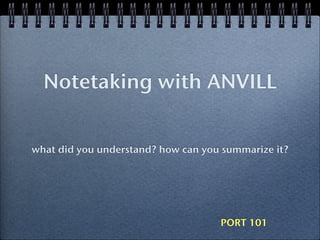
Recommandé
Recommandé
Contenu connexe
Tendances
Tendances (9)
How to Upload or Save Files to Dropbox (Windows Desktop) for Beginners

How to Upload or Save Files to Dropbox (Windows Desktop) for Beginners
How to Install Dropbox in Windows Desktop for Beginners

How to Install Dropbox in Windows Desktop for Beginners
En vedette
En vedette (15)
Registration assembly for current students feb 19 2013

Registration assembly for current students feb 19 2013
Similaire à Anvill2 portfolios-tutorial-port101
Similaire à Anvill2 portfolios-tutorial-port101 (20)
2010 Creating Videocast Lectures for Online Courses

2010 Creating Videocast Lectures for Online Courses
How to Use Evernote - Liezel Kabigting - Simpliezel.m4v

How to Use Evernote - Liezel Kabigting - Simpliezel.m4v
Webwiz: creating online multimedia tasks the easy way

Webwiz: creating online multimedia tasks the easy way
Differentiating Instruction using SMART Notebook Software

Differentiating Instruction using SMART Notebook Software
FILMORA Video editing Filmora presintation for video and audio editing

FILMORA Video editing Filmora presintation for video and audio editing
Creating and Sharing Your Videos on YouTube and Facebook

Creating and Sharing Your Videos on YouTube and Facebook
How to Create Video Lesson Using Microsoft Powerpoint.pptx

How to Create Video Lesson Using Microsoft Powerpoint.pptx
Dernier
Enterprise Knowledge’s Urmi Majumder, Principal Data Architecture Consultant, and Fernando Aguilar Islas, Senior Data Science Consultant, presented "Driving Behavioral Change for Information Management through Data-Driven Green Strategy" on March 27, 2024 at Enterprise Data World (EDW) in Orlando, Florida.
In this presentation, Urmi and Fernando discussed a case study describing how the information management division in a large supply chain organization drove user behavior change through awareness of the carbon footprint of their duplicated and near-duplicated content, identified via advanced data analytics. Check out their presentation to gain valuable perspectives on utilizing data-driven strategies to influence positive behavioral shifts and support sustainability initiatives within your organization.
In this session, participants gained answers to the following questions:
- What is a Green Information Management (IM) Strategy, and why should you have one?
- How can Artificial Intelligence (AI) and Machine Learning (ML) support your Green IM Strategy through content deduplication?
- How can an organization use insights into their data to influence employee behavior for IM?
- How can you reap additional benefits from content reduction that go beyond Green IM?
Driving Behavioral Change for Information Management through Data-Driven Gree...

Driving Behavioral Change for Information Management through Data-Driven Gree...Enterprise Knowledge
Dernier (20)
Driving Behavioral Change for Information Management through Data-Driven Gree...

Driving Behavioral Change for Information Management through Data-Driven Gree...
Automating Google Workspace (GWS) & more with Apps Script

Automating Google Workspace (GWS) & more with Apps Script
Connector Corner: Accelerate revenue generation using UiPath API-centric busi...

Connector Corner: Accelerate revenue generation using UiPath API-centric busi...
HTML Injection Attacks: Impact and Mitigation Strategies

HTML Injection Attacks: Impact and Mitigation Strategies
2024: Domino Containers - The Next Step. News from the Domino Container commu...

2024: Domino Containers - The Next Step. News from the Domino Container commu...
Axa Assurance Maroc - Insurer Innovation Award 2024

Axa Assurance Maroc - Insurer Innovation Award 2024
TrustArc Webinar - Stay Ahead of US State Data Privacy Law Developments

TrustArc Webinar - Stay Ahead of US State Data Privacy Law Developments
Strategize a Smooth Tenant-to-tenant Migration and Copilot Takeoff

Strategize a Smooth Tenant-to-tenant Migration and Copilot Takeoff
Understanding Discord NSFW Servers A Guide for Responsible Users.pdf

Understanding Discord NSFW Servers A Guide for Responsible Users.pdf
Apidays Singapore 2024 - Building Digital Trust in a Digital Economy by Veron...

Apidays Singapore 2024 - Building Digital Trust in a Digital Economy by Veron...
Strategies for Unlocking Knowledge Management in Microsoft 365 in the Copilot...

Strategies for Unlocking Knowledge Management in Microsoft 365 in the Copilot...
Advantages of Hiring UIUX Design Service Providers for Your Business

Advantages of Hiring UIUX Design Service Providers for Your Business
From Event to Action: Accelerate Your Decision Making with Real-Time Automation

From Event to Action: Accelerate Your Decision Making with Real-Time Automation
Boost Fertility New Invention Ups Success Rates.pdf

Boost Fertility New Invention Ups Success Rates.pdf
Tata AIG General Insurance Company - Insurer Innovation Award 2024

Tata AIG General Insurance Company - Insurer Innovation Award 2024
Mastering MySQL Database Architecture: Deep Dive into MySQL Shell and MySQL R...

Mastering MySQL Database Architecture: Deep Dive into MySQL Shell and MySQL R...
ProductAnonymous-April2024-WinProductDiscovery-MelissaKlemke

ProductAnonymous-April2024-WinProductDiscovery-MelissaKlemke
Anvill2 portfolios-tutorial-port101
- 1. Notetaking with ANVILL what did you understand? how can you summarize it? PORT 101
- 2. While Bené is away... You’re asked to summarize a video, a personal story—in writing. Like a private blog, ANVILL lets you write your summary, and then share it with Bené instantly. Or, you can use your word processor and copy and paste upload the document. To get started, follow these steps...
- 3. Step 1: Watching & Writing Choose the correct lesson(wednesday or thursday) Read the instructions. When you’ve finished watching the video, Click the “+” button on the bottom. It creates a private entry in your name.
- 4. Step 2: Writing Give your summary a title. Start writing in the Portfolio Entry box (note: you can use whatever language you want). Click the Save button. You can write here or copy and paste from elsewhere. You can also attach your summary here--most file types accepted.
- 5. Step 3a: Uploading files Click the “Choose File” button; Click the Upload button Find the file you want to Upload on your computer. Click Submit. (continued…) The process is the same for media files.
- 6. Step 3b: Checking your uploaded file Make sure your file is visible in the Attachments box. Click Save.
- 7. Step 4: A typical entry If you’re successful, your entry will look something like this. Only Bené can see it. This entry has both sound and text. your name your name
- 8. Questions? You can always write to our help desk: ylchelp@uoregon.edu
