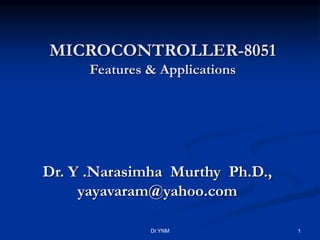
Microcontroller-8051.ppt
- 1. MICROCONTROLLER-8051 Features & Applications Dr. Y .Narasimha Murthy Ph.D., yayavaram@yahoo.com Dr.YNM 1
- 2. ….. Man’s glory lies in his knowledge, his upright conduct, his praise-worthy character, his wisdom, and not in his nationality or rank --Baha’ullah (From, the book The 8051 Microcontroller and Embedded systems- Mazidi ) Dr.YNM 2
- 3. Overview Introduction Block Diagram and Pin Description of the 8051 Registers Memory mapping in 8051 Stack in the 8051 I/O Port Programming Timers Interrupts & Applications Dr.YNM 3
- 4. Its not an exaggeration if I say that, today there is no electronic gadget on the earth which is designed without a Microcontroller. Ex: communication devices, digital entertainment, portable devices etc… Not believable ??? See the next slide Why do we need to learn Microcontrollers ? Dr.YNM 4
- 5. Personal information products: Cell phone, pager, watch, pocket recorder, calculator Laptop components: mouse, keyboard, modem, fax card, sound card, battery charger Home appliances: door lock, alarm clock, thermostat, air conditioner, TV remote, VCR, small refrigerator, exercise equipment, washer/dryer, microwave oven Industrial equipment: Temperature/pressure controllers, Counters, timers, RPM Controllers Toys: video games, cars, dolls, etc. Dr.YNM 5
- 6. So, A good designer should always know what type of controller he/she is using ,their architecture, advantages , disadvantages , ways to reduce production costs and product reliability etc. O.K ???? Dr.YNM 6
- 7. Then What is a Microcontroller ? A smaller computer On-chip RAM, ROM, I/O ports... Example:Motorola’s 6811, Intel’s 8051, Zilog’s Z8 and PIC 16X RAM ROM I/O Port Timer Serial COM Port CPU A single chip Microcontroller Dr.YNM 7
- 8. How is it different from a Microprocessor ?? General-purpose microprocessor CPU for Computers No RAM, ROM, I/O on CPU chip itself Example:Intel’s x86, Motorola’s 680x0 CPU General- Purpose Micro- processor RAM ROM I/O Port Timer Serial COM Port Data Bus Address Bus Dr.YNM 8
- 9. Microprocessor CPU is stand-alone, RAM, ROM, I/O, timer are separate designer can decide on the amount of ROM, RAM and I/O ports. expansive versatility general-purpose Microcontroller • CPU, RAM, ROM, I/O and timer are all on a single chip • fix amount of on-chip ROM, RAM, I/O ports • Highly bit addressable • for applications in which cost, power and space are critical • single-purpose Microprocessor vs. Microcontroller Dr.YNM 9
- 10. EVOLUTION Flashback !!!! In the year 1976, Motorola created a Microprocessor chip called 6801 which replaced its brother 6800 with certain add-on chips to make a computer. This paved the way for the new revolution in the history of chip design and gave birth to a new entity called MICROCONTROLLER. The INTEL bagged the credit of producing the first Microcontroller 8048 with a CPU and 1K bytes of EPROM, 64 Bytes of RAM an 8-Bit Timer and 27 I/O pins in 1976. Dr.YNM 10
- 11. contd Then followed the most popular controller 8051 in the year 1980 with 4K bytes of ROM,128 Bytes of RAM , a serial port, two 16-bit Timers , and 32 I/O pins. The 8051 family has many additions and improvements over the years and remains a most soughtafter tool for todays circuit designers. The same INTEL introduced a 16 bit controller 8096 in the year 1982 Dr.YNM 11
- 12. Later INTEL introduced 80c196 series of 16- bit microcontrollers for mainly industrial applications Microchip, another company has introduced a microcontroller PIC 16C64 an 8-bit in the year 1985. 32-bit microcontrollers have been developed by IBM and Motorola-MPC 505 is a 32-bit RISC controller of Motorola The 403 GA is a 32 -bit RISC embedded controller of IBM Dr.YNM 12
- 13. ARM Controllers In recent times ARM company (Advanced Risc machines) has developed and introduced 32 bit controllers which are highend application devices,especially communication devices like mobiles , ipods etc..(Refer www.arm.com) Dr.YNM 13
- 15. Microcontrollers from different manufacturers •Atmel •ARM •Intel •8-bit •8XC42 •MCS48 •MCS51 •8xC251 •16-bit •MCS96 •MXS296 •National Semiconductor •COP8 •Microchip •12-bit instruction PIC •14-bit instruction PIC •PIC16F84 •16-bit instruction PIC •NEC •Motorola •8-bit •68HC05 •68HC08 •68HC11 •16-bit •68HC12 •68HC16 •32-bit •683xx •Texas Instruments •TMS370 •MSP430 •Zilog •Z8 •Z86E02 Dr.YNM 15
- 16. MCS-51 “Family” of Microcontollers Feature 8031 8051 8052 8751 ROM NO 4kB 8kB 4kB UV Eprom RAM (Bytes) 128 128 256 128 TIMERS 2 2 3 2 I/O PINS 32 32 32 32 SERIAL PORTS 1 1 1 1 INTERRUPT 6 6 8 6 SOURCES Dr.YNM 16
- 17. Microcontroller Architectures CPU Program + Data Address Bus Data Bus Memory Von Neumann Architecture CPU Program Address Bus Data Bus Harvard Architecture Memory Data Address Bus Fetch Bus 0 0 0 2n Dr.YNM 17
- 18. Important Features of 8051 4K bytes ROM 128 bytes RAM Four 8-bit I/O ports Two 16-bit timers Serial interface 64K external code memory space 64K data memory space Dr.YNM 18
- 19. “Original” 8051 Microcontroller Oscillator and timing 4096 Bytes Program Memory (ROM) 128 Bytes Data Memory (RAM) Two 16 Bit Timer/Event Counters 8051 CPU 64 K Byte Bus Expansion Control Programmable I/O Programmable Serial Port Full Duplex UART Synchronous Shifter Internal data bus External interrupts subsystem interrupts Control Parallel ports Address Data Bus I/O pins Serial Input Serial Output Dr.YNM 19
- 20. Pin Description of the 8051 The 8051 is a 40 pin device, but out of these 40 pins, 32 are used for I/O. 24 of these are dual purpose, i.e. they can operate as I/O or a control line or as part of address or date bus. Dr.YNM 20
- 21. 8051 CPU Registers A (8-bit Accumulator) B (8-bit register for Mul &Div) PSW (8-bit Program Status Word) SP (8-bit Stack Pointer) PC (16-bit Program Counter) DPTR (16-bit Data Pointer) Dr.YNM 21
- 22. Special Function Registers DATA registers CONTROL registers •Timers •Serial ports •Interrupt system •Analog to Digital converter •Digital to Analog converter etc.. Addresses 80h – FFh Direct Addressing is used to access SFRs Dr.YNM 22
- 23. List of Registers (*Denotes the SFRs) Dr.YNM 23
- 24. Contd… Dr.YNM 24
- 26. Memory mapping in 8051 ROM memory map in 8051 family 0000H 0FFFH 0000H 1FFFH 0000H 7FFFH 8051 8752 4k DS5000-32 8k 32k from Atmel Corporation from Dallas Semiconductor Dr.YNM 26
- 27. RAM memory space allocation in the 8051 7FH 30H 2FH 20H 1FH 17H 10H 0FH 07H 08H 18H 00H Register Bank 0 (Stack) Register Bank 1 Register Bank 2 Register Bank 3 Bit-Addressable RAM Scratch pad RAM Dr.YNM 27
- 28. PORTS OF 8051 8051 has 4 Ports. Port 0, Port1, Port2 , Port3 Port 0 is a dual purpose port, it is located from pin 32 to pin 39 (8 pins). To use this port as both input/output ports each pin must be connected externally to a 10 k ohm pull-up resistor.This is because Port 0 is an open drain. Simple ex: MOV A, #22 BACK MOV P0 ,A ACALL DELAY CPL A SJMP BACK Dr.YNM 28
- 29. Port 0 with Pull-Up Resistors Dr.YNM 29
- 30. Port 1 is a dedicated I/O port from pin 1 to pin 8.Upon reset it is configured as outport. It is generally used for interfacing to external device thus if you need to connect to switches or LEDs, you could make use of these 8 pins,but it doesn’t need any pull-up resistors as it is having internally Like port 0, port 2 is a dual-purpose port.(Pins 21 through 28) It can be used for general I/O or as the high byte of the address bus for designs with external code memory.Like P1 ,Port2 also doesn’t require any pull-up resistors Ports.. Dr.YNM 30
- 31. Ports contd… Port 3 is also dual purpose but designers generally avoid using this port unnecessarily for I/O because the pins have alternate functions which are related to special features of the 8051. Indiscriminate use of these pins may interfere with the normal operation of the 8051. However, for a programmer, it is the same to program P0, P1, P2 and P3. All the ports upon RESET are configured as output. To use any of the ports as an input port,it must be set(Programmed) Dr.YNM 31
- 32. Alternate functions of P3 Dr.YNM 32
- 33. I/O Port structure The internal circuitry for the I/O port is shown in the next slide If you want to read in from a pin, you must first give a logic ‘1’ to the port latch to turn off the FET otherwise the data read in will always be logic ‘0’. When you write to the port you are actually writing to the latch e.g. a logic 0 given to the latch will be inverted and turn on the FET which cause the port pin to be connected to Gnd (logic 0). Dr.YNM 33
- 34. I/O Port contd… Dr.YNM 34
- 35. Timers /Counters The 8051 has 2 timers/counters: Timer/Counter 0 Timer/Counter 1 They can be used as 1. The Timer :Uused as a time delay generator. The clock source is the internal crystal frequency of the 8051. 2. An event counter. External input from input pin to count the number of events on registers. These clock pulses cold represent the number of people passing through an entrance, or the number of wheel rotations, or any other event that can be converted to pulses. Dr.YNM 35
- 36. Timer Set the initial value of registers Start the timer and then the 8051 counts up. Input from internal system clock (machine cycle) When the registers equal to 0 and the 8051 sets a bit to denote time out to LCD P1 8051 TL0 TH0 P2 Set Timer 0 Dr.YNM 36
- 37. Counter Count the number of events Show the number of events on registers External input from T0 input pin (P3.4) for Counter 0 External input from T1 input pin (P3.5) for Counter 1 External input from Tx input pin. We use Tx to denote T0 or T1. T0 to LCD P3.4 P1 8051 a switch TL0 TH0 Dr.YNM 37
- 38. Registers Used in Timer/Counter 8051 has two 16-bit Timer registers ,Timer 0 & Timer 1. As 8051 has 8-bit architecture , each Timer register is treated as two 8-bit registers namely TH0, TL0, TH1, TL1. One 8-bit mode register -TMOD. One 8-bit control register-TCON. Dr.YNM 38
- 39. TMOD Register Both Timer 0 &Timer 1 use the same Mode register TMOD. It is an-8-bit register .The lower 4-bits are meant for Timer 0 &the uooer 4-bits are meant for Timer 1 It is not bit addressible. It is used similar to any other register of 8051 . For ex: MOV TMOD,#21H GATE C/T M1 M0 GATE C/T M1 M0 Timer 1 Timer 0 (MSB) (LSB) Dr.YNM 39
- 40. Gate Every timer has a mean of starting and stopping. GATE=0 Internal control The start and stop of the timer are controlled by way of software. Set/clear the TR for start/stop timer. SETB TR0 CLR TR0 GATE=1 External control The hardware way of starting and stopping the timer by software and an external source. Timer/counter is enabled only while the INT pin is high and the TR control pin is set (TR). Dr.YNM 40
- 41. TMod contd…. C/T : Timer or counter selected cleared for timer operation (input from internal system clock). Set for counter operation (input from Tx input pin). M1,M0 : Used for mode selection.Because the Timers of 8051 can be set in 4-different modes. M1 M0 Mode Operation 0 0 0 13-bit timer mode 8-bit THx + 5-bit TLx (x= 0 or 1) 0 1 1 16-bit timer mode 8-bit THx + 8-bit TLx 1 0 2 8-bit auto reload 8-bit auto reload timer/counter; THx holds a value which is to be reloaded into TLx each time it overflows. 1 1 3 Split timer mode Dr.YNM 41
- 43. Let us understand the working of Timer Mode 1 For this , let us consider timer 0 as an example. 16-bit timer (TH0 and TL0) TH0-TL0 is incremented continuously when TR0 is set to 1. And the 8051 stops to increment TH0-TL0 when TR0 is cleared. The timer works with the internal system clock. In other words, the timer counts up each machine cycle. When the timer (TH0-TL0) reaches its maximum of FFFFH, it rolls over to 0000, and TF0 is raised. Programmer should check TF0 and stop the timer 0. Dr.YNM 43
- 44. Steps of Mode 1 1. Choose mode 1 timer 0 MOV TMOD,#01H 2. Set the original value to TH0 and TL0. MOV TH0,#FFH MOV TL0,#FCH 3. You better to clear the TF: TF0=0. CLR TF0 4. Start the timer. SETB TR0 Dr.YNM 44
- 45. Mode 1 contd… 5. The 8051 starts to count up by incrementing the TH0-TL0. TH0-TL0= FFFCH,FFFDH,FFFEH,FFFFH,0000H FFFC FFFD FFFE FFFF 0000 TF = 0 TF = 0 TF = 0 TF = 0 TF = 1 TH0 TL0 Start timer Stop timer Monitor TF until TF=1 TR0=1 TR0=0 TF Dr.YNM 45
- 46. Mode 1 contd… 6. When TH0-TL0 rolls over from FFFFH to 0000, the 8051 set TF0=1. TH0-TL0= FFFE H, FFFF H, 0000 H (Now TF0=1) 7. Keep monitoring the timer flag (TF) to see if it is raised. AGAIN: JNB TF0, AGAIN 8. Clear TR0 to stop the process. CLR TR0 9. Clear the TF flag for the next round. CLR TF0 Dr.YNM 46
- 47. TCON Register Timer control register TMOD is a 8-bit register which is bit addressable and in which Upper nibble is for timer/counter, lower nibble is for interrupts Dr.YNM 47
- 48. Tcon contd… TR (Timer run control bit) TR0 for Timer/counter 0; TR1 for Timer/counter 1. TR is set by programmer to turn timer/counter on/off. TR=0 : off (stop) TR=1 : on (start) TF (timer flag, control flag) TF0 for timer/counter 0; TF1 for timer/counter 1. TF is like a carry. Originally, TF=0. When TH-TL roll over to 0000 from FFFFH, the TF is set to 1. TF=0 : not reach TF=1: reach If we enable interrupt, TF=1 will trigger ISR. Dr.YNM 48
- 49. Equivalent Instructions for the Timer Control Register For timer 0 SETB TR0 = SETB TCON.4 CLR TR0 = CLR TCON.4 SETB TF0 = SETB TCON.5 CLR TF0 = CLR TCON.5 For timer 1 SETB TR1 = SETB TCON.6 CLR TR1 = CLR TCON.6 SETB TF1 = SETB TCON.7 CLR TF1 = CLR TCON.7 TF1 IT0 IE0 IT1 IE1 TR0 TF0 TR1 TCON: Timer/Counter Control Register Dr.YNM 49
- 50. Simple applications using ports &Timers Using a port ,by a simple program you can generate a Square wave of any duty cycle. HERE : SETB P1.0 (Make bit of Port 0 High) LCALL DELAY CLR P1.0 LCALL DELAY SJMP HERE : Keep doing it Here same delay is used for both High & low Dr.YNM 50
- 51. Square-wave of 66%duty cycle. HERE : SETB P1.0 ( Make bit of Port 0 High) LCALL DELAY LCALL DELAY CLR P1.0 LCALL DELAY SJMP HERE : Keep doing it Dr.YNM 51
- 52. Square-wave generation using Timer DELAY: SETB TR0 ;start the timer 0 AGAIN: JNB TF0,AGAIN CLR TR0 ;stop timer 0 CLR TF0 ;clear timer 0 flag RET Square wave of 50% duty on P1.5 Timer 0 is used ; each loop is a half clock MOV TMOD,#01 ;Timer 0,mode 1(16-bit) HERE: MOV TL0,#0F2H ;Timer value = FFF2H MOV TH0,#0FFH CPL P1.5 ACALL DELAY SJMP HERE Dr.YNM 52
- 54. Basics of serial communication Dr.YNM 54
- 55. Types of Serial communications Dr.YNM 55
- 56. RxD and TxD pins in the 8051 The 8051 has two pins for transferring and receiving data by serial communication. These two pins are part of the Port3(P3.0 &P3.1) These pins are TTL compatible and hence they require a line driver to make them RS232 compatible Max232 chip is one such line driver in use. Serial communication is controlled by an 8-bit register called SCON register,it is a bit addressable register. Dr.YNM 56
- 57. Interfacing to PC Dr.YNM 57
- 58. SCON (Serial control) register Dr.YNM 58
- 59. SM0 , SM1 These two bits of SCON register determine the framing of data by specifying the number of bits per character and start bit and stop bits. There are 4 serial modes. SM0 SM1 0 0 Serial Mode 0 0 1 Serial Mode 1, 8 bit data, 1 stop bit, 1 start bit 1 0 Serial Mode 2 1 1 Serial Mode 3 Dr.YNM 59
- 60. REN, TI, RI REN (Receive Enable) also referred as SCON.4. When it is high,it allows the 8051 to receive data on the RxD pin. So to receive and transfer data REN must be set to 1.When REN=0,the receiver is disabled. This is achieved as below SETB SCON.4 & CLR SCON.4 Dr.YNM 60
- 61. contd… TI (Transmit interrupt) is the D1 bit of SCON register. When 8051 finishes the transfer of 8-bit character, it raises the TI flag to indicate that it is ready to transfer another byte. The TI bit is raised at the beginning of the stop bit. RI (Receive interrupt) is the D0 bit of the SCON register. When the 8051 receives data serially ,via RxD, it gets rid of the start and stop bits and places the byte in the SBUF register.Then it raises the RI flag bit to indicate that a byte has been received and should be picked up before it is lost.RI is raised halfway through the stop bit. Dr.YNM 61
- 62. 8051 Interrupts An interrupt is an external or internal event that disturbs the microcontroller to inform it that a device needs its service. A Microcontroller can serve various devices. There are two ways to do that: interrupts & polling. The program which is associated with the interrupt is called the interrupt service routine (ISR) or interrupt handler. Dr.YNM 62
- 63. Steps in executing an interrupt Upon receiving the interrupt signal the Microcontroller , finish current instruction and saves the PC on stack. Jumps to a fixed location in memory depending on type of interrupt Starts to execute the interrupt service routine until RETI (return from interrupt) Upon executing the RETI the microcontroller returns to the place where it was interrupted. Get pop PC from stack Dr.YNM 63
- 64. Interrupt Sources Original 8051 has 6 sources of interrupts Reset Timer 0 overflow Timer 1 overflow External Interrupt 0 External Interrupt 1 Serial Port events (buffer full, buffer empty, etc) Enhanced version has 22 sources More timers, programmable counter array, ADC, more external interrupts, another serial port (UART) Dr.YNM 64
- 65. Each interrupt has a specific place in code memory where program execution (interrupt service routine) begins. External Interrupt 0: 0003h Timer 0 overflow: 000Bh External Interrupt 1: 0013h Timer 1 overflow: 001Bh Serial : 0023h Timer 2 overflow(8052+) 002bh Interrupt Vectors Dr.YNM 65
- 66. Interrupt Enable Register Upon reset all Interrupts are disabled & do not respond to the Microcontroller These interrupts must be enabled by software in order for the Microcontroller to respond to them. This is done by an 8-bit register called Interrupt Enable Register (IE). Dr.YNM 66
- 67. EA : Global enable/disable. --- : Undefined. ET2 : Enable Timer 2 interrupt. ES : Enable Serial port interrupt. ET1 : Enable Timer 1 interrupt. EX1 :Enable External 1 interrupt. ET0 : Enable Timer 0 interrupt. EX0 : Enable External 0 interrupt. Dr.YNM 67
- 68. Enabling and disabling an interrupt By bit operation Recommended in the middle of program SETB EA ;Enable All SETB ET0 ;Enable Timer0 ovrf SETB ET1 ;Enable Timer1 ovrf SETB EX0 ;Enable INT0 SETB EX1 ;Enable INT1 SETB ES ;Enable Serial port By Mov instruction Recommended in the first of program MOV IE, #10010110B SETB IE.7 SETB IE.1 SETB IE.3 SETB IE.0 SETB IE.2 SETB IE.4 Dr.YNM 68
- 69. What if two interrupt sources interrupt at the same time? The interrupt with the highest PRIORITY gets serviced first. All interrupts have a power on default priority order. 1. External interrupt 0 (INT0) 2. Timer interrupt0 (TF0) 3. External interrupt 1 (INT1) 4. Timer interrupt1 (TF1) 5. Serial communication (RI+TI) Priority can also be set to “high” or “low” by IP reg. Interrupt Priorities Dr.YNM 69
- 70. Interrupt Priorities (IP) Register IP.7: reserved IP.6: reserved IP.5: Timer 2 interrupt priority bit (8052 only) IP.4: Serial port interrupt priority bit IP.3: Timer 1 interrupt priority bit IP.2: External interrupt 1 priority bit IP.1: Timer 0 interrupt priority bit IP.0: External interrupt 0 priority bit --- PX0 PT0 PX1 PT1 PS PT2 --- Dr.YNM 70
- 71. Interrupt Priorities Example MOV IP , #00000100B or SETB IP.2 gives priority order 1. Int1 2. Int0 3. Timer0 4. Timer1 5. Serial MOV IP , #00001100B gives priority order 1. Int1 2. Timer1 3. Int0 4. Timer0 5. Serial --- PX0 PT0 PX1 PT1 PS PT2 --- Dr.YNM 71
- 72. Interrupt inside an interrupt --- PX0 PT0 PX1 PT1 PS PT2 --- A high-priority interrupt can interrupt a low- priority interrupy All interrupt are latched internally Low-priority interrupt wait until 8051 has finished servicing the high-priority interrupt Dr.YNM 72
- 77. Dr.YNM 77
- 78. Closed loop control system- Temperature control example Dr.YNM 78
- 79. Dr.YNM 79
- 80. Dr.YNM 80
- 81. Dr.YNM 81
- 82. Dr.YNM 82
- 83. Dr.YNM 83
- 84. Dr.YNM 84
- 85. Dr.YNM 85
- 86. Dr.YNM 86
- 88. Recent Wonders contd ........ Dr.YNM 88
- 89. Recent Wonders contd ........ Dr.YNM 89
- 90. Books that have helped me to understand the Microcontrollers & embedded systems 1) Barr, Michael, Programming embedded sytems in C and C++ - OReilly Publ. 2) Raj Kamal, Embedded systems, TMG 3) Mazidi and Mazidi, The 8051 microcontroller and embedded sytems - Pearson education. 4) Peatman,J.B. Design with microcontrollers and microcomputers, McGraw Hil Dr.YNM 90
- 91. 5) Sewart. J.W. The 8051 Microcontroller Hardware, Software and Interfacing – Prentice Hall 6) Ayala Kenneth, The 8051 Microntroller – Architecture, Programming and Applications – Delmar Publ. 7) Ajay Deshmukh, Microcontrollers – TATA McGraw Hill 8) Rajkamal, Microcontrollers - Architecture, Programming – Pearson Publ. 9) Myke Predko, Programming the 8051 Microcontroller – McGraw Hill 10) Michael J. Pont, Embedded C - Addison Wesely Publ. Dr.YNM 91
- 93. Useful websites contd… 1. http://www.eg3.com 2. http://www.ARM.MCU.com 3. http://www.mcjournal.com 4. http://www.iar.com 5. http://http://www.embedded.com 6. http://www.powersoftsystems.com Dr.YNM 93
- 94. Epilogue The woods are lovely, dark and deep, But I have promises to keep, And miles to go before I sleep, And miles to go before I sleep. ---- Robert Frost GOOD LUCK! Dr.YNM 94
