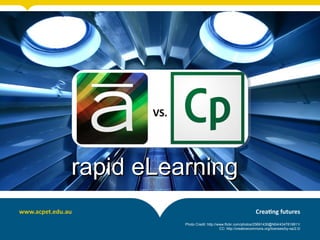
Captivate and Articulate Storyline
- 1. rraappiidd eeLLeeaarrnniinngg Photo Credit: http://www.flickr.com/photos/25691430@N04/4347819911/ CC: http://creativecommons.org/licenses/by-sa/2.0/
- 2. What is rapid eLearning? Courseware rapid creation of courseware by people who are less experienced with courseware development particularly subject matter experts Templates Simple Assessment Multimedia Short Learning Modules
- 3. Features
- 4. Features of rapid eLearning tools Photo Credit: http://www.flickr.com/photos/23322134@N02/3289956770/ http://creativecommons.org/licenses/by-nc-nd/2.0//
- 5. What is your itch? Photo Credit: http://www.flickr.com/photos/7149027@N07/6066027411 CC: http://creativecommons.org/licenses/by-nd/2.0/
- 6. Activity and Content yyoouu’’llll pprroobbaabbllyy wwrriittee**** Content Type How used Information Background, process, policy, procedure, Demonstration Instruction Case Study Contextualise information and process using real life example Scenario Exploration of information and process using real life example Decision making tree Decision making applying information using real life example Checklists Benchmark completion of a task Problem Research decision making and information application to real life example Assessment Quiz, Template, Short answer, Project
- 7. Types of Activities Information Demonstration Case Study Scenario Decision Making Tree Knowledge checking Problem based Learning
- 8. Self Paced Content examples Compliance testing Communication scenarios Application of policy & procedure decision making trees Course Content Assessment tasks and associated guided readings/resources/multimedia
- 9. A look at Articulate Storyline CC: http://creativecommons.org/licenses/by-nd/2.0/ http://www.articulate.com/products/storyline-overview.php Photo Credit: http://www.flickr.com/photos/7149027@N07/6066027411
- 10. Interface – Story View
- 11. Interface – Slide View
- 14. Interface – Slide types interset
- 24. Interface – Web Objects
- 25. Interface – Interactive Objects
- 26. Interface – Interactive Objects - Buttons
- 27. Interface – Interactive Objects - Buttons
- 28. Interface – Interactive Objects – Hot Spots
- 29. Interface – Interactive Objects – Layers
- 30. Interface – Interactive Objects – Layers
- 31. Interface – Interactive Objects – Layers
- 32. Interface – Interactive Objects – Layers
- 33. Interface – Interactive Objects – States
- 34. Interface – Interactive Objects – Triggers
- 35. Interface – Interactive Objects – Triggers
- 36. Interface – Interactive Objects – Triggers
- 37. Interface – Interactive Objects – Triggers
- 38. Interface – Interactive Objects – Triggers
- 39. Interface – Interactive Objects – Animations
- 40. Interface – Add Screens
- 41. Interface – Interactive Objects – Animations
- 42. Interface – Add Screens - Quiz
- 43. Interface – Add Screens - Quiz
- 44. Interface – Add Screens - Quiz
- 45. Interface – Add Screens - Quiz
- 46. Interface – Add Screens - Quiz
- 47. Interface – Add Screens – Screen Record
- 48. Interface – Add Screens – Screen Record
- 49. Interface – Add Screens – Screen Record
- 50. Interface – Add Screens – Screen Record
- 51. Interface – Add Screens – Screen Record
- 52. Interface – Add Screens – Screen Record
- 53. Interface – Add Screens – Screen Record
- 54. Interface – Add Screens – Screen Record
- 55. Interface – Add Screens – Free Form
- 56. Interface – Add Screens – Free Form
- 57. Interface – Add Screens – Free Form
- 58. Preview
- 59. Preview
- 60. Publish
- 61. Publish
- 62. Publish
- 63. Captivate
- 66. Captivate Interface – Slide Types - Questions
- 67. Captivate Interface – Slide Types – Software Simulation
- 68. Captivate Interface – Slide Types – Software Simulation
- 69. Captivate Interface – Slide Types – New Slides
- 70. Captivate Interface – Slide Types – Master Slides
- 71. Captivate Interface – Slide View - Properties
- 72. Captivate Interface – Slide View - Themes
- 73. Captivate Interface – Actions and Options [Properties]
- 74. Captivate Interface – Actions and Options [Properties]
- 75. Captivate Interface – Actions and Options [Properties]
- 76. Captivate Interface – Slide View – Text Types
- 77. Captivate Interface – Slide View – Shapes
- 78. Captivate Interface – Slide View – Shapes
- 79. Captivate Interface – Slide View – Interactions
- 80. Captivate Interface – Slide View – Media
- 81. Captivate Interface – Slide View – Record
- 82. Captivate Interface – Slide View – Preview
- 83. Captivate Interface – Slide View – Publish
- 84. Captivate Interface – Slide View - Timeline
- 85. Captivate Interface – Slide View - Library
- 86. Captivate Interface – Slide View – Text Properties
- 87. Captivate Interface – Slide View – Image Properties
- 88. Captivate Interface – Slide View – Image Editing
- 89. Captivate Interface – Slide View – Click Boxes Editing
- 90. Captivate Interface – Slide View – Click Boxes Actions
- 91. Captivate Interface – Slide View – Click Boxes Jumps
- 92. Captivate Interface – Slide View – Click Boxes Jumps
- 93. Captivate Interface – Slide Types – Software Simulation Demonstration Mode Test Mode Assessment Mode Video output Single Slide Across Selected slides Captions Labels Interactions Multmedia
- 94. Captivate Interface – Slide Types – Quizzes
- 95. Captivate Interface – Slide Types – Quiz Actions
- 96. Captivate Interface – Slide Types – Quiz Grading
- 97. Captivate Interface – Slide Types – Quiz Results Screen
- 98. Captivate Interface – Slide Types – Quiz Results Screen
- 99. Captivate Interface – Audio
- 100. Captivate Interface – Audio Editing
- 101. Captivate Interface – Audio Captioning
- 102. Captivate Interface – Audio Captioning Settings
- 103. Captivate Interface – Video
- 104. Captivate Interface – Video
- 105. Captivate Interface – Video
- 106. Captivate Interface – Video
- 107. Captivate Interface – Video Captioning
- 108. Captivate Interface – Variables
- 109. Captivate Interface – Project Settings
- 110. Captivate Interface – Skin Editor
- 111. Captivate Interface – Preview
- 112. Captivate Interface – Publish
- 113. Captivate Interface – Publish
- 114. But what is the biggest challenge?
- 115. Making sense out of the tough stuff
- 116. Self Pace Best Practice Give learners something to do with the content. Even if your course is info heavy, provide opportunities to apply learning to workplace context in the role they will occupy. When presenting a problem, “content” can be provided in a variety of forms using video, audio and some text. This gives more depth to typical “quiz” based assessment which test memory rather than understanding, problem solving and consequences of on the job of decision making.
- 117. Story based self paced content Character faces a challenge/journey Show not tell Make learners justify their choices. Challenge their assumptions and make them think deeply about the material. Contextual feedback will help learners see where they went wrong
- 118. Stories – a narrative process Character Setting Disruption Solving the disruption Resolution Worker Workplace Problem/Skill Asking/Reading/Policy Communication Learnt the skill
- 119. Meet Sandro
- 120. He’s hopeless! Can we reform him?
- 121. Maybe not…
- 123. Self Paced Content Examples Photo Credit: http://www.flickr.com/photos/43716015@N00/5381002934/ http://creativecommons.org/licenses/by-nc/2.0/
- 124. The Photocopier is on fire!
- 126. Compliance
- 127. Social Media
- 128. Cultural Awareness
- 129. Assessment Quizzes Decision making Trees Short answer
- 130. Assessment Direct demonstration/obser vation Indirect demonstration Products Workplace documents Questions - written and oral Assignments Third party reports Self-assessment Simulation Portfolios Indirect demonstration Products Workplace documents Assignments Third party reports Self-assessment Simulation Portfolios Products Questions - written and oral Assignments Third party reports
- 131. What to do with this darn content? •Run off computer in training room •Add to your intranet •Burn to CD or USB •Upload to your LMS either via •SCORM (zip) or, •File (and link to the first page.)
- 132. Output of rapid eLearning tools Flash HTML HTML5 Word SCORM
- 133. SCORM The SCORM standard makes sure that all e-learning content and LMSs can work with each other:
- 135. • Screens • Characters • Context • Small chunks • Sentences not paragraphs • Humour • Visual parallel Writing for Screen
- 136. • Steps • Recording/Outcome • Tools/Equipment/PPE • Images • Icons for doing • OHS/Team Writing for Instruction
- 137. Writing for Job Aids • Pages • Job Roles/Tasks • Help/Support/Information context • Small chunks building into larger info • Paragraphs • Diagrams/Infographics
- 139. Approaches to engaging content Photo Credit: http://www.flickr.com/photos/42314813@N02/5527368292/ http://creativecommons.org/licenses/by-nc/2.0/
- 140. Onscreen Text • What information is best presented as on-screen text? • How much is too much? Remember, learners typically only scan the on-screen text.
- 141. Storyboarding • A course outline or storyboard will help you to organize both the course content and your thoughts on interactivity. • Onscreen Text • Audio Scripting • Interactions/Quizzes • Graphics/Images • Video • References & Weblinks • Development Notes
- 144. Draft a Scenario
- 145. Understanding Multimedia Photo Credit: http://www.flickr.com/photos/7149027@N07/6066027411 CC: http://creativecommons.org/licenses/by-nd/2.0/
- 146. Mixing Audio In tool Audacity
- 147. Stock Music & FX http://www.freesound.org/ http://opsound.org/ http://librivox.org/ http://www.opensourcemusic.com/ http://ccmixter.org/ http://www.flashkit.com/loops/
- 148. Integrating Video Bandwidth Short Do record demos but not your F2F class Lighting & Background Quality Camera (Smartphones & Tablets) Use a Voiceover Rule of Thirds
- 149. Mixing Video In Tool iMovie (Mac, iPhone & iPad) Adobe Premiere Elements (PC & Mac) Camtasia
- 150. Integrating images - sources http://http://compfight.com openclipart.org/
- 151. Mixing images In tool Picasa Paint.Net
- 152. Creative Commons Creative Commons is a nonprofit that offers flexible copyright management tools for creative work. Offering your work under a Creative Commons license does not mean giving up your copyright. It means offering some of your rights to any taker, and only on certain conditions.
- 154. Creative Commons Links Flickr Creative Commons – http://www.flickr.com/creativecommons/ Open Source Music - http://www.opensourcemusic.com/ Wikimedia Commons - http://commons.wikimedia.org/ Yahoo Creative Commons Search Tool http://search.yahoo.com/cc Designing and implementing eLearning with Creative Commons (Australian Flexible Learning Framework) http://designing.flexiblelearning.net.au/gallery/activities/creative_commons.htm Creative Commons information Australia – http://creativecommons.org.au Creative Commons (Global) – http://creativecommons.org/
- 155. Good Rapid eLearning is….
- 156. Pull not Push http://www.articulate.com/rapid-elearning/are-your-e-learning-courses-pushed-or-pulled/
- 157. Pull not Push http://www.articulate.com/rapid-elearning/are-your-e-learning-courses-pushed-or-pulled/
- 158. Pull not Push http://www.articulate.com/rapid-elearning/are-your-e-learning-courses-pushed-or-pulled/
- 159. Decision making trees http://www.articulate.com/rapid-elearning/are-your-e-learning-courses-p http://www.articulate.com/rapid-elearning/are-your-e-learning-courses-puusshheedd-o-or-rp-puullleledd/ /
- 161. Rapid E-learning Blog http://www.articulate.com/rapid-eLearning/
- 162. Thank you
Notes de l'éditeur
- The Rapid E-Learning category is defined by the following criteria… * Courseware which can be developed in less than three weeks * Subject Matter Experts (SMEs) act as the primary resource for development * A well-known tool (e.g. PowerPoint) or user-friendly templates form the starting point for courseware * Simple assessment, feedback and tracking are usually provided * Media elements which enhance learning but do not create technology barriers may be included (e.g. voice) * Learning modules can be taken in one hour or less, often in less than 30 minutes. Synchronous (scheduled or live) and asynchronous (self-paced) models may be utilized. Jennifer De Vries http://www.bluestreaklearning.com/
- You’ll find a card by your side “ Write down the one biggest thing you would like to understand by the end of today” Take a minute or two to complete
- "Reference" is static content - meaning no interaction other than allowing the user to link from page-to-page and to search. It is asynchronous. It is normally a series of web pages, but can be PDF or other document types. It can be created using Wiki software, a content management system, web editing software or even Microsoft Word stored as HTML. It's designed to provide either real-time support for work tasks or near real-time support for look up. Often they are designed based around particular job functions and tasks to provide good on-the-job support. Reference includes "job aids" or "online support" or "online help" or various other things. Each of these other terms in slightly more specific than "reference" as they generally imply a bit more about the specific structure of the content. Thus, "reference" to me is a good umbrella term. Courseware implies pages of course content (information, multimedia) broken up with quizzes, case studies or scenarios. Usually takes a neutral tone."Rapid Content Creation" or "Just-in-Time.” Workplace – we are either given a role in a workplace scenario and led through case studies by a workplace mentor or supervisor either passively or actively engaged in workplace scenarios or decision making trees.) http://elearningtech.blogspot.com.au/2006/05/shift-in-eLearning-from-pure.html Information Demonstration Case Study Scenario Decision Making Tree Knowledge checking Problem based Learning
- "Reference" is static content - meaning no interaction other than allowing the user to link from page-to-page and to search. It is asynchronous. It is normally a series of web pages, but can be PDF or other document types. It can be created using Wiki software, a content management system, web editing software or even Microsoft Word stored as HTML. It's designed to provide either real-time support for work tasks or near real-time support for look up. Often they are designed based around particular job functions and tasks to provide good on-the-job support. Reference includes "job aids" or "online support" or "online help" or various other things. Each of these other terms in slightly more specific than "reference" as they generally imply a bit more about the specific structure of the content. Thus, "reference" to me is a good umbrella term. Courseware implies pages of course content (information, multimedia) broken up with quizzes, case studies or scenarios. Usually takes a neutral tone."Rapid Content Creation" or "Just-in-Time.” Workplace – we are either given a role in a workplace scenario and led through case studies by a workplace mentor or supervisor either passively or actively engaged in workplace scenarios or decision making trees.) http://elearningtech.blogspot.com.au/2006/05/shift-in-eLearning-from-pure.html Information Demonstration Case Study Scenario Decision Making Tree Knowledge checking Problem based Learning
- You’ll find a card by your side “ Write down the one biggest thing you would like to understand by the end of today” Take a minute or two to complete
- What is the biggest challenge in creating content?
- Keeping content brief, visual and relatable
- Keeping content brief, visual and relatable
- Quizzes may be scored, enabling direct marking automatically into the Learner Management System’s grading.
- http://tincanapi.com/scorm-vs-the-tin-can-api/
- Previous specifications were difficult and had limitations (see Tin Can vs SCORM), but the Tin Can API is simple and flexible. It lifts many of the older restrictions. Mobile learning, simulations, virtual worlds, serious games, real-world activities, experiential learning, social learning, offline learning, and collaborative learning are just some of the things that can now be recognized and communicated well with the Tin Can API. It’s important to know that we don’t own the Tin Can API. ADL is the steward of the specification. We just know this space so well that ADL asked us to help develop it. The Tin Can API is community-driven, and free to implement. How does the Tin Can API work? People learn from interactions with other people, content, and beyond. These actions can happen anywhere and signal an event where learning could occur. All of these can be recorded with the Tin Can API. When an activity needs to be recorded, the application sends secure statements in the form of “Noun, verb, object” or “I did this” to a Learning Record Store (LRS.) Learning Record Stores record all of the statements made. An LRS can share these statements with other LRSs. An LRS can exist on its own, or inside an LMS. The freedoms of the Tin Can API Statement freedom: the structure of “statements” using nouns, verbs and objects lets you us record almost any activity. Think: “I did this.” History freedom: the Tin Can API allows LRSs to talk to each other. LRSs can share data and transcripts with one another, and your experiences can follow you from one LRS (or organization) to another. Learners can even have their own “personal data lockers” with their personal learning information inside them. Device freedom: any enabled device can send Tin Can API statements (mobile phones, simulations, games, a CPR dummy, the list goes on). A constant network connection isn’t necessary — occasional connectivity is fine. Workflow freedom: tracking learning events doesn’t have to start or end in an LMS, it can start wherever the learner is and on whatever device they choose to use. Your content isn’t tied to an LMS.
- VET practitioners are increasingly using: online quizzes, e-portfolios and simulations to gather assessment evidence management information systems to record assessment outcomes and track and monitor candidate progress online logs, wikis and blogs to provide and respond to assessment feedback mobile devices to support workplace assessment web conferencing to moderate assessment processes and outcomes.
- VET practitioners are increasingly using: online quizzes, e-portfolios and simulations to gather assessment evidence management information systems to record assessment outcomes and track and monitor candidate progress online logs, wikis and blogs to provide and respond to assessment feedback mobile devices to support workplace assessment web conferencing to moderate assessment processes and outcomes.
- VET practitioners are increasingly using: online quizzes, e-portfolios and simulations to gather assessment evidence management information systems to record assessment outcomes and track and monitor candidate progress online logs, wikis and blogs to provide and respond to assessment feedback mobile devices to support workplace assessment web conferencing to moderate assessment processes and outcomes.
- VET practitioners are increasingly using: online quizzes, e-portfolios and simulations to gather assessment evidence management information systems to record assessment outcomes and track and monitor candidate progress online logs, wikis and blogs to provide and respond to assessment feedback mobile devices to support workplace assessment web conferencing to moderate assessment processes and outcomes.
- 1. Writing On-Screen Text Summary: Most readers only skim online text so keep it lively and relative to the learner. Don’t kill the learner with continuous bullet points. Comment: True, learners don’t read all of the text. This is why it’s so important to add nice visual design to your course. You need to “draw” learners in and help them “want” to engage with your course. You should also think about chunking content. 2. Writing Audio Scripts Summary: Find that “hook” that sparks the learner’s imagination. The sounds of words and cadence of phrases in the script is important. Be sure to choose your voice talent carefully. Comment: You also need to find a balance between what content should be narrated and what content you should let the learner read. Also, there are many times when the learner can read faster than the audio narration. How will you handle this? Can a learner turn off the audio? Can they advance to the next section when the audio narration is still playing? 3. Writing Video Scripts Summary: Remember that video is for showing, not telling. Comment: Video should be used to demonstrate key concepts in the learning. Here is a sample video tutorial we have built to demonstrate how to add a Glossary to an Articulate Skin. 4. Technical Writing Summary: Technical writing can be dull and dry…so find a way to inject creativity into your course. Comment: Scenarios can be a great way to spice this up. Start off with a problem and then show the steps to fix it. 5. Writing Stories Summary: Storytelling incorporates facts and concepts learned, and should contain characters that the learners can identify with. Comment: When building a course with various stories to tie them all together. Always focus on the same characters throughout the entire course…this allows the learners to keep building on concepts already learned. 6. Writing Test Questions Summary: All test questions must correspond to the learning objectives in the course. Give yourself enough time to write effective test questions. Comment: Many instructional design models have you write the test question very early in your design process. The problem is that many of us build the entire course and then say “oops, I forgot to create the test.” Then we hurry and create some questions and throw them out there. 7. Writing Glossary Definitions Summary: The 4 tips for writing glossary definitions are: 1) every word counts, 2) remove extraneous words, 3) use a consistent style for every definition, and 4) let someone else edit them. 8. Writing Interactions Summary: Interactions can be a powerful learning tool…but they must be well written with good instructions. 9. Writing Microcopy Summary: Microcopy is the little instructions and phrases used in eLearning and should not be an afterthought. Comment: I like to add text to my image treatments as well. Any image can be combined with text. 10. Copywriting Summary: Copywriting is the use of persuasive language to entice someone to take your training. Most copywriters follow the AIDA formula when writing copy.
- Why is it important to create a course outline or storyboard before building an eLearning course? A course outline or storyboard will help you to organize both the course content and your thoughts on interactivity (audio, video, graphics, interactions, etc.). Here are a few things to consider when building your storyboard: On-Screen text What information is best presented as on-screen text? How much is too much? Remember, learners typically only scan the on-screen text. Audio Scripting Will or should you use audio in your course? If you decide to use it, be consistent throughout the course. If using audio, will you also include written scripting for the leaner to read? Can the learner advance through the course even if the audio is still playing? Do the learners have audio capabilities? Will they use headsets/earbuds? Do they have speakers for their computers? Interactions/Quizzes Will you add interactions/quizzes to your course? Interactions/quizzes should support the learning process and not distract from it. Use interactions to reinforce learning content. Graphics/Images Do not use gratuitous images. The images in your course must support the story you are telling. Most learners only scan over the text so your graphics need to help tell the story. Can the text be combined into the image? Video Is video a good delivery method for the content being presented? What information is best presented in video format? Do you have the time and budget for video? Can your network handle video? Course Test Is a course test required? If so, plan for the test in the storyboard process. This allows you to build test questions when you build the course objectives. The course test should not be an afterthought once the course is created. Printable Reference Materials Does the learner need printable reference materials to refer to while completing the training or after the training? Maybe offer a training recap. Website Links Can you link the learner off to a website to learn more about the topic? Development Notes Include additional development/design notes.
- Why is it important to create a course outline or storyboard before building an eLearning course? A course outline or storyboard will help you to organize both the course content and your thoughts on interactivity (audio, video, graphics, interactions, etc.). Here are a few things to consider when building your storyboard: On-Screen text What information is best presented as on-screen text? How much is too much? Remember, learners typically only scan the on-screen text. Audio Scripting Will or should you use audio in your course? If you decide to use it, be consistent throughout the course. If using audio, will you also include written scripting for the leaner to read? Can the learner advance through the course even if the audio is still playing? Do the learners have audio capabilities? Will they use headsets/earbuds? Do they have speakers for their computers? Interactions/Quizzes Will you add interactions/quizzes to your course? Interactions/quizzes should support the learning process and not distract from it. Use interactions to reinforce learning content. Graphics/Images Do not use gratuitous images. The images in your course must support the story you are telling. Most learners only scan over the text so your graphics need to help tell the story. Can the text be combined into the image? Video Is video a good delivery method for the content being presented? What information is best presented in video format? Do you have the time and budget for video? Can your network handle video? Course Test Is a course test required? If so, plan for the test in the storyboard process. This allows you to build test questions when you build the course objectives. The course test should not be an afterthought once the course is created. Printable Reference Materials Does the learner need printable reference materials to refer to while completing the training or after the training? Maybe offer a training recap. Website Links Can you link the learner off to a website to learn more about the topic? Development Notes Include additional development/design notes.
- Why is it important to create a course outline or storyboard before building an eLearning course? A course outline or storyboard will help you to organize both the course content and your thoughts on interactivity (audio, video, graphics, interactions, etc.). Here are a few things to consider when building your storyboard: On-Screen text What information is best presented as on-screen text? How much is too much? Remember, learners typically only scan the on-screen text. Audio Scripting Will or should you use audio in your course? If you decide to use it, be consistent throughout the course. If using audio, will you also include written scripting for the leaner to read? Can the learner advance through the course even if the audio is still playing? Do the learners have audio capabilities? Will they use headsets/earbuds? Do they have speakers for their computers? Interactions/Quizzes Will you add interactions/quizzes to your course? Interactions/quizzes should support the learning process and not distract from it. Use interactions to reinforce learning content. Graphics/Images Do not use gratuitous images. The images in your course must support the story you are telling. Most learners only scan over the text so your graphics need to help tell the story. Can the text be combined into the image? Video Is video a good delivery method for the content being presented? What information is best presented in video format? Do you have the time and budget for video? Can your network handle video? Course Test Is a course test required? If so, plan for the test in the storyboard process. This allows you to build test questions when you build the course objectives. The course test should not be an afterthought once the course is created. Printable Reference Materials Does the learner need printable reference materials to refer to while completing the training or after the training? Maybe offer a training recap. Website Links Can you link the learner off to a website to learn more about the topic? Development Notes Include additional development/design notes.
- Quizzes may be scored, enabling
- Also Sound Cloud for Music
- Brainstorm Activity – What are some good principles of rapid eLearning: Suggested List
