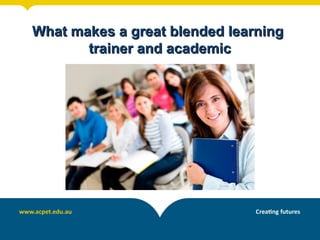
What makes a great blended learning trainer and academic?
- 1. What makes a great blended learningWhat makes a great blended learning trainer and academictrainer and academic
- 2. ACPET - Vic Government e-learning Program 2011 Thanks to ACPET now only Kryptonite can stop me and my RTO!!!! Thanks to ACPET now only Kryptonite can stop me and my RTO!!!!
- 3. Agenda • understanding digital resources to support teaching and training • facilitating social and collaborative communication and creating digital content • teaching using virtual classroom and synchronous communication tools • understanding e-assessment options • using Apps to support evaluation and assessment activities • accessing cloud based storage and sharing functionality.
- 4. Outcomes • evaluate skills required by today’s trainers/academics to teach in a variety of modes – F2F, online self-paced, and online teaching and facilitation • apply pedagogical strategies to blended learning strategy through professional development and coaching, and • audit current staff’s capacity to implement blended learning strategy.
- 5. Presenter – Michael Gwyther mick@yumstudio.com.au @mickgwyther http://www.facebook.com/michael.gwyther http://www.linkedin.com/profile/view?id=20201325
- 6. We design activities, not information. When instruction is part of the solution, we don’t preach or present to learners. Instead, we let them practice what they need to do and draw conclusions from that experience like the grownups they are, and for that reason we rock scenarios. Cathy Moore
- 7. Trainers continuous improvement InternalInternal PersonalPersonal ExternalExternal NetworksNetworks
- 9. How do you pick up new knowledge and skills at work?
- 10. Adventures in modern training Visual design skills Learning technologies Assessment specialist Industry Currency Networks Information Learner Management Evolution of practice Understand of modes Creativity Client relationship's Writing skills
- 12. Delivery Design Choices Face to Face Self Paced Online Facilitated Content Activities Assessment
- 14. Content Heavy V Facilitation Heavy BlendsContent Heavy V Facilitation Heavy Blends Learning by creating resources with other learners Discussion based activities (problems, what ifs etc..) Learners build content (glossary, blogs, workplace projects) 3rd party social media tools to support Learning by creating resources with other learners Discussion based activities (problems, what ifs etc..) Learners build content (glossary, blogs, workplace projects) 3rd party social media tools to support CONTENT DRIVEN COURSE Learning by engaging with resources at own pace Little/No access to other learners PDF, PPTs and URLs Video and Audio Self paced interaction (Case studies/Decision making Learning by engaging with resources at own pace Little/No access to other learners PDF, PPTs and URLs Video and Audio Self paced interaction (Case studies/Decision making FACILITATION DRIVEN COURSE
- 15. Type Skills and Knowledge transfer Lecture Telling Demonstration/Teaching Showing, Telling and reflection Coaching Guiding practice, feedback Discussion Building & checking knowledge Problem solving Application to specific context Modelling Demonstrating behaviour/atttitude Facilitating Managing collaboration & groups Moderating Managing discussions in groups Facilitation Types
- 16. Discussion Principles • Link to Assessment • Monitor and Moderate • Archive for “evidence” • Base on participants sharing experiences & prior knowledge – “learners stories
- 18. Webinar Principles • Knowledge snippets • Problem solving • Presentations • Peer Review • Project pitching • Catch up
- 19. Webinar tools
- 21. Assessment
- 22. What skills are needed to Communicate/Teach /Facilitate online?
- 23. Type How used Quizzes Background, process, policy, procedure, facts Branching Scenarios Show Information Work products Contextualise knowledge & skills & process using real life example Problems/Projects Exploration of information and process using real life example Simulation Decision making applying information using real life example Group work Research decision making and information application to real life example Assessment Types
- 24. Activity How used Blog Individual/Group project, placement Wiki Group research/project Glossary Divide up terms for research and publication by learners Database Research and add resources to support learning in predetermined fields. Workshop Learners submit assessment guided by rubric and peer review others submissions Assessment – Social learning (Moodle)
- 25. • Evidence Capture • Voice – Text – Video – Images • Student, 3rd Party, Assessor • How much evidence is enough? • Skills & Knowledge • Supplementary evidence Mobile evidence
- 26. •Visual evidence (Camera Phone) •Documented Evidence & Checklists (iAuditor, Writable PDFs) •Group Work verification (Blogs and Wikis and Cloud) Gathering evidence
- 27. iAuditor
- 28. • Develop a rubric with learners • Check for mapping • Distribute back to learners as marking guide • Conduct presentations (summative) • Collect peer review • Redraft and resubmit if needed • Share and assess • Publish as content for next batch Peer Review
- 30. LMS – Moodle example •Decisions, Discussions, Blogs, Quizzes, Upload, Content
- 31. iMovie
- 32. Cloud Storage
- 33. You want to support video/image/audio evidence of workplace skills assessments demonstrations (e.g. traineeships, apprenticeships, contracted training) •What do you need to consider and implement? Demonstration Assessment Principles
- 35. Content/Activity Type How used Information Background, process, policy, procedure, Demonstration Show and apply Information Case Study Contextualise information and process using real life example Scenario Exploration of information and process using real life example Decision making tree (Branching scenario) Decision making applying information using real life example Problem Research decision making and information application to real life example Content Types
- 36. Character Setting Disruption Solving the disruption Resolution Worker Workplace Problem/Skill Asking/Reading/Policy Communication Learnt the skill Stories – a narrative approach
- 37. Where to use stories Demos Discussions Case Studies Quiz Scenarios Past Students
- 38. •For the page •For the screen •For video & audio •For instruction •For demonstration Writing
- 39. Content can be generated quickly using purpose built “rapid elearning software” such as: •Articulate Storyline •Captivate •Camtasia •iSpring Presenter Content tools
- 40. Distributing and scaffolding off Content
- 41. Auditing Staff for innovation Photo Credi thttp://www.flickr.com/photos/57567419@N00/7496669132/
- 42. Staff Early adoptersEarly adopters ResistorsResistors Subject Matter ExpertsSubject Matter Experts Basic ICT usersBasic ICT users ChampionsChampions Can commit to changeCan commit to change
- 43. Understand the skills you need
- 44. Digital Literacy – learners & trainershttp://moodle.rsc-northwest.ac.uk/course/view.php?id=3 Digital literacy
- 45. Organise them into solid skills for PD http://www.curriculumsupport.education.nsw.gov.au/schoollibraries/teachingideas/isp/index.htm
- 46. Not bloody elearning again! Only two years before retirement Only two years before retirement Our students aren’t ready for this Cool!! Oh Lord, please make it stop Immerse the team in the model
- 47. •Define and plan your delivery model – adapt •Reduce the number of tools & infrastructure •Link activities to assessment •Clarify where assessment will live •Embed knowledge sharing & industry knowledge •Consider peer review and collaboration •Use Multimedia in your content (yours/theirs) •Consider rapid eLearning tools or off the shelf content (but be prepared to scaffold!) Photo Credit: http://www.flickr.com/photos/92033577@N00/4508020659 http://creativecommons.org/licenses/by-nc/2.0/ Implementing Blended Learning
- 48. Currency in practice – How do you maintain professional currency?
- 49. Organising Information - Currency Photo Credi thttp://www.flickr.com/photos/57567419@N00/7496669132/
- 50. Organising Information - Aggregators Reader Blog Blog Blog Tag # Category Auto/ Manual CaptureCapture CollateCollate CurateCurate ShareShare
- 54. Networks to follow - LinkedIn https://www.linkedin.com
- 55. Networks to follow - LinkedIn https://www.linkedin.com
- 65. Share the networks and people you follow for ideas, research etc…
- 66. Social Media Photo Credi thttp://www.flickr.com/photos/57567419@N00/7496669132/
- 67. Social Media Features • Profile • Friends/Connections • Discussions/Comments • Sharing within & between social networks • Multimedia • Blogs
- 68. Issues - social media •Social media tools are just that — social. •Wont my learners be exposed to “nutters” online? •They facilitate interaction among learners. •Moderation v Learner control •Are learners comfortable with social media in general, and, if so, what tools are they using? •Archiving
- 72. Readers and Feeders Pinterest Pocket Feedly
- 73. Create and share bookmarks • Social bookmarking, web annotation, collaborative research services, • Capture a variety of data - screenshots, pictures, notes, etc.. • Share on mobile, read sites offline http://www.diigo.com Social bookmarks - Diigo
- 74. Follow hundreds of blogs in one place • Subscribe to Blogs • Tag by topic • Share with others http://www.feedly.com Feedly RSS reader
- 75. Pin webpages to “boards” • Share with others • Follow others boards http://www.pinterest.com Pinterest
- 76. Archive content from browser • Tag • Email http://getpocket.com Pocket
- 77. Social bookmarks - Diigo https://www.diigo.com
- 79. Third Party Tools – Hootsuite http:/www.hootsuite.com/
- 80. Third Party Tools – Buffer http:/www.bufferapp.com/
- 81. Third Party Tools – Storify http:/www.storify.com/
- 82. Which tool right for Me? Photo Credi thttp://www.flickr.com/photos/57567419@N00/7496669132/ Face to Face Purpose Google Personal organisation (email, calendar, files) DropBox Managing & sharing files Social Bookmarks (Diigo, Delicious) Managing, sorting and tagging website “favorites” Readers & Feeders (Feedly, Pocket, Pinterest) Follow multiple website feeds in one location Social Media Managers (Hootsuite, Feedly) Follow, share, manage various social media accounts What tool should I use?
- 83. Blogging
- 84. Twitter
- 85. LinkedIn
- 86. Which social media tool is right for Me? Photo Credi thttp://www.flickr.com/photos/57567419@N00/7496669132/ Face to Face Purpose Twitter News, research, links, connections Facebook Group work space LinkedIn Connection to wider industry, connections Google + Connection to wider industry, connections
- 88. Free Web 2 & Mobile tools to enable quick content development and to encourage learners to respond to assessment tasks using video, audio, images and text.
- 89. Induction – ongoing learner skills TechnicalTechnical Time ManagementTime Management CollaborativeCollaborative Organising InfoOrganising Info
- 90. Student productivity • Mail • Calendar • Documents • Blogs (Blogger) • Reader • YouTube http://mail.google.com Google suite
- 91. Google suite
- 92. Group Website • Share posts • Share calendars in posts • Add shared Documents • Comments https://sites.google.com/site/acpet2012/ http://sites.google.com Google sites/groups
- 93. Create and share documents • Create documents, spreadsheets & excel in the Cloud • Share and joint editing • Download in variety of formats • Embed into blogs, wikis, Moodle etc. • Repository of files https://docs.google.com Google Drive
- 94. Google Drive
- 95. Google Drive
- 96. Google Drive
- 97. What is the place for student productivity tools at your RTO?
- 98. Emerging Trends and implications • Flipped classroom, • Augmented reality, • MOOCs Gamification. • Horizon report • 70 20 10
- 100. 70:20:10 70% of learning comes from on-the-job experiences 20% comes from people such as mentors, managers and peers 10% comes from formal courses and reading.
- 102. Formal V Informal Learning Implications http://www.c4lpt.co.uk/blog/2011/12/06/5-stages-of-workplace-learning-revisited/http://www.c4lpt.co.uk/blog/2011/12/06/5-stages-of-workplace-learning-revisited/
- 106. Gamification The Engagement Economy How gamification is reshaping businesses http://www.deloitte.com
- 108. Augmented reality URL too long! We’ll supply you
- 109. Any Questions?
Notes de l'éditeur
- Photo Credit: http://www.flickr.com/photos/12905355@N05/4293966039/
- We’ll Explore a range of commercial and free tools to create self paced learning content, create and share audio and video and Interactive PDF’s and PowerPoint’s, led and teach learners online, conduct assessments and to facilitate group work.We’ll understand how to communicate with learner’s online using discussion forums and webinars. We will explore free Web 2 & Mobile tools to enable quick content development and to encourage learners to respond to assessment tasks using video, audio, images and text. We’ll also take a look at emerging trends including the flipped classroom, augmented reality and gamification.
- We’ll Explore a range of commercial and free tools to create self paced learning content, create and share audio and video and Interactive PDF’s and PowerPoint’s, led and teach learners online, conduct assessments and to facilitate group work.We’ll understand how to communicate with learner’s online using discussion forums and webinars. We will explore free Web 2 & Mobile tools to enable quick content development and to encourage learners to respond to assessment tasks using video, audio, images and text. We’ll also take a look at emerging trends including the flipped classroom, augmented reality and gamification.
- We talk a lot about student engagement. What does it mean to you? Mobile Short Grabs Video
- Lets break down each component of Blended Learning (Face to Face, Self Paced and Online Facilitated) to look in more detail at the Learning pedagogies (How can we teach and support learners using this mode of delivery?) Technology (What types of technology is required to teach and interact with learners? Assessment (How do learners submit assessment? How do RTOs retrieve activity and assessment attempts, grade and release content and new activities based on learner progress?)
- Contributes to formative assessment Assessment carrot to ensure involvement
- Contributes to formative assessment Assessment carrot to ensure involvement
- Digital literacy is the ability to effectively and critically navigate, evaluate and create information using a range of digital technologies. It requires and transform digital media, to distribute pervasively, and to easily adapt them to new forms".[1] one "to recognize and use that power, to manipulate Digital literacy does not replace traditional forms of literacy, it builds upon the foundation of traditional forms of literacy.[1] Digital literacy is the marrying of the two terms digital and literacy, however, it is much more than a combination of the two terms. Digital information is a symbolic representation of data, and literacy refers to the ability to read for knowledge, write coherently, and think critically about the written word. http://en.wikipedia.org/wiki/Digital_literacy
- "Reference" is static content - meaning no interaction other than allowing the user to link from page-to-page and to search. It is asynchronous. It is normally a series of web pages, but can be PDF or other document types. It can be created using Wiki software, a content management system, web editing software or even Microsoft Word stored as HTML. It's designed to provide either real-time support for work tasks or near real-time support for look up. Often they are designed based around particular job functions and tasks to provide good on-the-job support. Reference includes "job aids" or "online support" or "online help" or various other things. Each of these other terms in slightly more specific than "reference" as they generally imply a bit more about the specific structure of the content. Thus, "reference" to me is a good umbrella term. Courseware implies pages of course content (information, multimedia) broken up with quizzes, case studies or scenarios. Usually takes a neutral tone."Rapid Content Creation" or "Just-in-Time.” Workplace – we are either given a role in a workplace scenario and led through case studies by a workplace mentor or supervisor either passively or actively engaged in workplace scenarios or decision making trees.) http://elearningtech.blogspot.com.au/2006/05/shift-in-eLearning-from-pure.html Information Demonstration Case Study Scenario Decision Making Tree Knowledge checking Problem based Learning
- Great tool for organising information, creating notes and submitting assessments in a mix of voice, text , video and images – especially from your mobile phone. Evernote is a cross-platform app that serves many purposes—it can be your digital file cabinet, note-taking tool, daily journal, task or project management system, recipe-keeper, and more. Give demo of creating a note using the iPhone.
- Great tool for organising information, creating notes and submitting assessments in a mix of voice, text , video and images – especially from your mobile phone. Evernote is a cross-platform app that serves many purposes—it can be your digital file cabinet, note-taking tool, daily journal, task or project management system, recipe-keeper, and more. Give demo of creating a note using the iPhone.
- Great tool for organising information, creating notes and submitting assessments in a mix of voice, text , video and images – especially from your mobile phone. Evernote is a cross-platform app that serves many purposes—it can be your digital file cabinet, note-taking tool, daily journal, task or project management system, recipe-keeper, and more. Give demo of creating a note using the iPhone.
- Take a minute to describe how you might use Facebook in training at your RTO Use the pen tool on the whiteboard. Click on it and then click on the whiteboard to write. You can 1 minute Photo Credit: http://www.flickr.com/photos/37232503@N00/315630347/”
- Take a minute to describe how you might use Facebook in training at your RTO Use the pen tool on the whiteboard. Click on it and then click on the whiteboard to write. You can 1 minute Photo Credit: http://www.flickr.com/photos/37232503@N00/315630347/”
- Take a minute to describe how you might use Facebook in training at your RTO Use the pen tool on the whiteboard. Click on it and then click on the whiteboard to write. You can 1 minute Photo Credit: http://www.flickr.com/photos/37232503@N00/315630347/”
- Take a minute to describe how you might use Facebook in training at your RTO Use the pen tool on the whiteboard. Click on it and then click on the whiteboard to write. You can 1 minute Photo Credit: http://www.flickr.com/photos/37232503@N00/315630347/”
- Take a minute to describe how you might use Facebook in training at your RTO Use the pen tool on the whiteboard. Click on it and then click on the whiteboard to write. You can 1 minute Photo Credit: http://www.flickr.com/photos/37232503@N00/315630347/”
- ASK: Who uses Twitter? Facebook? LinkedIn? Facilitator Notes: Similar to those networks, your feeds are populated with the connections you have made with people in your network and the areas of interests that you decided are worth finding out more about. Your feed is personal to you based on who and what you consider important and relevant.
- ASK: Who uses Twitter? Facebook? LinkedIn? Facilitator Notes: Similar to those networks, your feeds are populated with the connections you have made with people in your network and the areas of interests that you decided are worth finding out more about. Your feed is personal to you based on who and what you consider important and relevant.
- ASK: Who uses Twitter? Facebook? LinkedIn? Facilitator Notes: Similar to those networks, your feeds are populated with the connections you have made with people in your network and the areas of interests that you decided are worth finding out more about. Your feed is personal to you based on who and what you consider important and relevant.
- ASK: Who uses Twitter? Facebook? LinkedIn? Facilitator Notes: Similar to those networks, your feeds are populated with the connections you have made with people in your network and the areas of interests that you decided are worth finding out more about. Your feed is personal to you based on who and what you consider important and relevant.
- Identifies and describes emerging technologies likely to have a large impact over the coming five years in education around the globe.
- ASK: Who uses Twitter? Facebook? LinkedIn? Facilitator Notes: Similar to those networks, your feeds are populated with the connections you have made with people in your network and the areas of interests that you decided are worth finding out more about. Your feed is personal to you based on who and what you consider important and relevant.
- ASK: Who uses Twitter? Facebook? LinkedIn? Facilitator Notes: Similar to those networks, your feeds are populated with the connections you have made with people in your network and the areas of interests that you decided are worth finding out more about. Your feed is personal to you based on who and what you consider important and relevant.
- ASK: Who uses Twitter? Facebook? LinkedIn? Facilitator Notes: Similar to those networks, your feeds are populated with the connections you have made with people in your network and the areas of interests that you decided are worth finding out more about. Your feed is personal to you based on who and what you consider important and relevant.
- ASK: Who uses Twitter? Facebook? LinkedIn? Facilitator Notes: Similar to those networks, your feeds are populated with the connections you have made with people in your network and the areas of interests that you decided are worth finding out more about. Your feed is personal to you based on who and what you consider important and relevant.
- Social Networking Features Most learners will be already here. Question is if you go there what for? Some RTOs have delivered there, others marketed there. RTOs can use social media as a parallel form of communication with learners for example sharing news from the sector, training opportunities, jobs etc.. Consider introducing learners to LinkedIn. Social networking is based on a certain structure that allow people to both express their individuality and meet people with similar interests. This structure includes having profiles, friends, blog posts, widgets, and usually something unique to that particular social networking website Profile. This is where you tell the world about yourself. Profiles contain basic information, like where you live and how old you are, and personality questions, like who's your favorite actor and what's your favorite book. Friends. Friends are trusted members of the site that are allowed to post comments on your profile or send you private messages. You can also keep tabs on how your friends are using social networking, such as when they post a new picture or update their profile. Friends are the heart and soul of social networking. It should be noted that not all social networks refer to them as 'friends' -- LinkedIn refers to them as 'connections -- but all social networks have a way to designate members as trusted. Groups. Most social networks use groups to help you find people with similar interests or engage in discussions on certain topics. A group can be anything from "Johnson High Class of '98" to "People Who Like Books" to "Doors Fans". They are both a way to connect with like-minded people and a way to identify your interests. Sometimes, groups are called by other names, such as the 'networks' on Facebook. Discussions. A primary focus of groups is to create interaction between users in the form of discussions. Most social networking websites support discussion boards for the groups, and many also allow members of the group to post pictures, music, video clips, and other tidbits related to the group. Often also called “status” Blogs. Another feature of some social networks is the ability to create your own blog entries.
- Social Networking Features Social networking is based on a certain structure that allow people to both express their individuality and meet people with similar interests. This structure includes having profiles, friends, blog posts, widgets, and usually something unique to that particular social networking website -- such as the ability to 'poke' people on Facebook. Profile. This is where you tell the world about yourself. Profiles contain basic information, like where you live and how old you are, and personality questions, like who's your favorite actor and what's your favorite book. Social networks dedicated to a special theme like music or movies might ask questions related to that theme. Friends. Friends are trusted members of the site that are allowed to post comments on your profile or send you private messages. You can also keep tabs on how your friends are using social networking, such as when they post a new picture or update their profile. Friends are the heart and soul of social networking. It should be noted that not all social networks refer to them as 'friends' -- LinkedIn refers to them as 'connections -- but all social networks have a way to designate members as trusted. Groups. Most social networks use groups to help you find people with similar interests or engage in discussions on certain topics. A group can be anything from "Johnson High Class of '98" to "People Who Like Books" to "Doors Fans". They are both a way to connect with like-minded people and a way to identify your interests. Sometimes, groups are called by other names, such as the 'networks' on Facebook. Discussions. A primary focus of groups is to create interaction between users in the form of discussions. Most social networking websites support discussion boards for the groups, and many also allow members of the group to post pictures, music, video clips, and other tidbits related to the group. Blogs. Another feature of some social networks is the ability to create your own blog entries. Apps/Widgets. A popular way of letting your personality shine through is by gracing your social networking profile with web widgets. Many social networks allow a variety of widgets, and you can usually find interesting widgets located on widget galleries. There are thousands of applications on Facebook that further help you share content and interact with others. To browse the applications you already might be using or to search for more applications visit http://facebook.com/applications to browse available applications. Popular applications include Photos, Events, Movies, and Causes.
- Take a minute to describe how you might use Facebook in training at your RTO Use the pen tool on the whiteboard. Click on it and then click on the whiteboard to write. You can 1 minute Photo Credit: http://www.flickr.com/photos/37232503@N00/315630347/”
- HootSuite is a social media management system for businesses and organizations to collaboratively execute campaigns across multiple social networks from one secure, web-based dashboard. Key social network integrations include Facebook, Twitter, LinkedIn, and Google+ Pages, plus a suite of social content apps for YouTube, Instagram, Tumblr and more. Launch marketing campaigns, identify and grow audience, and distribute targeted messages using HootSuite’s unique social media dashboard. Streamline team workflow with scheduling and assignment tools and reach audiences with geo-targeting functionality. Invite multiple collaborators to manage social profiles securely, plus provide custom reports using the comprehensive social analytics tools for measurement.
- Buffer is a social media management system for businesses and organizations to collaboratively execute campaigns across multiple social networks from one secure, web-based dashboard. Key social network integrations include Facebook, Twitter, LinkedIn, and Google+ Pages, plus a suite of social content apps for YouTube, Instagram, Tumblr and more. Launch marketing campaigns, identify and grow audience, and distribute targeted messages using HootSuite’s unique social media dashboard. Streamline team workflow with scheduling and assignment tools and reach audiences with geo-targeting functionality. Invite multiple collaborators to manage social profiles securely, plus provide custom reports using the comprehensive social analytics tools for measurement.
- Which tool(s) may be right foryour learners? Google DropBox Social Bookmarks RSS Readers
- Social Networking Features Social networking is based on a certain structure that allow people to both express their individuality and meet people with similar interests. This structure includes having profiles, friends, blog posts, widgets, and usually something unique to that particular social networking website -- such as the ability to 'poke' people on Facebook. Profile. This is where you tell the world about yourself. Profiles contain basic information, like where you live and how old you are, and personality questions, like who's your favorite actor and what's your favorite book. Social networks dedicated to a special theme like music or movies might ask questions related to that theme. Friends. Friends are trusted members of the site that are allowed to post comments on your profile or send you private messages. You can also keep tabs on how your friends are using social networking, such as when they post a new picture or update their profile. Friends are the heart and soul of social networking. It should be noted that not all social networks refer to them as 'friends' -- LinkedIn refers to them as 'connections -- but all social networks have a way to designate members as trusted. Groups. Most social networks use groups to help you find people with similar interests or engage in discussions on certain topics. A group can be anything from "Johnson High Class of '98" to "People Who Like Books" to "Doors Fans". They are both a way to connect with like-minded people and a way to identify your interests. Sometimes, groups are called by other names, such as the 'networks' on Facebook. Discussions. A primary focus of groups is to create interaction between users in the form of discussions. Most social networking websites support discussion boards for the groups, and many also allow members of the group to post pictures, music, video clips, and other tidbits related to the group. Blogs. Another feature of some social networks is the ability to create your own blog entries. Apps/Widgets. A popular way of letting your personality shine through is by gracing your social networking profile with web widgets. Many social networks allow a variety of widgets, and you can usually find interesting widgets located on widget galleries. There are thousands of applications on Facebook that further help you share content and interact with others. To browse the applications you already might be using or to search for more applications visit http://facebook.com/applications to browse available applications. Popular applications include Photos, Events, Movies, and Causes.
- Social Networking Features Social networking is based on a certain structure that allow people to both express their individuality and meet people with similar interests. This structure includes having profiles, friends, blog posts, widgets, and usually something unique to that particular social networking website -- such as the ability to 'poke' people on Facebook. Profile. This is where you tell the world about yourself. Profiles contain basic information, like where you live and how old you are, and personality questions, like who's your favorite actor and what's your favorite book. Social networks dedicated to a special theme like music or movies might ask questions related to that theme. Friends. Friends are trusted members of the site that are allowed to post comments on your profile or send you private messages. You can also keep tabs on how your friends are using social networking, such as when they post a new picture or update their profile. Friends are the heart and soul of social networking. It should be noted that not all social networks refer to them as 'friends' -- LinkedIn refers to them as 'connections -- but all social networks have a way to designate members as trusted. Groups. Most social networks use groups to help you find people with similar interests or engage in discussions on certain topics. A group can be anything from "Johnson High Class of '98" to "People Who Like Books" to "Doors Fans". They are both a way to connect with like-minded people and a way to identify your interests. Sometimes, groups are called by other names, such as the 'networks' on Facebook. Discussions. A primary focus of groups is to create interaction between users in the form of discussions. Most social networking websites support discussion boards for the groups, and many also allow members of the group to post pictures, music, video clips, and other tidbits related to the group. Blogs. Another feature of some social networks is the ability to create your own blog entries. Apps/Widgets. A popular way of letting your personality shine through is by gracing your social networking profile with web widgets. Many social networks allow a variety of widgets, and you can usually find interesting widgets located on widget galleries. There are thousands of applications on Facebook that further help you share content and interact with others. To browse the applications you already might be using or to search for more applications visit http://facebook.com/applications to browse available applications. Popular applications include Photos, Events, Movies, and Causes.
- Social Networking Features Social networking is based on a certain structure that allow people to both express their individuality and meet people with similar interests. This structure includes having profiles, friends, blog posts, widgets, and usually something unique to that particular social networking website -- such as the ability to 'poke' people on Facebook. Profile. This is where you tell the world about yourself. Profiles contain basic information, like where you live and how old you are, and personality questions, like who's your favorite actor and what's your favorite book. Social networks dedicated to a special theme like music or movies might ask questions related to that theme. Friends. Friends are trusted members of the site that are allowed to post comments on your profile or send you private messages. You can also keep tabs on how your friends are using social networking, such as when they post a new picture or update their profile. Friends are the heart and soul of social networking. It should be noted that not all social networks refer to them as 'friends' -- LinkedIn refers to them as 'connections -- but all social networks have a way to designate members as trusted. Groups. Most social networks use groups to help you find people with similar interests or engage in discussions on certain topics. A group can be anything from "Johnson High Class of '98" to "People Who Like Books" to "Doors Fans". They are both a way to connect with like-minded people and a way to identify your interests. Sometimes, groups are called by other names, such as the 'networks' on Facebook. Discussions. A primary focus of groups is to create interaction between users in the form of discussions. Most social networking websites support discussion boards for the groups, and many also allow members of the group to post pictures, music, video clips, and other tidbits related to the group. Blogs. Another feature of some social networks is the ability to create your own blog entries. Apps/Widgets. A popular way of letting your personality shine through is by gracing your social networking profile with web widgets. Many social networks allow a variety of widgets, and you can usually find interesting widgets located on widget galleries. There are thousands of applications on Facebook that further help you share content and interact with others. To browse the applications you already might be using or to search for more applications visit http://facebook.com/applications to browse available applications. Popular applications include Photos, Events, Movies, and Causes.
- Which tool(s) may be right foryour learners? Google DropBox Social Bookmarks RSS Readers
- We often think of sign ups to courses as Induction, the enrolment process, government paper work, facilities tours etc. With online learning we have to consider a wider induction, made up of 4 distinct introductions Technology – Each learning technology you are using should be introduced in an activity that isnt directly connected to assessment or learning activities. Use these are getting to know you opportunities while the learners get to know the technology: Post an introduction to your forum Upload an image of themselves to the LMS Discuss their job role and overall personal aims Comment and build on insights shared by others Time Management – suggested strategies for taking responsibility for understanding deadlines. Made more critical is some learning is to be self paced. Consider regular email reminders, directed personal emails to stragglers or those clearly not coping/participating. Collaborative – will your students being working together in some form of group project? Many learners struggle to work in teams in face to face situations. The weight of sifting ideas, reflecting, adjusting information and opinions, fighting to get their point included can be very difficult once these activities move online. Peer Review activities are the perfect way to introduce learners to collaborative learning. Group work has to be carefully supported by the trainer to be successful. Organising Information – most eLearning courses still contain access to handout material – be it powerpoint, word documents, PDFs, sound files etc. We’ve all seem learners whose face to face folders are a shambles of unorganised paper and handouts. Same goes for digital learners. Support learners to build their digital literacy skills by modelling the organisation of information particularly for: -storing files Saving URLs and web address Following Industry blogs Creating and building networks
- Take a minute to describe how you might use Facebook in training at your RTO Use the pen tool on the whiteboard. Click on it and then click on the whiteboard to write. You can 1 minute Photo Credit: http://www.flickr.com/photos/37232503@N00/315630347/”
- http://www.knewton.com/flipped-classroom/ The flipped classroom model encompasses any use of using Internet technology to leverage the learning in your classroom, so you can spend more time interacting with students instead of lecturing. This is most commonly being done using teacher created videos (aka vodcasting) that students view outside of class time. It is called the flipped class because the whole classroom/homework paradigm is "flipped". What used to be classwork (the "lecture") is done at home via teacher-created videos and what used to be homework (assigned problems) is now done in class. The Flipped Classroom IS:A means to INCREASE interaction and personalized contact time between students and teachers. An environment where students take responsibility for their own learning. A classroom where the teacher is not the "sage on the stage", but the "guide on the side". A blending of direct instruction with constructivist learning. A classroom where students who are absent due to illness or extra-curricular activities such as athletics or field-trips, don't get left behind. A class where content is permanently archived for review or remediation. A class where all students are engaged in their learning. A place where all students can get a personalized education. The Flipped Classroom is NOT:A synonym for online videos. When most people hear about the flipped class all they think about are the videos. It is the the interaction and the meaningful learning activities that occur during the face-to-face time that is most important. About replacing teachers with videos. An online course. Students working without structure. Students spending the entire class staring at a computer screen. Students working in isolation.
- How will learners learn on the job in the next 10 years? 70%—informal, on the job, experience based, stretch projects and practice 20%—coaching, mentoring, developing through others 10%—formal learning interventions and structured courses.
- How will learners learn on the job in the next 10 years? 70%—informal, on the job, experience based, stretch projects and practice 20%—coaching, mentoring, developing through others 10%—formal learning interventions and structured courses.
- How will learners learn on the job in the next 10 years? 70%—informal, on the job, experience based, stretch projects and practice 20%—coaching, mentoring, developing through others 10%—formal learning interventions and structured courses.
- Previous specifications were difficult and had limitations (see Tin Can vs SCORM), but the Tin Can API is simple and flexible. It lifts many of the older restrictions. Mobile learning, simulations, virtual worlds, serious games, real-world activities, experiential learning, social learning, offline learning, and collaborative learning are just some of the things that can now be recognized and communicated well with the Tin Can API. It’s important to know that we don’t own the Tin Can API. ADL is the steward of the specification. We just know this space so well that ADL asked us to help develop it. The Tin Can API is community-driven, and free to implement. How does the Tin Can API work? People learn from interactions with other people, content, and beyond. These actions can happen anywhere and signal an event where learning could occur. All of these can be recorded with the Tin Can API. When an activity needs to be recorded, the application sends secure statements in the form of “Noun, verb, object” or “I did this” to a Learning Record Store (LRS.) Learning Record Stores record all of the statements made. An LRS can share these statements with other LRSs. An LRS can exist on its own, or inside an LMS. The freedoms of the Tin Can API Statement freedom: the structure of “statements” using nouns, verbs and objects lets you us record almost any activity. Think: “I did this.” History freedom: the Tin Can API allows LRSs to talk to each other. LRSs can share data and transcripts with one another, and your experiences can follow you from one LRS (or organization) to another. Learners can even have their own “personal data lockers” with their personal learning information inside them. Device freedom: any enabled device can send Tin Can API statements (mobile phones, simulations, games, a CPR dummy, the list goes on). A constant network connection isn’t necessary — occasional connectivity is fine. Workflow freedom: tracking learning events doesn’t have to start or end in an LMS, it can start wherever the learner is and on whatever device they choose to use. Your content isn’t tied to an LMS.
- Gamification is the use of game thinking and game mechanics in a non-game context to engage users and solve problems.[ Gamification is used in applications and processes to improve user engagement, return on investment, data quality, timeliness, and learning. Gamification techniques strive to leverage people's natural desires for competition, achievement, status, self-expression, altruism, and closure. A core gamification strategy is rewards for players who accomplish desired tasks. Types of rewards include points,[6] achievement badges or levels,[7] the filling of a progress bar,[8] and providing the user with virtual currency.[7] Competition is another element of games that can be used in gamification. Making the rewards for accomplishing tasks visible to other players or providing leader boards are ways of encouraging players to compete.[9] Another approach to gamification is to make existing tasks feel more like games.[10] Some techniques used in this approach include adding meaningful choice, onboarding with a tutorial, increasing challenge,[11] and adding narrative.[10]
- Gamification is the use of game thinking and game mechanics in a non-game context to engage users and solve problems.[ Gamification is used in applications and processes to improve user engagement, return on investment, data quality, timeliness, and learning. Gamification techniques strive to leverage people's natural desires for competition, achievement, status, self-expression, altruism, and closure. A core gamification strategy is rewards for players who accomplish desired tasks. Types of rewards include points,[6] achievement badges or levels,[7] the filling of a progress bar,[8] and providing the user with virtual currency.[7] Competition is another element of games that can be used in gamification. Making the rewards for accomplishing tasks visible to other players or providing leader boards are ways of encouraging players to compete.[9] Another approach to gamification is to make existing tasks feel more like games.[10] Some techniques used in this approach include adding meaningful choice, onboarding with a tutorial, increasing challenge,[11] and adding narrative.[10]
- Gamification is the use of game thinking and game mechanics in a non-game context to engage users and solve problems.[ Gamification is used in applications and processes to improve user engagement, return on investment, data quality, timeliness, and learning. Gamification techniques strive to leverage people's natural desires for competition, achievement, status, self-expression, altruism, and closure. A core gamification strategy is rewards for players who accomplish desired tasks. Types of rewards include points,[6] achievement badges or levels,[7] the filling of a progress bar,[8] and providing the user with virtual currency.[7] Competition is another element of games that can be used in gamification. Making the rewards for accomplishing tasks visible to other players or providing leader boards are ways of encouraging players to compete.[9] Another approach to gamification is to make existing tasks feel more like games.[10] Some techniques used in this approach include adding meaningful choice, onboarding with a tutorial, increasing challenge,[11] and adding narrative.[10]
- There are essentially four main steps to creating an AR layer. They are:Create a clear reference image Plan and create the user interface (layout) Attribute resources to the AR item Test and publish http://e-standards.flexiblelearning.net.au/research/funded_projects/emerging_technology_trials/2012/augmented_reality_for_kitchen_orientation_and_safety_procedures.php
- Questions from the Floor Provide Links to ACPET PD Program http://www.acpet.edu.au/services/professional-development/ Victorian Providers remind of ementor program
