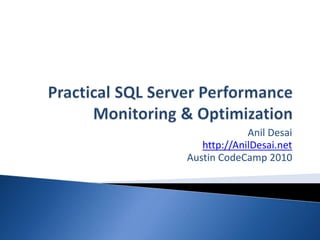
Sql server-performance-hafi
- 2. Anil Desai ◦ Independent consultant (Austin, TX) ◦ Author of numerous IT books ◦ Instructor, “Implementing and Managing SQL Server 2005” (Keystone Learning) ◦ Info: http://AnilDesai.net or Anil@AnilDesai.net
- 3. I. Performance Monitoring Overview II. Monitoring Database Servers III. Using SQL Profiler IV. Using the Database Engine Tuning Advisor V. Application Design Tips VI. Managing Processes, Locking, and Deadlocks
- 4. Developing processes and approaches for performance optimization
- 5. Best Practices: ◦ Optimize for real-world workloads ◦ Monitor/review performance regularly ◦ Focus on specific issues Establish a baseline Identify bottlenecks Make one change at a time Measure performance Repeat (if desired)
- 6. System/OS Windows Performance Monitor Alerts (Performance- Based) SQL Server Activity Monitor SQL Profiler / SQL Trace Database Engine Tuning Advisor Dynamic Management Views (DMVs) Query- Level Database Engine Tuning Advisor Query Execution Plans
- 7. Server-Level Issues • Users are reporting database timeouts • Intermittent transaction timeouts • “The server/application seem sluggish” Application- Specific Issues • “Application A is running more slowly than usual” • “The End-of-Month report is taking too long to run.” Other Issues • Ad-hoc reports are running slowly • CPU, memory, disk, or network alerts are being generated
- 8. Using SQL Server tools and features to monitor database activity
- 9. Available in all current versions of Windows Statistics are organized into: ◦ Objects ◦ Counters ◦ Instances Data Collector Sets ◦ Windows Vista / Windows 7 / Windows Server 2008 ◦ Used to report on performance data that is collected over time ◦ Includes built-in System Diagnostics and System Performance collectors and reports
- 10. Backup Device ◦ Device throughput Bytes/sec Buffer Manager ◦ Buffer cache hit ratio ◦ Page reads / sec Buffer Partition ◦ Free Pages Cache Manager ◦ Cache Hit Ratio Databases ◦ Active Transactions ◦ Data File Size ◦ Log Growths ◦ Percent Log Used ◦ Transactions / sec Anil Desai 10 General Statistics ◦ Logins | logouts / sec ◦ User Connections Latches ◦ Latch waits / sec Locks ◦ Lock requests / sec ◦ Lock waits / sec Memory Manager ◦ Everything! Replication ◦ Depends on configuration SQL Statistics ◦ Batch requests / sec ◦ SQL compilations / sec
- 11. SQL Server Activity Monitor ◦ Provides a quick overview of database server activity ◦ CPU, Processes, Resource Waits and Disk I/O ◦ “Recent Expensive Queries” SQL Server Management Studio Reports ◦ Quick overview of SQL Server usage ◦ Can export to Excel or PDF
- 12. Server-Level Reports Database-Level Reports Server Dashboard Memory Consumption Activity – All Block Transactions Activity – Top Sessions Performance – Batch Execution Statistics Performance – Top Queries by Average CPU Object Execution Statistics Disk Usage All Transactions All Blocking Transactions Index Usage Statistics Top Transactions by Age Schema Changes History
- 13. Windows Event Logs / Event Viewer ◦ Application and System Event Logs SQL Server Management Studio ◦ SQL Server Logs Can configure max. # of log files ◦ SQL Server Agent Error logs Can configure logging levels (Errors, Warnings, Information) Using the Log File Viewer ◦ Can Export / Load log information ◦ Can search for specific errors/messages
- 14. Purpose: ◦ Monitoring and troubleshooting ◦ View server state and performance details ◦ Returns relational result sets (use standard SELECT statements) Full list can be viewed in “Views System Views” section of the properties of the database Scopes: ◦ Server level ◦ Database level
- 15. •sys.dm_exec_requests Query Execution / Processes •sys.DM_DB_File_Space_Usage Storage Engine •sys.DM_DB_Index_Operational_Stats •sys.DM_DB_Index_Physical_Stats Indexes •sys.DM_IO_Pending_IO_Requests •sys.DM_IO_Virtual_File_Stats Disk I/O •Schema information | Common Language Runtime (CLR) •Database Mirror / Clustering | Replication Other Categories
- 16. Data Collected: ◦ System Information (MSINFO) ◦ Windows Event Logs ◦ SQL Server configuration Command-Line Utility (SQLDiag.exe) ◦ Stores output to files ◦ Configuration file: SQLDiag.xml ◦ Can run as a service (/R) ◦ Can run in continuous mode
- 17. Monitoring SQL Server Activity
- 18. Purpose / Features: ◦ GUI for managing SQL Trace ◦ Monitor important events ◦ Capture performance data / resource usage ◦ Replaying of workloads / transactions ◦ Identifying performance bottlenecks ◦ Correlation of data with System Monitor ◦ Workloads for Database Tuning Advisor Examples: ◦ Generate a list of the 100 slowest queries ◦ Monitor all failed logins (Security)
- 19. SQL Profiler Terminology ◦ Trace Definitions ◦ Events ◦ Columns ◦ Filters Creating and Managing SQL Traces ◦ SQL Profiler (GUI) ◦ System Stored Procedures (Transact-SQL) Trace Templates (Built-In) ◦ Standard (Default), SP_Counts ◦ TSQL, TSQL_Duration, TSQL_Grouped,TSQL_Replay, TSQL_SPs ◦ Tuning
- 20. Anil Desai20 Trace ◦ A set of events, data columns and filters that specify what data should be collected ◦ Data can be saved to a file or a database table Trace File ◦ Trace data that is saved to a binary file ◦ Default extension is “.trc” Trace Table ◦ A SQL Server database table in which trace information is stored ◦ Profiler will automatically create the structure of this table when you start running a new trace Trace Template ◦ Saved specifications that can be used as the basis for new traces ◦ E.g., an environment may have a “Security Monitoring template”, a “CRM Application Performance”, etc. ◦ Default extension is “.tdf”
- 21. Groupings: ◦ Event Categories ◦ Event Classes ◦ Events Examples: ◦ TSQL ◦ Stored Procedures ◦ Performance ◦ Errors and Warnings ◦ Security auditing Event Categories Event Classes Events
- 22. Specifies the details to be monitored/recorded Configuring columns ◦ Columns can be ordered and grouped ◦ Values can be filtered Examples of Columns: ◦ StartTime / EndTime ◦ TextData ◦ Duration ◦ Resource Usage (CPU, Reads, Writes) ◦ Information: User, Database, App. Names
- 23. Interactive ◦ Good for “live” monitoring of small sets of data Trace Files (*.trc) ◦ Can enable file rollover based on size ◦ “Server processes trace data” option Trace table ◦ Will automatically create the table ◦ Can set maximum number of rows Scheduling of traces (stop time)
- 24. Launching SQL Profiler Connecting to a database instance Configuring output options Create a trace definition Specifying events, columns, and filters Running and viewing a trace
- 25. Creating new templates using SQL Profiler Scripting trace definitions ◦ sp_trace_create ◦ sp_trace_setfilter ◦ sp_trace_GenerateEvent ◦ sp_trace_SetEvent ◦ sp_trace_SetStatus Extracting SQL Server Events ◦ Transact-SQL Events ◦ ShowPlan Events ◦ Deadlock Events
- 26. Purpose / Goal: ◦ Correlate server performance with database performance Process: ◦ Define and start a counter log ◦ Define and start a SQL Profiler trace ◦ Import Performance Data in SQL Profiler Required Trace properties ◦ StartTime ◦ EndTime
- 27. Analyzing workloads to optimize physical database structures
- 28. Reviews sample workloads and makes performance recommendations Evaluates Physical Design Structures (PDS) ◦ Indexes (clustered, non-clustered) ◦ Indexed Views ◦ Partitions Numerous analysis options Output ◦ Generates modification scripts ◦ Generates Reports for later analysis
- 29. Files ◦ Transact-SQL Files ◦ XML Files ◦ Should represent commonly-used queries SQL Profiler Trace Files / Tables ◦ Use Tuning built-in trace template ◦ Events: Transact-SQL Batch Remote Procedure Call (RPC) ◦ Columns: Event Class and Text Data
- 30. Limit tuning time Tuning Options ◦ Allowed Physical Design Structures (PDS) ◦ Keep all/specific existing objects ◦ Maximum storage space ◦ Online or offline recommendations ◦ Partitioning
- 31. Reports can be exported to XML files Report Examples: Workload analysis Column access Table access View-Table Relations Statement cost Event frequency Index Usage (current / recommended)
- 32. Process: ◦ Generate a workload (file or table) ◦ Select tuning options ◦ Run the analysis ◦ View reports ◦ Save and/or apply recommendations Running the DTA: ◦ Database Engine Tuning Advisor Application (GUI) ◦ Dta.exe command-line utility
- 33. Practical ways to improve database application performance
- 34. Create an abstraction layer between the database and the presentation code ◦ Separates presentation and logic (esp. in Web Apps) ◦ Example: ADO.NET Datasets Database design: ◦ Understand typical use-cases before designing the database ◦ Create and enforce naming conventions ◦ Balance write (OLTP) and read (reporting) performance requirements ◦ Use strategic denormalization Anil Desai34
- 35. Never include actions that require user input within a transaction Use connection pooling, whenever possible ◦ Open connections late and close them early ◦ Avoid unnecessary server round-trips Use client-side caching whenever possible ◦ Optimistic concurrency ◦ Pessimistic concurrency Distribute processing ◦ Some operations are more efficient on the DB server (e.g., aggregations, sorting, etc.)
- 36. Troubleshooting common SQL Server performance problems
- 37. Processes ◦ Interactive users SQL Server Management Studio ◦ Applications (Connection Pooling) SQL Profiler Database Engine Tuning Advisor Replication Service Broker Process IDs < 50 are system-related
- 38. SQL Server Activity Monitor ◦ Processes (connected users) ◦ Locks (by Process / by Object) ◦ Filtering options ◦ Auto-refresh option System Stored Procedures / Views ◦ Sys.DM_Exec_Sessions ◦ Sys.DM_Exec_Requests ◦ Sys.SysProcesses ◦ sp_who / sp_who2
- 39. Process Information ◦ Current Process ID: @@SPID ◦ Session Options: DBCC USEROPTIONS Killing Processes ◦ KILL ProcessID [WITH STATUSONLY] Viewing Last Activity ◦ DBCC INPUTBUFFER(ProcessID) ◦ DBCC OUTPUTBUFFER(ProcessID)
- 40. Coordinates multiple accesses to the same data Ensures ACID Properties for transactions (Atomic, Consistent, Independent, Durable) Contention can reduce performance Locking granularity: ◦ Row-Level, Page-Level, Table-Level, etc. Lock Modes: ◦ Shared, Exclusive, etc. Lock escalation
- 41. Blocking ◦ When transaction(s) must wait for a lock on a resource ◦ LOCK_TIMEOUT setting (default = wait forever) Locking Models: ◦ Pessimistic ◦ Optimistic
- 42. Balance of concurrency (performance) vs. consistency ◦ Affects SELECT queries ◦ SET TRANSACTION ISOLATION LEVEL Transaction Isolation Levels ◦ READ UNCOMMITTED ◦ READ COMMITTED (default) ◦ REPEATABLE READ ◦ SERIALIZABLE ◦ SNAPSHOT Row-Versioning: ◦ ALLOW_SNAPSHOT_ISOLATION ◦ READ_COMMITTED_SNAPSHOT
- 43. Activity Monitor SQL Profiler ◦ Locks Event Category System Monitor: ◦ SQL Server Locks Object System Views ◦ Sys.DM_Tran_Locks ◦ Sys.DM_Exec_Requests System Stored Procedures ◦ sp_Lock
- 44. Deadlocks: ◦ Two or more tasks permanently block each other based on resource locks ◦ Default resolution is within 5 seconds Deadlock victim ◦ Transaction is rolled-back ◦ Process receives a 1205 error Example: ◦ Process 1 locks the Customers table and requires access to the Orders Table ◦ Process 2 locks the Orders table and requires access to the Customers Table
- 45. Minimize transaction times ◦ Commit / Rollback transactions as quickly as possibly ◦ Avoid user-related time within a transaction Access objects in a consistent order Change the transaction isolation level ◦ Use a lower level isolation level, if appropriate ◦ Use snapshot-based isolation levels
- 46. Deadlock priorities: ◦ SET DEADLOCK_PRIORITY (LOW, NORMAL, HIGH, integer) Deadlock resolution: ◦ Lower priority is killed first ◦ If equal priorities, least expensive transaction becomes the victim ◦ Application or user should attempt to re-run the transaction
- 47. SQL Server Error Log SQL Profiler ◦ Locks Event Category Lock:Deadlock Chain Lock:Deadlock Deadlock Graph ◦ Events Extraction Trace Property ◦ Export deadlock XML (.xdl) file Viewing Deadlock Files ◦ SQL Server Management Studio (File Open SQL Deadlock Files (*.xdl)