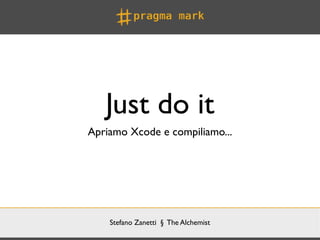
Xcode - Just do it
- 1. Just do it Apriamo Xcode e compiliamo... Stefano Zanetti § The Alchemist
- 2. Stefano Zanetti Apple iOS Developer Superpartes Innovation Campus & H-Farm Co-founder di # Pragma Mark ― www.pragmamark.org [tt] @stefanozanetti_ [in] Stefano Zanetti [fb] stefano.znt [email] zanetti.stefano@gmail.com iOS Bootcamp
- 3. Di cosa parliamo oggi? • MVC - Design Pattern Modal View Controller • Xcode: introduzione alle funzioni base • Sviluppiamo la nostra prima App: • main.m • AppDelegate • UIViewController • UINavigationController • UITableViewController iOS Bootcamp
- 4. MVC Il design pattern MVC assegna ad ogni oggetto un ruolo preciso: Model,View o Controller iOS Bootcamp
- 5. MVC Model Data Il design pattern MVC assegna ad ogni oggetto un ruolo preciso: Model,View o Controller iOS Bootcamp
- 6. MVC Model View Data Display Il design pattern MVC assegna ad ogni oggetto un ruolo preciso: Model,View o Controller iOS Bootcamp
- 7. MVC Coordinator Controller Model View Data Display Il design pattern MVC assegna ad ogni oggetto un ruolo preciso: Model,View o Controller iOS Bootcamp
- 8. MVC Coordinator Input utente Controller Model View Data Display Il design pattern MVC assegna ad ogni oggetto un ruolo preciso: Model,View o Controller iOS Bootcamp
- 9. MVC Coordinator Aggiorna Input utente Controller Model View Data Display Il design pattern MVC assegna ad ogni oggetto un ruolo preciso: Model,View o Controller iOS Bootcamp
- 10. MVC Coordinator Aggiorna Input utente Controller Model View Notifica Data Display Il design pattern MVC assegna ad ogni oggetto un ruolo preciso: Model,View o Controller iOS Bootcamp
- 11. MVC Coordinator Aggiorna Input utente Controller Model View Notifica Aggiorna Data Display Il design pattern MVC assegna ad ogni oggetto un ruolo preciso: Model,View o Controller iOS Bootcamp
- 12. Model Descrive il/i modello/i dei dati utilizzato/i dalla nostra applicazione Definisce la logica con cui vengono manipolati questi dati. es: salvataggio, modifica, eliminazione... iOS Bootcamp
- 13. View E’ ciò che l’utente vede • Sa come disegnarsi • Risponde alle azioni dell’utente iOS Bootcamp
- 14. Controller E’ l’intermediario tra una o più View e uno o più Model • Interpreta le azioni dell’utente eseguite nella View e comunica al Model eventuali cambiamenti da apportare • Segnala alla View le variazioni ai dati compiute dal Model • Gestisce il ciclo di vita degli altri oggetti iOS Bootcamp
- 15. Best practice 1. Utilizziamo l’MVC per dividere il lavoro 2. Impariamo a conoscere il Framework, non reinventiamolo. 3. Non abusiamo delle View 4. Minimiziamo le dipendenze mutuali 5. Dividiamo il codice in moduli iOS Bootcamp
- 16. Xcode iOS Bootcamp
- 17. Xcode Editor/Builder iOS Bootcamp
- 18. Xcode Editor/Builder Navigator iOS Bootcamp
- 19. Xcode Inspector Editor/Builder Navigator iOS Bootcamp
- 20. Xcode Inspector Editor/Builder Navigator Library iOS Bootcamp
- 21. Xcode Inspector Editor/Builder Navigator Library Console iOS Bootcamp
- 22. Xcode Jump Bar Inspector Editor/Builder Navigator Library Console iOS Bootcamp
- 23. Navigator • Project Navigator (cmd + 1) • Symbol Navigator (cmd + 2) • Search Navigator (cmd + 3) • Issue Navigator (cmd + 4) • Debug Navigator (cmd + 5) • Breakpoints Navigator (cmd + 6) • Log Navigator (cmd + 7) iOS Bootcamp
- 24. Inspector • File Inspector (alt + cmd + 1) • Quick Help Inspector (alt + cmd + 2) • Identity Inspector (alt + cmd + 3) • Attributes Inspector (alt + cmd + 4) • Size Inspector (alt + cmd + 5) • Connections Inspector (alt + cmd + 6) iOS Bootcamp
- 25. Library • File Template Library (ctrl + alt + cmd + 1) • Code Snipped Library (ctrl + alt + cmd + 2) • Object Library (ctrl + alt + cmd + 3) • Media Library (ctrl + alt + cmd + 4) iOS Bootcamp
- 26. Jump Bar • Mostra il percorso relativo del file corrente • Ci permette di navigare velocemente tra i file che si trovano allo stesso livello iOS Bootcamp
- 27. IBOutlet @property (nonatomic, retain) IBOutlet UILabel *label; • Rappresenta una variabile d’istanza che referenzia un altro oggetto • Questa referenza è configurata ed archiviata attraverso l’Interface Builder • Ogni volta che accediamo ad uno xib viene ristabilita la connessione tra l’oggetto utilizzato nello xib e la variabile d’istanza ad esso collegata iOS Bootcamp
- 28. Connettiamo ctrl + click sul controllo + drag iOS Bootcamp
- 29. IBActions - (IBAction)doSomething:(id)sender; • Utilizzato al posto di void • Dichiara che il metodo è una “Action”. In questo modo IB, come per gli IBOutlet, è consapevole della sua presenza e può collegarlo ad un evento • Il parametro sender è controllo che manda il messaggio iOS Bootcamp
- 30. Connettiamo ctrl + click sul controllo + drag iOS Bootcamp
- 31. La prima App... dalla teoria alla pratica Stefano Zanetti § The Alchemist
- 32. Il punto di ingresso: main.m #import <UIKit/UIKit.h> #import "AppDelegate.h" int main(int argc, char *argv[]) { @autoreleasepool { return UIApplicationMain(argc, argv, nil, NSStringFromClass([AppDelegate class])); } } iOS Bootcamp
- 33. AppDelegate Start & End - (BOOL)application:(UIApplication *)application didFinishLaunchingWithOptions:(NSDictionary *)launchOptions { // Il sistema notifica alla nostra applicazione che la fase di caricamento è terminata } - (void)applicationWillTerminate:(UIApplication *)application { ! Il sistema notifica alla nostra applicazione che l'utente o // il sistema stesso ha richiesto la chiusura della nostra applicazione. Possiamo usare questo metodo per salvare lo status della nostra applicazione. } iOS Bootcamp
- 34. Enter in Background - (void)applicationWillResignActive:(UIApplication *)application { // Il sistema notifica alla nostra applicazione che sta per diventare inattiva. Disabilitare Timer, mettere in pausa i Task, ... } - (void)applicationDidEnterBackground:(UIApplication *)application { // Se la nostra applicazione supporta il background, questo metodo viene chiamato al posto del applicationWillTerminate. Utilizzate questo metodo per rilasciare le risorse, salvare i dati, invalidare i timers... } iOS Bootcamp
- 35. Enter in Foreground - (void)applicationWillEnterForeground:(UIApplication *)application { ! Il sistema notifica che l’applicazione sta passando dallo // stato di background a quello di inattiva. In questo metodo è possibile ripristinare la maggior parte delle cambiamenti effettuati prima di entrare in background. } - (void)applicationDidBecomeActive:(UIApplication *)application { ! Il sistema notifica che l’applicazione è tornata attiva. // Utilizzare questo metodo per far ripartire i vari task attivi, timers, eventualmente per effettuare un refresh dell’interfaccia utente... } iOS Bootcamp
- 36. UIViewController • Un UIViewController è controller generico utile per manipolare le UIView. • Mette a disposizione diversi metodi che sono chiamati quando una vista appare o scompare. iOS Bootcamp
- 37. Di cosa abbiamo bisogno? • - (id)initWithNibName:(NSString *)nibNameOrNil bundle: (NSBundle *)nibBundleOrNil; • - (void)presentModalViewController:(UIViewController *)modalViewController animated:(BOOL)animated; • - (void)dismissModalViewControllerAnimated:(BOOL)animated; iOS Bootcamp
- 38. Creare un ViewController PMViewController *controller = [[[PMViewController alloc] initWithNibName:@"PMViewController" bundle:nil] autorelease]; iOS Bootcamp
- 39. Creare un ViewController PMViewController *controller = [[[PMViewController alloc] initWithNibName:@"PMViewController" bundle:nil] autorelease]; Nome del file xib iOS Bootcamp
- 40. Creare un ViewController PMViewController *controller = [[[PMViewController alloc] initWithNibName:@"PMViewController" bundle:nil] autorelease]; Bundle in cui Nome del file xib cercare il file xib iOS Bootcamp
- 41. Quale transizione utilizzare? // UIModalTransitionStyle: // // UIModalTransitionStyleCoverVertical, // UIModalTransitionStyleFlipHorizontal, // UIModalTransitionStyleCrossDissolve, // UIModalTransitionStylePartialCurl, [controller setModalTransitionStyle:UIModalTransitionStyleCoverVertical]; iOS Bootcamp
- 42. Utilizziamo il ViewController Presentiamo in modale il ViewController [self presentModalViewController:controller animated:YES]; Rimuoviamo il ViewController [self dismissModalViewControllerAnimated:YES]; iOS Bootcamp
- 43. Appear/Disappear Gestione visualizzazione view • - (void)viewWillAppear:(BOOL)animated • - (void)viewDidAppear:(BOOL)animated • - (void)viewWillDisappear:(BOOL)animated • - (void)viewDidDisappear:(BOOL)animated • - (void)viewDidLoad • - (BOOL)shouldAutorotateToInterfaceOrientation: (UIInterfaceOrientation)interfaceOrientation iOS Bootcamp
- 44. Memory Warning! - (void)viewDidLoad - (void)viewWillUnload - (void)didReceiveMemoryWarning iOS Bootcamp
- 45. UINavigationController Estende la classe UIViewController implementando la navigazione, semplice e veloce, tra ViewControllers iOS Bootcamp
- 46. Push & Pop Navigazione tra ViewControllers: • - (id)initWithRootViewController:(UIViewController *)rootViewController; • - (void)pushViewController:(UIViewController *)viewController animated:(BOOL)animated; • - (NSArray *)popToViewController:(UIViewController *)viewController animated:(BOOL)animated; • - (NSArray *)popToRootViewControllerAnimated: (BOOL)animated; iOS Bootcamp
- 47. RootViewController Inizializzazione UINavigationController UIViewController *viewController = [[UIViewController alloc] initWithNibName:@"ViewController" bundle:nil]; UINavigationController *navigationController = [[UINavigationController alloc] initWithRootViewController:viewController]; [viewController release]; iOS Bootcamp
- 48. Push Creiamo e aggiungiamo un nuovo contenuto allo stack dei ViewControllers UIViewController *detailViewController = [[UIViewController alloc] initWithNibName:@"detailViewController" bundle:nil]; [self.navigationController pushViewController:detailViewController animated:YES]; [detailViewController release]; iOS Bootcamp
- 49. Pop Rimuoviamo il ViewController corrente dallo stack e torniamo a quello precedente [self.navigationController popViewControllerAnimated:YES]; Rimuoviamo tutti i ViewControllers dallo stack e torniamo al rootViewController [self.navigationController popToRootViewControllerAnimated:YES]; iOS Bootcamp
- 50. UITableView Ecco qualche esempio di TableView: iOS Bootcamp
- 51. UITableView Cosa ci serve? • un UITableViewController Oppure: • un UIViewController • una UITableView • implementare correttamente UITableViewDataSource (rappresentazione dei dati) e il UITableViewDelegate (visualizzazione contenuto celle) iOS Bootcamp
- 52. UITableViewDataSource • Obbligatori • - (NSInteger)tableView:(UITableView *) UITableView numberOfRowsInSection:(NSInteger)section; • - (UITableViewCell *)tableView:(UITableView *) UITableView cellForRowAtIndexPath:(NSIndexPath *)indexPath; • Opzionali • - (NSInteger)numberOfSectionsInTableView:(UITableView *)tableView; • - (NSString *)tableView:(UITableView *)tableView titleForHeaderInSection:(NSInteger)section; • ... iOS Bootcamp
- 53. Data Model Definiamo il modello dati #import <UIKit/UIKit.h> @interface PMFATableViewController : UIViewController<UITableViewDataSource, UITableViewDelegate> { UITableView *_tableView; NSArray *_elements; } @property (nonatomic, retain) IBOutlet UITableView *tableView; @property (nonatomic, retain) NSArray *elements; @end iOS Bootcamp
- 54. Popoliamo l’array di oggetti - (void)viewDidLoad { ! [super viewDidLoad]; ! NSArray *elements = [NSArray arrayWithObjects:@"Objective-C", @"UIViewController", @"UITabBarController", @"UINavigationController", @"UITableView", nil]; ! self.elements = elements; } iOS Bootcamp
- 55. Configuriamo il DataSource - (NSInteger)tableView:(UITableView *)tableView numberOfRowsInSection:(NSInteger)section { ! return [_elements count]; } iOS Bootcamp
- 56. Configuriamo il DataSource - (UITableViewCell *)tableView:(UITableView *)tableView cellForRowAtIndexPath: (NSIndexPath *)indexPath { static NSString *cellIdentifier = @"Cell"; UITableViewCell *cell = [tableView dequeueReusableCellWithIdentifier:cellIdentifier]; if (cell == nil) { cell = [[[UITableViewCell alloc] initWithStyle:UITableViewCellStyleDefault reuseIdentifier:cellIdentifier] autorelease]; } cell.textLabel.text = [_elements objectAtIndex:indexPath.row]; return cell; } iOS Bootcamp
- 57. Cell Identifier Descriviamo le singole righe della slide precedente: CellIdentifier viene definito statico perchè questo metodo viene richiamato moltissime volte. La parola chiave “static” permette di non ricreare un oggetto se ne esiste già uno di quel tipo. static NSString *cellIdentifier = @"Cell"; iOS Bootcamp
- 58. Riutilizzare le celle Il DataSource riutilizza gli oggetti UITableViewCell. Tramite questo metodo chiediamo alla UITableView se esiste una cella con quel particolare identifier che possiamo riutilizzare UITableViewCell *cell = [tableView dequeueReusableCellWithIdentifier:cellIdentifier]; iOS Bootcamp
- 59. UITableView Nel caso non esista nessuna cella riutilizzabile ne creiamo una nuova if (cell == nil) { cell = [[[UITableViewCell alloc] initWithStyle:UITableViewCellStyleDefault reuseIdentifier:cellIdentifier] autorelease]; } Aggiorniamo il testo della cella con la riga del nostro array corrispondente alla riga dell’NSIndexPath interessato cell.textLabel.text = [_elements objectAtIndex:indexPath.row]; iOS Bootcamp
- 60. UITableViewDelegate • - (void)tableView:(UITableView *)tableView willDisplayCell: (UITableViewCell *)cell forRowAtIndexPath:(NSIndexPath *)indexPath; • - (CGFloat)tableView:(UITableView *)tableView heightForRowAtIndexPath:(NSIndexPath *)indexPath; • - (UIView *)tableView:(UITableView *)tableView viewForHeaderInSection:(NSInteger)section; • - (UIView *)tableView:(UITableView *)tableView viewForFooterInSection:(NSInteger)section; • - (void)tableView:(UITableView *)tableView didSelectRowAtIndexPath:(NSIndexPath *)indexPath; • ... iOS Bootcamp
- 61. What’s NeXT !? Using Storyboard iCl cat Push ou d ion int egr No and atio n tifi cal Lo e has Ma Dat urc nag a pP Co em red ent Ap ata : Advanced UITableView In- and custom UITableViewCell iOS Bootcamp
- 62. Thanks ☺ pragmamark.org iOS Bootcamp
Notes de l'éditeur
- \n
- \n
- \n
- The Model-View-Controller (MVC) design pattern assigns objects in an application one of three roles: model, view, or controller. The pattern defines not only the roles objects play in the application, it defines the way objects communicate with each other. Each of the three types of objects is separated from the others by abstract boundaries and communicates with objects of the other types across those boundaries.\nModel Objects\nModel objects encapsulate the data specific to an application and define the logic and computation that manipulate and process that data. For example, a model object might represent a character in a game or a contact in an address book. A model object can have to-one and to-many relationships with other model objects, and so sometimes the model layer of an application effectively is one or more object graphs. Much of the data that is part of the persistent state of the application (whether that persistent state is stored in files or databases) should reside in the model objects after the data is loaded into the application. Because model objects represent knowledge and expertise related to a specific problem domain, they can be reused in similar problem domains. Ideally, a model object should have no explicit connection to the view objects that present its data and allow users to edit that data&#x2014;it should not be concerned with user-interface and presentation issues.\nCommunication: User actions in the view layer that create or modify data are communicated through a controller object and result in the creation or updating of a model object. When a model object changes (for example, new data is received over a network connection), it notifies a controller object, which updates the appropriate view objects.\nView Objects\nA view object is an object in an application that users can see. A view object knows how to draw itself and can respond to user actions. A major purpose of view objects is to display data from the application&#x2019;s model objects and to enable the editing of that data. Despite this, view objects are typically decoupled from model objects in an MVC application.\nBecause you typically reuse and reconfigure them, view objects provide consistency between applications. Both the UIKit and AppKit frameworks provide collections of view classes, and Interface Builder offers dozens of view objects in its Library.\nCommunication: View objects learn about changes in model data through the application&#x2019;s controller objects and communicate user-initiated changes&#x2014;for example, text entered in a text field&#x2014;through controller objects to an application&#x2019;s model objects.\nController Objects\nA controller object acts as an intermediary between one or more of an application&#x2019;s view objects and one or more of its model objects. Controller objects are thus a conduit through which view objects learn about changes in model objects and vice versa. Controller objects can also perform setup and coordinating tasks for an application and manage the life cycles of other objects.\nCommunication: A controller object interprets user actions made in view objects and communicates new or changed data to the model layer. When model objects change, a controller object communicates that new model data to the view objects so that they can display it.\n\n
- The Model-View-Controller (MVC) design pattern assigns objects in an application one of three roles: model, view, or controller. The pattern defines not only the roles objects play in the application, it defines the way objects communicate with each other. Each of the three types of objects is separated from the others by abstract boundaries and communicates with objects of the other types across those boundaries.\nModel Objects\nModel objects encapsulate the data specific to an application and define the logic and computation that manipulate and process that data. For example, a model object might represent a character in a game or a contact in an address book. A model object can have to-one and to-many relationships with other model objects, and so sometimes the model layer of an application effectively is one or more object graphs. Much of the data that is part of the persistent state of the application (whether that persistent state is stored in files or databases) should reside in the model objects after the data is loaded into the application. Because model objects represent knowledge and expertise related to a specific problem domain, they can be reused in similar problem domains. Ideally, a model object should have no explicit connection to the view objects that present its data and allow users to edit that data&#x2014;it should not be concerned with user-interface and presentation issues.\nCommunication: User actions in the view layer that create or modify data are communicated through a controller object and result in the creation or updating of a model object. When a model object changes (for example, new data is received over a network connection), it notifies a controller object, which updates the appropriate view objects.\nView Objects\nA view object is an object in an application that users can see. A view object knows how to draw itself and can respond to user actions. A major purpose of view objects is to display data from the application&#x2019;s model objects and to enable the editing of that data. Despite this, view objects are typically decoupled from model objects in an MVC application.\nBecause you typically reuse and reconfigure them, view objects provide consistency between applications. Both the UIKit and AppKit frameworks provide collections of view classes, and Interface Builder offers dozens of view objects in its Library.\nCommunication: View objects learn about changes in model data through the application&#x2019;s controller objects and communicate user-initiated changes&#x2014;for example, text entered in a text field&#x2014;through controller objects to an application&#x2019;s model objects.\nController Objects\nA controller object acts as an intermediary between one or more of an application&#x2019;s view objects and one or more of its model objects. Controller objects are thus a conduit through which view objects learn about changes in model objects and vice versa. Controller objects can also perform setup and coordinating tasks for an application and manage the life cycles of other objects.\nCommunication: A controller object interprets user actions made in view objects and communicates new or changed data to the model layer. When model objects change, a controller object communicates that new model data to the view objects so that they can display it.\n\n
- The Model-View-Controller (MVC) design pattern assigns objects in an application one of three roles: model, view, or controller. The pattern defines not only the roles objects play in the application, it defines the way objects communicate with each other. Each of the three types of objects is separated from the others by abstract boundaries and communicates with objects of the other types across those boundaries.\nModel Objects\nModel objects encapsulate the data specific to an application and define the logic and computation that manipulate and process that data. For example, a model object might represent a character in a game or a contact in an address book. A model object can have to-one and to-many relationships with other model objects, and so sometimes the model layer of an application effectively is one or more object graphs. Much of the data that is part of the persistent state of the application (whether that persistent state is stored in files or databases) should reside in the model objects after the data is loaded into the application. Because model objects represent knowledge and expertise related to a specific problem domain, they can be reused in similar problem domains. Ideally, a model object should have no explicit connection to the view objects that present its data and allow users to edit that data&#x2014;it should not be concerned with user-interface and presentation issues.\nCommunication: User actions in the view layer that create or modify data are communicated through a controller object and result in the creation or updating of a model object. When a model object changes (for example, new data is received over a network connection), it notifies a controller object, which updates the appropriate view objects.\nView Objects\nA view object is an object in an application that users can see. A view object knows how to draw itself and can respond to user actions. A major purpose of view objects is to display data from the application&#x2019;s model objects and to enable the editing of that data. Despite this, view objects are typically decoupled from model objects in an MVC application.\nBecause you typically reuse and reconfigure them, view objects provide consistency between applications. Both the UIKit and AppKit frameworks provide collections of view classes, and Interface Builder offers dozens of view objects in its Library.\nCommunication: View objects learn about changes in model data through the application&#x2019;s controller objects and communicate user-initiated changes&#x2014;for example, text entered in a text field&#x2014;through controller objects to an application&#x2019;s model objects.\nController Objects\nA controller object acts as an intermediary between one or more of an application&#x2019;s view objects and one or more of its model objects. Controller objects are thus a conduit through which view objects learn about changes in model objects and vice versa. Controller objects can also perform setup and coordinating tasks for an application and manage the life cycles of other objects.\nCommunication: A controller object interprets user actions made in view objects and communicates new or changed data to the model layer. When model objects change, a controller object communicates that new model data to the view objects so that they can display it.\n\n
- The Model-View-Controller (MVC) design pattern assigns objects in an application one of three roles: model, view, or controller. The pattern defines not only the roles objects play in the application, it defines the way objects communicate with each other. Each of the three types of objects is separated from the others by abstract boundaries and communicates with objects of the other types across those boundaries.\nModel Objects\nModel objects encapsulate the data specific to an application and define the logic and computation that manipulate and process that data. For example, a model object might represent a character in a game or a contact in an address book. A model object can have to-one and to-many relationships with other model objects, and so sometimes the model layer of an application effectively is one or more object graphs. Much of the data that is part of the persistent state of the application (whether that persistent state is stored in files or databases) should reside in the model objects after the data is loaded into the application. Because model objects represent knowledge and expertise related to a specific problem domain, they can be reused in similar problem domains. Ideally, a model object should have no explicit connection to the view objects that present its data and allow users to edit that data&#x2014;it should not be concerned with user-interface and presentation issues.\nCommunication: User actions in the view layer that create or modify data are communicated through a controller object and result in the creation or updating of a model object. When a model object changes (for example, new data is received over a network connection), it notifies a controller object, which updates the appropriate view objects.\nView Objects\nA view object is an object in an application that users can see. A view object knows how to draw itself and can respond to user actions. A major purpose of view objects is to display data from the application&#x2019;s model objects and to enable the editing of that data. Despite this, view objects are typically decoupled from model objects in an MVC application.\nBecause you typically reuse and reconfigure them, view objects provide consistency between applications. Both the UIKit and AppKit frameworks provide collections of view classes, and Interface Builder offers dozens of view objects in its Library.\nCommunication: View objects learn about changes in model data through the application&#x2019;s controller objects and communicate user-initiated changes&#x2014;for example, text entered in a text field&#x2014;through controller objects to an application&#x2019;s model objects.\nController Objects\nA controller object acts as an intermediary between one or more of an application&#x2019;s view objects and one or more of its model objects. Controller objects are thus a conduit through which view objects learn about changes in model objects and vice versa. Controller objects can also perform setup and coordinating tasks for an application and manage the life cycles of other objects.\nCommunication: A controller object interprets user actions made in view objects and communicates new or changed data to the model layer. When model objects change, a controller object communicates that new model data to the view objects so that they can display it.\n\n
- The Model-View-Controller (MVC) design pattern assigns objects in an application one of three roles: model, view, or controller. The pattern defines not only the roles objects play in the application, it defines the way objects communicate with each other. Each of the three types of objects is separated from the others by abstract boundaries and communicates with objects of the other types across those boundaries.\nModel Objects\nModel objects encapsulate the data specific to an application and define the logic and computation that manipulate and process that data. For example, a model object might represent a character in a game or a contact in an address book. A model object can have to-one and to-many relationships with other model objects, and so sometimes the model layer of an application effectively is one or more object graphs. Much of the data that is part of the persistent state of the application (whether that persistent state is stored in files or databases) should reside in the model objects after the data is loaded into the application. Because model objects represent knowledge and expertise related to a specific problem domain, they can be reused in similar problem domains. Ideally, a model object should have no explicit connection to the view objects that present its data and allow users to edit that data&#x2014;it should not be concerned with user-interface and presentation issues.\nCommunication: User actions in the view layer that create or modify data are communicated through a controller object and result in the creation or updating of a model object. When a model object changes (for example, new data is received over a network connection), it notifies a controller object, which updates the appropriate view objects.\nView Objects\nA view object is an object in an application that users can see. A view object knows how to draw itself and can respond to user actions. A major purpose of view objects is to display data from the application&#x2019;s model objects and to enable the editing of that data. Despite this, view objects are typically decoupled from model objects in an MVC application.\nBecause you typically reuse and reconfigure them, view objects provide consistency between applications. Both the UIKit and AppKit frameworks provide collections of view classes, and Interface Builder offers dozens of view objects in its Library.\nCommunication: View objects learn about changes in model data through the application&#x2019;s controller objects and communicate user-initiated changes&#x2014;for example, text entered in a text field&#x2014;through controller objects to an application&#x2019;s model objects.\nController Objects\nA controller object acts as an intermediary between one or more of an application&#x2019;s view objects and one or more of its model objects. Controller objects are thus a conduit through which view objects learn about changes in model objects and vice versa. Controller objects can also perform setup and coordinating tasks for an application and manage the life cycles of other objects.\nCommunication: A controller object interprets user actions made in view objects and communicates new or changed data to the model layer. When model objects change, a controller object communicates that new model data to the view objects so that they can display it.\n\n
- The Model-View-Controller (MVC) design pattern assigns objects in an application one of three roles: model, view, or controller. The pattern defines not only the roles objects play in the application, it defines the way objects communicate with each other. Each of the three types of objects is separated from the others by abstract boundaries and communicates with objects of the other types across those boundaries.\nModel Objects\nModel objects encapsulate the data specific to an application and define the logic and computation that manipulate and process that data. For example, a model object might represent a character in a game or a contact in an address book. A model object can have to-one and to-many relationships with other model objects, and so sometimes the model layer of an application effectively is one or more object graphs. Much of the data that is part of the persistent state of the application (whether that persistent state is stored in files or databases) should reside in the model objects after the data is loaded into the application. Because model objects represent knowledge and expertise related to a specific problem domain, they can be reused in similar problem domains. Ideally, a model object should have no explicit connection to the view objects that present its data and allow users to edit that data&#x2014;it should not be concerned with user-interface and presentation issues.\nCommunication: User actions in the view layer that create or modify data are communicated through a controller object and result in the creation or updating of a model object. When a model object changes (for example, new data is received over a network connection), it notifies a controller object, which updates the appropriate view objects.\nView Objects\nA view object is an object in an application that users can see. A view object knows how to draw itself and can respond to user actions. A major purpose of view objects is to display data from the application&#x2019;s model objects and to enable the editing of that data. Despite this, view objects are typically decoupled from model objects in an MVC application.\nBecause you typically reuse and reconfigure them, view objects provide consistency between applications. Both the UIKit and AppKit frameworks provide collections of view classes, and Interface Builder offers dozens of view objects in its Library.\nCommunication: View objects learn about changes in model data through the application&#x2019;s controller objects and communicate user-initiated changes&#x2014;for example, text entered in a text field&#x2014;through controller objects to an application&#x2019;s model objects.\nController Objects\nA controller object acts as an intermediary between one or more of an application&#x2019;s view objects and one or more of its model objects. Controller objects are thus a conduit through which view objects learn about changes in model objects and vice versa. Controller objects can also perform setup and coordinating tasks for an application and manage the life cycles of other objects.\nCommunication: A controller object interprets user actions made in view objects and communicates new or changed data to the model layer. When model objects change, a controller object communicates that new model data to the view objects so that they can display it.\n\n
- The Model-View-Controller (MVC) design pattern assigns objects in an application one of three roles: model, view, or controller. The pattern defines not only the roles objects play in the application, it defines the way objects communicate with each other. Each of the three types of objects is separated from the others by abstract boundaries and communicates with objects of the other types across those boundaries.\nModel Objects\nModel objects encapsulate the data specific to an application and define the logic and computation that manipulate and process that data. For example, a model object might represent a character in a game or a contact in an address book. A model object can have to-one and to-many relationships with other model objects, and so sometimes the model layer of an application effectively is one or more object graphs. Much of the data that is part of the persistent state of the application (whether that persistent state is stored in files or databases) should reside in the model objects after the data is loaded into the application. Because model objects represent knowledge and expertise related to a specific problem domain, they can be reused in similar problem domains. Ideally, a model object should have no explicit connection to the view objects that present its data and allow users to edit that data&#x2014;it should not be concerned with user-interface and presentation issues.\nCommunication: User actions in the view layer that create or modify data are communicated through a controller object and result in the creation or updating of a model object. When a model object changes (for example, new data is received over a network connection), it notifies a controller object, which updates the appropriate view objects.\nView Objects\nA view object is an object in an application that users can see. A view object knows how to draw itself and can respond to user actions. A major purpose of view objects is to display data from the application&#x2019;s model objects and to enable the editing of that data. Despite this, view objects are typically decoupled from model objects in an MVC application.\nBecause you typically reuse and reconfigure them, view objects provide consistency between applications. Both the UIKit and AppKit frameworks provide collections of view classes, and Interface Builder offers dozens of view objects in its Library.\nCommunication: View objects learn about changes in model data through the application&#x2019;s controller objects and communicate user-initiated changes&#x2014;for example, text entered in a text field&#x2014;through controller objects to an application&#x2019;s model objects.\nController Objects\nA controller object acts as an intermediary between one or more of an application&#x2019;s view objects and one or more of its model objects. Controller objects are thus a conduit through which view objects learn about changes in model objects and vice versa. Controller objects can also perform setup and coordinating tasks for an application and manage the life cycles of other objects.\nCommunication: A controller object interprets user actions made in view objects and communicates new or changed data to the model layer. When model objects change, a controller object communicates that new model data to the view objects so that they can display it.\n\n
- The Model-View-Controller (MVC) design pattern assigns objects in an application one of three roles: model, view, or controller. The pattern defines not only the roles objects play in the application, it defines the way objects communicate with each other. Each of the three types of objects is separated from the others by abstract boundaries and communicates with objects of the other types across those boundaries.\nModel Objects\nModel objects encapsulate the data specific to an application and define the logic and computation that manipulate and process that data. For example, a model object might represent a character in a game or a contact in an address book. A model object can have to-one and to-many relationships with other model objects, and so sometimes the model layer of an application effectively is one or more object graphs. Much of the data that is part of the persistent state of the application (whether that persistent state is stored in files or databases) should reside in the model objects after the data is loaded into the application. Because model objects represent knowledge and expertise related to a specific problem domain, they can be reused in similar problem domains. Ideally, a model object should have no explicit connection to the view objects that present its data and allow users to edit that data&#x2014;it should not be concerned with user-interface and presentation issues.\nCommunication: User actions in the view layer that create or modify data are communicated through a controller object and result in the creation or updating of a model object. When a model object changes (for example, new data is received over a network connection), it notifies a controller object, which updates the appropriate view objects.\nView Objects\nA view object is an object in an application that users can see. A view object knows how to draw itself and can respond to user actions. A major purpose of view objects is to display data from the application&#x2019;s model objects and to enable the editing of that data. Despite this, view objects are typically decoupled from model objects in an MVC application.\nBecause you typically reuse and reconfigure them, view objects provide consistency between applications. Both the UIKit and AppKit frameworks provide collections of view classes, and Interface Builder offers dozens of view objects in its Library.\nCommunication: View objects learn about changes in model data through the application&#x2019;s controller objects and communicate user-initiated changes&#x2014;for example, text entered in a text field&#x2014;through controller objects to an application&#x2019;s model objects.\nController Objects\nA controller object acts as an intermediary between one or more of an application&#x2019;s view objects and one or more of its model objects. Controller objects are thus a conduit through which view objects learn about changes in model objects and vice versa. Controller objects can also perform setup and coordinating tasks for an application and manage the life cycles of other objects.\nCommunication: A controller object interprets user actions made in view objects and communicates new or changed data to the model layer. When model objects change, a controller object communicates that new model data to the view objects so that they can display it.\n\n
- The Model-View-Controller (MVC) design pattern assigns objects in an application one of three roles: model, view, or controller. The pattern defines not only the roles objects play in the application, it defines the way objects communicate with each other. Each of the three types of objects is separated from the others by abstract boundaries and communicates with objects of the other types across those boundaries.\nModel Objects\nModel objects encapsulate the data specific to an application and define the logic and computation that manipulate and process that data. For example, a model object might represent a character in a game or a contact in an address book. A model object can have to-one and to-many relationships with other model objects, and so sometimes the model layer of an application effectively is one or more object graphs. Much of the data that is part of the persistent state of the application (whether that persistent state is stored in files or databases) should reside in the model objects after the data is loaded into the application. Because model objects represent knowledge and expertise related to a specific problem domain, they can be reused in similar problem domains. Ideally, a model object should have no explicit connection to the view objects that present its data and allow users to edit that data&#x2014;it should not be concerned with user-interface and presentation issues.\nCommunication: User actions in the view layer that create or modify data are communicated through a controller object and result in the creation or updating of a model object. When a model object changes (for example, new data is received over a network connection), it notifies a controller object, which updates the appropriate view objects.\nView Objects\nA view object is an object in an application that users can see. A view object knows how to draw itself and can respond to user actions. A major purpose of view objects is to display data from the application&#x2019;s model objects and to enable the editing of that data. Despite this, view objects are typically decoupled from model objects in an MVC application.\nBecause you typically reuse and reconfigure them, view objects provide consistency between applications. Both the UIKit and AppKit frameworks provide collections of view classes, and Interface Builder offers dozens of view objects in its Library.\nCommunication: View objects learn about changes in model data through the application&#x2019;s controller objects and communicate user-initiated changes&#x2014;for example, text entered in a text field&#x2014;through controller objects to an application&#x2019;s model objects.\nController Objects\nA controller object acts as an intermediary between one or more of an application&#x2019;s view objects and one or more of its model objects. Controller objects are thus a conduit through which view objects learn about changes in model objects and vice versa. Controller objects can also perform setup and coordinating tasks for an application and manage the life cycles of other objects.\nCommunication: A controller object interprets user actions made in view objects and communicates new or changed data to the model layer. When model objects change, a controller object communicates that new model data to the view objects so that they can display it.\n\n
- The Model-View-Controller (MVC) design pattern assigns objects in an application one of three roles: model, view, or controller. The pattern defines not only the roles objects play in the application, it defines the way objects communicate with each other. Each of the three types of objects is separated from the others by abstract boundaries and communicates with objects of the other types across those boundaries.\nModel Objects\nModel objects encapsulate the data specific to an application and define the logic and computation that manipulate and process that data. For example, a model object might represent a character in a game or a contact in an address book. A model object can have to-one and to-many relationships with other model objects, and so sometimes the model layer of an application effectively is one or more object graphs. Much of the data that is part of the persistent state of the application (whether that persistent state is stored in files or databases) should reside in the model objects after the data is loaded into the application. Because model objects represent knowledge and expertise related to a specific problem domain, they can be reused in similar problem domains. Ideally, a model object should have no explicit connection to the view objects that present its data and allow users to edit that data&#x2014;it should not be concerned with user-interface and presentation issues.\nCommunication: User actions in the view layer that create or modify data are communicated through a controller object and result in the creation or updating of a model object. When a model object changes (for example, new data is received over a network connection), it notifies a controller object, which updates the appropriate view objects.\nView Objects\nA view object is an object in an application that users can see. A view object knows how to draw itself and can respond to user actions. A major purpose of view objects is to display data from the application&#x2019;s model objects and to enable the editing of that data. Despite this, view objects are typically decoupled from model objects in an MVC application.\nBecause you typically reuse and reconfigure them, view objects provide consistency between applications. Both the UIKit and AppKit frameworks provide collections of view classes, and Interface Builder offers dozens of view objects in its Library.\nCommunication: View objects learn about changes in model data through the application&#x2019;s controller objects and communicate user-initiated changes&#x2014;for example, text entered in a text field&#x2014;through controller objects to an application&#x2019;s model objects.\nController Objects\nA controller object acts as an intermediary between one or more of an application&#x2019;s view objects and one or more of its model objects. Controller objects are thus a conduit through which view objects learn about changes in model objects and vice versa. Controller objects can also perform setup and coordinating tasks for an application and manage the life cycles of other objects.\nCommunication: A controller object interprets user actions made in view objects and communicates new or changed data to the model layer. When model objects change, a controller object communicates that new model data to the view objects so that they can display it.\n\n
- The Model-View-Controller (MVC) design pattern assigns objects in an application one of three roles: model, view, or controller. The pattern defines not only the roles objects play in the application, it defines the way objects communicate with each other. Each of the three types of objects is separated from the others by abstract boundaries and communicates with objects of the other types across those boundaries.\nModel Objects\nModel objects encapsulate the data specific to an application and define the logic and computation that manipulate and process that data. For example, a model object might represent a character in a game or a contact in an address book. A model object can have to-one and to-many relationships with other model objects, and so sometimes the model layer of an application effectively is one or more object graphs. Much of the data that is part of the persistent state of the application (whether that persistent state is stored in files or databases) should reside in the model objects after the data is loaded into the application. Because model objects represent knowledge and expertise related to a specific problem domain, they can be reused in similar problem domains. Ideally, a model object should have no explicit connection to the view objects that present its data and allow users to edit that data&#x2014;it should not be concerned with user-interface and presentation issues.\nCommunication: User actions in the view layer that create or modify data are communicated through a controller object and result in the creation or updating of a model object. When a model object changes (for example, new data is received over a network connection), it notifies a controller object, which updates the appropriate view objects.\nView Objects\nA view object is an object in an application that users can see. A view object knows how to draw itself and can respond to user actions. A major purpose of view objects is to display data from the application&#x2019;s model objects and to enable the editing of that data. Despite this, view objects are typically decoupled from model objects in an MVC application.\nBecause you typically reuse and reconfigure them, view objects provide consistency between applications. Both the UIKit and AppKit frameworks provide collections of view classes, and Interface Builder offers dozens of view objects in its Library.\nCommunication: View objects learn about changes in model data through the application&#x2019;s controller objects and communicate user-initiated changes&#x2014;for example, text entered in a text field&#x2014;through controller objects to an application&#x2019;s model objects.\nController Objects\nA controller object acts as an intermediary between one or more of an application&#x2019;s view objects and one or more of its model objects. Controller objects are thus a conduit through which view objects learn about changes in model objects and vice versa. Controller objects can also perform setup and coordinating tasks for an application and manage the life cycles of other objects.\nCommunication: A controller object interprets user actions made in view objects and communicates new or changed data to the model layer. When model objects change, a controller object communicates that new model data to the view objects so that they can display it.\n\n
- The Model-View-Controller (MVC) design pattern assigns objects in an application one of three roles: model, view, or controller. The pattern defines not only the roles objects play in the application, it defines the way objects communicate with each other. Each of the three types of objects is separated from the others by abstract boundaries and communicates with objects of the other types across those boundaries.\nModel Objects\nModel objects encapsulate the data specific to an application and define the logic and computation that manipulate and process that data. For example, a model object might represent a character in a game or a contact in an address book. A model object can have to-one and to-many relationships with other model objects, and so sometimes the model layer of an application effectively is one or more object graphs. Much of the data that is part of the persistent state of the application (whether that persistent state is stored in files or databases) should reside in the model objects after the data is loaded into the application. Because model objects represent knowledge and expertise related to a specific problem domain, they can be reused in similar problem domains. Ideally, a model object should have no explicit connection to the view objects that present its data and allow users to edit that data&#x2014;it should not be concerned with user-interface and presentation issues.\nCommunication: User actions in the view layer that create or modify data are communicated through a controller object and result in the creation or updating of a model object. When a model object changes (for example, new data is received over a network connection), it notifies a controller object, which updates the appropriate view objects.\nView Objects\nA view object is an object in an application that users can see. A view object knows how to draw itself and can respond to user actions. A major purpose of view objects is to display data from the application&#x2019;s model objects and to enable the editing of that data. Despite this, view objects are typically decoupled from model objects in an MVC application.\nBecause you typically reuse and reconfigure them, view objects provide consistency between applications. Both the UIKit and AppKit frameworks provide collections of view classes, and Interface Builder offers dozens of view objects in its Library.\nCommunication: View objects learn about changes in model data through the application&#x2019;s controller objects and communicate user-initiated changes&#x2014;for example, text entered in a text field&#x2014;through controller objects to an application&#x2019;s model objects.\nController Objects\nA controller object acts as an intermediary between one or more of an application&#x2019;s view objects and one or more of its model objects. Controller objects are thus a conduit through which view objects learn about changes in model objects and vice versa. Controller objects can also perform setup and coordinating tasks for an application and manage the life cycles of other objects.\nCommunication: A controller object interprets user actions made in view objects and communicates new or changed data to the model layer. When model objects change, a controller object communicates that new model data to the view objects so that they can display it.\n\n
- The Model-View-Controller (MVC) design pattern assigns objects in an application one of three roles: model, view, or controller. The pattern defines not only the roles objects play in the application, it defines the way objects communicate with each other. Each of the three types of objects is separated from the others by abstract boundaries and communicates with objects of the other types across those boundaries.\nModel Objects\nModel objects encapsulate the data specific to an application and define the logic and computation that manipulate and process that data. For example, a model object might represent a character in a game or a contact in an address book. A model object can have to-one and to-many relationships with other model objects, and so sometimes the model layer of an application effectively is one or more object graphs. Much of the data that is part of the persistent state of the application (whether that persistent state is stored in files or databases) should reside in the model objects after the data is loaded into the application. Because model objects represent knowledge and expertise related to a specific problem domain, they can be reused in similar problem domains. Ideally, a model object should have no explicit connection to the view objects that present its data and allow users to edit that data&#x2014;it should not be concerned with user-interface and presentation issues.\nCommunication: User actions in the view layer that create or modify data are communicated through a controller object and result in the creation or updating of a model object. When a model object changes (for example, new data is received over a network connection), it notifies a controller object, which updates the appropriate view objects.\nView Objects\nA view object is an object in an application that users can see. A view object knows how to draw itself and can respond to user actions. A major purpose of view objects is to display data from the application&#x2019;s model objects and to enable the editing of that data. Despite this, view objects are typically decoupled from model objects in an MVC application.\nBecause you typically reuse and reconfigure them, view objects provide consistency between applications. Both the UIKit and AppKit frameworks provide collections of view classes, and Interface Builder offers dozens of view objects in its Library.\nCommunication: View objects learn about changes in model data through the application&#x2019;s controller objects and communicate user-initiated changes&#x2014;for example, text entered in a text field&#x2014;through controller objects to an application&#x2019;s model objects.\nController Objects\nA controller object acts as an intermediary between one or more of an application&#x2019;s view objects and one or more of its model objects. Controller objects are thus a conduit through which view objects learn about changes in model objects and vice versa. Controller objects can also perform setup and coordinating tasks for an application and manage the life cycles of other objects.\nCommunication: A controller object interprets user actions made in view objects and communicates new or changed data to the model layer. When model objects change, a controller object communicates that new model data to the view objects so that they can display it.\n\n
- The Model-View-Controller (MVC) design pattern assigns objects in an application one of three roles: model, view, or controller. The pattern defines not only the roles objects play in the application, it defines the way objects communicate with each other. Each of the three types of objects is separated from the others by abstract boundaries and communicates with objects of the other types across those boundaries.\nModel Objects\nModel objects encapsulate the data specific to an application and define the logic and computation that manipulate and process that data. For example, a model object might represent a character in a game or a contact in an address book. A model object can have to-one and to-many relationships with other model objects, and so sometimes the model layer of an application effectively is one or more object graphs. Much of the data that is part of the persistent state of the application (whether that persistent state is stored in files or databases) should reside in the model objects after the data is loaded into the application. Because model objects represent knowledge and expertise related to a specific problem domain, they can be reused in similar problem domains. Ideally, a model object should have no explicit connection to the view objects that present its data and allow users to edit that data&#x2014;it should not be concerned with user-interface and presentation issues.\nCommunication: User actions in the view layer that create or modify data are communicated through a controller object and result in the creation or updating of a model object. When a model object changes (for example, new data is received over a network connection), it notifies a controller object, which updates the appropriate view objects.\nView Objects\nA view object is an object in an application that users can see. A view object knows how to draw itself and can respond to user actions. A major purpose of view objects is to display data from the application&#x2019;s model objects and to enable the editing of that data. Despite this, view objects are typically decoupled from model objects in an MVC application.\nBecause you typically reuse and reconfigure them, view objects provide consistency between applications. Both the UIKit and AppKit frameworks provide collections of view classes, and Interface Builder offers dozens of view objects in its Library.\nCommunication: View objects learn about changes in model data through the application&#x2019;s controller objects and communicate user-initiated changes&#x2014;for example, text entered in a text field&#x2014;through controller objects to an application&#x2019;s model objects.\nController Objects\nA controller object acts as an intermediary between one or more of an application&#x2019;s view objects and one or more of its model objects. Controller objects are thus a conduit through which view objects learn about changes in model objects and vice versa. Controller objects can also perform setup and coordinating tasks for an application and manage the life cycles of other objects.\nCommunication: A controller object interprets user actions made in view objects and communicates new or changed data to the model layer. When model objects change, a controller object communicates that new model data to the view objects so that they can display it.\n\n
- \n
- \n
- \n
- \n
- \n
- \n
- \n
- \n
- \n
- \n
- \n
- \n
- \n
- \n
- \n
- \n
- \n
- \n
- \n
- \n
- \n
- \n
- \n
- \n
- \n
- \n
- \n
- \n
- \n
- \n
- \n
- \n
- \n
- \n
- \n
- \n
- \n
- \n
- \n
- \n
- \n
- \n
- \n
- \n
- \n
- \n
- \n
- \n
- \n
- \n
- \n
- \n
- \n
- \n
- Grazie mille a tutti.\n\nBuon proseguimento ;)\n
