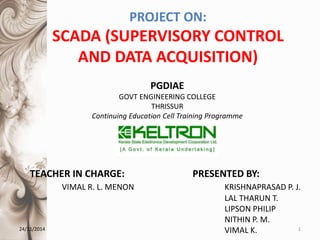
Scada ppt
- 1. PROJECT ON: SCADA (SUPERVISORY CONTROL AND DATA ACQUISITION) 24/11/2014 1 PRESENTED BY: KRISHNAPRASAD P. J. LAL THARUN T. LIPSON PHILIP NITHIN P. M. VIMAL K. TEACHER IN CHARGE: VIMAL R. L. MENON PGDIAE GOVT ENGINEERING COLLEGE THRISSUR Continuing Education Cell Training Programme
- 2. OVERVIEW • Introduction to SCADA • Use case diagram for SCADA system – Use cases – SCADA System • Pre conditions for SCADA system • Layers of SCADA – Layer pattern • SCADA functions • SCADA Principles of Operation • Energy management system (EMS) functions • Operator display and control functions • SCADA Trends • Key technology drivers 2
- 3. OVERVIEW • Major SCADA vendors • SCADA Protocols • Applications of SCADA • Wonderware InTouch – WindowMaker program elements – Contents of WindowMaker – Tagname dictionary – Creating Quickscripts in InTouch – Window scripts • Example- Bottle Filling – On Show – While Show – InTouch Window Viewer • Conclusion • Reference 3
- 4. INTRODUCTION TO SCADA • SCADA (Supervisory Control and Data Acquisition) systems are used to monitor and control a plant or equipment in industries such as telecommunications, water and waste control, energy, oil and gas refining, and Transportation (airport, traffic control, rails) • These systems encompass the transfer of data between a SCADA central host computer and a number of Remote Terminal Units (RTUs) and/or Programmable Logic Controllers (PLCs), and the central host and the operator terminals 4
- 5. INTRODUCTION TO SCADA • A SCADA system gathers information (such as where a leak on a pipeline has occurred), transfers the information back to a central site, then alerts the home station that a leak has occurred, carrying out necessary analysis and control, such as determining if the leak is critical, and displaying the information in a logical and organized fashion • These systems can be relatively simple, such as monitoring environmental conditions of a small office building, or very complex, such as a system that monitors all the activity in a nuclear power plant or the activity of a municipal water system or any other system. 5
- 6. USE CASE DIAGRAM FOR SCADA SYSTEM • Description: The goal is to supervise, control, monitor and acquire data for critical infrastructure systems, operate from remote end and ensure security and safety • Actors: Field Devices Local Control Center (LCC) Remote Telemetry Units (RTU) Master / Central Control Terminal Unit (MTU) Operator Supervisor 6
- 7. USE CASES i. System Shut Down / Startup ii. Gather Field Information iii. Perform Local Control iv. Transfer Field Information v. Manage Field Information vi. Perform Remote Control vii. Analyze System State viii. Schedule Task ix. Balance Load x. Adjust Settings xi. Check Status 7
- 8. 8 <<actor>> Remote Terminal Unit Transfer Information Gather Field Information <<actor>> Field Devices Perform Local Control <<actor>> Local Control CenterManage Field Information <<actor>> Central Control Terminal Unit Perform Remote Control <<include>> Analyze System StateSchedule Task Operator Supervisor Check StatusManage Logging System Startup/ Shutdown Adjust Settings Balance Load SCADA SYSTEM
- 9. PRE CONDITIONS FOR SCADA SYSTEM • The operator is logged in. • The system is real time system. 9
- 10. LAYERS OF SCADA 10 System Startup/Shutdown Check Status Adjust Settings Perform Control Application Layer Switches Printers HMI GPS Routers System Level Transport Layer ModBus IEC 61850 DNP 3 Ethernet: TCP/IP Protocols Communication System Data Gathering RTU IED Bay Control Units Distribution Layer Field Device Units Field Devices Actuators Sensors Hardware Layer
- 11. LAYER PATTERN • SCADA system being highly complex and distributed, it is important to understand SCADA in Terms of Layers for simplicity as shown in Figure above. The intent, forces, advantages for the layer patterns are the same. However here we apply this pattern on the real physical system. • Layer 1: It is the field Units, considering the Generation, Transmission and Distribution at one place, we have all the process controls, I/Os, status, metering, measuring values, etc. It also includes local control. • Layer 2: The field values, I/O – analog, digital, measuring and other commands, operations, are taken to RTUs, IEDs, PLCs, BCUs, and other I/O cards to communicate to higher end. 11
- 12. • Layer 3: This includes all the communication cables, protocol architecture required for higher end communication interfaced with all field signals. It is the backbone in the modern control centers, which has immensely reduced physical wiring, big marshalling and increased the reliability and more improved quality signals. Today latest protocols like IEC 61850, Modbus and other proprietary protocols are used. • Layer 4: This includes the Control centre equipped with dynamic changing states of the system displayed on HMI, which is powerful to read values, prompt and diagnosis system change and with a click on HMI, to carry out operations. 12 LAYER PATTERN
- 13. • Layer 5: Connection with the outside world using Internet and various new technology related to mobile / cell phone operations. 13 LAYER PATTERN
- 14. SCADA FUNCTIONS • Supervisory Control • Data Acquisition • Real Time Database • Graphical Operator Interface • Alarm Processing • Data Historian/Strip Chart Trending • Mapboard Interface 14
- 15. SCADA PRINCIPLES OF OPERATION • Interface with Physical Devices – Remote terminal unit (RTU) – Intelligent electronic device (IED) – Programmable logic controller (PLC) • Communications – Directly wired (typical for shorter distances) – Power line carrier (less common) – Microwave (very frequently used) – Radio (VHF, spread spectrum) – Fiber optic (gaining popularity) 15
- 16. ENERGY MANAGEMENT SYSTEM (EMS) FUNCTIONS • Control – Automatic Generation Control (AGC) – Voltage Control – Interchange Transaction Scheduling – Load Shedding & Restoration (including special stability controls) • Analysis – State Estimation/Contingency Analysis – Economic Dispatch – Short Term Load Forecasting 16
- 17. OPERATOR DISPLAY AND CONTROL FUNCTIONS • Display real-time network status on geographic and schematic maps • Control of circuit breakers and switches • Graphical user interface -pan, zoom, decluttering • Dynamic coloring to show real-time changes • On-line data modification for construction and maintenance • Optimization functions and decision making support 17
- 18. SCADA TRENDS • Open Protocols – Open industry standard protocols are replacing vendor-specific proprietary communication protocols • Interconnected to Other Systems – Connections to business and administrative networks to obtain productivity improvements and mandated open access information sharing • Reliance on Public Information Systems – Increasing use of public telecommunication systems and the internet for portions of the control system 18
- 19. KEY TECHNOLOGY DRIVERS • Open architectures and protocols • Microprocessor-based field equipment – “smart” sensors and controls • Convergence of operating systems • Ubiquitous communications – cheaper, better, faster 19
- 20. MAJOR SCADA VENDORS • Asea Brown Boveri (ABB) • Areva (formerly ESCA) • GE Harris • Siemens • Advanced Control Systems (ACS) • Open Systems International (OSI) 20
- 21. SCADA PROTOCOLS • ANSI X3.28 • BBC 7200 • CDC Types 1 and 2 • Conitel • 2020/2000/3000 • DCP 1 • DNP 3.0 • Gedac 7020 • IBM 3707 • Landis & Gyr 8979 21 • Pert • PG&E • QEI Micro II • Redac 70H • Rockwell • SES 91 • Tejas 3 and 5 • TRW 9550 • Vancomm
- 22. APPLICATIONS OF SCADA • Electric power generation, transmission and distribution: Electric utilities detect current flow and line voltage, to monitor the operation of circuit breakers, and to take sections of the power grid online or offline. • Buildings, facilities and environments: Facility managers use SCADA to control HVAC, refrigeration units, lighting and entry systems. • Manufacturing: manage parts inventories for just-in-time manufacturing, regulate industrial automation and robots, and monitor process and quality control. • Mass transit: regulate electricity to subways, trams and trolley buses; to automate traffic signals for rail systems; to track and locate trains and buses; and to control railroad crossing gates. • Water and sewage: State and municipal water utilities use SCADA to monitor and regulate water flow, reservoir levels, pipe pressure and other factors. • Traffic signals: regulates traffic lights, controls traffic flow and detects out-of-order signals. 22
- 23. WONDERWARE INTOUCH • Wonderware InTouch has been the world’s number one Human Machine Interface (HMI) for over 25 years • It offers – legendary ease of use – market leading innovation – unequalled investment protection – brilliant graphics – unsurpassed connectivity – the industry’s best support – the broadest partner ecosystem 23
- 24. • It is an award-winning HMI software • It has an open and extensible Supervisory HMI and SCADA solution that enables the rapid creation of standardized, reusable visualization applications and deployment across an entire enterprise without having to leave the office. • Used in over one-third of the world’s industrial facilities, InTouch software continues to deliver business value in engineering simplicity, operational agility and real-time performance mastery. • This helps drive maximum performance, increased agility, lowered costs, additional security and reduced risk. 24 WONDERWARE INTOUCH
- 25. WINDOWMAKER PROGRAM ELEMENTS • WindowMaker is the development environment for InTouch. • The WindowMaker supports floating and docking toolbars, right-mouse click menus throughout for quick access to frequently used commands and a customizable color palette that provides 16.7 million color support. • WindowMaker's Application Explorer provides you with a powerful, graphical method for navigating and configuring your InTouch applications. 25
- 26. WINDOWMAKER PROGRAM ELEMENTS • It provides you with easy access to WindowMaker's most commonly used commands and functions such as, all windows commands, all configuration commands and all InTouch QuickScript editors. • Additionally, the Application Explorer will display all installed add-on programs such as SQL Access Manager, SPC Pro and Recipe Manager and it provides you with a customizable application launcher. • You can configure the Application Explorer to launch any other FactorySuite program or Windows program to quickly switch between HMI configuration, I/O Server configuration and control configuration. 26
- 27. CONTENTS OF WINDOWMAKER • Simple Objects: – Lines: A line object is made up of one or more line segments depending on the type of line. – Filled shapes: Filled shapes are two dimensional objects made up of a closed interior area surrounded by a line. – Text: Text is an object made up of a string of characters on a single line. – Buttons: The 3-dimensional buttons can be created for any desired size by using the Button tool on the WindowMaker Draw Object Toolbar. 27
- 28. CONTENTS OF WINDOWMAKER • Complex Objects – Bitmap: The Bitmap tool is used to copy and paste bitmaps into your application. – Trends: There are two trend tools: one is for creating trends that display real-time data and the second is for creating trends that display historical data – Symbols A symbol is a combination of simple objects (lines, filled shapes, and text) which is treated as a single object. – Cells: A cell is a collection of two or more objects, symbols, or other cells that are joined together to form a single unit. – Wizards: Wizards save you a considerable amount of time during application development. They are easy to use and easy to configure. – ActiveX Controls: WindowMaker supports ActiveX controls which, in their simplest form, are mini-applications that talk to or run within your application. 28
- 29. TAGNAME DICTIONARY • The Tagname Dictionary (runtime database) is the heart of InTouch. • At runtime, the database contains the current value of all of the items in the database. • In order to create the runtime database, InTouch requires information about all of the variables being created. • Therefore each variable must be assigned a tagname and type. 29
- 30. CREATING QUICKSCRIPTS IN INTOUCH • InTouch scripting is one of the most powerful features of an InTouch application. • The InTouch QuickScript capabilities allow you to execute commands and logical operations based on specified criteria being met. • QuickFunctions are scripts that you create that can be called from other scripts and animation link expressions. • By using scripts, a wide variety of customized and automated system functions can be created. 30
- 31. WINDOW SCRIPTS • Window Scripts are linked to a specific window. • There are three types of scripts that you can apply to a window: – On Show: Executes one time when the window is initially shown. – While Showing: Executes continuously at the specified frequency while the window is showing. – On Hide: Executes one time when the window is hidden. 31
- 32. EXAMPLE- BOTTLE FILLING Question: Construct a conveyor carrying empty bottle. When switch is in ON condition, the conveyor starts to move. When it reaches the filler unit, the empty bottle should be fully filled. When it reaches the topper unit, the fully filled bottle must be capped or topped. After that the bottle must be send to packing unit. When 3 bottles arrives to the packing unit, it must be packed together and send to the storage unit or delivery unit. 32
- 33. Answer: i. Open Wonderware InTouch software and create a new file. Thus a new window appear known as Window maker. ii. Drag the required components from the Symbol factory and construct the bottle filling unit according to the question. iii. Give separate tag names to each and every component. Note that switches must be in Memory discrete and the moving components must be in Memory real. iv. After that write down the initial condition in the On Show according to the syntax. v. After writing the On Show, write down While Show as required by the question. vi. Assign the speed to 1ms or greater values. vii. Validate it and check the errors. viii. After clearing the errors, go to runtime. Thus a new window known as Window Viewer appears and we can see the animated result of the question. 33
- 34. On Show s = 0; b1 = 0; b2 = 0; b3 = 0; f = 0; c = 0; b = 0; 34 Note:- Where, s = Switch b1 = Bottle 1 b2 = Bottle 2 b3 = Bottle 3 f = Filling machine c = Topper or Capping unit b = Packing Box
- 35. While Show IF s == 1 AND b1 <= 500 THEN b1 = b1 + 10; ENDIF; IF b1 == 170 THEN f = f + 100; ENDIF; IF b1 == 180 THEN f = f – 100; IF b1 == 320 THEN c = c + 100; ENDIF; IF b1 == 330 THEN c = c – 100; IF s == 1 AND b1 > 499 AND b2 <= 500 THEN b2 = b2 + 10; ENDIF; IF b2 == 170 THEN f = f + 100; ENDIF; IF b2 == 180 THEN f = f – 100; ENDIF; IF b2 == 320 THEN c = c + 100; ENDIF; 35 IF b2 == 330 THEN c = c – 100; IF s == 1 AND b2 > 499 AND b3 <= 500 THEN b3 = b3 + 10; ENDIF; IF b3 == 170 THEN f = f + 100; ENDIF; IF b3 == 180 THEN f = f – 100; ENDIF; IF b3 == 320 THEN c = c + 100; ENDIF; IF b3 == 330 THEN c = c – 100; ENDIF; IF b3 >= 499 THEN b = b + 10; b1 = b1 + 10; b2 = b2 + 10; b3 = b3 + 10; END IF;
- 36. InTouch Window Viewer 36 Initial Condition: When the switch is in OFF condition, the conveyor belt, filling machine, topper and the packing box are also in the OFF condition.
- 37. 37 Working Condition: When the switch is in ON condition, the conveyor belt starts to move the empty bottle 1 place above also moves along with it. InTouch Window Viewer
- 38. 38 Working Condition: When empty bottle 1 reaches the filler, it stops there until the bottle 1 get fully filled and after that it move towards the topper. InTouch Window Viewer
- 39. 39 Working Condition: When fully filled bottle 1 reaches the topper, it stops there until the bottle 1 capped with the top and after that it move towards the packing box. InTouch Window Viewer
- 40. 40 Working Condition: When bottle 1 is packed, bottle 2 is placed over the conveyor belt and it move towards the filler. InTouch Window Viewer
- 41. 41 Working Condition: When empty bottle 2 reaches the filler, it stops there until the bottle 2 get fully filled and after that it move towards the topper. InTouch Window Viewer
- 42. 42 Working Condition: When fully filled bottle 2 reaches the topper, it stops there until the bottle 2 capped with the top and after that it move towards the packing box. InTouch Window Viewer
- 43. 43 Working Condition: When bottle 2 is packed, bottle 3 is placed over the conveyor belt and it move towards the filler. InTouch Window Viewer
- 44. 44 Working Condition: When empty bottle 3 reaches the filler, it stops there until the bottle 3 get fully filled and after that it move towards the topper. InTouch Window Viewer
- 45. 45 Working Condition: When fully filled bottle 3 reaches the topper, it stops there until the bottle 3 capped with the top and after that it move towards the packing box. InTouch Window Viewer
- 46. 46 Working Condition: When all the 3 fully filled bottle are packed, the packing box move towards the storage area or delivery area. InTouch Window Viewer
- 47. CONCLUSION • Discussed about SCADA, its different layers and its application • Discussed about Wonderware InTouch • Done a project on Bottle Filling using Wonderware InTouch 47
- 48. REFERENCE • An Introduction to SCADA Fundamentals and Implementation.pdf • http://www.wonderware.co.uk/intouch-hmi/ • http://www.easyfairs.com/uploads/tx_ef/Brochure_Wonderware_InTouch2012_2- 12.pdf • http://www.science.smith.edu/~jcardell/Readings/TRUST%20US/2005_09_15_Jeff _Dagle.pdf • http://www.motorolasolutions.com/web/Business/Products/SCADA%20Products/ _Documents/Static%20Files/SCADA_Sys_Wht_Ppr-2a_New.pdf • http://en.wikipedia.org/wiki/SCADA • http://www.investigacion.frc.utn.edu.ar/sensores/Equipamiento/Wonderware/InT ouchUG.pdf 48
- 49. 49