iPods for Foreign Language: What? Why? How?
•Télécharger en tant que PPTX, PDF•
5 j'aime•1,612 vues
Catherine Ritz gives an overview of using iPod Touches in the classroom for language learning. She discusses what iPod Touches are, why teachers may want to use them, and various activities and apps that can be used, such as VoiceThread for audio narration, Puppet Pals for animated scenes, and language-specific dictionaries and news/audio apps. She also covers how to manage multiple iPods and alternatives if funding cannot be obtained. The presentation aims to demonstrate how iPod Touches can engage students and provide interactive, technology-enhanced language learning activities.
Signaler
Partager
Signaler
Partager
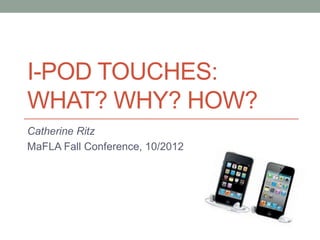
Recommandé
Contenu connexe
Tendances
Tendances (20)
Literacy in the 21st century- Digital Production using Apps

Literacy in the 21st century- Digital Production using Apps
Practising Listening and Speaking with on-line tools

Practising Listening and Speaking with on-line tools
New Technologies for MFL - New Horizons Conference, University of Winchester ...

New Technologies for MFL - New Horizons Conference, University of Winchester ...
Using rich media in teaching: big ideas, simple steps

Using rich media in teaching: big ideas, simple steps
Now You've Got My Attention! Integrating Listening Tools & Apps

Now You've Got My Attention! Integrating Listening Tools & Apps
Strategies and resources for developing vocabulary with diverse learners

Strategies and resources for developing vocabulary with diverse learners
En vedette
En vedette (12)
Similaire à iPods for Foreign Language: What? Why? How?
Similaire à iPods for Foreign Language: What? Why? How? (20)
Multimedia learning materials for scholars at a distance

Multimedia learning materials for scholars at a distance
How to make appropriate learning materials for various

How to make appropriate learning materials for various
Modern Language Teachers Association South Australia (MLTSA) 21st Century lea...

Modern Language Teachers Association South Australia (MLTSA) 21st Century lea...
Top techie teacher tools a z University of Cumbria

Top techie teacher tools a z University of Cumbria
Plus de Catherine Ritz
Plus de Catherine Ritz (11)
Dernier
Making communications land - Are they received and understood as intended? webinar
Thursday 2 May 2024
A joint webinar created by the APM Enabling Change and APM People Interest Networks, this is the third of our three part series on Making Communications Land.
presented by
Ian Cribbes, Director, IMC&T Ltd
@cribbesheet
The link to the write up page and resources of this webinar:
https://www.apm.org.uk/news/making-communications-land-are-they-received-and-understood-as-intended-webinar/
Content description:
How do we ensure that what we have communicated was received and understood as we intended and how do we course correct if it has not.Making communications land - Are they received and understood as intended? we...

Making communications land - Are they received and understood as intended? we...Association for Project Management
Dernier (20)
Salient Features of India constitution especially power and functions

Salient Features of India constitution especially power and functions
This PowerPoint helps students to consider the concept of infinity.

This PowerPoint helps students to consider the concept of infinity.
HMCS Max Bernays Pre-Deployment Brief (May 2024).pptx

HMCS Max Bernays Pre-Deployment Brief (May 2024).pptx
Unit-V; Pricing (Pharma Marketing Management).pptx

Unit-V; Pricing (Pharma Marketing Management).pptx
Jual Obat Aborsi Hongkong ( Asli No.1 ) 085657271886 Obat Penggugur Kandungan...

Jual Obat Aborsi Hongkong ( Asli No.1 ) 085657271886 Obat Penggugur Kandungan...
Unit 3 Emotional Intelligence and Spiritual Intelligence.pdf

Unit 3 Emotional Intelligence and Spiritual Intelligence.pdf
Making communications land - Are they received and understood as intended? we...

Making communications land - Are they received and understood as intended? we...
General Principles of Intellectual Property: Concepts of Intellectual Proper...

General Principles of Intellectual Property: Concepts of Intellectual Proper...
ICT role in 21st century education and it's challenges.

ICT role in 21st century education and it's challenges.
ICT Role in 21st Century Education & its Challenges.pptx

ICT Role in 21st Century Education & its Challenges.pptx
iPods for Foreign Language: What? Why? How?
- 1. I-POD TOUCHES: WHAT? WHY? HOW? Catherine Ritz MaFLA Fall Conference, 10/2012
- 2. Agenda • What are iPod Touches & why use them? • What can I do with them in my classroom? • How do I get them? (And what do I do if I can’t get them?) • How do I manage them?
- 3. Ice-breaker Turn to your neighbor: • Your name? • Where you teach & what language you teach? • What does technology look like in your classroom? • Do you have any familiarity with iPods?
- 4. What are iPod Touches? • Arlington’s iPod pilot project • iPod Touch • Wifi enabled mini computer • Identical to iPhone, but wifi only • Similar to iPad, though some apps are iPod/iPhone only and some are iPad only • Cost: • $199 from Apple (8g or 16g device) • Why use them? • Brings easy technology into the classroom. • Make projects and class activities more engaging and interactive.
- 5. What can I do with them in my classroom? • Speaking activities • Listening activities • Mini projects • Videos • Student polling/quizzes • Internet research • Access authentic materials online • Dictionaries • Language learning apps
- 6. Voice Thread • VoiceThread • Students take pictures with the iPods, then add their voice (or text) to make a narration. • Free account, but limited to number of VoiceThreads students can create. • Students “share” their final product with you. • StoryKit • Similar app. Create stories with audio narration.
- 7. Talking Photos • Babblizer • Free account • Students take a photo and make a “mouth” for it, then add an audio recording. • Fotobabble • Free account • Students take a photo and add an audio recording or text boxes to it.
- 8. Puppet Pals • Puppet Pals • Free account for basic characters. (Pay for access to more varied characters.) • Students use pre-created “puppets” to animate a scene and add audio narration.
- 9. SoundCloud • SoundCloud • Free account • Can post sound to Twitter, Facebook, email it or get “embed” code. • Can leave comments at timed intervals on recording.
- 10. Dragon Dictation • DragonDictation • Choose the language you want (many choices) • Students speak and what they say is transcribed… only if they pronounce it correctly!
- 11. Evernote • Evernote • Free site. Can access as app or online. Students create an account. • Can write, insert pictures, and record audio directly into the “note.”
- 12. Doodle Buddy • DoodleBuddy • No need to create an account. • Students can write or draw… like a mini white- board!
- 13. Video cameras • Videos • Built-in camera and video camera • Use the “Splice” app (free) to link multiple scenes together. • Email video (if small enough) or upload to class YouTube Channel (you can set the videos to private, so only you can see)
- 14. Clickers • Socrative Teacher & Socrative Student • Free. Only teacher creates an account. • Students join “class number.” • Create “quizzes” or quick student questions.
- 15. Reference • WordReference • GoogleTranslate • NOT for translating, but as a dictionary!! • Voice capability • Conjugeur (French verb conjugation) • ConjuVerb (Spanish verb conjugation) • Also has flashcards • EasyBib
- 16. French News/Audio • TelePub • Radio-Canada • Nouvel Obs • JeuneAfrique • TV5Monde
- 17. Spanish News/Audio • ElPais • Rtvv.es • RadioTelevisión Valencia • RNE Radio • Cadena SER
- 18. Latin Apps
- 19. Mandarin Apps
- 20. iPod Management • Set up one iPod to be your “master,” back up in iTunes, then override the other iPods. • Set iPods to automatically download apps on all devices, so if you download a new app on one, it will go to all of them. • Get tech help or students to assist you! • Students do need to log out of whatever app they’re using at the end of each class.
- 21. Funding / Alternatives • Local Education Foundation Grants? • DonorsChoose.org • How many students in your class have iPhones/Smart Phones? Use them!
- 22. On my iPods…
- 32. Questions? My sites • www.ritzyfrancais.blogspot.com • www.ritzyespanol.blogspot.com • www.arlingtonworldlanguages.blogstpo.com • www.catherineritz.org • catherineritz@gmail.com THANK YOU!!
