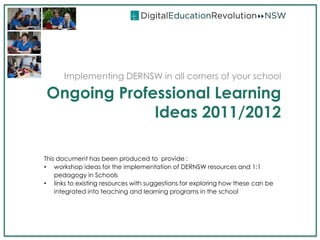
DERNSW Professional Learning Ideas, 2012/11
- 1. Implementing DERNSW in all corners of your school Ongoing Professional Learning Ideas 2011/2012 This document has been produced to provide : • workshop ideas for the implementation of DERNSW resources and 1:1 pedagogy in Schools • links to existing resources with suggestions for exploring how these can be integrated into teaching and learning programs in the school
- 2. Some generic organisational ideas for Professional Learning Workshops: • Invite your staff or students who are comfortable with aspects of technology integration to be leaders of sessions • Report back as a group about what was learnt, how it can be implemented in teaching and learning and what the next step in the learning journey will be • Create a Learning Buddy, collaborative atmosphere by pairing staff together, either inter-faculty or intra-faculty • Keep sessions short, practical and hands-on where possible • Consider repeating workshops to ensure opportunities for staff to attend a variety of topics which are of interest to them • Use Sign up for sessions Via Google Spread sheets
- 3. Tools 4U http://bit.ly/tool4usearch Created by CLIC and TaLE Information Learn tricks and tips for using the software installed on the DERNSW laptops in learning spaces and daily work. Ideas • Work in small groups to complete the activities as outlined for each tool. • As a staff, consider how the different software programs can be integrated into teaching and learning programs. Which program could you use in which units of work? • Consider using the Tools4U to teach students how to use the software. For example:- o Use the Tools4U to induct students in Yr7/8 to prepare for future laptop use. o Map how this could fit into existing practice.
- 4. Laptop Wraps http://bit.ly/laptopwrapsearch Created by CLIC and TaLE Information Student directed learning units integrating the DERNSW Laptops for all KLAs from Stages 3 to 6. Ideas • In KLA groups investigate the available laptops wraps both in KLA specific cases and non-KLA specific cases. • Beginner: Delve into the wraps and think of programs where Laptop Wraps could swap over into existing teaching and learning resources. Replace an existing activity with one of these wraps. • Intermediate: From task examples in wraps you investigate, see if you can find activities and ideas for integration into existing programming and learning opportunities. • Advanced: Use the Ucreate a Laptop Wrap to create your own wrap.
- 5. UCreate http://bit.ly/ucreatesearch Created by CLIC and TaLE Information Create concept based learning opportunities such as podcasts, presentations, short movies etc. These resources can be used for both teachers to create resources and for students to learn digital presentation skills. Ideas • Use a UCreate to develop a resource for integration into a unit of work you already deliver in your school. • Swap some UCreate resources into your assessment schedule for students to use as a tool to present their new knowledge. • Use a UCreate to design a promotional media resource for your school or KLA to be used at the next subject evening or school event.
- 6. Sites 2 See http://bit.ly/sites2see Created by CLIC and TaLE Information Use these resources put together by CLIC to find some new sites to share and use in your programs. Ideas • Spend time in faculty groups to look at the Sites2See relevant to your subjects and units of work. • Consider how you might integrate these into existing resources or units of work. o Choose at least one to discuss and develop further. o Share with your team
- 7. Teachers in Action http://bit.ly/tiamaths http://bit.ly/tiapdhpe Created by CLIC and TaLE Information Real teachers doing real lessons with DERNSW laptops. Ideas • Watch one or more of these Videos. • In groups (KLA, Coaching or other) discuss what you have seen. o What impressed you? o What left you wondering? o What left you wanting to find out more? • Reflect and consider how you can take what you have seen and learnt into your own faculty/classroom?
- 8. Digital Citizenship http://www.digitalcitizenship.nsw.edu.au/ Created by CLIC and TaLE Information The Digital Citizenship resource is a combination of Resources, Games and Learning Activities designed and developed for NSW DEC for Stages ES1-5 Ideas • Work through the 6 hour accredited Digital Citizenship Course for teachers. • Create a Digital Citizenship group or committee to plan and implement the program in your school. Some things you might consider o Plan a parent Digital Citizenship information evening o Plan for Digital Citizenship Workshops for students in your school.
- 9. Digital Study Skills http://digitalstudyskills.weebly.com/ Created by DERNSW Team Information Use the DERNSW laptops to help students develop digital study skills Ideas • Work through the resource to consider some web tools to integrate into your teaching and learning. • Develop a plan for students in Year 10 and 11 to work through this resource. • Develop your own digital study skills program using your favourite personal learning tools.
- 10. Web Tools http://bit.ly/webtoolform http://bit.ly/webtoolmashuppdf or http://bit.ly/webtoolmashup http://bit.ly/bloomswebtoolpdf or http://bit.ly/webtoolsbdt Web Essentials: http://bit.ly/webessentials Created by DERNSW Professional Learning Team Members Information Use webtools to swap existing practice for new ways to present and show learning Ideas • Work in pairs to find tools to swap into existing programs. Swap in a tool, swap out an activity • Plan for working with staff to create learning times for web tools and integration into classroom practice. • Share some of your favourite tools with others in your school. o Learn a tool and take on the role of teaching others in your faculty/group how to use it. • 2 Min speed dating for tools. Use 2 min time grabs to share a tool with a partner, swap, then learn a tool from another. Repeat for 30 minutes.
- 11. Loti / SLIM http://bit.ly/hccslim and http://bit.ly/dernswloti Created by HCC DERNSW Information Use the Levels of Technology Implementation (LoTI) and SLIM framework to gain a snapshot of where you are at as an individual, as a faculty or as a school. Ideas • Reflect on technology implementation levels through reflection using the SLIM Matrix. Choose the individual, faculty or school level. • Read through and discuss the LoTI document to gain an insight of what this means and where future focus may need to be placed. • Use some Web Tools or Software Tools4U (see above for ideas) to learn new skills and consider integration into the next level of your LoTI journey.
- 12. LeaDERs https://bitly.com/dernswleaders Created by Megan Townes and DERNSW Team Information Students helping students to learn with the DERNSW Laptops Ideas • Read through the LeaDERs program and resources • Discuss implementation of a program like this in your setting • Plan for its implementation • Who would lead? • Who would support? • What resources are needed? • What time frame would you use?
- 13. Laptop Essentials http://bit.ly/laptopessentials Created by HCC DERNSW Information These handy sheets were developed to give beginner level, or those new to the 1:1 Laptop environment, some handy tips and tricks to support the use of the DERNSW laptops in their schools. Ideas • Take some time to work through all newsletters and discuss the implementation of the ideas and suggestions into your existing classroom management and teaching practice • This could be completed as a whole staff or in faculty groups.
- 14. Social Media http://bit.ly/nswdecsocial Created by Western Sydney DERNSW Team Information This presentation provides a great orientation / introduction to the changes and updates in relation to the DEC’s Social Media policy. There are some good links to resources, stimulating videos to promote discussion and some examples from schools already utilising Social Media as a means of communication. Ideas This presentation can be used with whole school staff (keynote style). As a staff discuss: • the positive use of Social Media • how it may benefit your school • what social media your school may be interested in and how this could be utilised
- 15. Maang http://bit.ly/decmaang Created by Western Sydney DERNSW Team Information DEC’s Maang has replaced the department’s former micro blogging tool ‘Yammer’. As a result there are some significant changes in the way educators interact in the new micro blog environment. This presentation provides an overview of the new features in the Maang environment and allows participants opportunities to try micro blogging in the DEC. From experience, both new to micro blogging and experienced users of Twitter, participants generally walk away from this presentation with some form of new knowledge. Idea • This presentation can be used with whole school staff (keynote style). • Set up a group for your school or faculty and begin to use Maang as a communication channel.
- 16. BlogED http://bit.ly/blogedbinder NSWDEC Portal > Learning Systems > BlogED http://tinyurl.com/itsfisky Created by Western Sydney DERNSW Team and Audrey Nay Information BlogED is the DEC commissioned blogging tool. It is an excellent entry level blogging tool for new users. This resource http://tinyurl.com/itsfisky demonstrates a variety of web 2.0 tools that can be used/embedded into a BlogED using the HTML function Idea This training can accompany any blogED training session. It can also be used to model / demonstrate a variety of web 2.0 tools. • Work in teams with an experienced BlogEd user from your school to: • Decide a reason for setting up a blog • Set up a BlogED using the support on NSWDEC Portal > My Portal > learning Systems Support > BlogED • Practise what you may do in your blog
- 17. WSR DERNSW Action Learning Project (L3ICT) framework http://bit.ly/wsractionlearning Created by: Western Sydney DERNSW Team Information Please note that this Prezi is subject to regular change as it is tailored to each individual school. The L3ICT Action Learning project allows schools to implement an action learning process in the integration of DERNSW into their particular school contexts. It provides ongoing support through the introduction of ICT tools relevant to the DERNSW program and the 1 to 1 laptop pedagogy. Through this project, schools will be able to identify particular staff to develop their confidence and skills in implementing good quality ICT classroom practices and furthermore, allow staff to share their learning journeys with other staff members across the school both formally and informally. Most importantly, the L3ICT process is grounded in the Quality Teaching framework – the common language of all educators. Through action learning and the QT framework, we aim to equip schools with a process that is sustainable well into the future (as the action learning cycle can be modified and repeated). Idea • This presentation can be used with whole school staff (keynote style). It can be used with leadership teams to promote a sustainable way to deliver technology / DERNSW related tools as newer tools become available.
