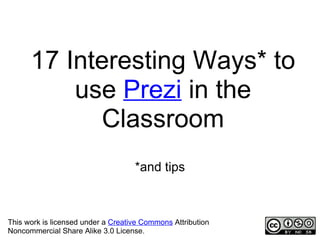
17 interesting ways_to_use_prezi_in_the_classr
- 1. 17 Interesting Ways* to use Prezi in the Classroom *and tips This work is licensed under a Creative Commons Attribution Noncommercial Share Alike 3.0 License.
- 2. #1 - Zooming into details of a picture Add an arrow pointing to a key detail in an image. Clicking on the arrow during "Show" will zoom in until the arrow fills the screen - a quick and easy way to focus on key details in a diagram (e.g. a political cartoon, a diagram of the human body, a map, a work of art). Press the space bar to zoom back out.
- 3. #2 - Dynamic Venn Diagram Create overlapping circles using the "Frame" command. Use these to create a venn diagram containing images and text investigating a key question (e.g. "Was Life Good or Bad in the Middle Ages?") Images can be dragged (in editing mode) into the correct spot by students during discussion. @russeltarr
- 4. #3 - Embed YouTube Videos Embed a YouTube video by pasting the url of the video into an empty text box. This only works when you are online and with the new editor version.
- 5. #4 - Get Students to make a Prezi Prezi is a great way to get students to revise or break down a topic. Provide them with this Prezi Quickstart Guide as a handout. What key question will they investigate? What images will they use? How will they lay the material out on the canvas? What path will they draw through their animation? Students are imaginative: they will produce timelines, venn diagrams, living graphs and much else besides!
- 6. #5 - Build up a Prezi over the duration of a topic Start with a topic heading. Surround the frame with topic strands. Within each topic strand add smaller frames with facts, links, pictures and media as you tackle each strand.
- 7. #6 - Use Prezi as a mind map Although other tools exist, Prezi is free and simple to use. Simple is good. And unlike most mind maps (except the superb VUE from Tufts,) it doesn't impose any structure. used at Island Pacific School
- 8. #7 - Use Prezi as a mind map (continued) I don't want to steal the idea, but here is an example of a mind map I made with Prezi and the blog post I wrote about it! You can also watch these two videos I made on Mind Mapping with Prezi 1. Kinetic Theory Mind Map 2. Prezi Tutorial90- Created by @asober
- 9. #8 - Prezi for vocabulary Type in the word to be defined and zoom in on the definition ... good for introducing, review, studying vocabulary. Add images to the words and Zoom into them, too. @vbek
- 10. #9 - Global Learning Collaborations Students from schools around the world plan and work collaboratively on Prezi presentations. by woodleywonderworks @vbek
- 11. #10 - Have Students Create Graphic Organizers to Understand & Represent Thinking Create & share assignments where students create graphic organizers collaboratively to create or respond to curriculum or ideas http://bit.ly/9NpYeB @dannymaas
- 12. #11 - Make Cool Adverts in minutes World Cup ad- Simply use with the free http://www.screencast-o- matic.com/ @pschooltools
- 13. # 12 Using Prezi to Study Urbanisation by Embedding Google Street View Videos I created this prezi to look at the processes of Urbanisation and Suburbanisation. I created Screencast whilst using Google street view, upload them to Youtube and embedded them in to my Prezi as Youtube Videos. http://prezi.com/7xoybadwy 3r2/people-in-cities- newcastle/ Mark Rollins:- http://muppetmasteruk.blogspot.com/
- 14. #13 - Upload documents for class discussion Upload a PDF and use Prezi's frames to zoom in on relevant sections for discussion. You can use this for all sorts of activities such as source analysis in History or examining a poem in English. @dmchugh675
- 15. #14 - Using Photographs from History Gradually reveal the wider context of a photograph by first zooming in on a small detail and then gradually zooming out. This is a good starter activity as it gets pupils to ask questions. @dmchugh675 http://prezi.com/osqkveggruux/civil-rights/
- 16. #15 - Prezi Meeting Prezi Meeting is fab!! I've used it to put groups of up to 10 students together to work on revision for GCSE and A Level. All the students in the group work on the prezi at once - it helps if you have already put on a template that you can add to. Each student has a little 'me' on screen, and you can follow a chosen one and see how they are contributing to the 'meeting'. Here's a link to a double bubble film comparison. http://prezi.com/peoa5mmdinrt/film-studies-2-double-bubble/ The meeting link stays live for one week - so the students can continue to contribute for homework. Katie Ogilvie
- 17. #16 - Using Prezi to demonstrate De Bono Thinking Hats (colours) Set your Prezi up with the colour and fonts section to incorporate the De Bono thinking Hats. Here are 2 examples: • 1 - Negative (Black Hat) • 1 - Ideas (Green Hat)
- 18. #17 Sort a collection of jumbled truths Make a poster on Prezi of some mixed up sentences (in this case number sentences) Talk about the poster with the students as a starter. • The students can check for themselves whether their answers were correct by pressing play. • They can design their own for other students (my 8yr old made this one at: http://prezi.com/hxcsomrfv2t8/ maths-problems/)
- 19. If you would like to: • Contribute your ideas and tips to the presentation. • Let me know how you have used the resource. • Get in touch. You can email me or I am @tombarrett on Twitter If you add a tip (or even if you don't) please tweet about it and the link so more people can contribute. I have created a page for all of the Image: ‘Sharing‘ Interesting Ways presentations on my blog. Thanks for helping Tom Barrett The whole family in one place :-) Have you seen Maths Maps yet?
Notes de l'éditeur
- This is a link to a presentation which Rob Madunicky and Danny Maas (Twitter @dannymaas) shared with Edmonton Catholic teachers in May 2010. It includes a bit of literature on graphic organizers from Robert Marzano, examples of graphic organizer assignments and activity structures, and practical tips for getting started and managing Prezi assignments with your students.
