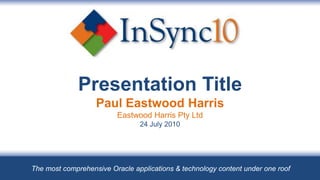
P6 Version 7 Tricks and Traps
- 1. Presentation TitlePaul Eastwood HarrisEastwood Harris Pty Ltd24 July 2010 The most comprehensive Oracle applications & technology content under one roof
- 2. Purpose of the Presentation To demonstrate the P6 Version 7 bars functions, To suggest some solutions for bar formatting issues and Demonstrate some other tricks and traps.
- 3. Topics TRICKY P6 FUNCTIONS Remove Float on a Completed Activities Remove Relationships on a Baseline Bar How to Create a Summary Bar Remove Negative Float on a Complete Activity Why is Negative Float showing when it should not Summary Duration Calculations Baseline Bar showing when no baseline is set TECHNIQUES Bars without Successors are critical Multiple Project Float Calculation Start or End Float Activity Durations with Resources Cash Flow with Expenses
- 4. HOW TO REMOVE FLOAT FROM A COMPLETED ACTIVITY By default a Total Float bar is displayed on a completed task, but the Float value is set to “Null”, this is not logical:
- 5. HOW TO REMOVE FLOAT FROM A COMPLETED ACTIVITY To remove this set the filter on the Float Bar in the in the Bars form to be Not Started or In Progress:
- 6. HOW TO REMOVE FLOAT FROM A COMPLETED ACTIVITY
- 7. REMOVE RELATIONSHIPS FROM A BASELINE BAR To remove relationships on the Baseline bar, move in to the Baseline bars to the bottom of the Bars form:
- 8. HOW TO CREATE A SUMMARY BAR To create a new summary bar you will see that you can not select Summary from the filter drop down box:
- 9. HOW TO CREATE A SUMMARY BAR Open to the Bars form, Bar Settings tab and select Show bar for grouping bands:
- 10. NEGATIVE FLOAT SHOULD NOT BE SHOWING Why do I have one day Negative Float:
- 11. NEGATIVE FLOAT SHOULD NOT BE SHOWING Always show the time when scheduling as P6 does not have a default start or finish time and often selects 00:00, at the start of the day, as the time when setting actuals or constraints:
- 12. A GAP BETWEEN THE DATA DATE AND ACTIVITY BAR When an activity is complete the Early Start and Early Finish are set to the Data Date, 12 Oct at midnight, NOT to the Actual Start as in many other products, When an activity is in progress the Early Start is set to the Activity calendar Start Date and Time NOT to the Actual Start as in many other products. To prevent this set the Data Date to the Activity Calendar Start Date:
- 13. HOW DO SUMMARY DURATIONS CALCULATE What Bars are these?
- 14. Database Default Calendar, WBS and Project Durations– Version 6.2 & Earlier The durations of all bands such as Project, WBS, and Resources are calculated from: The Database Default Calendar and The Hours/Day setting in the Edit, User Preferences…, Time Units tab. The following picture show the duration of the workshop used in this publication set at firstly 5 days per week, 8 hours per day and a duration of 35 days with an Hours/Day setting of 8 hours.
- 17. Calculation of Activity Duration in Days – Version 7 In earlier version of P6 the calculation of the durations in hours for all calendars was set either by the Administrator in Admin, Admin Preferences…, Time Periods tab or by the User in the Edit, User Preferences…, Time Units tab. Primavera Version 7 has removed these two options above and has created of a new calendar function for each titled Hours per Time Period:
- 18. Calculation of Activity Duration in Days – Version 7 The picture below has the Project Default calendar set as the 8hr/d & 5d/w and the picture shows that when the calendars are different then the Project Default calendar is used to calculate the summary duration for WBS Nodes, Projects etc:
- 19. WHY IS A BASELINE BAR DISPLAYED WHEN NO BASELINE SET This issue is due to the planned dates, Bar Owl!
- 20. Planned Dates The Planned Dates are very complex and their calculation method is outlined in the book, in summary: When an activity is Complete or In-progress they match the status of the schedule before the last update, When an activity has Not Started they match the Early Start and Early Finish.
- 21. Planned Dates Issues The Planned Dates are dates that most schedulers would not want displayed, These dates are displayed as the Project Baseline bars and Primary User Baseline bars when no baseline has been assigned, You must be sure that all users set their Primary User Baseline baselines before they display the bars.
- 22. Bar Refaeli Scheduling OptionsMake Open Ends Critical
- 25. Finish Float = Late Finish – Early Finish
- 26. Smallest of Start Float and Finish Float
- 29. Resource Lag A Resource may be assigned a Lag, the duration from the start of the activity to the point at which the Resource commences work, In the following example the Activity Duration is 12 days, which is calculated from Angela Lowe’s Resource Original Lag of 7 days and Resource Original Duration of 5 days:
- 30. COST MANAGEMENT USING WBS ACTIVITIES AND EXPENSES P6 was developed without the ability to catch and collect costs at WBS Node, Many software packages do collect costs at WBS Node which includes SAP, This section will outline how one can use WBS Activities and Expenses to manage costs collected by another system and imported into P6.
- 32. Assign Costs to Expenses, then you will not run into issues such as the Cost zeroing out when the Remaining Duration equals Zero as may happen with resources.
- 33. P6 Expenses only have Budget, Actual, Remaining and At Completion cost fields.
- 35. Costs in the Expense User Definable Fields may then be Global Changed into the appropriate Expense field for reporting and comparing to the Baseline.
- 36. Set up Activity User Definable Fields to import the costs into to display the costs in columns as Expense User Definable Fields may not be displayed in Gant chart columns.
- 38. Expense Costs fields which are populated by a Global Change from the Expense User Definable Fields
- 40. The Activity and Expense are identical,
- 42. Expense Costs fields which are populated by a Global Change from the Expense User Definable Fields
- 44. Export the UDS Fields to Excel Export the Activity and Expense UDF Fields to Excel to be populated and import, create a template as per below, Filter just on WBS Activities:
- 45. Update the Spread Sheet & Import The Activity and Expenses Spread Sheet will both have exactly the same fields, Populate one TASK sheet and Copy & Paste to the PROJCOST sheet, Import the data:
- 46. Review Data Review the data, the costs should be assigned against the Activity UDFs and the Expense UDFs:
- 47. Global Change UDF into Expense Columns Depending on what cost you want put where run a Global Change like the one below:
- 48. Review Data The UDF Values for Activities and Expenses should be the same:
- 50. Questions Any Bar questions.
- 51. Thank you for attending theEastwood Harris Pty LtdPrimavera P6Version 7TRICKS AND TRAPS PRESENTATIONCopyright of Eastwood Harris Pty Ltd
- 52. Tell us what you think… http://feedback.insync10.com.au
