2003 2007
•Télécharger en tant que PPT, PDF•
3 j'aime•1,500 vues
ms word lesson
Signaler
Partager
Signaler
Partager
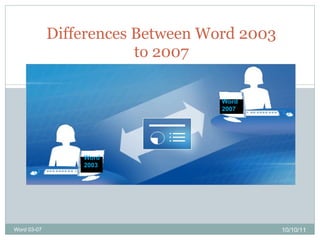
Recommandé
Contenu connexe
Tendances (19)
The introduction to microsoft office and programming languages

The introduction to microsoft office and programming languages
En vedette (6)
01 microsoft office word 2007 (introduction and parts)

01 microsoft office word 2007 (introduction and parts)
Similaire à 2003 2007
Similaire à 2003 2007 (20)
Dernier
TỔNG ÔN TẬP THI VÀO LỚP 10 MÔN TIẾNG ANH NĂM HỌC 2023 - 2024 CÓ ĐÁP ÁN (NGỮ Â...

TỔNG ÔN TẬP THI VÀO LỚP 10 MÔN TIẾNG ANH NĂM HỌC 2023 - 2024 CÓ ĐÁP ÁN (NGỮ Â...Nguyen Thanh Tu Collection
Mehran University Newsletter Vol-X, Issue-I, 2024

Mehran University Newsletter Vol-X, Issue-I, 2024Mehran University of Engineering & Technology, Jamshoro
Dernier (20)
Micro-Scholarship, What it is, How can it help me.pdf

Micro-Scholarship, What it is, How can it help me.pdf
TỔNG ÔN TẬP THI VÀO LỚP 10 MÔN TIẾNG ANH NĂM HỌC 2023 - 2024 CÓ ĐÁP ÁN (NGỮ Â...

TỔNG ÔN TẬP THI VÀO LỚP 10 MÔN TIẾNG ANH NĂM HỌC 2023 - 2024 CÓ ĐÁP ÁN (NGỮ Â...
NO1 Top Black Magic Specialist In Lahore Black magic In Pakistan Kala Ilam Ex...

NO1 Top Black Magic Specialist In Lahore Black magic In Pakistan Kala Ilam Ex...
Interdisciplinary_Insights_Data_Collection_Methods.pptx

Interdisciplinary_Insights_Data_Collection_Methods.pptx
Plant propagation: Sexual and Asexual propapagation.pptx

Plant propagation: Sexual and Asexual propapagation.pptx
ICT Role in 21st Century Education & its Challenges.pptx

ICT Role in 21st Century Education & its Challenges.pptx
Basic Civil Engineering first year Notes- Chapter 4 Building.pptx

Basic Civil Engineering first year Notes- Chapter 4 Building.pptx
2003 2007
- 1. Differences Between Word 2003 to 2007 10/10/11 Word 03-07 Word 2003 Word 2007
- 3. Understanding The Connection Word 2007- Putting the pieces together Quick Access Commands Office button Word 2007 Mini Toolbar Groups Tabs Ribbon Highlighted Information
- 5. The New Word 2007 Screen Layout 10/10/11 PowerPoint 03-07
- 6. Screen Layout Continued 10/10/11 PowerPoint 03-07
- 14. Add a command to the Quick Access Toolbar 10/10/11 Word 03-07 1. On the Ribbon, click the appropriate tab or group to display the command that you want to add to the Quick Access Toolbar. 2. Right-click the command, and then click Add to Quick Access Toolbar on the shortcut menu.
- 15. Second Way to Add To Your Quick Access Toolbar 10/10/11 Word 03-07 Right-click in the Quick Access Toolbar Area, and then select Customize Quick Access Toolbar.
- 16. How to Remove Items From the Quick Access Toolbar 10/10/11 Word 03-07 Right-click in the Quick Access Toolbar Area, and then select Remove from Quick Access Toolbar.
- 24. Parts of the MS Word 2003
- 26. Changing Font Style COMMAND FUNCTION BUTTON SHORTCUT KEY Bold Text will appear darker and thicker Like this Ctrl + B Italic Text will be emphasized by taking on a slanted appearance Like this Ctrl + I Underline Text and spaces will be underlined with a single text –colored line . Like this Ctrl + U
Notes de l'éditeur
- Explain that this screen and the next screen are halves of the same screen.
- Second half of same screen
- Explain expanded ribbon and shrunken ribbon. Give example out side of powerpoint.