Monitor(lcd & crt)
•Télécharger en tant que PPTX, PDF•
3 j'aime•6,249 vues
This document provides information about computer monitors, including: - It defines a monitor as an electronic visual display used for computers, comprising a display device, circuitry, and enclosure. - It describes the basic types of monitors as CRT monitors, used with non-portable systems, and flat panel monitors, used with portable systems. - It discusses modern monitor technologies, including analog monitors, digital and analog combination interfaces, and digital-only interfaces.
Signaler
Partager
Signaler
Partager
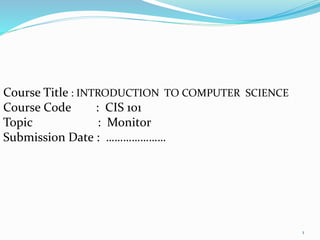
Recommandé
Recommandé
Contenu connexe
Tendances
Tendances (20)
En vedette (7)
Display types (LED, LCD, Plasma, Plotter, Virtual Reality)

Display types (LED, LCD, Plasma, Plotter, Virtual Reality)
Similaire à Monitor(lcd & crt)
Secondary storage devices are required mainly because primary storage devices are volatile and information is lost the moment power is switched off. Floppy Disks and Drive, Hard Disks, CD/DVD drive, Pen drive and magnetic tapes are some of the secondary storage devices.
For more such innovative content on management studies, join WeSchool PGDM-DLP Program: http://bit.ly/ZEcPAcInput / Output Devices

Input / Output DevicesWe Learn - A Continuous Learning Forum from Welingkar's Distance Learning Program.
Similaire à Monitor(lcd & crt) (20)
Plus de ava & araf co.
Plus de ava & araf co. (8)
Dernier
Making communications land - Are they received and understood as intended? webinar
Thursday 2 May 2024
A joint webinar created by the APM Enabling Change and APM People Interest Networks, this is the third of our three part series on Making Communications Land.
presented by
Ian Cribbes, Director, IMC&T Ltd
@cribbesheet
The link to the write up page and resources of this webinar:
https://www.apm.org.uk/news/making-communications-land-are-they-received-and-understood-as-intended-webinar/
Content description:
How do we ensure that what we have communicated was received and understood as we intended and how do we course correct if it has not.Making communications land - Are they received and understood as intended? we...

Making communications land - Are they received and understood as intended? we...Association for Project Management
Dernier (20)
Python Notes for mca i year students osmania university.docx

Python Notes for mca i year students osmania university.docx
General Principles of Intellectual Property: Concepts of Intellectual Proper...

General Principles of Intellectual Property: Concepts of Intellectual Proper...
Making communications land - Are they received and understood as intended? we...

Making communications land - Are they received and understood as intended? we...
On National Teacher Day, meet the 2024-25 Kenan Fellows

On National Teacher Day, meet the 2024-25 Kenan Fellows
ICT Role in 21st Century Education & its Challenges.pptx

ICT Role in 21st Century Education & its Challenges.pptx
Mixin Classes in Odoo 17 How to Extend Models Using Mixin Classes

Mixin Classes in Odoo 17 How to Extend Models Using Mixin Classes
Unit-IV; Professional Sales Representative (PSR).pptx

Unit-IV; Professional Sales Representative (PSR).pptx
Monitor(lcd & crt)
- 1. Course Title : INTRODUCTION TO COMPUTER SCIENCE Course Code : CIS 101 Topic : Monitor Submission Date : ………………… 1
- 2. Submitted To: SABIHA FIRDAUS Lecturer , Department of CSE Bangladesh University of Business &Technology. Submitted By: MD FAISAL IBNA FARUQ ID :09102101150 Intake : 21st Program :B.B.A Bangladesh University of Business &Technology 2
- 3. TABLE OF CONTENTS Definition of Monitor Types of Monitor Modern Technology With Monitor CONCLUSION 3
- 4. DAFFINATION OF MONITOR A monitor or display (sometimes called a visual display unit) is an electronic visual display for computers. The monitor comprises the display device, circuitry, and an enclosure. The display device in modern monitors is typically a thin film transistor liquid crystal display (TFT-LCD) thin panel, while older monitors use a cathode ray tube about as deep as the screen size. 4
- 5. BASIC TYPES OF MONITOR CRT Monitor : The CRT Monitor look like a television and are used with non-portable computer system. Flat Panel Monitor : Flat Panel monitors are thinner and lighter, and commonly used with portable computer system. 5
- 6. Modern Technology With Monitor Analog monitors: Analog monitors can show the various colors of the RGB color space by changing red, green, and blue analog video signals in continuously variable intensities. Digital and analog combination: The first popular external digital monitor connectors, such as DVI- I and the various breakout connectors based on it, included both analog signals compatible with VGA and digital signals compatible with new flat-screen displays in the same connector. Digital monitors: Monitors are being made which have only a digital video interface 6
- 7. CONCLUSION Monitors are by far the most popular output devices used today for producing soft-copy output. They generated output on a television like screen . A monitor is usually associated with a keyboard and together they 7
