Google chrome developer and tags
•Télécharger en tant que PPTX, PDF•
0 j'aime•705 vues
chrome developer and tags basics
Signaler
Partager
Signaler
Partager
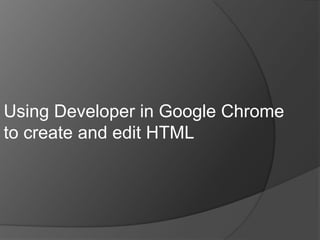
Recommandé
Recommandé
whats hot? - and whats not?
whats new - and whats to love?The 7 most important marketing/CRM trends of 2014 and what to do with them

The 7 most important marketing/CRM trends of 2014 and what to do with themArild Horsberg/Bring Dialog
Contenu connexe
En vedette
whats hot? - and whats not?
whats new - and whats to love?The 7 most important marketing/CRM trends of 2014 and what to do with them

The 7 most important marketing/CRM trends of 2014 and what to do with themArild Horsberg/Bring Dialog
En vedette (20)
C:\Documents And Settings\Patron\Desktop\The 21st Century Classroom[1]![C:\Documents And Settings\Patron\Desktop\The 21st Century Classroom[1]](data:image/gif;base64,R0lGODlhAQABAIAAAAAAAP///yH5BAEAAAAALAAAAAABAAEAAAIBRAA7)
![C:\Documents And Settings\Patron\Desktop\The 21st Century Classroom[1]](data:image/gif;base64,R0lGODlhAQABAIAAAAAAAP///yH5BAEAAAAALAAAAAABAAEAAAIBRAA7)
C:\Documents And Settings\Patron\Desktop\The 21st Century Classroom[1]
Mobile Micro Learning_Catalysts For Change Zone of Future Innovtion

Mobile Micro Learning_Catalysts For Change Zone of Future Innovtion
Innovation Imperative for Indian Software Services Companies 

Innovation Imperative for Indian Software Services Companies
Short Workshop on Transforming Ideas to Intellectual Property

Short Workshop on Transforming Ideas to Intellectual Property
Economies of Time_Catalysts For Change Zone of Future Innovtion

Economies of Time_Catalysts For Change Zone of Future Innovtion
The 7 most important marketing/CRM trends of 2014 and what to do with them

The 7 most important marketing/CRM trends of 2014 and what to do with them
Language as social sensor - Marko Grobelnik - Dubrovnik - HrTAL2016 - 30 Sep ...

Language as social sensor - Marko Grobelnik - Dubrovnik - HrTAL2016 - 30 Sep ...
Peace%20 building%20activites%20to%20faster%20peace%20culture%20in%20schools[1]![Peace%20 building%20activites%20to%20faster%20peace%20culture%20in%20schools[1]](data:image/gif;base64,R0lGODlhAQABAIAAAAAAAP///yH5BAEAAAAALAAAAAABAAEAAAIBRAA7)
![Peace%20 building%20activites%20to%20faster%20peace%20culture%20in%20schools[1]](data:image/gif;base64,R0lGODlhAQABAIAAAAAAAP///yH5BAEAAAAALAAAAAABAAEAAAIBRAA7)
Peace%20 building%20activites%20to%20faster%20peace%20culture%20in%20schools[1]
Resource Routing_Catalysts For Change Zone of Future Innovtion

Resource Routing_Catalysts For Change Zone of Future Innovtion
Similaire à Google chrome developer and tags
Similaire à Google chrome developer and tags (20)
UNIT 2.2 Web Programming HTML Basics - Benchmark standard

UNIT 2.2 Web Programming HTML Basics - Benchmark standard
Web Designing Training in Ambala ! BATRA COMPUTER CENTRE

Web Designing Training in Ambala ! BATRA COMPUTER CENTRE
Plus de greg robertson
Plus de greg robertson (20)
Dernier
Making communications land - Are they received and understood as intended? webinar
Thursday 2 May 2024
A joint webinar created by the APM Enabling Change and APM People Interest Networks, this is the third of our three part series on Making Communications Land.
presented by
Ian Cribbes, Director, IMC&T Ltd
@cribbesheet
The link to the write up page and resources of this webinar:
https://www.apm.org.uk/news/making-communications-land-are-they-received-and-understood-as-intended-webinar/
Content description:
How do we ensure that what we have communicated was received and understood as we intended and how do we course correct if it has not.Making communications land - Are they received and understood as intended? we...

Making communications land - Are they received and understood as intended? we...Association for Project Management
God is a creative God Gen 1:1. All that He created was “good”, could also be translated “beautiful”. God created man in His own image Gen 1:27. Maths helps us discover the beauty that God has created in His world and, in turn, create beautiful designs to serve and enrich the lives of others.
Explore beautiful and ugly buildings. Mathematics helps us create beautiful d...

Explore beautiful and ugly buildings. Mathematics helps us create beautiful d...christianmathematics
https://app.box.com/s/7hlvjxjalkrik7fb082xx3jk7xd7liz3TỔNG ÔN TẬP THI VÀO LỚP 10 MÔN TIẾNG ANH NĂM HỌC 2023 - 2024 CÓ ĐÁP ÁN (NGỮ Â...

TỔNG ÔN TẬP THI VÀO LỚP 10 MÔN TIẾNG ANH NĂM HỌC 2023 - 2024 CÓ ĐÁP ÁN (NGỮ Â...Nguyen Thanh Tu Collection
Dernier (20)
Kodo Millet PPT made by Ghanshyam bairwa college of Agriculture kumher bhara...

Kodo Millet PPT made by Ghanshyam bairwa college of Agriculture kumher bhara...
Making communications land - Are they received and understood as intended? we...

Making communications land - Are they received and understood as intended? we...
Micro-Scholarship, What it is, How can it help me.pdf

Micro-Scholarship, What it is, How can it help me.pdf
Unit-IV; Professional Sales Representative (PSR).pptx

Unit-IV; Professional Sales Representative (PSR).pptx
Explore beautiful and ugly buildings. Mathematics helps us create beautiful d...

Explore beautiful and ugly buildings. Mathematics helps us create beautiful d...
Unit-V; Pricing (Pharma Marketing Management).pptx

Unit-V; Pricing (Pharma Marketing Management).pptx
Salient Features of India constitution especially power and functions

Salient Features of India constitution especially power and functions
TỔNG ÔN TẬP THI VÀO LỚP 10 MÔN TIẾNG ANH NĂM HỌC 2023 - 2024 CÓ ĐÁP ÁN (NGỮ Â...

TỔNG ÔN TẬP THI VÀO LỚP 10 MÔN TIẾNG ANH NĂM HỌC 2023 - 2024 CÓ ĐÁP ÁN (NGỮ Â...
Basic Civil Engineering first year Notes- Chapter 4 Building.pptx

Basic Civil Engineering first year Notes- Chapter 4 Building.pptx
General Principles of Intellectual Property: Concepts of Intellectual Proper...

General Principles of Intellectual Property: Concepts of Intellectual Proper...
Google chrome developer and tags
- 1. Using Developer in Google Chrome to create and edit HTML
- 2. Obtain your HTML files for editing by: 1. navigating to the student share directory 2. then to the IST folder 3. then to the “student html docs” folder 4. copy the “student html docs” folder and paste to your home folder.
- 3. Getting started Open chrome and then open the “student html docs” folder.
- 4. In Google Chrome to access the Developer Tool: Select the three line icon The drop down menu expands to provide a selection of options. Choose “Tools”
- 5. The further option appears Now select “Developer tools”
- 6. Coding area in Google Chrome All the coding is completed here and will appears in the window above. All that you wish to Appear on the page Is typed between the tags <body> </body>
- 7. Two steps are here: 1. Right click in between the body tags 2. Select “Edit as HTML”
- 8. Examples of coding The text that you type will appear here in the window above the console Right click on the tags and start typing
- 9. See the effect of the tag By adding the tag <font color=red> I have changed the Colour of the text to red. I must close the tag using </font color> or the tags attributes will continue, in this case everything passed the word html will be red.
- 10. Adding an image to your page My image on the page This tag is used to place an image within the html file and looks like <img src=“locationfilename.jpg”>
- 11. Tags that you can use in your HTML file A tag that you wish to appear on your page must be placed between the two body tags, the opening <body> and closing tag </body>.
- 12. Essential tags for html Formatting tags
- 13. Tags that create links Tags that colour
- 14. Tags to use with images Tags for additional options
- 15. Useful sites for HtmL http://www.w3schools.com/html/default.asp http://www.computerhope.com/htmcolor.htm#03 http://www.htmlcodetutorial.com/ Advanced for later http://www.dynamicdrive.com/
