Epson LCD Projector Instructions
•
2 j'aime•2,085 vues
Epson 76c Instructions for Teachers
Signaler
Partager
Signaler
Partager
Télécharger pour lire hors ligne
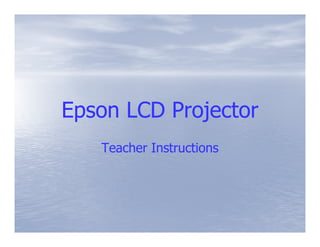
Recommandé
Contenu connexe
Tendances
Tendances (16)
En vedette
En vedette (20)
Introduction of hook and loop velcro products -propad

Introduction of hook and loop velcro products -propad
Similaire à Epson LCD Projector Instructions
Video Storytelling Part 1: Introduction to Video Production with Digital Cameras

Video Storytelling Part 1: Introduction to Video Production with Digital CamerasUCB Center for Health Leadership
Similaire à Epson LCD Projector Instructions (20)
Video Storytelling Part 1: Introduction to Video Production with Digital Cameras

Video Storytelling Part 1: Introduction to Video Production with Digital Cameras
Dernier
Making communications land - Are they received and understood as intended? webinar
Thursday 2 May 2024
A joint webinar created by the APM Enabling Change and APM People Interest Networks, this is the third of our three part series on Making Communications Land.
presented by
Ian Cribbes, Director, IMC&T Ltd
@cribbesheet
The link to the write up page and resources of this webinar:
https://www.apm.org.uk/news/making-communications-land-are-they-received-and-understood-as-intended-webinar/
Content description:
How do we ensure that what we have communicated was received and understood as we intended and how do we course correct if it has not.Making communications land - Are they received and understood as intended? we...

Making communications land - Are they received and understood as intended? we...Association for Project Management
Mehran University Newsletter is a Quarterly Publication from Public Relations OfficeMehran University Newsletter Vol-X, Issue-I, 2024

Mehran University Newsletter Vol-X, Issue-I, 2024Mehran University of Engineering & Technology, Jamshoro
Dernier (20)
Mixin Classes in Odoo 17 How to Extend Models Using Mixin Classes

Mixin Classes in Odoo 17 How to Extend Models Using Mixin Classes
Making communications land - Are they received and understood as intended? we...

Making communications land - Are they received and understood as intended? we...
Jual Obat Aborsi Hongkong ( Asli No.1 ) 085657271886 Obat Penggugur Kandungan...

Jual Obat Aborsi Hongkong ( Asli No.1 ) 085657271886 Obat Penggugur Kandungan...
Unit-IV; Professional Sales Representative (PSR).pptx

Unit-IV; Professional Sales Representative (PSR).pptx
This PowerPoint helps students to consider the concept of infinity.

This PowerPoint helps students to consider the concept of infinity.
Basic Civil Engineering first year Notes- Chapter 4 Building.pptx

Basic Civil Engineering first year Notes- Chapter 4 Building.pptx
Russian Escort Service in Delhi 11k Hotel Foreigner Russian Call Girls in Delhi

Russian Escort Service in Delhi 11k Hotel Foreigner Russian Call Girls in Delhi
Epson LCD Projector Instructions
- 1. Epson LCD Projector Teacher Instructions
- 2. Using the Remote • Press the Power Button to turn on the LCD Projector • The projector takes about a minute to warm up!
- 3. Projector Benefits WARM- WARM-UP Swimming pools around the country • Warm-ups Warm- opened this past weekend for the summer. At Tate’s neighborhood • Quizzes pool, it is estimated that the number of people at the pool on opening day is 253% of the average daily number • Reviews of people who go to the pool throughout the year. If 432 people • Homework Assignments came to the pool on opening day, what is the average number of people per day throughout the summer? Express your answer to the nearest whole number. Answer: 171
- 4. Educational Materials Ma and Pa Kettle Teach Math! • The projector will allow you to show your students a wealth of educational videos!
- 5. Educational Software • Use educational software to illustrate your point (or line in this case)!
- 6. Easy Internet Demonstrations • CNN • Google • Grace School • Library Resources
- 7. Getting a Picture! • The LCD projector will search the different sources to find the active one. You shouldn’t have to do a thing! • In case this doesn’t work, simply press the Comp (4) button or the Search button.
- 8. Volume Adjustment • Press the right volume button to increase the volume • Press the left volume button to decrease the volume
- 9. Adjusting Colors and Clarity • Press the Menu Button • Press Enter to Select Image
- 10. Adjusting Colors and Clarity • Use the up and down arrows and press Enter to select any of the options shown below • When the image is set correctly, press Esc or Menu to save your settings
- 11. Zooming Your Image • Use the E-Zoom buttons E- (+ or -) to zoom in (+) or zoom out (-) (-
- 12. Turning off the Picture and Sound • To turn off the picture and sound, press the A/V Mute button. • Use this feature to preserve bulb life when you have re-directed the re- audience’s attention • Press A/V Mute again to activate the picture and sound
- 13. Remote as a Wireless Mouse • The projectors have been setup so you can use the remote as a mouse • You can control your computer or click through a slide-show slide- such as PowerPoint from up to 20 feet away
- 14. Remote as a Wireless Mouse • Use the arrow buttons to move your mouse cursor • To left-click, press the left- Enter button • To right-click press right- the Esc button • To double-click, press double- the Enter button twice
- 15. Shutting Down the Projector • To turn off the projector, press the Power button • Press the Power button again to confirm shutdown