C:\users\joyce abbott\documents\ning powerpoint
•Télécharger en tant que PPTX, PDF•
0 j'aime•197 vues
Signaler
Partager
Signaler
Partager
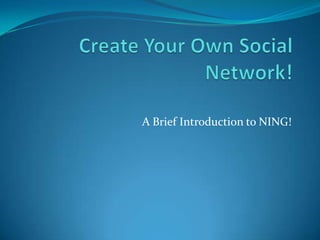
Recommandé
Collaborative work about how we planned the first project involved in the Comenius project about the minority languages in Europe. It also deals with the social network involved in the social part of the project.Comenius work at school

Comenius work at schoolEuropean expert for the Education, Audiovisual and Culture Executive Agency (EACEA)
Recommandé
Collaborative work about how we planned the first project involved in the Comenius project about the minority languages in Europe. It also deals with the social network involved in the social part of the project.Comenius work at school

Comenius work at schoolEuropean expert for the Education, Audiovisual and Culture Executive Agency (EACEA)
APM Welcome
Tuesday 30 April 2024
APM North West Network Conference, Synergies Across Sectors
Presented by:
Professor Adam Boddison OBE, Chief Executive Officer, APM
Conference overview:
https://www.apm.org.uk/community/apm-north-west-branch-conference/
Content description:
APM welcome from CEO
The main conference objective was to promote the Project Management profession with interaction between project practitioners, APM Corporate members, current project management students, academia and all who have an interest in projects.APM Welcome, APM North West Network Conference, Synergies Across Sectors

APM Welcome, APM North West Network Conference, Synergies Across SectorsAssociation for Project Management
Mehran University Newsletter is a Quarterly Publication from Public Relations OfficeMehran University Newsletter Vol-X, Issue-I, 2024

Mehran University Newsletter Vol-X, Issue-I, 2024Mehran University of Engineering & Technology, Jamshoro
Contenu connexe
En vedette
En vedette (11)
Self Attested Images for Secured Transactions using Superior SOM

Self Attested Images for Secured Transactions using Superior SOM
Dernier
APM Welcome
Tuesday 30 April 2024
APM North West Network Conference, Synergies Across Sectors
Presented by:
Professor Adam Boddison OBE, Chief Executive Officer, APM
Conference overview:
https://www.apm.org.uk/community/apm-north-west-branch-conference/
Content description:
APM welcome from CEO
The main conference objective was to promote the Project Management profession with interaction between project practitioners, APM Corporate members, current project management students, academia and all who have an interest in projects.APM Welcome, APM North West Network Conference, Synergies Across Sectors

APM Welcome, APM North West Network Conference, Synergies Across SectorsAssociation for Project Management
Mehran University Newsletter is a Quarterly Publication from Public Relations OfficeMehran University Newsletter Vol-X, Issue-I, 2024

Mehran University Newsletter Vol-X, Issue-I, 2024Mehran University of Engineering & Technology, Jamshoro
Dernier (20)
APM Welcome, APM North West Network Conference, Synergies Across Sectors

APM Welcome, APM North West Network Conference, Synergies Across Sectors
Z Score,T Score, Percential Rank and Box Plot Graph

Z Score,T Score, Percential Rank and Box Plot Graph
ICT Role in 21st Century Education & its Challenges.pptx

ICT Role in 21st Century Education & its Challenges.pptx
Basic Civil Engineering first year Notes- Chapter 4 Building.pptx

Basic Civil Engineering first year Notes- Chapter 4 Building.pptx
Unit-IV; Professional Sales Representative (PSR).pptx

Unit-IV; Professional Sales Representative (PSR).pptx
Unit-V; Pricing (Pharma Marketing Management).pptx

Unit-V; Pricing (Pharma Marketing Management).pptx
This PowerPoint helps students to consider the concept of infinity.

This PowerPoint helps students to consider the concept of infinity.
C:\users\joyce abbott\documents\ning powerpoint
- 1. Create Your Own Social Network! A Brief Introduction to NING!
- 2. Here is the Ning Homepage: www.ning.com
- 3. Start out by choosing a network name and a network address. Select “Create” and you are on your way!
- 4. Now you are prompted to sign up for a free account. Fill out the prompted fields and select the orange “sign up” button at the bottom of the page (omitted here as the page is so long)
- 5. Now you are prompted to verify your email address. Go to your email and look for a message from Ning!
- 6. Here is the text of the email you will receive: We need to verify your email address before you can sign up to Ning. Please click on the link below to verify your email address:http://www.ning.com/main/verify?key=700341b63e&sn=12prm78t6mjjwThanks,The Ning Team Just click the link…..
- 7. Now is the time for you to add tags, describe your network, or if you choose you can launch it right away (but it would be difficult for anyone to find you if you skip this step)
- 8. Here I have chosen to create a ning network for library science students. I have added a tagline, description and tags so that people can find this new network. Now select the orange “next” button (omitted here as the page was too long)
- 9. Now you can add features to your network. It gives you all of them and you remove the ones you do not need.
- 10. If you wish, select “view all features” to see everything you can have in you network. If you have questions about any of the features, simply click the question mark on the right side of the feature.
- 11. Next you may customize the appearance of your network. If you scroll down, you may also customize the color of your media player, text, etc. There are many choices, just click the orange arrows in the upper right hand corner to see more. Once you have customized the appearance of your network, it is ready to launch! Select “Launch” in the upper right hand corner or in the lower left.
- 12. Here is the home page of your new social network! Now you must get to work adding content, photos, and inviting members!