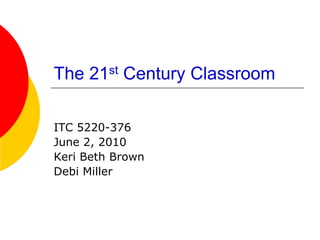
The 21st century_classroom[1]
- 1. The 21st Century Classroom ITC 5220-376 June 2, 2010 Keri Beth Brown Debi Miller
- 2. North Carolina State Board of education goals and 21st Century classroom design. Goals supported by the design of the learning space •Every learning environment will be inviting, respectful, supportive, inclusive, and flexible for student success. •Every school reflects a culture of learning that empowers and prepares students to be life-long learners. •Every student uses technology to access and demonstrate new knowledge and skills that will be needed as a life-long learner to be competitive in a constantly changing international environment. •Twenty-first century technology and learning tools are available and are supported by school facilities that have the capacity for 21st Century learning.
- 3. To enable change in teaching we need to change from the “classrooms” of the past to learning spaces for 21st century learners. Classrooms of the 21st Century Past Learning Spaces • Individual focused • Flexible spaces • Limited use of digital • Collaborative resources • Connected • Lacks adequate • Multisensory network connectivity • Graphic • Teacher centered • Blend of virtual and • Quiet physical environments • Private • Student centered
- 4. Flexible learning Spaces Larger spaces than traditional classrooms to accommodate the combining of students groups with more than one teacher Using dividers (i.e. -bookshelves) classroom will have established smaller, intimate spaces Multi-use spaces for creative, verbal, experimental and collaborative activities Furniture is not fixed, but can be re-configured for multiple users and use
- 6. Collaborative & Connected learning spaces Areas for small group work Connected to outdoors spaces if possible Circular desk –flexible furniture Connection to the school network and internet through wireless network Interactive equipment such as white boards placed at appropriate height for students.
- 7. Multisensory & Graphic learning space Stimulating color schemes in paint and fixtures The provision of large areas for work displays and changing visual stimulus Allows creation and playback of student created sound files Provides space for kinesthetic activities
- 8. Twenty-first century technology and learning tools are available and are supported by school facilities that have the capacity for 21st Century learning. Learning Tools Available in the 21st Century Classroom Data Projector/Document Camera Wireless Internet with capable band width Wireless laptops or net books available for each student Hand Held Scientific Probes Handheld GPS units Virtual Tours or Field trips Digital Story Telling Micro Photo Story Audacity Flip Cameras Video Cameras Ipods Podcast Interactive Boards Student Response Systems Flat Screen Televisions Interactive Tablets or Slates for students and teachers
- 9. Every learning environment will be inviting, respectful, supportive, inclusive and flexible for student success. What would one see when walking into a 21st Century Classroom? Students working in teams on various projects. Students working on projects involving Google Earth and Google Maps. Students sitting at a laptop using Audacity to edit a podcast. Students adding titles and descriptions to Morpheus Fortuna's Flickr page. Student typing his blog entry. Students quietly reading newspaper articles for research. Students using laptops to research and taking notes in Microsoft Word. Students recording on a wiki page. Students using an iPod and Tune Talk for interviews. Students sorting through printed material and dispersing to students according to topic. Students using laptops to research and record websites and small blurbs on a wikipage Students saving pictures to network folder. Learn how to Geocacae using http://authenticlearn.blogspot.com/2008/01/21st-century-classroom.html
- 10. References North Carolina State Board of Education goals- http://www.ncpublicschools.org/stateboard/about/goals Brooke, Diane, 2008. Designing Learning Spaces for 21st Century Learners. North Carolina Teacher Academy, 2009, The 21st Century Classroom: Digital Learning Environment. http://www.catawbaschools.net/staff/Judith_Ray/Postcard s%20for%20caches/21st%20Century%20Classroom_mar ch14.doc