Unit 4 ap payment
•Télécharger en tant que PPT, PDF•
3 j'aime•2,479 vues
Signaler
Partager
Signaler
Partager
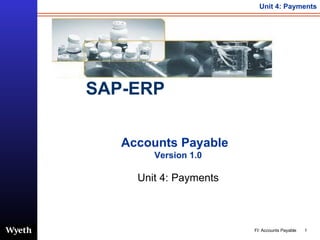
Recommandé
Recommandé
Contenu connexe
Tendances
Tendances (20)
Configuring sap-for-european-vat-–-implementation-tips-and-tricks-from-the-ex...

Configuring sap-for-european-vat-–-implementation-tips-and-tricks-from-the-ex...
Sap fi automatic payment program (configuration and run)

Sap fi automatic payment program (configuration and run)
En vedette
En vedette (11)
Similaire à Unit 4 ap payment
Similaire à Unit 4 ap payment (20)
SAP Accounts Payable Payment | http://sapdocs.info

SAP Accounts Payable Payment | http://sapdocs.info
SAP OPEN ITEM CLEARING PROCESS USEFUL FOR END USERS

SAP OPEN ITEM CLEARING PROCESS USEFUL FOR END USERS
12 CRITICAL SLIDES Title slide your company’s name, a sho.docx

12 CRITICAL SLIDES Title slide your company’s name, a sho.docx
Dernier
APM Welcome
Tuesday 30 April 2024
APM North West Network Conference, Synergies Across Sectors
Presented by:
Professor Adam Boddison OBE, Chief Executive Officer, APM
Conference overview:
https://www.apm.org.uk/community/apm-north-west-branch-conference/
Content description:
APM welcome from CEO
The main conference objective was to promote the Project Management profession with interaction between project practitioners, APM Corporate members, current project management students, academia and all who have an interest in projects.APM Welcome, APM North West Network Conference, Synergies Across Sectors

APM Welcome, APM North West Network Conference, Synergies Across SectorsAssociation for Project Management
Dernier (20)
Russian Escort Service in Delhi 11k Hotel Foreigner Russian Call Girls in Delhi

Russian Escort Service in Delhi 11k Hotel Foreigner Russian Call Girls in Delhi
Seal of Good Local Governance (SGLG) 2024Final.pptx

Seal of Good Local Governance (SGLG) 2024Final.pptx
Mixin Classes in Odoo 17 How to Extend Models Using Mixin Classes

Mixin Classes in Odoo 17 How to Extend Models Using Mixin Classes
APM Welcome, APM North West Network Conference, Synergies Across Sectors

APM Welcome, APM North West Network Conference, Synergies Across Sectors
Measures of Central Tendency: Mean, Median and Mode

Measures of Central Tendency: Mean, Median and Mode
Ecological Succession. ( ECOSYSTEM, B. Pharmacy, 1st Year, Sem-II, Environmen...

Ecological Succession. ( ECOSYSTEM, B. Pharmacy, 1st Year, Sem-II, Environmen...
Unit-V; Pricing (Pharma Marketing Management).pptx

Unit-V; Pricing (Pharma Marketing Management).pptx
Presentation by Andreas Schleicher Tackling the School Absenteeism Crisis 30 ...

Presentation by Andreas Schleicher Tackling the School Absenteeism Crisis 30 ...
Web & Social Media Analytics Previous Year Question Paper.pdf

Web & Social Media Analytics Previous Year Question Paper.pdf
Basic Civil Engineering first year Notes- Chapter 4 Building.pptx

Basic Civil Engineering first year Notes- Chapter 4 Building.pptx
Unit-IV; Professional Sales Representative (PSR).pptx

Unit-IV; Professional Sales Representative (PSR).pptx
Unit 4 ap payment
- 1. Accounts Payable Version 1.0 Unit 4: Payments FI: Accounts Payable SAP-ERP
- 7. Payment Run (F110) FI: Accounts Payable
- 9. Transaction F110 – (Payment Program) – Set Parameters FI: Accounts Payable
- 10. Step 1 – Set Parameters FI: Accounts Payable Next you inform the system on what values of Documents to exclude. In this case, Documents with Reason code R and doc type ZE- Garnishment payment documents) are excluded during this cycle run. Garnishment payments are run as a separate payment run.
- 13. Proposal Screen FI: Accounts Payable Select Proposal
- 17. The Proposal log will be similar to this: FI: Accounts Payable
- 19. Payment Run Results Screen FI: Accounts Payable Message to say payment run successful
- 20. Payment Run for Customer FI: Accounts Payable Customers selected instead of Vendors
- 21. Payment Run for Garnishment Payments FI: Accounts Payable Garnishment Document selection Criteria
- 23. Display Check (FCH1) FI: Accounts Payable Enter the correct Paying Company Code, House Bank, Account ID and Check number can click enter
- 24. Display Check (FCH1) FI: Accounts Payable Bank Account, Amount and Vendor information is displayed Click on the Accompanying docs icon to display FI Documents
- 26. Display FI Documents for Checks (PO Inv) FI: Accounts Payable
- 27. Display FI Documents for Checks (PO Inv) FI: Accounts Payable
- 31. Voiding the check (FCH8) FI: Accounts Payable Enter the company code on which the check was issued , House bank, Account ID, Check number, Void reason code, and use Reversal reason 99. Use the eyeglasses to display/verify the check info Return to the Cancel Check payment screen and click the “Cancel payment” button to cancel check
- 34. Reset Cleared Items – Transaction Code FI: Accounts Payable
- 38. Reversal of Non-PO related invoices FI: Accounts Payable Display the document before reversal using the Display before reversal icon Click on the save icon to reverse the FI invoice
- 39. Reversal of PO related invoices (MR8M) FI: Accounts Payable Display the document before canceling the Invoice. Click on the save icon to cancel the invoice
- 41. Clear Open Items – Transaction Code FI: Accounts Payable
- 42. Clear Open Items – Selection Criteria F- 44 FI: Accounts Payable
- 46. Check Register – Transaction Code FI: Accounts Payable
- 47. Check Register Selection Criteria FI: Accounts Payable Enter the reqd. information
- 49. Questions and Answers FI: Accounts Payable
Notes de l'éditeur
- Trademarks SAP and the SAP logo are registered trademarks of SAP AG. PowerPoint, Word, and photos are registered trademarks of Microsoft. NOTE: All screen shots in this presentation are representative examples. Screens in the actual environment may have minor differences, such as additional unused fields and colors based on system version. Copyright 2007 Wyeth. All rights reserved. Neither this training manual nor any part thereof may be passed on to others, copied or reproduced in any form or by any means, or translated into another language, for any purpose without the express prior consent in writing of Wyeth. All rights reserved.
- .
- Payment Program – is the program used in SAP R/3 to automatically pay vendors. Main Functions of the Payment Program To automatically select vendor open items to be paid. Create lists and logs Creates the payment documents ( checks) Creates payment transfer media ( diskettes) Proposal Run – is run to select invoices that are due to be paid in the next payment run. Payment Proposal Exception List - lists invoices that are due but were not selected for various reasons (vendor a/c blocked, vendor a/c has a dr balance).
- Key Step for a User when Executing the Payment Program : Set the Parameters Run Proposal Review and Edit Proposal Re-run Proposal Run Payment Run
- Use of the additional log is highly recommended as it will be helpful in determining where errors have occurred during unsuccessful payment runs. Due Date Check – used to keep a log of due date checking of open items Payment method Selection in all cases – used to keep a log of all payment methods and banks selected during a payment run. Payment method selection if not successful – attempted selection of the payment method and bank is recorded in the log if no permissible payment method or bank is found. Line Items of the payment documents – used to set a trace for payment documents.