Net beansprojects
•Télécharger en tant que PPTX, PDF•
1 j'aime•510 vues
Signaler
Partager
Signaler
Partager
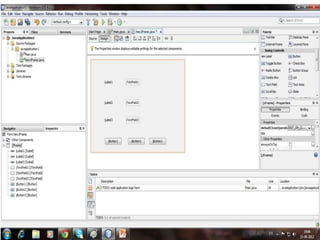
Recommandé
Recommandé
Contenu connexe
Similaire à Net beansprojects
Similaire à Net beansprojects (7)
Lecture 2: C# Programming for VR application in Unity

Lecture 2: C# Programming for VR application in Unity
Trace the following part of codes step by step- Show exactly what it w.docx

Trace the following part of codes step by step- Show exactly what it w.docx
java code please Add event handlers to the buttons in your TicTacToe.pdf

java code please Add event handlers to the buttons in your TicTacToe.pdf
Hint 1 2D array of type Button, all buttons hidden except for one.pdf

Hint 1 2D array of type Button, all buttons hidden except for one.pdf
CipherDriver.javapackage Unit_6;import java.util.;public cl.pdf

CipherDriver.javapackage Unit_6;import java.util.;public cl.pdf
Dernier
TỔNG ÔN TẬP THI VÀO LỚP 10 MÔN TIẾNG ANH NĂM HỌC 2023 - 2024 CÓ ĐÁP ÁN (NGỮ Â...

TỔNG ÔN TẬP THI VÀO LỚP 10 MÔN TIẾNG ANH NĂM HỌC 2023 - 2024 CÓ ĐÁP ÁN (NGỮ Â...Nguyen Thanh Tu Collection
Dernier (20)
Salient Features of India constitution especially power and functions

Salient Features of India constitution especially power and functions
UGC NET Paper 1 Mathematical Reasoning & Aptitude.pdf

UGC NET Paper 1 Mathematical Reasoning & Aptitude.pdf
This PowerPoint helps students to consider the concept of infinity.

This PowerPoint helps students to consider the concept of infinity.
ICT Role in 21st Century Education & its Challenges.pptx

ICT Role in 21st Century Education & its Challenges.pptx
Micro-Scholarship, What it is, How can it help me.pdf

Micro-Scholarship, What it is, How can it help me.pdf
Basic Civil Engineering first year Notes- Chapter 4 Building.pptx

Basic Civil Engineering first year Notes- Chapter 4 Building.pptx
TỔNG ÔN TẬP THI VÀO LỚP 10 MÔN TIẾNG ANH NĂM HỌC 2023 - 2024 CÓ ĐÁP ÁN (NGỮ Â...

TỔNG ÔN TẬP THI VÀO LỚP 10 MÔN TIẾNG ANH NĂM HỌC 2023 - 2024 CÓ ĐÁP ÁN (NGỮ Â...
Net beansprojects
- 4. Coding • Double click the exit button and type the following code as it is: System.exit(0); • Then double click the clear button and type the following code in it: • jTextField1.setText(""); • jTextField2.setText(""); • jTextField3.setText("");
- 6. Coding • Double click the add button and type the following coding in it: • Float num1, num2, result; • num1= Float.parseFloat(jTextField1.getText()); • num2= Float.parseFloat(jTextField2.getText()); • result= num1 + num2; • jTextField3.setText(String.valueOf(result));
- 7. • Double click the subtract button and type the following coding in it: • Float num1, num2, result; • num1= Float.parseFloat(jTextField1.getText()); • num2= Float.parseFloat(jTextField2.getText()); • result= num1 - num2; • jTextField3.setText(String.valueOf(result));
- 8. • Double click the multiply button and type the following coding in it: • Float num1, num2, result; • num1= Float.parseFloat(jTextField1.getText()); • num2= Float.parseFloat(jTextField2.getText()); • result= num1 * num2; • jTextField3.setText(String.valueOf(result));
- 9. • Double click the divide button and type the following coding in it: • Float num1, num2, result; • num1= Float.parseFloat(jTextField1.getText()); • num2= Float.parseFloat(jTextField2.getText()); • result= num1 / num2; • jTextField3.setText(String.valueOf(result));