excel master series-How to-create-an-interactive-normal-curve-graph-in-excel
•Télécharger en tant que PPT, PDF•
0 j'aime•485 vues
How to-create-an-interactive-normal-curve-graph-in-excel
Signaler
Partager
Signaler
Partager
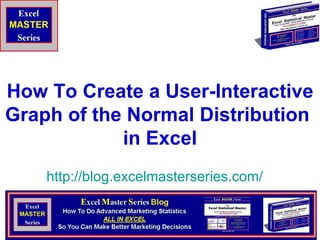
Recommandé
Recommandé
This presentation was provided by William Mattingly of the Smithsonian Institution, during the fourth segment of the NISO training series "AI & Prompt Design." Session Four: Structured Data and Assistants, was held on April 25, 2024.Mattingly "AI & Prompt Design: Structured Data, Assistants, & RAG"

Mattingly "AI & Prompt Design: Structured Data, Assistants, & RAG"National Information Standards Organization (NISO)
Contenu connexe
Plus de stone55
Plus de stone55 (6)
Lecture8 Applied Econometrics and Economic Modeling

Lecture8 Applied Econometrics and Economic Modeling
lecture 1 applied econometrics and economic modeling

lecture 1 applied econometrics and economic modeling
Lecture2 Applied Econometrics and Economic Modeling

Lecture2 Applied Econometrics and Economic Modeling
Dernier
This presentation was provided by William Mattingly of the Smithsonian Institution, during the fourth segment of the NISO training series "AI & Prompt Design." Session Four: Structured Data and Assistants, was held on April 25, 2024.Mattingly "AI & Prompt Design: Structured Data, Assistants, & RAG"

Mattingly "AI & Prompt Design: Structured Data, Assistants, & RAG"National Information Standards Organization (NISO)
Dernier (20)
Mattingly "AI & Prompt Design: Structured Data, Assistants, & RAG"

Mattingly "AI & Prompt Design: Structured Data, Assistants, & RAG"
Basic Civil Engineering first year Notes- Chapter 4 Building.pptx

Basic Civil Engineering first year Notes- Chapter 4 Building.pptx
Russian Escort Service in Delhi 11k Hotel Foreigner Russian Call Girls in Delhi

Russian Escort Service in Delhi 11k Hotel Foreigner Russian Call Girls in Delhi
Unit-IV; Professional Sales Representative (PSR).pptx

Unit-IV; Professional Sales Representative (PSR).pptx
Web & Social Media Analytics Previous Year Question Paper.pdf

Web & Social Media Analytics Previous Year Question Paper.pdf
Measures of Central Tendency: Mean, Median and Mode

Measures of Central Tendency: Mean, Median and Mode
Z Score,T Score, Percential Rank and Box Plot Graph

Z Score,T Score, Percential Rank and Box Plot Graph
excel master series-How to-create-an-interactive-normal-curve-graph-in-excel
- 1. How To Create a User-Interactive Graph of the Normal Distribution in Excel http:// blog.excelmasterseries.com /
- 2. How Is the Graph Interactive ? ● The User Can Vary the 2 Parameters of the Normal Distribution – the Mean (µ) and Standard Deviation ( σ ) – and Watch the Changes Reflected in the Excel Graph http:// blog.excelmasterseries.com /
- 3. Demonstration of User Interactivity - Note the Mean = 0 and Standard Deviation = 1
- 4. Demonstration of User Interactivity - Note the Mean = 3 and Standard Deviation = 2
- 5. Steps To Creating a User-Interactive Excel Graph of the Normal Distribution http:// blog.excelmasterseries.com / 1) Create the X-Axis 2) Create 2 Columns That Will Calculate the Normal Distribution’s PDF At Each Point On The X Axis 3) Zero Out the Y Values of Outer Edge(s) of the 2 nd Column 4) Set the Color for All Elements of the Graph
- 6. 1) Create the X-Axis
- 7. 2) Create 2 Columns That Will Calculate the Normal Distribution’s PDF At Every Point on the X-Axis
- 8. 3) Zero Out the Y Values on the Outer Edge(s) of the 2 nd Column
- 9. Building the Graph With the Excel Charting Function http:// blog.excelmasterseries.com /
- 10. 4) Set the Color for Each Element of the Chart http:// blog.excelmasterseries.com /