Signaler
Partager
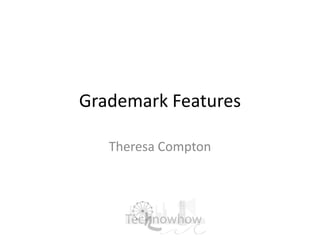
Recommandé
Contenu connexe
En vedette
En vedette (8)
Planting the seed: How to raise your first round investment in Adelaide

Planting the seed: How to raise your first round investment in Adelaide
Similaire à Grademark
Similaire à Grademark (20)
How to use powerpoint using rtc building evacuation

How to use powerpoint using rtc building evacuation
Dernier
Mehran University Newsletter is a Quarterly Publication from Public Relations OfficeMehran University Newsletter Vol-X, Issue-I, 2024

Mehran University Newsletter Vol-X, Issue-I, 2024Mehran University of Engineering & Technology, Jamshoro
https://app.box.com/s/7hlvjxjalkrik7fb082xx3jk7xd7liz3TỔNG ÔN TẬP THI VÀO LỚP 10 MÔN TIẾNG ANH NĂM HỌC 2023 - 2024 CÓ ĐÁP ÁN (NGỮ Â...

TỔNG ÔN TẬP THI VÀO LỚP 10 MÔN TIẾNG ANH NĂM HỌC 2023 - 2024 CÓ ĐÁP ÁN (NGỮ Â...Nguyen Thanh Tu Collection
Dernier (20)
General Principles of Intellectual Property: Concepts of Intellectual Proper...

General Principles of Intellectual Property: Concepts of Intellectual Proper...
Kodo Millet PPT made by Ghanshyam bairwa college of Agriculture kumher bhara...

Kodo Millet PPT made by Ghanshyam bairwa college of Agriculture kumher bhara...
Micro-Scholarship, What it is, How can it help me.pdf

Micro-Scholarship, What it is, How can it help me.pdf
TỔNG ÔN TẬP THI VÀO LỚP 10 MÔN TIẾNG ANH NĂM HỌC 2023 - 2024 CÓ ĐÁP ÁN (NGỮ Â...

TỔNG ÔN TẬP THI VÀO LỚP 10 MÔN TIẾNG ANH NĂM HỌC 2023 - 2024 CÓ ĐÁP ÁN (NGỮ Â...
Unit-IV; Professional Sales Representative (PSR).pptx

Unit-IV; Professional Sales Representative (PSR).pptx
Basic Civil Engineering first year Notes- Chapter 4 Building.pptx

Basic Civil Engineering first year Notes- Chapter 4 Building.pptx
Grademark
- 1. GradeMark Features Theresa Compton
- 2. GradeMark • This is an online marking tool within Turnitin, so if you are already using Turnitin for originality checking you will be familiar with the basics of setting up a class and assignments.
- 3. Turnitin site Log in via Turnitin site and set up class list and assignment When students have submitted their assignments you will be able to mark them using Grademark
- 4. Grademark Drag and drop button comments onto assignment Choose which comments selection you want or create your own Or write text straight on the document
- 5. Add a voice comment or text comment to the whole document Use these buttons to change the type of feedback/use a rubric
- 6. View and find all your comments easily in the comments list
- 7. Add a grading rubric and use it to calculate student grades
- 8. Originality checker Mark Given Document information
- 9. Use arrows to navigate through assignments Comments and text will automatically save, voice comments need to be saved on the audio player
- 10. Then on the post date… • Students can log in to Turnitin to view their Grade, any comments you have made on the paper, listen to the voice comments, or view the grading rubric to see where they might have lost marks.
- 11. If you want to join the pilot… • Or you want to know more • Connect with me • Email - theresa.compton@plymouth.ac.uk • Tweet - https://twitter.com/DrtotheEarth • Facebook - facebook.com/TechnologyinArts • Skype – theresa.compton1 • Or check out my techknowhow blog for similar help materials - • http://technologyenhancedlearning.net/theresacompton/
