The mystery of networks how they work
•Télécharger en tant que PPTX, PDF•
0 j'aime•378 vues
This presentation is a lesson about computer networks for grade level 6-8, 9-12, and basic adult education.
Signaler
Partager
Signaler
Partager
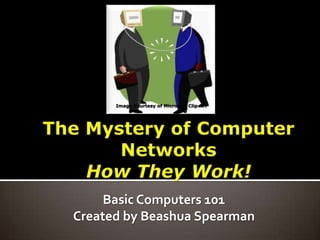
Recommandé
Recommandé
Contenu connexe
Tendances
Tendances (20)
GFGC CHIKKABASUR (INTRODUCTION TO COMPUTER APPLICATIONS)

GFGC CHIKKABASUR (INTRODUCTION TO COMPUTER APPLICATIONS)
Similaire à The mystery of networks how they work
Similaire à The mystery of networks how they work (20)
Summarize the purpose of a WAN and define what makes up a WAN connec.pdf

Summarize the purpose of a WAN and define what makes up a WAN connec.pdf
Plus de uarkgradstudent
Plus de uarkgradstudent (7)
Creating a Family/ Personal Budget: Dollars & Sense! Presentation

Creating a Family/ Personal Budget: Dollars & Sense! Presentation
Dernier
God is a creative God Gen 1:1. All that He created was “good”, could also be translated “beautiful”. God created man in His own image Gen 1:27. Maths helps us discover the beauty that God has created in His world and, in turn, create beautiful designs to serve and enrich the lives of others.
Explore beautiful and ugly buildings. Mathematics helps us create beautiful d...

Explore beautiful and ugly buildings. Mathematics helps us create beautiful d...christianmathematics
Dernier (20)
Python Notes for mca i year students osmania university.docx

Python Notes for mca i year students osmania university.docx
Measures of Central Tendency: Mean, Median and Mode

Measures of Central Tendency: Mean, Median and Mode
Food Chain and Food Web (Ecosystem) EVS, B. Pharmacy 1st Year, Sem-II

Food Chain and Food Web (Ecosystem) EVS, B. Pharmacy 1st Year, Sem-II
Basic Civil Engineering first year Notes- Chapter 4 Building.pptx

Basic Civil Engineering first year Notes- Chapter 4 Building.pptx
General Principles of Intellectual Property: Concepts of Intellectual Proper...

General Principles of Intellectual Property: Concepts of Intellectual Proper...
Energy Resources. ( B. Pharmacy, 1st Year, Sem-II) Natural Resources

Energy Resources. ( B. Pharmacy, 1st Year, Sem-II) Natural Resources
ICT role in 21st century education and it's challenges.

ICT role in 21st century education and it's challenges.
Asian American Pacific Islander Month DDSD 2024.pptx

Asian American Pacific Islander Month DDSD 2024.pptx
Explore beautiful and ugly buildings. Mathematics helps us create beautiful d...

Explore beautiful and ugly buildings. Mathematics helps us create beautiful d...
Unit-IV; Professional Sales Representative (PSR).pptx

Unit-IV; Professional Sales Representative (PSR).pptx
Z Score,T Score, Percential Rank and Box Plot Graph

Z Score,T Score, Percential Rank and Box Plot Graph
The mystery of networks how they work
- 1. Image Courtesy of Microsoft Clip Art Basic Computers 101 Created by Beashua Spearman
- 2. After completing this lesson, students will be able to… Explain what a computer network is Identify the key terms related to computer networking. Understand the terminology associated with computer networking
- 3. Local Area Network (LAN) Wide Area Network(WAN) Metropolitan Area Network (MAN) Workstation/Workgroups Wireless Area Network(WLAN) Wi-Fi Clusters
- 4. Clients Hosts Servers Network interface Cables 802.11 a 802.11 b 802.11 g 802.11 n
- 5. Computer Networks Part I: The Mystery of Computer Networks… How They Work!
- 6. A Network is a system of two or more computers that are connected through a series of cables Examples: Infrared light beams, satellite connections, wireless towers, or telephone lines Source: Image Courtesy of Microsoft Clip Art
- 7. The Local Area Network (a.k.a) LAN is a… Smaller network limited to a geographic setting. The computers are connected through cables. Examples: 1 Home or 1 School computer lab or library Source: Screen shot Image Courtesy of Microsoft Clip Art
- 8. The Wide Area Network(WAN) is… Any area over 30 miles It connects a larger geographic area Examples: Arkansas, the United States, and the Global World Includes global networks (e.g. The Internet) Source: Image Courtesy of Microsoft Clip Art
- 9. The MAN network is the Metropolitan Area Network. It has a span of 30 miles Its reach is about 2 buildings Source: Screenshot Courtesy of: Learn-networking.com
- 10. A Workstation is a personal home computer It can be a desktop computer used in a business. It connects human beings together through the use of the desktop computer. E.g. A Tokyo stockbroker communicates with a Wall Street stockbroker through email communication.
- 11. A Node is a device that is connected to a computer Example: Printer, Scanner, Server, Laptop The Internet is not required within a network Most Common Node: Desktop Style computer(Workstation) Source:
- 12. A Cluster is a group of server operating systems. Computers connected to be viewed as a “Single System” Within a Local Area Network (LAN) Runs on its own operating system Screenshot Courtesy of Cluster Computing
- 13. Client: A Part of the network that receives the data. Host: A part of the network that gives the data. The data is accessed from the Host
- 14. Server: The same data or information different users receive. E.g. Five different people in various countries search for the word Red Rose in the Google Search Engine and they all receive the same results. Network Interface Cables (NIC): A card that is installed in a computer that allows wireless or Ethernet cable usage to access the internet.
- 17. Computer Networks Part II: The Mystery of Computer Networks… How They Work!: A Wireless World
- 18. The Wireless Network (WLAN) is the… Image Courtesy of Microsoft Clip Art
- 19. Wi-Fi is another name for the wireless local area network. Image courtesy of Starbucks.com
- 20. 802.11 a, 802.11b are the first regulations within the wireless networking standards. 802.11g, 802.11n are the recent Wi-Fi regulations within the original Wi-Fi 802.11b The 11 represents the speed of the network connection. Source: